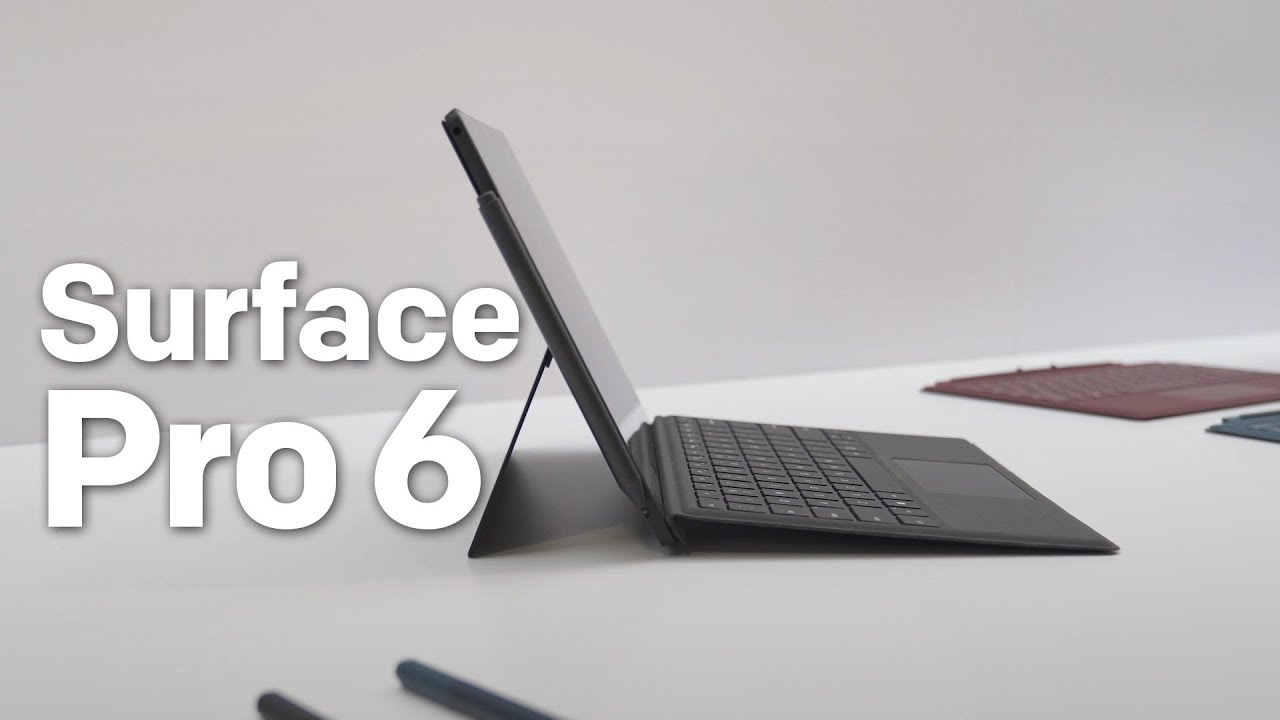Surface Pro 6 vs. Lenovo ThinkPad X1 Tablet: Which should you buy?

All the latest news, reviews, and guides for Windows and Xbox diehards.
You are now subscribed
Your newsletter sign-up was successful

Latest Surface 2-in-1
The Surface Pro 6 has been refreshed with 8th Gen Intel Core i5 and i7 processors (CPU), plus it's now available in a black color finish alongside the standard platinum. It has a lower starting price but doesn't include a Type Cover or Surface Pen.
Pros
- Black and platinum colors available.
- Longer battery life.
- Smaller overall footprint.
- Lower starting price for tablet.
Cons
- Type Cover and Surface Pen sold separately.
- Not yet any LTE connectivity.

Business-oriented 2-in-1
The ThinkPad X1 Tablet might come with a higher starting price, but you get a keyboard and ThinkPad Pen Pro included. You can also toss in 8th Gen Intel Core i5 or i7 CPUs, LTE connectivity, and a touch display with higher resolution than what the Surface Pro 6 offers.
Pros
- Fingerprint reader and IR camera.
- Higher resolution display than Surface Pro 6.
- LTE connectivity available.
- Two Thunderbolt 3 ports.
- Keyboard and ThinkPad Pen Pro included.
Cons
- Only black color available.
- Higher starting price.
- No USB-A.
Though these devices are about the same size and offer the same perks— like a kickstand, touch display, pen support, IR camera, and removable keyboard — there are some big differences that will no doubt sway you one way or the other when making a final decision.
Surface Pro 6 vs. Lenovo ThinkPad X1 Tablet tech specs
| Header Cell - Column 0 | Surface Pro 6 | ThinkPad X1 Tablet |
|---|---|---|
| Processor | 8th Gen Intel Core i5-8250U Intel Core i7-8650U | 8th Gen Intel Core i5-8250U Intel Core i5-8350U Intel Core i7-8550U Intel Core i7-8650U |
| RAM | 8, 16 GB | 8, 16 GB |
| Storage | Solid-state drive 128, 256, 512 GB 1 TB | Solid-state drive 256, 512 GB 1 TB |
| Display size | 12.3 inches Touch | 13 inches Touch |
| Display resolution | 2,736 x 1,824 3:2 aspect ratio | 3,000 x 2,000 3:2 aspect ratio |
| Graphics | Intel UHD Graphics 620 | Intel UHD Graphics 620 |
| Ports | USB-A 3.0 Mini DisplayPort 3.5 mm audio Surface Connect MicroSD card reader | Two Thunderbolt 3 MicroSD card reader 3.5 mm audio NanoSIM slot |
| Biometrics | IR camera for Windows Hello | IR camera (optional) Fingerprint reader |
| Security | TPM 2.0 chip | FIDO certification dTPM 2.0 chip |
| Battery | Up to 13.5 hours | Up to 9.5 hours |
| Dimensions | 11.5 inches x 7.9 inches x 0.33 inches (292 mm x 201 mm x 8.5 mm) | 11.96 inches x 8.88 inches x 0.35 inches (304 mm x 225.56 mm x 8.9 mm) |
| Weight | From 1.71 pounds (775 g) | From 1.69 pounds (890 g) |
Design and features
These are both 2-in-1 devices, meaning they have an available keyboard that can be removed or folded around to sit flush against the back when not in use. Both tablets have a kickstand on the back — the X1 Tablet has 170 degrees of motion while the Surface Pro 6 has 165 degrees — that props up the display, turning it into a notebook with the keyboard attached. You can get the Surface Pro 6 in either a platinum or black finish, while the X1 Tablet comes only in black. For general appearance, the Pro 6 certainly looks more casual while the X1 Tablet is evidently a ThinkPad.
The Pro 6's 12.3-inch display is slightly smaller than that on the X1 Tablet (13 inches), which lends itself to an overall smaller footprint. Without the keyboard attached, both tablets essentially weigh the same, and both will make great portable devices. However, only the X1 Tablet has LTE connectivity options available now. The Pro 6 might see a model with LTE sometime later, but if you need to stay connected everywhere, the X1 Tablet is, for now, your best option.
Much to the chagrin of many fans, the Pro 6 has not seen an evolution in ports. You're still getting a single USB-A, Mini DisplayPort, and Surface Connect, which don't necessarily prepare it for the future. The X1 Tablet doesn't have USB-A (definitely a sore point), but it does have two Thunderbolt 3 ports. Both tablets have MicroSD card readers, and both have 3.5 mm audio jacks.
All Pro 6 models come with an IR camera for Windows Hello, while it's an optional feature that costs more on the X1 Tablet. Lenovo's device does, however, come standard with a fingerprint reader, something the Pro 6 does not offer at all. Both tablets have TPM 2.0 security, and the X1 tablet tacks on Fast Identity Online (FIDO) certification for good measure.
The Pro 6 starts at $899, but that price doesn't include a Type Cover keyboard or Surface Pen and also only has a 128 GB solid-state drive (SSD). That's for the tablet only, but it's still a way for many people to get their hands on a Surface device for less. The X1 Tablet, which starts at a higher price of about $1,163, includes a keyboard, touchpad, a ThinkPad Pen Pro, and a 256 GB SSD. Adding the same accessories to the Pro 6 and going with a 256 GB SSD, it's going to cost considerably more than the X1 Tablet.
The keyboard on the X1 Tablet is designed to emulate as close as possible the legendary ThinkPad Ultrabooks, complete with TrackPoint system and physical buttons above the touchpad. Comparing this keyboard with the Pro 6's Type Cover, I really can't choose, though I'm kind of partial to the Alcantara fabric finish on the Surface rather than the rubberized grip stuff on the X1 Tablet.
All the latest news, reviews, and guides for Windows and Xbox diehards.
Display
If you need a touch display with pen support, either laptop is going to do. The 13-inch X1 Tablet display has a 3:2 aspect ratio and corresponding 3000x2000 resolution, and hits 99 percent sRGB color reproduction for a full picture. It goes up to 400 nits brightness and has dynamic brightness control, cutting down the issues normally found with a glossy finish. The ThinkPad Pen Pro that comes with it has 4,096 level of pressure sensitivity and tilt sensing, giving you a great inking experience. The only downside is the pen clip for attaching it to the tablet when not in use, which, compared to the Surface Pen's magnetic hold system, looks outdated.
The Pro 6 has a slightly smaller 12.3-inch display with 3:2 aspect ratio, and it has a lower resolution at 2736x1824. It's still going to deliver an excellent picture that should hit about the same sRGB reproduction as the X1 Tablet, and you have the Surface Pen (sold separately) for inking. Here you'll get 4,096 levels of pressure sensitivity and tilt support, with magnets inside that allow the pen to easily snap onto the side of the tablet when not in use.
Performance
Like the displays, performance is similar in these two tablets. You're getting 8th Gen Intel Core i5 and i7 CPU options, up to 16 GB of RAM, and up to a 1 TB SSD in either model, and you're stuck with integrated Intel UHD Graphics 620. Once we run benchmarks on the Pro 6 we'll have a better idea of exactly how these two stack up, but either way you'll have a laptop that can handle everyday productivity tasks.
The battery in the X1 Tablet is a bit of a letdown, netting only about six or seven hours from a charge. This doesn't let you leave your charger behind when headed to work for the day. If the Surface Pro 6 is anything like 2017's Pro model, you can expect to get about eight hours from a charge.
Stick with Surface Pro 6 for better starting price and premium build
If you'd like to save some money now and can get away with just using the tablet without keyboard and pen, the Pro 6 can save you a couple hundred dollars. You're still getting a high-quality device, and it's available in platinum or black colors.

Cheaper starting price.
Available with 8th Gen Intel Core i5 and i7 CPUs, the Surface Pro 6 is a versatile device that can handle some design, medium gaming, and everyday productivity tasks. It's built extremely well, and you can get it for a cheaper starting price than the X1 Tablet.
Choose the X1 Tablet for a more feature-rich enterprise device
Complete with Thunderbolt 3 ports, LTE connectivity, fingerprint reader, and including a keyboard and active pen in the price you see, the X1 Tablet is a fine 2-in-1 for both business-oriented and casual users.

A well-rounded set of features.
You're going to get about the same performance here as with the Pro 6, but the X1 Tablet has a more mature set of features that will cater to more people. It costs more and you won't be able to just buy the tablet on its own, but altogether it is a formidable device.

Cale Hunt brings to Windows Central more than nine years of experience writing about laptops, PCs, accessories, games, and beyond. If it runs Windows or in some way complements the hardware, there’s a good chance he knows about it, has written about it, or is already busy testing it.