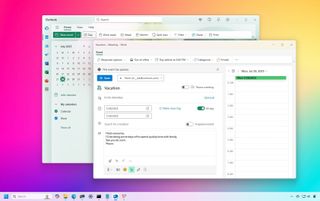Windows 10 Help
Latest about Windows 10 Help

How to use DISM command tool to repair Windows 10 image
By Mauro Huculak published
How to When there's a missing or corrupted file on Windows 10, you can fix the problem using the DISM and SFC command tools, and here's how.
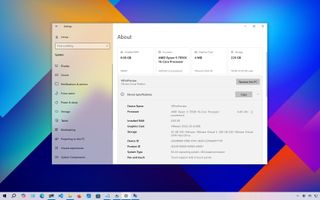
How to check your PC's full specifications on Windows 10
By Mauro Huculak published
How to Checking the tech specs can be handy when replacing a hardware component or troubleshooting a problem, and this guide will show you how to complete this process on Windows 10.

Do this before Windows 10 support ends to extend updates for a year
By Mauro Huculak published
Windows 10 Windows 10 Extended Security Updates (ESU) lets PCs get security patches until October 13, 2026, since main support ends October 14, 2025, and here's how to enroll.

How to change keyboard layout on Windows 11 or Windows 10
By Mauro Huculak last updated
Input On Windows 11 or 10, it's easy to add, change, and remove keyboard layouts, and in this guide, I'll teach you how.
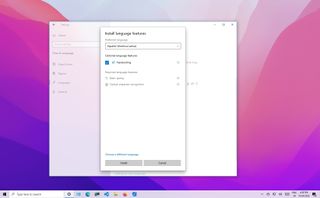
How to change system language on Windows 11 or Windows 10
By Mauro Huculak last updated
Configuration On Windows 11 or 10, you can use these easy steps to change the system default language on your computer without reinstallation.

How to set up multiple monitors on Windows 11 and Windows 10
By Mauro Huculak last updated
Multi-monitor These tips can be used to configure a multi-monitor setup on Windows 11 and 10, whether you're using a laptop, desktop, or powerful workstation.
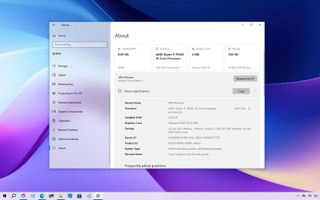
Microsoft has been sneaking new features into Windows 10
By Mauro Huculak published
Windows 10 Windows 10 new features and changes you missed in updates since version 22H2, including the About page redesign, Taskbar changes, more clutter to the context menu, file transfer feature, and more.

How to make a Windows 10 PC boot quicker with fast startup
By Mauro Huculak last updated
Is your PC taking too long to boot? Fast startup may help to speed the process.
All the latest news, reviews, and guides for Windows and Xbox diehards.