Windows 10 Help
Latest about Windows 10 Help
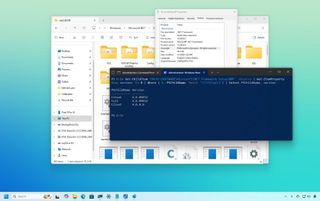
How to check .NET Framework version on Windows 10 and 11
By Mauro Huculak last updated
DotNet On Windows 10, you can check the version of .NET through File Explorer, Registry, PowerShell, and Command Prompt, and in this guide, I'll show you how to complete this task.
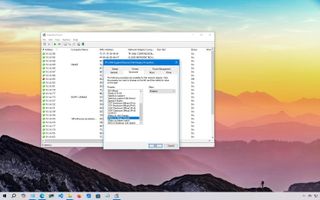
How to enable and use Wake on LAN (WoL) on Windows 10
By Mauro Huculak last updated
WoL On Windows 10, you can change the network adapter settings to turn the computer on remotely using the Wake on LAN (WoL) feature, and in this guide, I'll explain how.

How to stop automatic updates on Windows 10
By Mauro Huculak last updated
On Windows 10, you have three methods to stop automatic updates and put yourself in charge again to decide when to download and install them, and in this guide, I'll show you how.
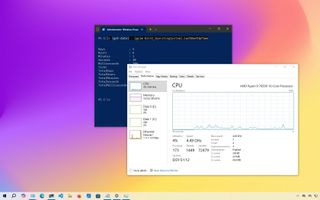
How to check your computer uptime on Windows 10
By Mauro Huculak last updated
Do you want to know how long your PC has been running for? Here are four ways to check on Windows 10 using Command Prompt, PowerShell, Control Panel, and Task Manager.

How to disable password after resuming from sleep on Windows 10
By Mauro Huculak last updated
On Windows 10, you can use at least three ways to skip the password requirement when your device wakes up from sleep and quickly jump to the desktop.

How to use Event Viewer on Windows 10
By Mauro Huculak last updated
On Windows 10, you can use the legacy Event Viewer to find logs with information to help you troubleshoot and fix software and hardware problems.
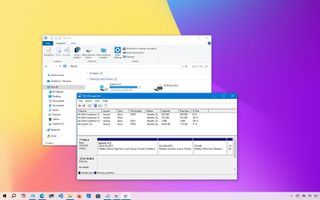
How to fix hard drive not showing in Windows 10 File Explorer
By Mauro Huculak last updated
Troubleshoot If the secondary hard drive isn't showing up in File Explorer, you can use these steps to resolve the issue on Windows 10.
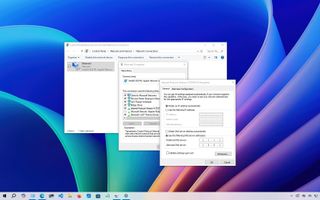
How to change DNS settings on your PC running Windows 10
By Mauro Huculak last updated
Networking The idea of setting up a DNS can seem daunting. But fear not. In this guide, I will show you three methods to change the DNS settings on Windows 10 for more reliable and private resolvers.

How to use DiskPart to clean and format drive not working on Windows 10
By Mauro Huculak last updated
Drive fixer On Windows 10, you can use the DiskPart command-line tool to clean and properly format a hard drive, fixing data corruption and other issues to make the storage usable again.
All the latest news, reviews, and guides for Windows and Xbox diehards.

