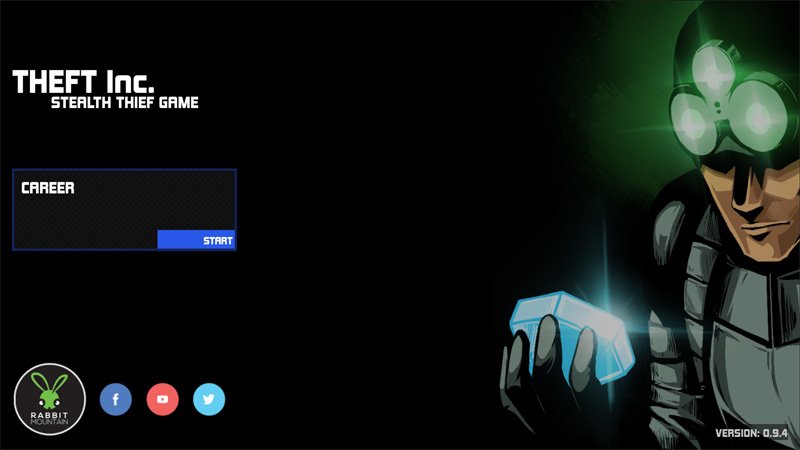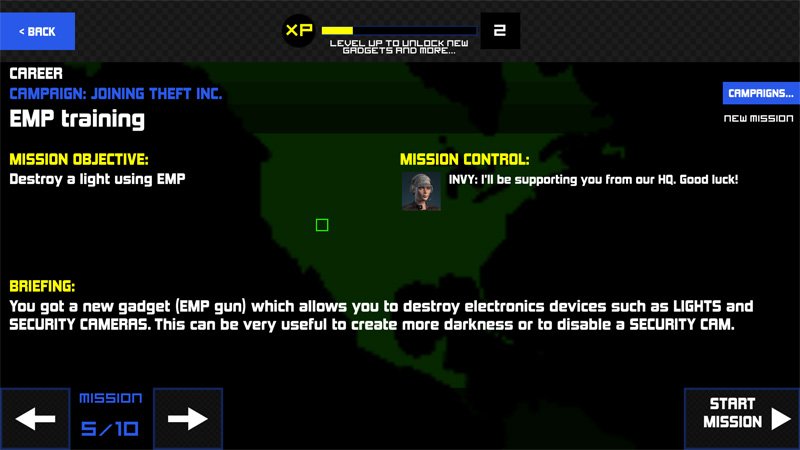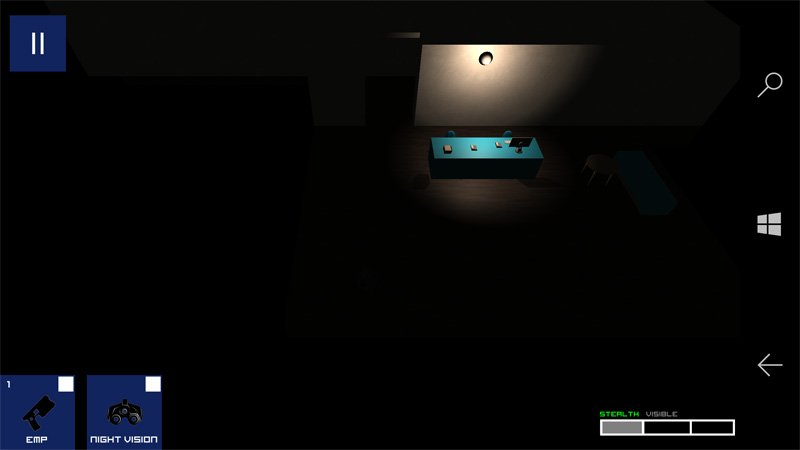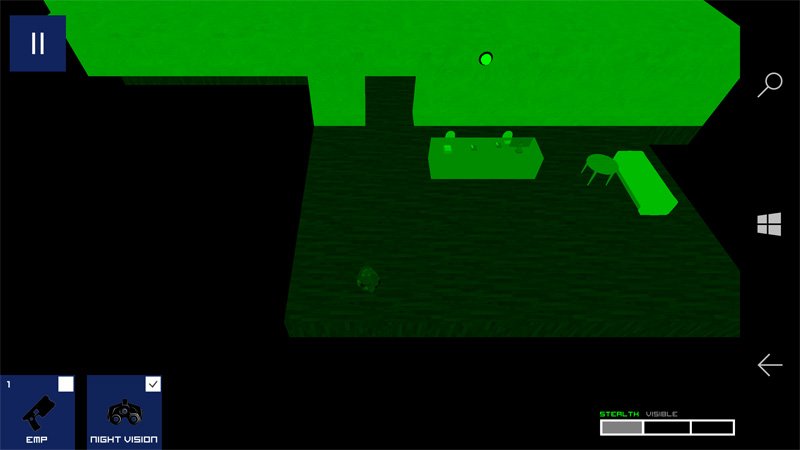Stick to the shadows with Theft Inc. for Windows 10

All the latest news, reviews, and guides for Windows and Xbox diehards.
You are now subscribed
Your newsletter sign-up was successful
Theft Inc. is a strategy game for Windows 10 that tests your skills of stealth and thievery. You are a member of a crime syndicate who must sneak past security cameras, avoid guards and work your way past anti-theft measures to steal the goods.
Available for both Windows 10 PC and Mobile, Theft Inc. isn't a very complicated game to pick up and play, but requires a bit of patience and luck to become a notorious thief for the syndicate. There is tons of gear to unlock to help you with your missions and graphics are clean and full of detail.
Sticking to the shadows is a must and overall, Theft Inc. is an entertaining Windows 10 game to spend a little down time with.
The primary menu for Theft Inc. is minimal, with options to start a career and visit the game's social networks. When you jump into gameplay, the game transitions to a mission briefing screen that outlines your mission objective and any other information that may be helpful in successfully completing your task.
The first few missions include tutorial guidance to help you with movement, attacks, taking out lights and other actions that are critical for success. Missions, in general, have you navigating through buildings to steal an item. Along the way you need to avoid or neutralize guards, avoid security cameras and bypass anti-theft lasers. For the most part, you stick to the shadows and remain out of sight.
To help you with your missions, gear becomes available as you progress through the game which includes night vision goggles, EMP guns (to take out lights), stun guns, thermal imaging and more.

Gameplay is simple: tap on the screen where you want your thief to move towards and a proposed path is drawn. If you are happy with that path, tap the Move Button and the thief works his way to the destination point. If you need to take out a guard, tap on the targeted guard and the thief sneaks up behind the guard and knock them out. There will be some missions where you need to drag the guard out of sight to avoid alerting other guards to your presence.
All the latest news, reviews, and guides for Windows and Xbox diehards.
Any gear that is available is displayed along the bottom of the gaming screen. A stealth visibility indicator is at the bottom right corner of the display that shows how exposed your thief is. Some of your gear is limited in how often or much it can be used, requiring you to be more selective in using some items. For example, the EMP gun only has a few shots, so be deliberate in picking which lights to eliminate.
Patience is another element of Thief Inc. — this isn't a Windows 10 game where you can barrel your way through each mission. You may have to sit and wait in the shadows for a guard to pass by or sit quietly to observe your environment to choose the best path to take.
Once detected by building security measures, the guards move in and attempt to neutralize the threat. You can try to outrun the guards, overpower them or find a safe place to hide. Whatever response you choose, you need to be quick about it — the guards are quick and have pretty good aim with their weapons.
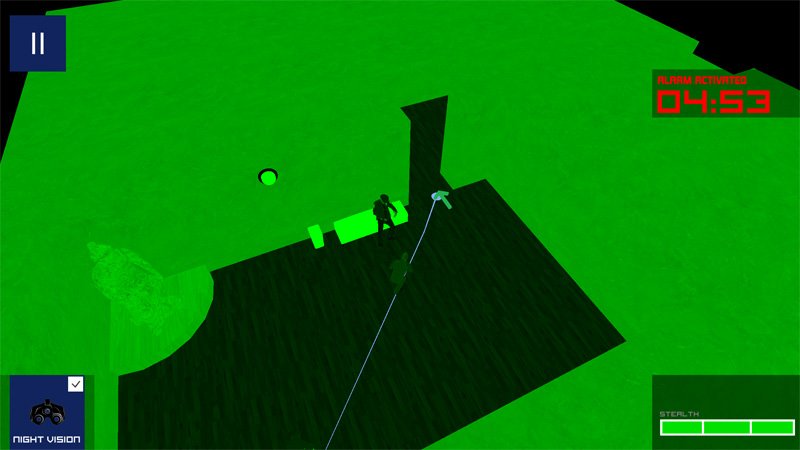
Mission scores are based on your stealth ability and if you fail to reach a 100% rating, missions can be replayed to better your scores. Missions span three chapters with each level becoming progressively more difficult.
Theft Inc. is free to download and play for both Windows 10 PC and Mobile and while the PC version is fun to play, I found the game played out better from the smaller screen of a tablet or phone. The touch controls help make Thief Inc. easy to play and while keyboard/mouse controls aren't terrible, the gaming experience just isn't the same.
While it lacks the fast-paced gameplay of other adventure games, Theft Inc. makes up for that with a strong strategy element. It's a deliberate game that makes you think and plan, and that uniqueness in the sea of quick-twitch games makes us smile.
Download Theft Inc. for Windows 10 PC and Mobile


George is a former Reviews Editor at Windows Central, concentrating on Windows 10 PC and Mobile apps. He's been a supporter of the platform since the days of Windows CE and uses his current Windows 10 Mobile phone daily to keep up with life and enjoy a game during downtime.