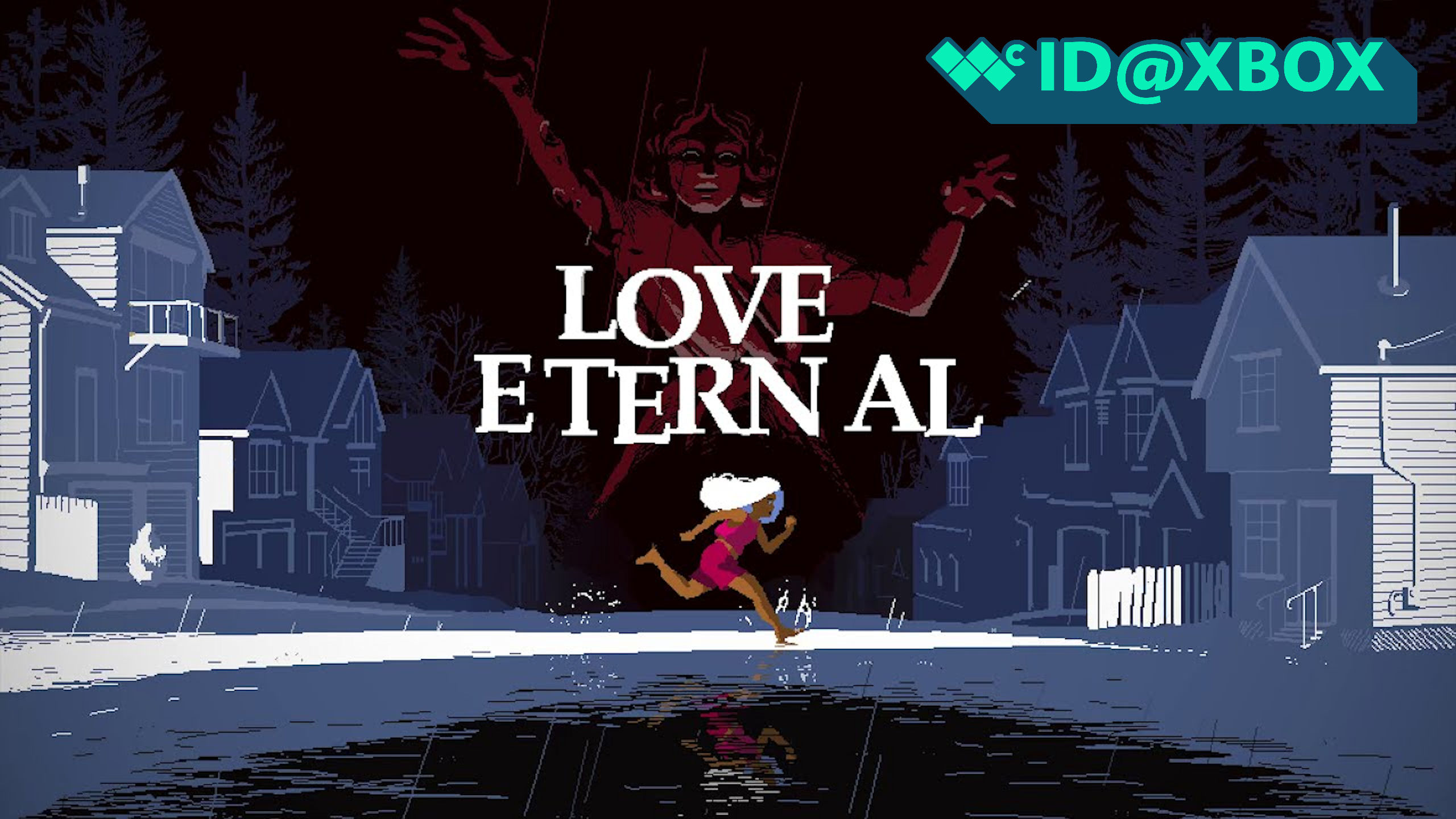Five things to consider when buying a TV for gaming
Buying a new TV to use with your console? Here are some things to consider before spending your money.

Buying a TV is a significant investment. It's not like a smartphone that you change every year or two, you'll be hoping for a long, happy relationship together.
If you're considering a new TV where gaming will be a high priority, there are a number of important factors to consider before you take the plunge.
1. To 4K or not to 4K?

Here's the deal. 4K gaming is very new. The Xbox One X does it, the PS4 Pro sort of does it, PCs can definitely do it if you've spent $700 on a graphics card. Even the Xbox One S can play 4K Blu-ray discs and watch 4K streams from places like Amazon and Netflix.
4K TVs also aren't nearly as expensive as they used to be, and in some cases aren't much more than a similarly sized 1080p TV. But they're still more expensive. You're setting yourself up for a better future by going 4K now, but if you're just not interested then you'll be able to save a bit of cash if nothing else.
Best 4K TVs for Xbox One X and Xbox One S
2. HDR is king

Even on some non-4K TVs you can get HDR. It's still growing in its support, but Xbox One S and Xbox One S both support HDR gaming. And it is magnificent.
Many newer 4K TVs support HDR, even affordable models like LG's 43-inch webOS TV, which can be had for $400. Even if you don't want 4K, you can still get HDR on some TVs, like Sony's Bravia range. HDR gaming will only continue to rise, and once you've experienced it, you won't want to go back.
All the latest news, reviews, and guides for Windows and Xbox diehards.
Fire up 2016's Forza Horizon 3 and you'll see what we mean.
Just make sure to get a TV that supports HDR10 (or HDR10+). The Xbox One S and Xbox One X do not support the competing Dolby Vision standard.
3. Response time and refresh rate

There's a reason PC gamers don't use TVs as displays, actually, there are a couple in particular: response time and refresh rate. Top gaming monitors will have response times as low as 1ms and refresh rates up to 240Hz for 1080p or 165Hz for 1440p. Generally, 4K monitors are still limited to 60Hz, the same as a 4K TV.
Why do these things matter? Higher frame rates, for one, and lower response times will lead to less ghosting and a better all-around image quality. TVs have gotten better in recent years, but even on some of the best you're looking at 15ms and higher, often over 30ms.
Competitive gamers don't use TVs for a reason. For more on why these two things matter so much check out the guides below. The folks at Rtings also have a pretty solid guide to help you choose.
4. Size matters

Size is important. But don't just assume you want to get the biggest TV you can afford. While that's great for watching your favorite shows and movies, it's not necessarily what you want when you're playing games.
Or not unless you're sat a fairly long way away from it.
Besides the obvious cost increase with larger TVs, if it's too big and you're playing games on it then your eyes have more surface area to look around. Playing a shooter like Call of Duty or Battlefield and you might miss crucial action if you're too close and it's too big.
5. You might be better with a PC monitor

If you're a fairly serious gamer and the TV isn't also for use as a home entertainment device, you might well be better going for a PC monitor instead. You can still get 4K and HDR if you wish, but you'll get better response times, higher refresh rates, less ghosting and motion blur and an all-around sharper experience.
Better still, if you're going below 4K, it's possible to get a really great monitor for console gaming for less than $200. If your setup isn't also your front room, you might be making a better choice skipping the TV entirely.
Your tips
If you've got any recommendations on choosing TVs for gaming be sure to share them with us in the comments.

Richard Devine is a Managing Editor at Windows Central with over a decade of experience. A former Project Manager and long-term tech addict, he joined Mobile Nations in 2011 and has been found on Android Central and iMore as well as Windows Central. Currently, you'll find him steering the site's coverage of all manner of PC hardware and reviews. Find him on Mastodon at mstdn.social/@richdevine