Top 5 announcements from Microsoft Build 2019
Build 2019 began in earnest today, and Microsoft had a slew of announcements up its sleeves. Here are our picks for the top ones.

All the latest news, reviews, and guides for Windows and Xbox diehards.
You are now subscribed
Your newsletter sign-up was successful
Microsoft CEO Satya Nadella took to the stage today to kick off the company's Build 2019 conference with a lengthy keynote address. This year, Microsoft tantalized developers with a wide range of announcements touching on the new Microsoft Edge, Fluent Design, and more. Here are some of our picks for the top announcements so far.
Microsoft Edge is more private and productive
Microsoft is still relatively early in its development of the new Microsoft Edge built on Chromium, but it took the time to highlight some solid new features coming down the pike. For business users, an Internet Explorer mode will make sure Edge works with legacy web apps and sites from within an Edge tab. Edge is also making it easier to control how sites can track you across the web with three levels of privacy controls.
Finally, a new feature called "collections" is a built-in way for users to efficiently collect, organize, share, and export information. As a bonus, collections integrate with Office to make exporting them even easier for Office users.
Cortana gets more conversational
As digital assistants currently exist, interacting with them can be relatively stilted, requiring specific phrases and commands to invoke an action, one by one. Microsoft is looking to break that paradigm by integrating Cortana with new Conversational AI tech.
The result, Microsoft says, will be more natural interactions with Cortana. The digital assistant will be able to follow the context of a conversation while handling multiple queries and skills at the same time. If it works as advertised, the flow of interacting with Cortana will feel like talking to another person, following the conversation through multiple turns.
Fluent Design expands (nearly) everywhere

Despite (valid) criticisms of Microsoft's own consistency with implementing its Fluent Design System in its own apps, it's a sight to behold. And now that experience is spreading to mobile devices.
In a new Fluent Design System website, Microsoft revealed that it's going cross-platform, expanding from Windows to iOS, Android, and the web. Developers will now be able to take advantage of aspects of Fluent Design, like blur effects and drop shadows, no matter where they build their apps. The goal is to create a more consistent experience across devices, making the app feel "at home" no matter where it is.
All the latest news, reviews, and guides for Windows and Xbox diehards.
Windows Terminal makes command lines sexy
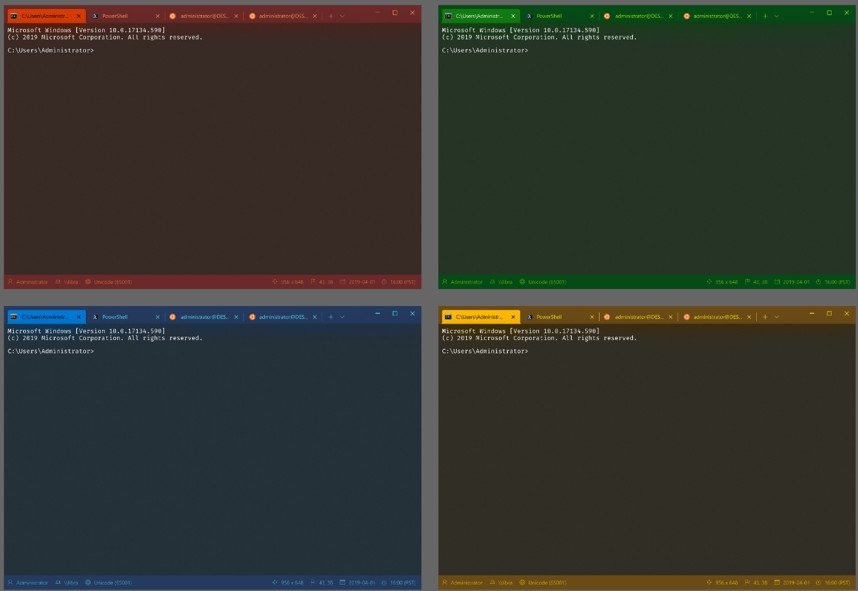
Command-line users are used to staring at a blank, black screen, just as it's been for decades now. But Microsoft today shook things up a bit by announcing the new Windows Terminal app.
Set to launch in June, the new Windows Terminal lets you set custom themes, use tabs, and even use emoji. Yep, emoji.
Whether you use PowerShell, Windows Subsystem for Linux, or CMD, entering commands via Windows Terminal should prove to be just a little more fun.
Minecraft gets the Pokémon Go treatment
Augmented reality (AR) games are a budding space on mobile, and it looks like Minecraft is ready to buy in. As part of an incredibly short teaser at the end of Satya Nadella's keynote today, Microsoft hinted that a mobile AR Minecraft game is in the works.
Very little of the game was shown, other than a pig and some blocks overlaid on the real world through a phone display. However, we'll learn much more about what Microsoft and Mojang have in store when the game gets its full reveal on May 17. Until then, prepare yourself for lots of comparisons to Pokémon Go.
That's not all
Those were some of our top picks for new tidbits to come out of Build 2019 so far, but Microsoft had more to show off. For example, Outlook is finally taking actionable messages mobile, while Microsoft is also making a bid to protect democratic elections with a new, open-source SDK.
For more, you can watch a replay of Satya Nadella's full keynote.
Cheap PC accessories we love
Take a gander at these awesome PC accessories, all of which will enhance your Windows experience.

Anker 4 port USB 3.0 hub ($10 at Amazon)
Whether on a desktop or laptop PC, you always need more ports to connect things to. This hub gives you an additional four USB 3.0 Type A ports.

Ikea Fixa Cable Management System ($11 at Amazon)
This IKEA cable management kit is your ticket to a clean setup. It's simple and functional.

NZXT Puck ($20 at Amazon)
This clever little accessory has powerful magnets on the rear to make it stick to any of the metal panels on your PC case or anything else. It's great for hanging accessories like headsets.

Dan Thorp-Lancaster is the former Editor-in-Chief of Windows Central. He began working with Windows Central, Android Central, and iMore as a news writer in 2014 and is obsessed with tech of all sorts. You can follow Dan on Twitter @DthorpL and Instagram @heyitsdtl.
