Top Transit Apps for your Windows Phone
Windows Phone Central App Roundup: Transit Apps

All the latest news, reviews, and guides for Windows and Xbox diehards.
You are now subscribed
Your newsletter sign-up was successful
Our Windows Phones have the potential to deliver vast amounts of information to our hands that can help our day-to-day lives easier. For many, being able to check in on mass transit schedules and routes from our Windows Phones can make getting around while traveling or when using your local services a lot easier.
While several of your navigation apps will have the ability to chart mass transit, this week’s Windows Phone Central app roundup will focus on apps that deal solely with mass transit. We will touch on three of the top rated transit apps in the Windows Phone Store that are not necessarily tied down to one city or transit system. And just to cover all the bases we'll mention a few that are more system or city specific.
OneBusAway (free)
OneBusAway is a Windows Phone transit app that provides access to real-time arrival information for public transit services in various U.S. cities. The app has a simple layout but the number of cities OneBusAway covers may lessen its appeal for some. OneBusAway will use your Windows Phone location services to identify which transit system it should pull up information on. If your city is not supported you’ll get an error message and a lot of blank pages (as is the case in Birmingham).
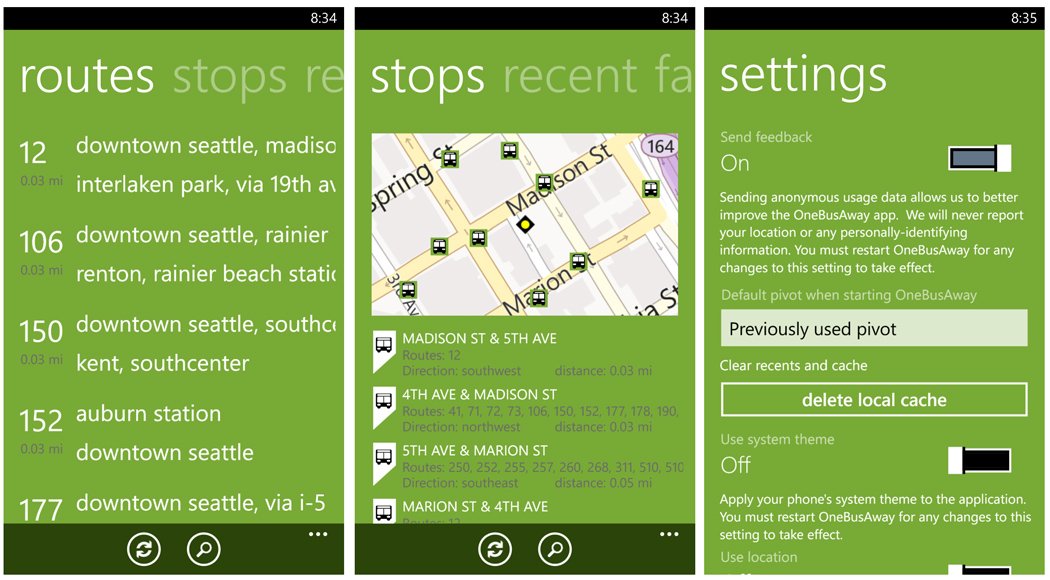
Should your city be supported, you will find main pages that detail the transit service routes, stops, any recently viewed routes and any routes you have tagged as favorites. Settings are accessible up under the three-dot menu and cover turning on/off location services, using your Windows Phone system theme and sending anonymous feedback to the developer.
In tapping on a route, a map view will be generated with options to tag it as a favorite, refresh the route and to display all routes beneath the map view.
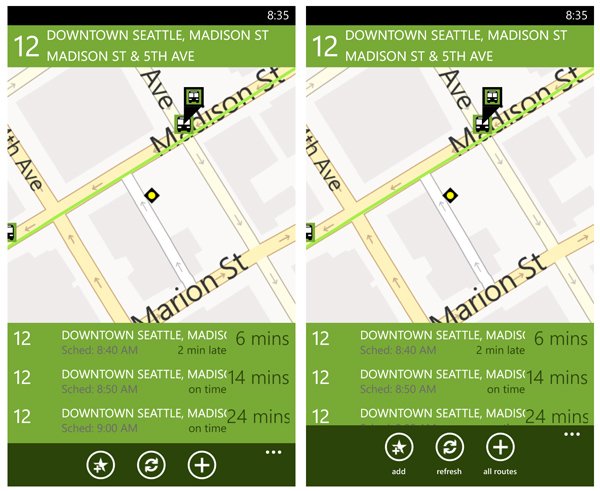
OneBusAway comes across as a handy transit app that may only be held back by the number of systems it covers. There is not a full listing for which cities are covered other than what is in the app description that reads, “multiple cities including Seattle, Atlanta and Tampa”.
Luckily, the app is free and available for Windows Phone 8 and 7.x devices. You can download it without cost and see if your transit system is supported. If your city isn’t supported and you would like some hands-on time with OneBusAway, you can turn off the location service setting and the app will default to the Seattle, Washington transit system.
All the latest news, reviews, and guides for Windows and Xbox diehards.
You can find OneBusAway here in the Windows Phone Store.

HERE Transit (free)

HERE Transit is part of the Nokia Collection and available for the Nokia Windows Phone 8 devices. HERE Transit allows you to plan a trips relying on mass transit, check arrival and departure times and see how far you have to walk in between stops.
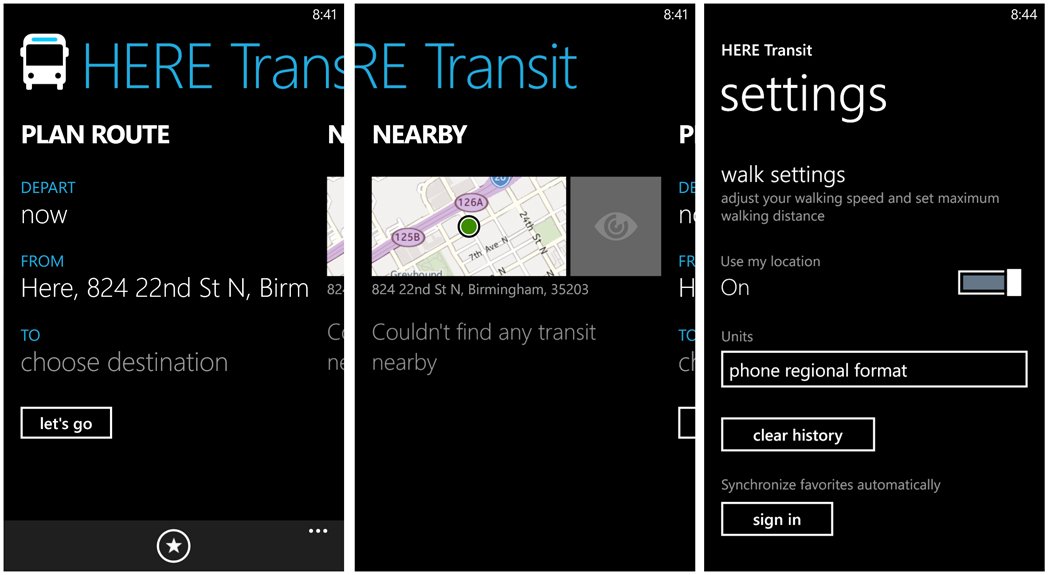
The transit app is laid out straightforward with main pages to plan your route and to view transit stops nearby. The Nearby page will offer a map view and listing of nearby transit locations. If you tap/hold on a station listing on the Nearby page, directions will be generated to get you there from your current location. At the bottom of the Plan Route page is a control button to view your favorite routes and up under the three-dot menu is options to view HERE Transit’s coverage, access the settings, send the developer feedback and view the about screen.
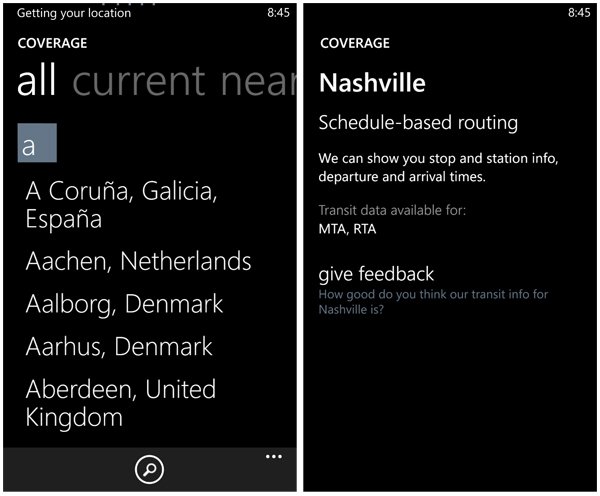
Coverage is global with HERE Transit, covering over 740 cities. The coverage status of your current location is listed under the coverage option along with information on nearby or all coverage locations.
Settings cover adjusting your walking settings (pace and maximum distance), turning on/off your location services, and choose your units of measurements. You also have the option to synchronize your favorites with your Nokia Account.
Creating a route is simple. You establish your departure time, your departure and destination points then tap “let’s go”.
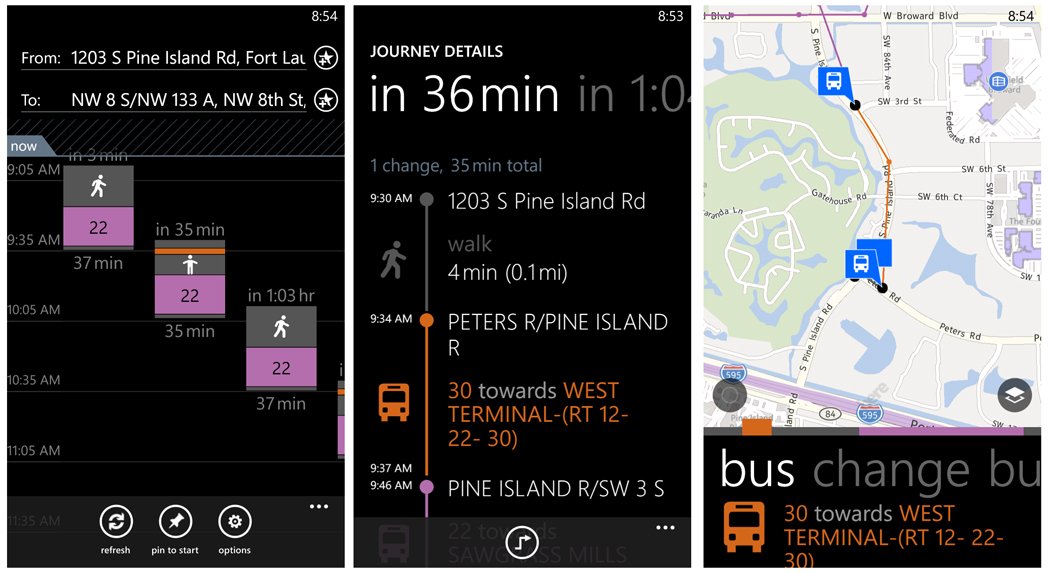
Generated routes will display a range of travel or route options based on arrival/departure times of the transit system. In tapping an route option you will pull up journey details. At the bottom of the journey details display you will find a 'directions' control button that will display a map view of the route. The map view will offer details on bus stops and portions of the trip that you’ll need to walk.
HERE Transit also has a LiveSight feature for Nokia Windows Phones with a compass. LiveSight is an augmented reality that plots nearby transit stations on your camera viewfinder.
Navigation is easy to pick up with HERE Transit and while my town is not supported by HERE Transit, it comes across as a useful app for creating mass transit routes and monitoring the systems timing. HERE Transit is a free app that is available for Nokia Windows Phone 8 devices. You can find your copy of HERE Transit here in the Nokia Collection of the Windows Phone Store.

Mango Transit (trial/$1.99)
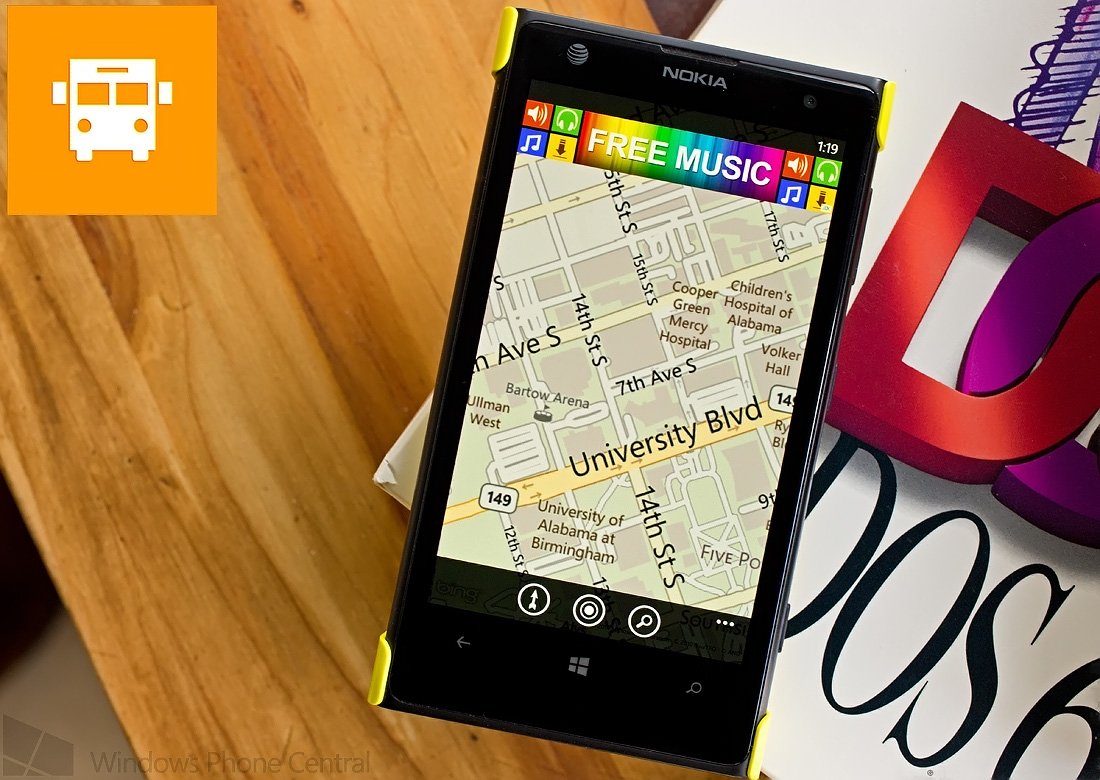
Mango Transit is a Windows Phone app that delivers public transit mapping and routing that is designed to be an extension of Bing Maps. The coverage is global and you can Bing Maps Transit Coverage website for a full listing.
Mango Transit works off a map view with options to generate directions, center the map to your current location and search for a location.
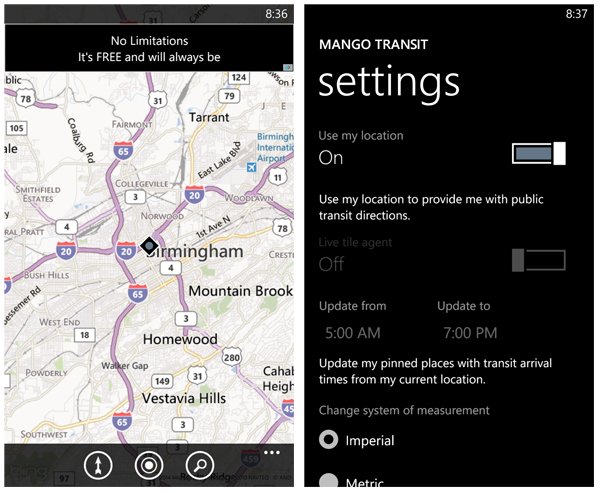
Up under the three-dot menu you will find options that include:
- Viewing the Directions List
- Viewing the Search Results
- View the Trips List
- Clear the Map
- View your Favorite Places
- Hide your Favorite Places
- View the Transit Coverage (link to Bing Maps Transit Coverage)
- View the About Screen
- Access Mango Transit’s Settings
Settings for Mango Transit include turning on/off location services, choosing your system of measurements and turning on/off the ability to use your location to provide public transit directions. You also have the ability to set the time when you would like to update any pinned places with transit arrival times.
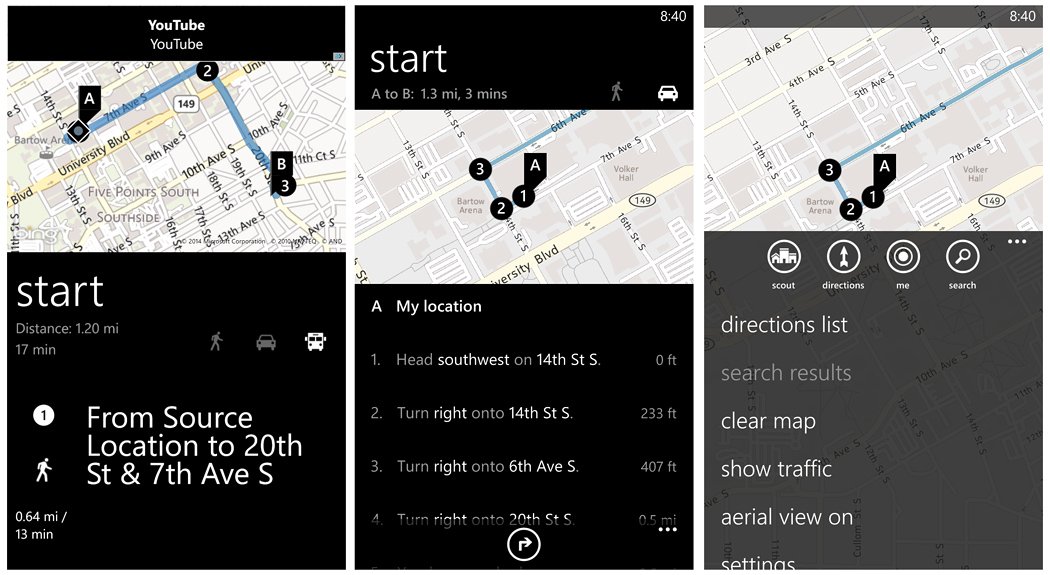
Creating travel directions fall in line with what you will find with Bing Maps. Enter the Starting/Ending points and your route will be generated with options for walking, driving and transit guidance. The route will be mapped out with the above options becoming available.
The interface (which has a Windows Phone 7 feel) is straightforward but does take a little time to get used accustomed to. Just think of Bing Maps but with a transit angle.
Mango Transit has a free, ad-supported trial version with the full, ad-free version running $1.99. Mango Transit is available for both Windows Phone 8 and 7.x devices and you can find your copy here in the Windows Phone Store.

Alternative Apps
While the three transit apps in this week’s roundups aren’t tied down to one city or transit service, there are plenty of Windows Phone apps available that are. If you happen to live in or are visiting these cities, such apps can give you a more localized perspective on things.
Some of the top rated apps that focus on one city or transit system include:
- Transit Seattle (free): This transit app offers real time bus/train arrivals, alerts and bulletins on transit services for the Seattle, Washington area. The developer offers similar apps for a wide selection of U.S. cities including Green Bay, Wisconsin, Salt Lake City, Utah, Dallas, Texas and more. (store link)
- Muni Transit Guru (free): This app focuses on the Muni transit system that services the San Francisco, California area and is part of a small series of apps that focus on the transit system. (store link)
- Transit NYC (free): A transit app roundup would not be complete without mentioning a New York City transit app. Rated at four stars, this NYC transit app gets good reviews and should help you make sense of the NYC subway and bus lines. (store link)
As with all of our roundups, if we’ve overlooked your favorite app feel free to toss out your recommendation on transit apps in the comments below.

George is a former Reviews Editor at Windows Central, concentrating on Windows 10 PC and Mobile apps. He's been a supporter of the platform since the days of Windows CE and uses his current Windows 10 Mobile phone daily to keep up with life and enjoy a game during downtime.
