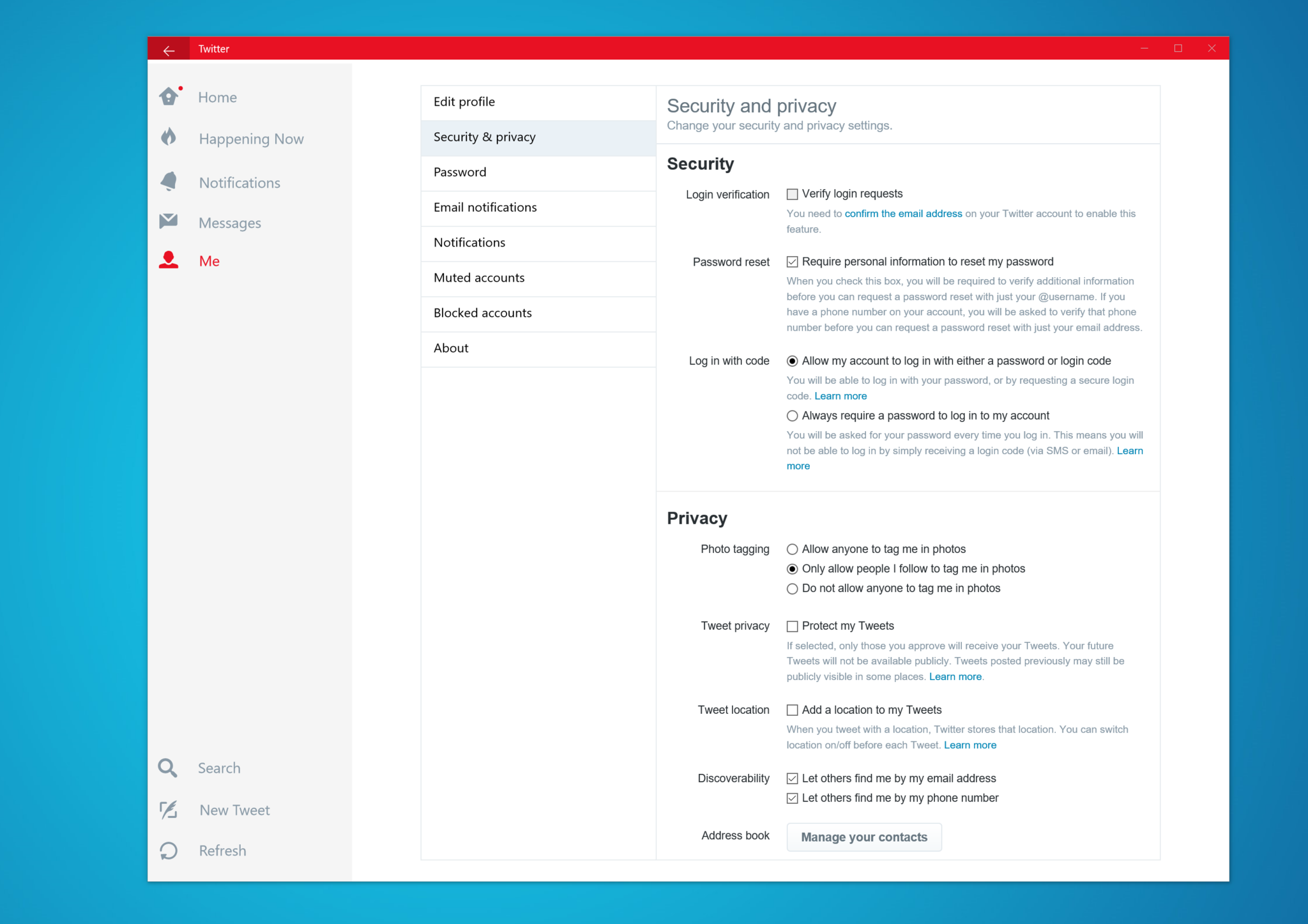Update to Twitter for Windows 10 brings full in-app account settings

All the latest news, reviews, and guides for Windows and Xbox diehards.
You are now subscribed
Your newsletter sign-up was successful
Twitter has updated its official Windows 10 app today, bringing a pretty substantial change — if you're into tinkering around with settings, that is. The Windows 10 Twitter app now includes toggles for the full range of account settings, including security, muted and blocked accounts, and more.
Prior to this update, the only real settings you had access to in the Windows 10 Twitter app were for notifications. While that was convenient for the app itself, it meant having to navigate away from your preferred Twittering method to a browser just to tweak simple account settings.
Now, however, you should be able to mostly live in the official Twitter app for Windows 10 if that's your thing. If you'd like to check out Twitter version 4.2, be sure to hit up the Windows Store link below. And no, sadly Twitter 4.2 isn't available for Mobile quite yet.
Download Twitter for Windows 10
All the latest news, reviews, and guides for Windows and Xbox diehards.

Dan Thorp-Lancaster is the former Editor-in-Chief of Windows Central. He began working with Windows Central, Android Central, and iMore as a news writer in 2014 and is obsessed with tech of all sorts. You can follow Dan on Twitter @DthorpL and Instagram @heyitsdtl.