Upgrading the Samsung Jack to 6.5
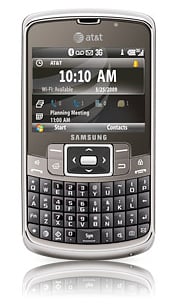
All the latest news, reviews, and guides for Windows and Xbox diehards.
You are now subscribed
Your newsletter sign-up was successful
The other day Samsung released the Windows Mobile 6.5 Standard update for the AT&T Jack. We downloaded the update file and with a little effort, updated the Jack to 6.5.
With very few exceptions, had I not performed the upgrade, it would be tough to tell the difference between the old Jack running WM 6.1 and the Jack running WM 6.5.
Ease on past the break for a few screen shots to see if you can tell the difference and our initial thoughts on the Jack's updated OS.
Updating can be a challenge
Downloading the 119-megabyte update file was the easy part of getting Windows Mobile 6.5 on the Samsung Jack. As have many, I recently updated my computer to Windows 7 and after two failed attempts to install WM 6.5 I notice in the "troubleshooting" section of the update information that the installer does not support Windows 7.
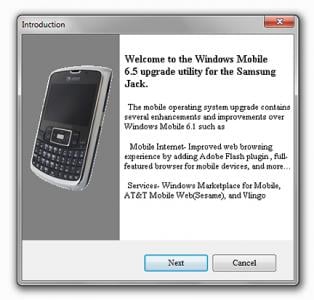
Hopefully that won't be the situation for long and I was fortunate to still have another computer running Windows XP. Even with a compatible computer, the installation process was odd and not absent of challenges. (Note: You should be able to run the updater in "XP compatibility mode. Right-click to Properties, and then hit up compatibility mode.")
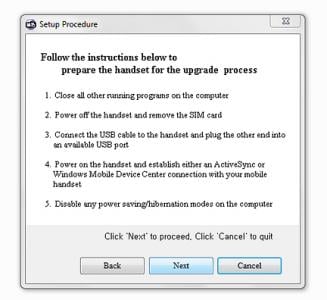
You need your Jack's battery fully charged and an ActiveSync connection established. When you execute the installer, it uploads a small file on your Jack and then the screen goes blank and a update progression window appears on your computer screen. The ActiveSync connection is terminated and in a few seconds your computer recognizes the Jack as new hardware requiring a different driver to be installed.
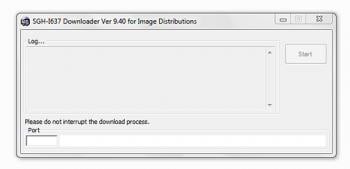
Navigate through the driver installation wizard and once the device is recognized, a connection is established and the "Start" button on the update progress window becomes available. Click on the "Start" menu to start to installation of Windows Mobile 6.5 and in about five minutes your Samsung Jack is rebooting with the orange screen of 6.5.
All the latest news, reviews, and guides for Windows and Xbox diehards.
Not much to see ...


Again, had I not performed the update, I would be hard pressed to tell the difference between WM 6.1 and WM 6.5. The Home Screens are identical and navigation around the Windows Phone is the same. It's not until you move away from the Home Screen do you begin to see small indications of the update.


You will see Marketplace installed as well as Pocket Internet Explorer 6 and Vlingo. AT&T also saw fit to add a little more bloatware including AT&T's WiFi, Online Locker along with the customary demo apps.
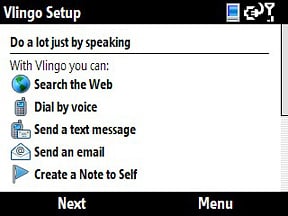
There's also a difference in available memory with WM 6.5. You loose about 8mb's of on board storage with the update. This is likely due to the inclusion of Marketplace, Vlingo and the other additional apps included in WM 6.5.
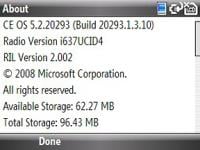
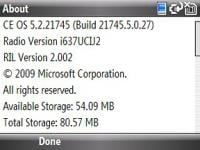
There's a new radio version with 6.5 and new PDA version. The updated OS seems to be a little more responsive on the Jack. Power management has always been impressive with Windows Mobile Standard and over the past twenty-four hours it appears WM 6.5 is building on that tradition.
So why update?
If you're unable to update the Jack to WM 6.5 because Windows 7 compatibility issues, I really can't say you're missing out on much. You'll do fine as is until the Win 7 issues are ironed out.
While the update from 6.1 to 6.5 on WM Professional was more noticeable, on the surface, there is very little to the WM Standard update on the Jack. Instead it looks like most of the effort was focused on issues underneath the hood.
You do have an improved version of Internet Explorer and Vlingo is an interesting app. Memory and power management seemed to be the most noticeable improvements with the Jack moving along a bit quicker and surviving off a fully charged battery longer.
All in all, the update is an improvement for the Jack and while the changes are subtle, they are a step (all be it small) in the right direction. Hopefully, the Windows 7 issues will be addressed quickly but for those running Vista or XP, you can find the update over at Samsung's Web site.

Phil is the father of two beautiful girls and is the Dad behind Modern Dad. Before that he spent seven years at the helm of Android Central. Before that he spent a decade in a newsroom of a two-time Pulitzer Prize-finalist newspaper. Before that — well, we don't talk much about those days. Subscribe to the Modern Dad newsletter!
