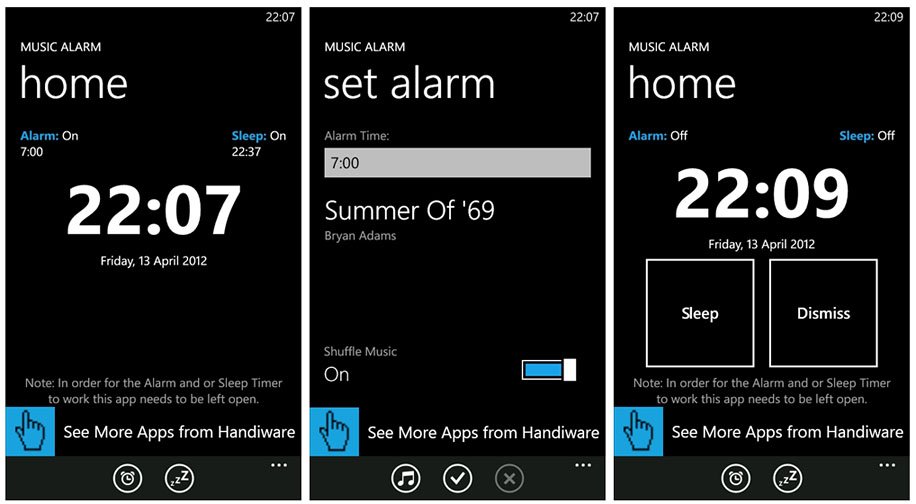Wake up to your favorite tunes with Music Alarm

All the latest news, reviews, and guides for Windows and Xbox diehards.
You are now subscribed
Your newsletter sign-up was successful
Music Alarm is a Windows Phone app that, as the name suggests, allows you to wake up to your Windows Phone music library. The application is fairly simple and straight forward in that you choose the music you want to wake up to, set the alarm time and tap the check mark to set things in motion.
You do have the option to shuffle the music and set the duration of the snooze button. Speaking of which, Music Alarm has a nifty "shake to snooze" feature. You just need to make sure you have a firm grip on your Windows Phone so it doesn't sail across the bedroom.
Additional settings on Music Alarm allow the app to run under the lock screen, prevent the phone from locking and . When you prevent the phone from locking, Music Alarm basically turns your Windows Phone into a bedside alarm clock. Music Alarm will let you dim the display within the app by dragging up or down on the main clock page.
Music Alarm is a nice, clean looking alarm clock app for your Windows Phone but there is one catch. You have to leave the app running for it to work. As I understand it, it's an issue that prevents the app from having access to your music library when the app is running in the background. Another bug is that if you exit the app with the alarm set, when you relaunch the app the alarm is turned off.
Music Alarm has potential and the bugs deal more with the OS than the app's programming. If these kinks can be ironed out Music Alarm will be a very nice app for those who prefer to be awoken by music than a tingy alarm sound. As is, you'll just need to be careful and have Music Alarm up and running with your Windows Phone on the charger before you go to sleep.
Music Alarm is a free, ad-supported app that you can find here at the Windows Phone Store.
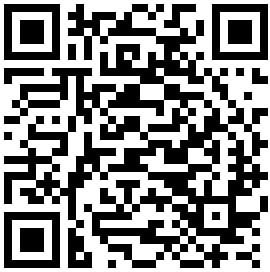
All the latest news, reviews, and guides for Windows and Xbox diehards.

George is a former Reviews Editor at Windows Central, concentrating on Windows 10 PC and Mobile apps. He's been a supporter of the platform since the days of Windows CE and uses his current Windows 10 Mobile phone daily to keep up with life and enjoy a game during downtime.