Watch Dogs: Legion sees amazing results with NVIDIA RTX and DLSS 2.0
NVIDIA's RTX and DLSS systems are in play in Watch Dogs: Legion with fairly startling results.

All the latest news, reviews, and guides for Windows and Xbox diehards.
You are now subscribed
Your newsletter sign-up was successful
Ray tracing is still the new hotness in PC gaming — and soon console — and it's fair to say that it hasn't been undersold. Whether you personally like it or not, the effects NVIDIA's RTX system is capable of producing is a literal game changer. It's not necessarily at its best in a shooter like PUBG, but in a title filled with gloomy atmosphere, like Ubisoft's latest, Watch Dogs: Legion, it can make a huge change to the immersion and the overall experience.
Ray tracing is seriously resource intensive, though. Luckily it can go hand-in-hand with NVIDIA's other transformational tech, DLSS, to produce a game that looks incredible and still plays at decent frame rates.
That's exactly what we're looking at here in Watch Dogs: Legion. As an NVIDIA optimized title with both RTX and DLSS support built in, what kind of performance can you actually expect? As it turns out, better than you might imagine.
Our Watch Dogs: Legion review
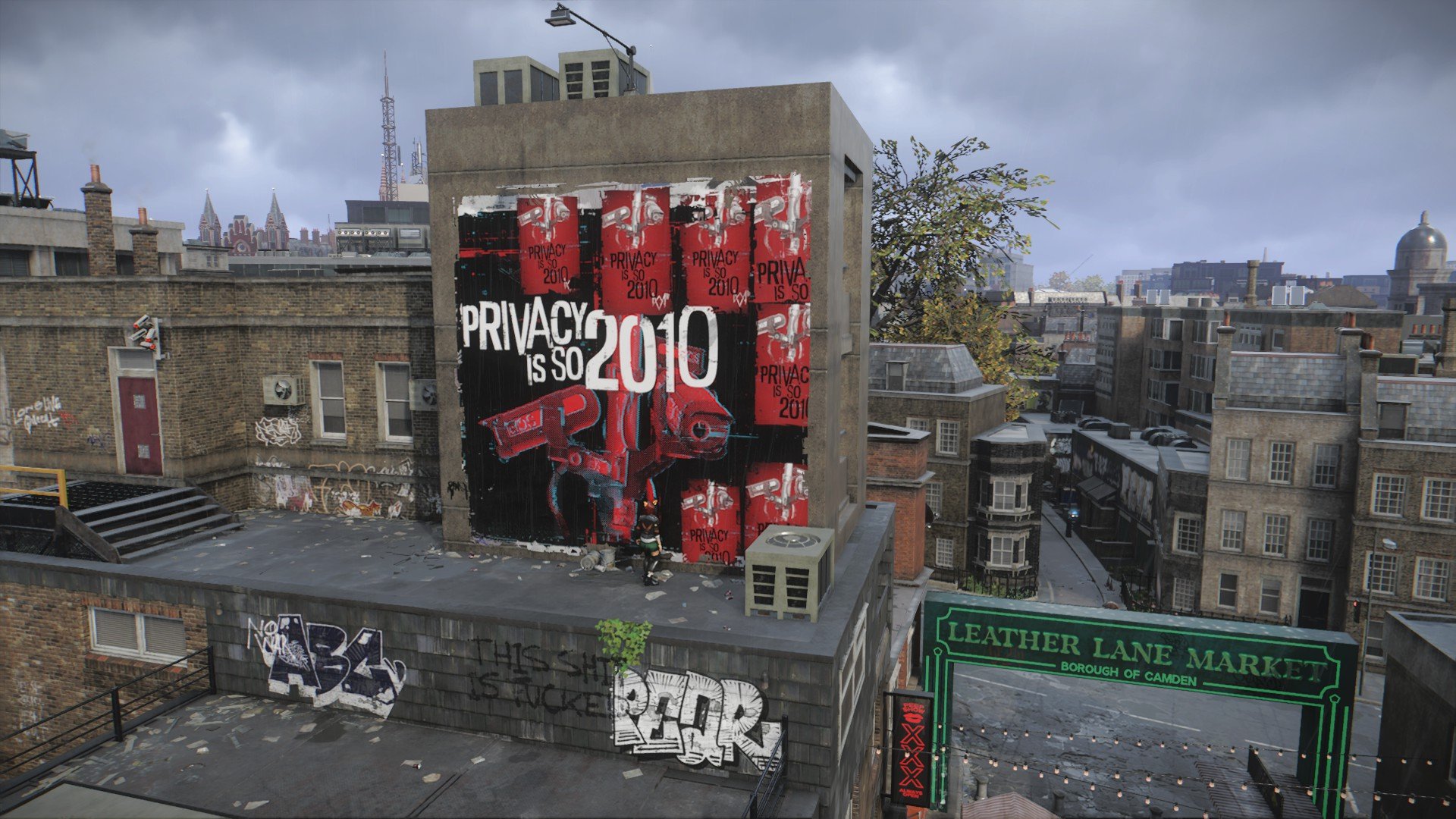
This isn't a review of the game, merely an examination of the kind of performance you can expect on PC. If you want to know more about the ins and outs of Watch Dogs: Legion, we do have a full review for you to check out. Spoiler, it's pretty good.
Watch Dogs: Legion review — A step in the right direction for Ubisoft
Watch Dogs: Legion PC requirements
Before we go any further it's worth highlighting the minimum requirements detailed by Ubisoft to play Watch Dogs: Legion on PC.
| Category | GameNameXXX |
|---|---|
| Title | Watch Dogs: Legion |
| Developer | Ubisoft |
| Publisher | Ubisoft |
| Genre | Open-world adventure |
| Minimum Requirements: CPU | Intel Core i5-4460 3.2 GHz, AMD Ryzen 5 1400 3.2 GHz |
| Minimum Requirements: GPU | NVIDIA GeForce GTX 970/GeForce GTX 1650 |
| Minimum Requirements: RAM | 8GB (dual-channel setup) |
| Minimum Requirements: OS | Windows 10 |
| Game Size | 50GB+ |
The two gaming PCs that have been used to gather performance information in this post are configured as follows:
All the latest news, reviews, and guides for Windows and Xbox diehards.
NVIDIA machine
- Intel Core i9-9900
- 16GB RAM
- NVIDIA RTX 2080 8GB
AMD machine
- AMD Ryzen 5 3600X
- 16GB RAM
- AMD Radeon RX 5700 8GB
Watch Dogs: Legion baseline performance

To see how good the DLSS performance is and how detrimental to performance having RTX on can be, I gathered some baseline data first from both PCs documented above. All tests were run with the latest NVIDIA or AMD drivers on the Windows 10 October Update at 1080p using the built-in benchmark tool to ensure consistency.
First up, the NVIDIA machine:
- Settings: Ultra
- Frame rate: 75 avg (1% low 58, 0.1% low 53)
Then the AMD machine:
- Settings: Ultra
- Frame rate: 56 avg (1% low 46, 0.1% low 39)
On the RX 5700 simply dropping the settings to Very High from Ultra results in an additional 20 FPS average, so it's definitely the better option.
In both cases this demanding game can be played at high frame rates and high graphics on both AMD and NVIDIA platforms, but of course, if you're using AMD then the fun stops there. So what happens when you start turning on RTX and DLSS on the RTX 2080?
Watch Dogs: Legion RTX On

As good as the effects of NVIDIA's RTX system may be, I've never been a fan. To me, the performance you lose to make your lighting and reflections more realistic isn't a trade off I'm happy to make. But, as the second part of a one-two punch, NVIDIA also has DLSS, it's AI system which, well as far as I can tell just works straight up voodoo magic. DLSS can essentially overcome the performance shortfalls of enabling RTX, or that's the theory.
In the case of Watch Dogs: Legion, though, if you're playing with RTX on, you have to enable DLSS as well. Sure, the RTX 2080 isn't the latest and greatest, but it's hardly a slouch. Even so, RTX pushes it hard, but DLSS makes a pretty astonishing improvement.
What is DLSS?
NVIDIA has an extensive post detailing DLSS 2.0, the latest version, but the video above and this snippet offers a snapshot of what to expect.
With Deep Learning Super Sampling (DLSS), NVIDIA set out to redefine real-time rendering through AI-based super resolution - rendering fewer pixels and then using AI to construct sharp, higher resolution images. With our latest 2.0 version of DLSS, we've made big advances towards this vision.Powered by dedicated AI processors on GeForce RTX GPUs called Tensor Cores, DLSS 2.0 is a new and improved deep learning neural network that boosts frame rates while generating beautiful, crisp game images. It gives gamers the performance headroom to maximise ray tracing settings and increase output resolutions.
Essentially it uses AI to improve image quality and performance, and allows gamers to crank up the ray tracing without sacrificing frame rate or graphics detail.
And it works.
RTX and DLSS performance in Watch Dogs: Legion

So, enough chit chat, what about the actual numbers? Here's a breakdown of a variety of tests with RTX and DLSS at different settings to see just how hard the system can be pushed without starting to suffer.
Graphics very high, Ray tracing high, DLSS off
- Frame rate: 57 avg (1% low 47, 0.1% low 40)
Graphics very high, ray tracing high, DLSS performance
- Frame rate: 72 avg (1% low 56, 0.1% low 50)
Graphics very high, ray tracing high, DLSS balanced
- Frame rate: 73 avg (1% low 56, 0.1% low 49)
Graphics ultra, ray tracing high, DLSS balanced
- Frame rate: 68 avg (1% low 53, 0.1% low 48)
When you see the uptick in frame rates with DLSS turned on, it's enough to make you wonder why DLSS isn't just enabled by default when ray tracing is turned on. Even on an RTX 2080, ray tracing alone is hacking great lumps out of your performance and to my eyes, looks a little soft, too.
DLSS does indeed seem to make the image look a little sharper but most importantly, brings back some of that lost frame rate. Ultra graphics on the RTX 2080 at 1080p with both ray tracing and DLSS on is probably the absolute limit for this graphics card, with a warning the VRAM requirement is exceeding what you have available, nevertheless it's still able to deliver above 60 FPS.
Should you bother with RTX and DLSS in Watch Dogs: Legion?

The $64,000 question is whether you should bother? Assuming your hardware is capable, then yes. In many areas the differences will be subtle, and not immediately noticeable, but the overall atmosphere definitely gets a boost. But if you're going to dabble with ray tracing you need to have DLSS on as well. It's an absolute no brainer.
My brain can't comprehend what's actually happening here, seeing basically all the performance taken away when you enable RTX brought back by AI wizardry. It's absolutely ground-breaking technology and I think DLSS more than RTX should be shouted about as a killer feature.
Watch Dogs: Legion looks incredible with the graphics turned up and the ray tracing enabled, but without DLSS working its magic I'd turn it off pretty much instantly. Great looking games with poor performance don't cut it, whereas NVIDIA is saying quite clearly you can have it all. The water reflections in particular are outstanding, and since this is London, there's plenty of puddles.
*Watch Dogs: Legion launches on October 29 on PC, Xbox, PlayStation and Google Stadia. *
A dystopian future for London awaits in this epic open world adventure from Ubisoft where you can play as quite literally anyone.

Richard Devine is the Managing Editor at Windows Central with over a decade of experience. A former Project Manager and long-term tech addict, he joined Mobile Nations in 2011 and has been found in the past on Android Central as well as Windows Central. Currently, you'll find him steering the site's coverage of all manner of PC hardware and reviews. Find him on Mastodon at mstdn.social/@richdevine

