Microsoft News Roundup: Rebranded Your Phone, Xbox Game Pass Family Plan, and more
An exclusive story about Xbox Game Pass having a family plan on the way headlines our news recap this week.

All the latest news, reviews, and guides for Windows and Xbox diehards.
You are now subscribed
Your newsletter sign-up was successful
Every week we cover the biggest stories in Windows, Microsoft, and gaming. With how much information scrolls through your news feed in a week, it's easy to miss a story or two. Our weekly news recap covers the biggest stories from each week, all in one bitesize piece.
This week we covered Microsoft's Your Phone getting a new name, Xbox Game Pass' plans to roll out a family plan, and the unveiling of Intel's first Arc GPUs.
Your Phone gets a new name
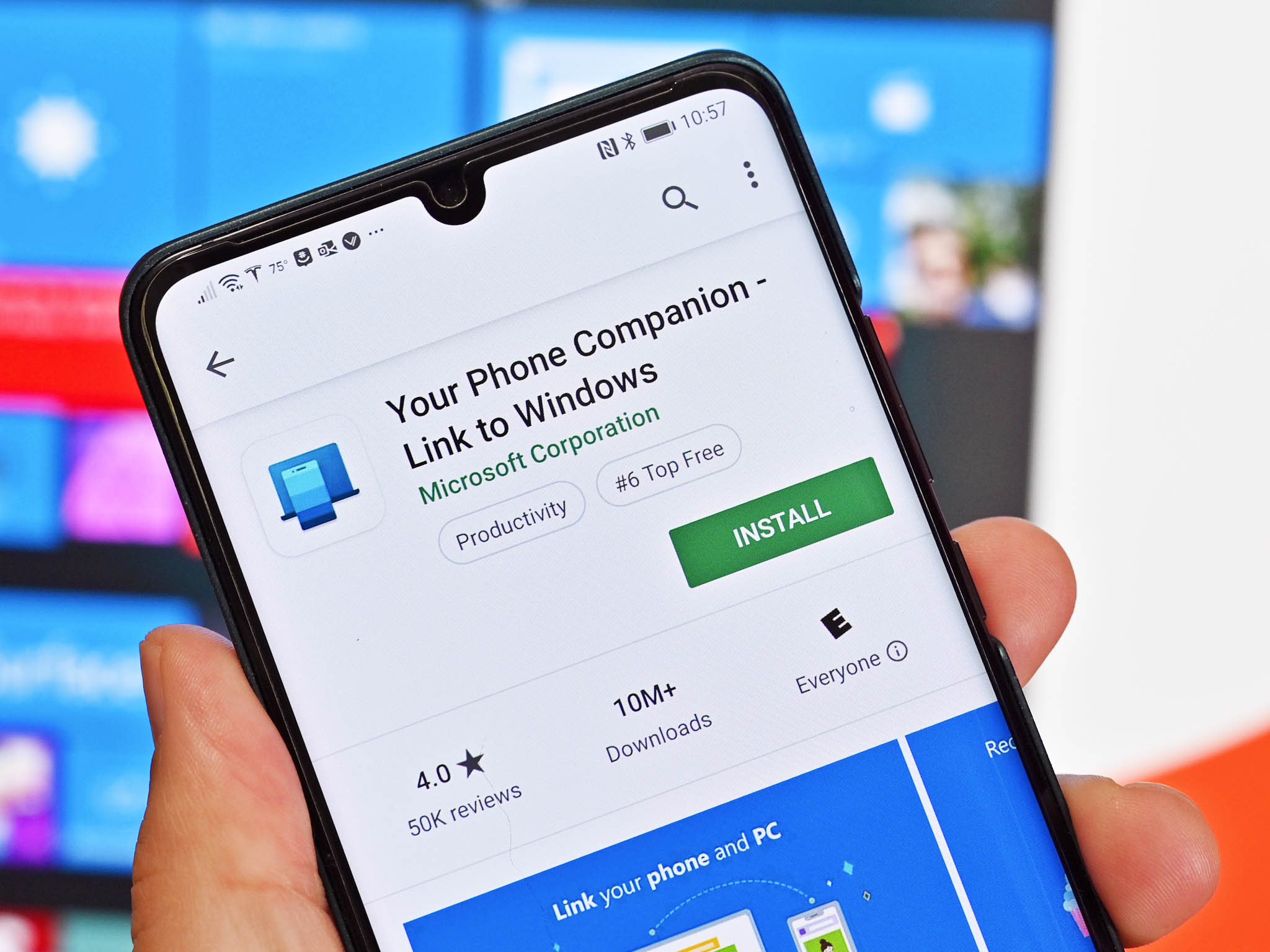
Microsoft's Your Phone app got a new name this week. It's been rebranded as Phone Link, and its accompanying app on Android has been renamed to Link to Windows. The name change didn't come with any new features for the app, but that could change soon.
Microsoft has plans to move its Surface Duo OS, SwiftKey, Phone Link, Microsoft Launcher, and several other Android app teams into a new department called "Android Microsoft Platform and Experiences."
Our senior editor Zac Bowden reported that Microsoft has big plans for Android and Windows, including deeper integration between the two operating systems. "Microsoft wants to position Android smartphones as an extension to Windows PCs, with the goal of creating interoperable experiences similar to what can be had with an iPhone and Mac," said Bowden.
Xbox Game Pass will get a family plan

The biggest news of this week is that Xbox Game Pass will gain a family plan. The new plan is set to launch at some point this year and will allow up to five players to access gamers across the entire Game Pass library. While pricing details haven't been revealed at this time, our senior editor Jez Corden said that a family plan will be much cheaper than five separate Xbox Game Pass accounts.
Some details are still up in the air, and Microsoft hasn't shared any information about its plans. We will likely hear from the company about family plans for Xbox Game Pass in the near future.
All the latest news, reviews, and guides for Windows and Xbox diehards.
Microsoft makes it easier to swap default browsers
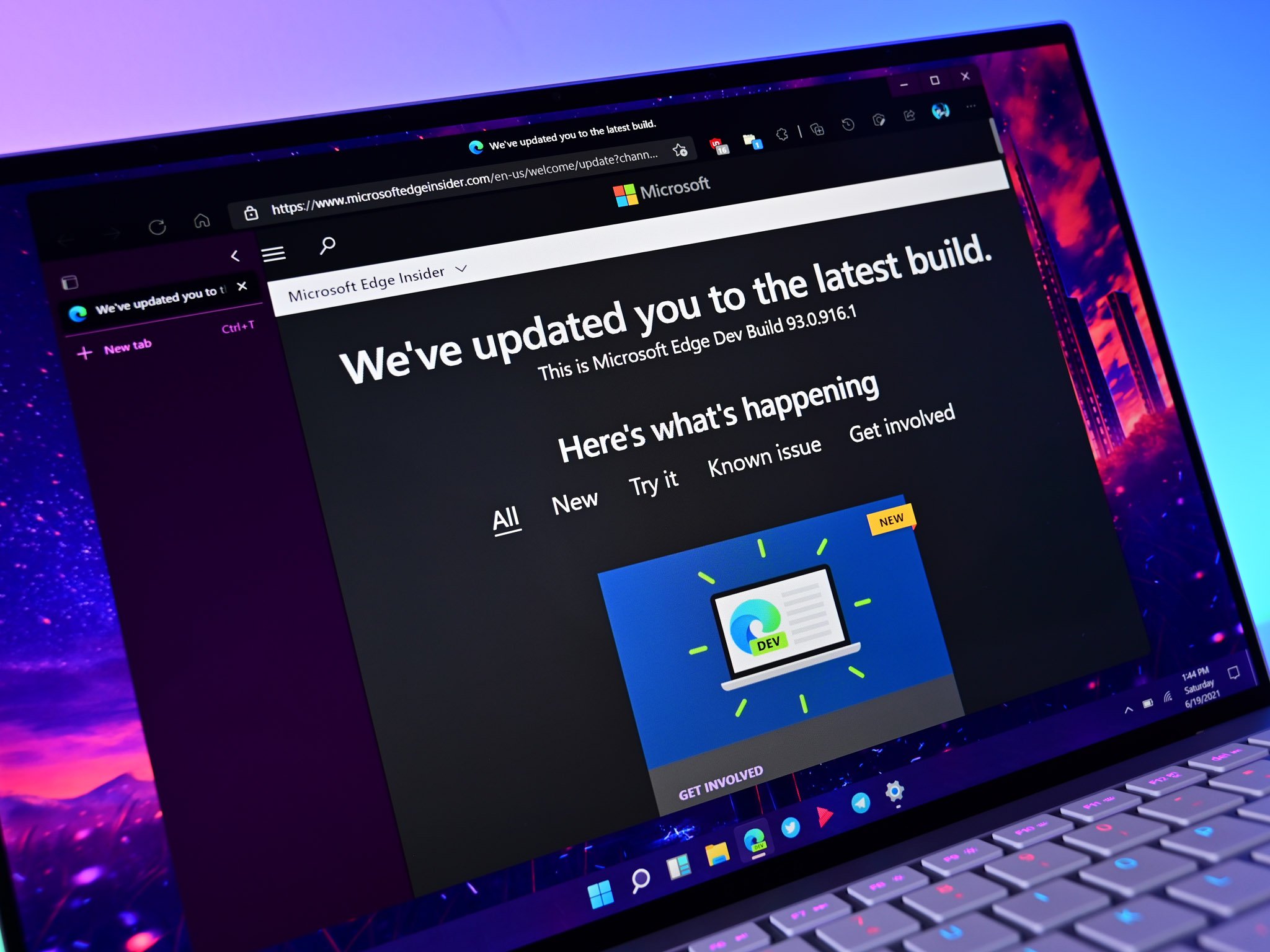
Until recently, it's been a cumbersome process to swap your default browser on Windows 11. Microsoft improved the process a bit with an optional cumulative update. Now, when you change your default browser through the Settings app, it swaps your default for several file and link types. Previously, you had to manually change your default for every type of file and link.
Mozilla, the maker of Firefox, said that Microsoft's move was a step in the right direction, but that more could be done.
Intel unveils Arc A-series GPUs

After months of teasing and fanfare, Intel unveiled its first Arc GPUs this week. The new Arc A-Series GPUs support AI-enhanced XeSS Upscaling, Intel Deep Link Technology, and several other technologies that should improve performance. The new Arc GPUs, specifically the Arc 3 versions, will launch in laptops that are powered by Intel's 12th Gen CPUs.
The Arc 3 chips will ship in devices this spring, but the more powerful Arc 5 and Arc 7 GPUs aren't expected until later this summer.
Halo TV series sets viewership records

The Halo TV series premiered on March 24, 2022. While the show's first episode received mixed reviews, it drew in a large audience. The initial episode was the most-watched premiere in Paramount Plus' history, according to the streaming service.
If you're in the United States, you don't need a Paramount Plus subscription to check out the first episode of the Halo TV series. Paramount Plus put the entire series premiere on its YouTube channel for free.
If you want to watch the rest of the show, you'll need to subscribe to Paramount Plus. Xbox Game Pass subscribers can get a free month of the streaming service as part of a promotion.
MrMobile takes a long-term look at the Surface Duo 2
Microsoft's Surface Duo 2 has been out for months now. With several software updates, the device has had some time to mature. Michael Fisher, aka MrMobile, took a long-term look at Microsoft's dual-screen phone.
Fisher notes that Microsoft has improved the overall experience of the Duo 2 with software updates. There are, however, some shortcomings that remain. The device's camera system is still subpar, and Fisher believes the Duo 2 is overpriced.
There's a chance that Android 12L will change things even more for the Duo 2, but for now, Fisher's 13-minute video outlines the state of the foldable.
For another perspective, you can check out our executive editor Daniel Rubino and senior editor Zac Bowden discussing the Surface Duo 2 after five months.

Sean Endicott is a news writer and apps editor for Windows Central with 11+ years of experience. A Nottingham Trent journalism graduate, Sean has covered the industry’s arc from the Lumia era to the launch of Windows 11 and generative AI. Having started at Thrifter, he uses his expertise in price tracking to help readers find genuine hardware value.
Beyond tech news, Sean is a UK sports media pioneer. In 2017, he became one of the first to stream via smartphone and is an expert in AP Capture systems. A tech-forward coach, he was named 2024 BAFA Youth Coach of the Year. He is focused on using technology—from AI to Clipchamp—to gain a practical edge.
