What exactly is Windows Insider 'skip ahead?'
Insiders now have the option to "skip ahead" to the next Windows 10 OS update and begin receiving Redstone 4 Insider builds early. But what exactly does that mean?

All the latest news, reviews, and guides for Windows and Xbox diehards.
You are now subscribed
Your newsletter sign-up was successful
Last week, Microsoft announced a change in the Windows 10 Insider Program that lets Insiders in the Fast ring skip ahead to the next Windows 10 release preview. There are a few reasons why this change is taking place, and depending on the kind of Insider you are, you're going to want to know about it. Here's everything you need to know about Windows 10 skip ahead.
In short, skip ahead is a new option for Insiders in the Fast ring that allows users to jump ahead, past the current Fall Creators Update preview builds, and onto the development branch where the update coming after the Fall Creators Update is being developed. It puts Insiders on the Redstone 4 channel of development builds, meaning Insiders who choose to skip ahead won't be given the chance to test the Fall Creators Update RTM.
The two options
Insiders will notice a new option in the Insider Program area in the Settings app that provides a drop-down menu with two options. By default, the option is set to "Active development of Windows," which tells the Insider Program that you wish to continue receiving preview builds from the Fall Creators Update development cycle. This option will only be present until the development of the Fall Creators Update is complete, which should happen around mid-September. Once development on the Fall Creators Update is done, Insiders in the Fast ring will then be automatically switched to the Redstone 4 development branch.
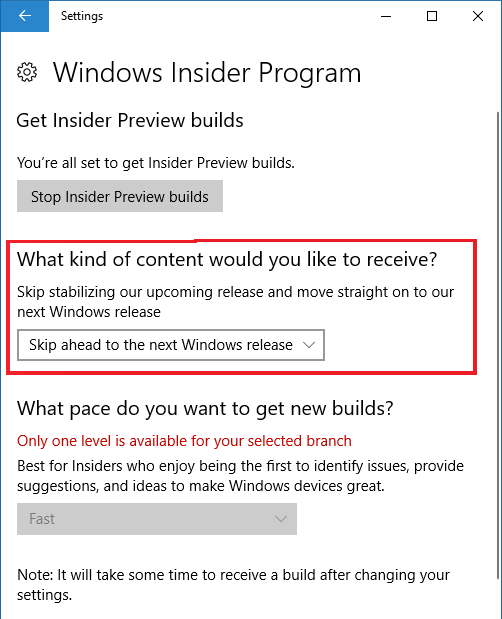
The other option, which Insiders will have to manually switch to is "Skip ahead to the next Windows release," which does exactly what you might expect. This option will put you on the Redstone 4 development branch now, ahead of the Fall Creators Update being finalized. This means that you will skip ahead to Redstone 4 development, and not be able to test final Fall Creators Update builds as they roll out to Insiders for testing.
At first, Insiders who choose to skip ahead will receive builds that are practically identical to the builds that roll out to Insiders who are continuing to test the Fall Creators Update. That won't be the case forever, and when Redstone 4 development ramps up, Insiders who skip ahead will start receiving builds from a much higher range of numbers, which will include more bugs and eventually new features.
On the flip side, Insiders who remain testing the Fall Creators Update will see fewer big features and more bug fixes and stability updates as the preview program progresses, as we're at the tail-end of development of the Fall Creators Update, which means Microsoft is now focused on making sure the Fall Creators Update is as stable as possible for public rollout.
What's the point?
Lots of Insiders are wondering why this option is now available for Insiders. In the past, Microsoft would just continue flighting builds from the active development of Windows, only switching to development on the next version of Windows once the active version has been signed off. With the new skip ahead option, Microsoft can begin testing the next version of Windows 10 much sooner than in the past, even before the active Windows 10 development cycle is complete.
All the latest news, reviews, and guides for Windows and Xbox diehards.

It gives Insiders a choice between testing the upcoming release or testing the release that's coming after the upcoming one. It also allows Microsoft longer testing times on the next version of Windows 10, giving the company a few additional weeks that it wouldn't normally have to collect feedback.
From Microsoft:
To stabilize the Windows 10 Fall Creators Update for release, we have 'forked' the release into its own branch we call 'RS3_RELEASE.' Many Windows Insiders will recall we did the same thing for the Windows 10 Creators Update when we started flighting builds from the 'RS2_RELEASE' branch. Going forward, Windows Insiders in the Fast ring will continue to get builds for the Windows 10 Fall Creators Update from this branch. However, Windows Insiders who choose to skip ahead will receive builds from the RS_PRERELEASE branch.As we work to prepare the Windows 10 Fall Creators Update for the world, our engineering teams are beginning work on the next release of Windows 10 from our Development Branch. Windows Insiders in the Fast ring who choose to skip ahead will be given the opportunity to start trying out these builds in addition to receiving app updates again for many of the inbox apps in Windows 10 such as Photos, Skype, Groove, and Movies & TV.
Which should you choose?
Should you skip ahead in the Insider Preview? That comes down to how you're using the Insider Program. If you' use the Insider Preview builds on your main machine and aren't willing to risk system instability and bugs, then remaining on the Fall Creators Update preview branch is your best bet. Builds are only going to get better from here on out, with more fixes and eventually the final release.
If you're in the Insider Program to test new features, regardless of how buggy and broken things may get, the skip ahead option is going to be for you. Skip ahead will fast track you to the newest features and builds over the next few weeks, but you won't be able to test the Fall Creators Update anymore as a result. Instead, you'll be testing the next update.

