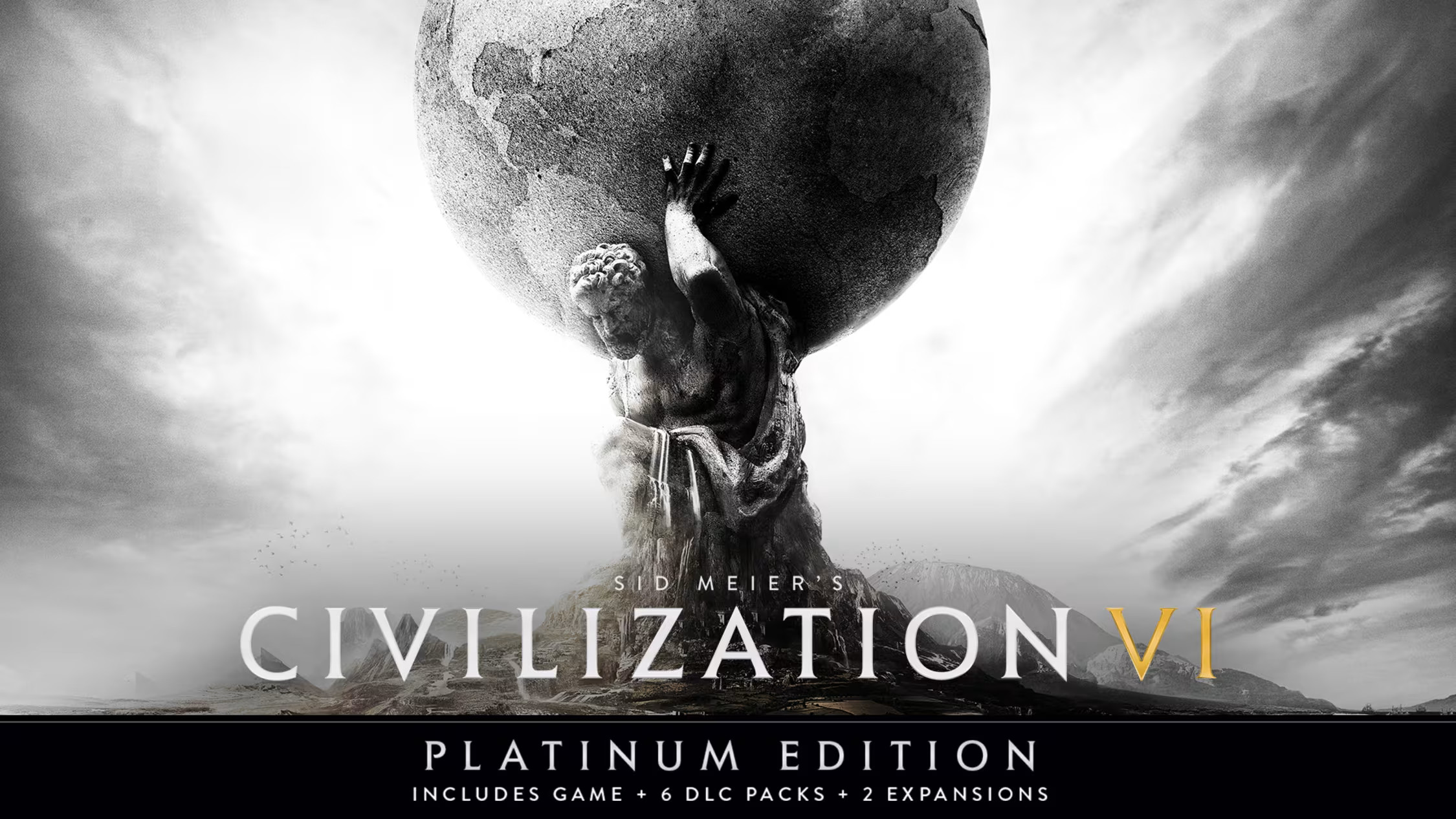What is a Trusted Platform Module (TPM)?
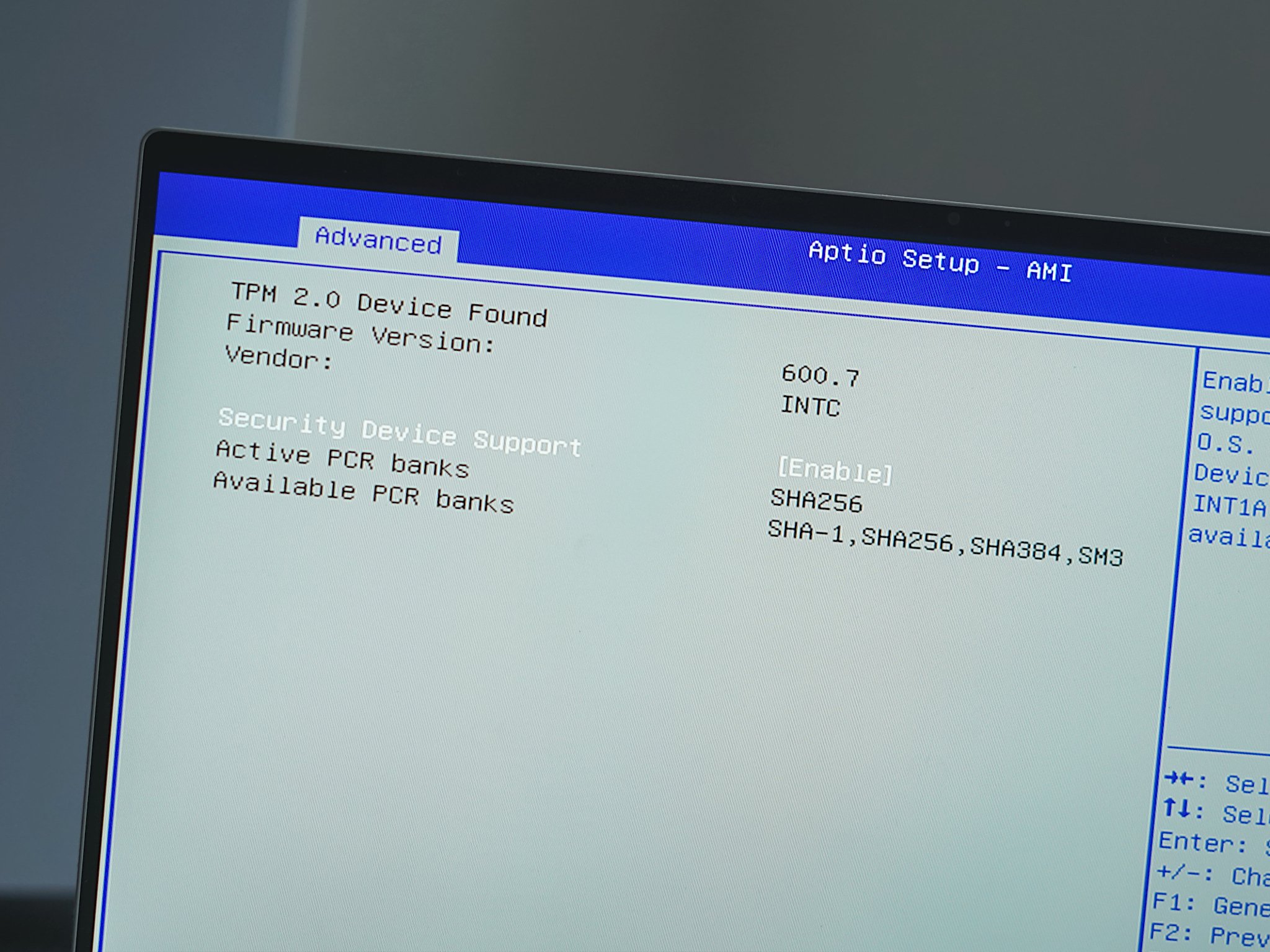
What is a Trusted Platform Module (TPM)?
What exactly is a Trusted Platform Module (TPM)?
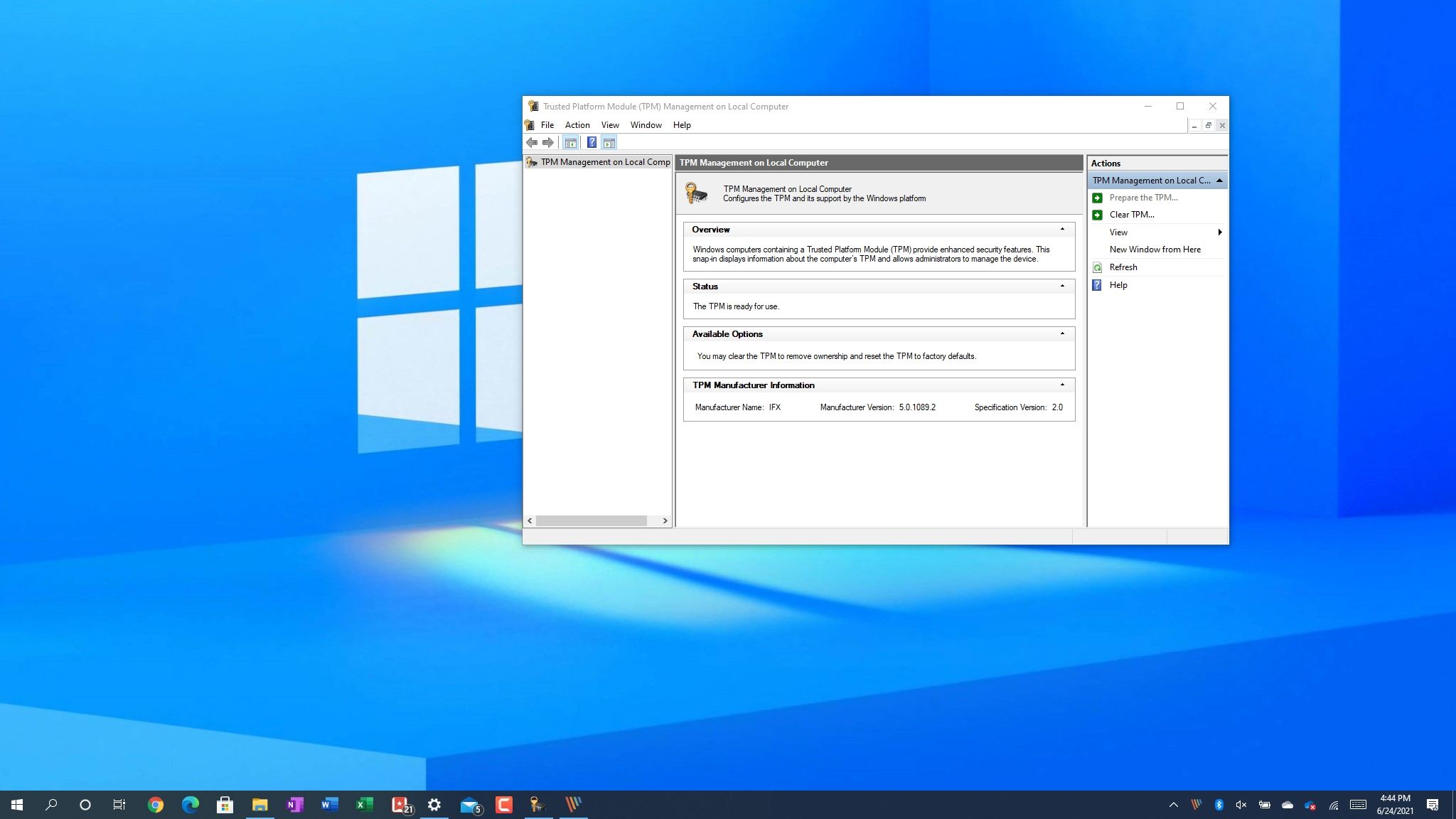
The Trusted Platform Module (TPM) has been a requirement from Microsoft since 2016 for its hardware partners. What wasn't a requirement was having it enabled, and Windows 11 looks to be changing that. As such, you probably have some questions. The best description of just what a TPM is comes from Microsoft:
"Trusted Platform Module (TPM) technology is designed to provide hardware-based, security-related functions. A TPM chip is a secure crypto-processor that is designed to carry out cryptographic operations. The chip includes multiple physical security mechanisms to make it tamper-resistant, and malicious software is unable to tamper with the security functions of the TPM. "
What it is and what it does won't be terribly important to millions of casual Windows 10 or 11 users, but its existence is peace of mind that Microsoft is taking security seriously. Microsoft has a raft of documentation that will be able to tell you absolutely everything you need to know if you're interested, and we have an explainer covering all the major points as well.
But what about Windows 11? How do you know if you have a TPM or whether you need to buy one?
Enabling the TPM and how to decide if you need to buy one
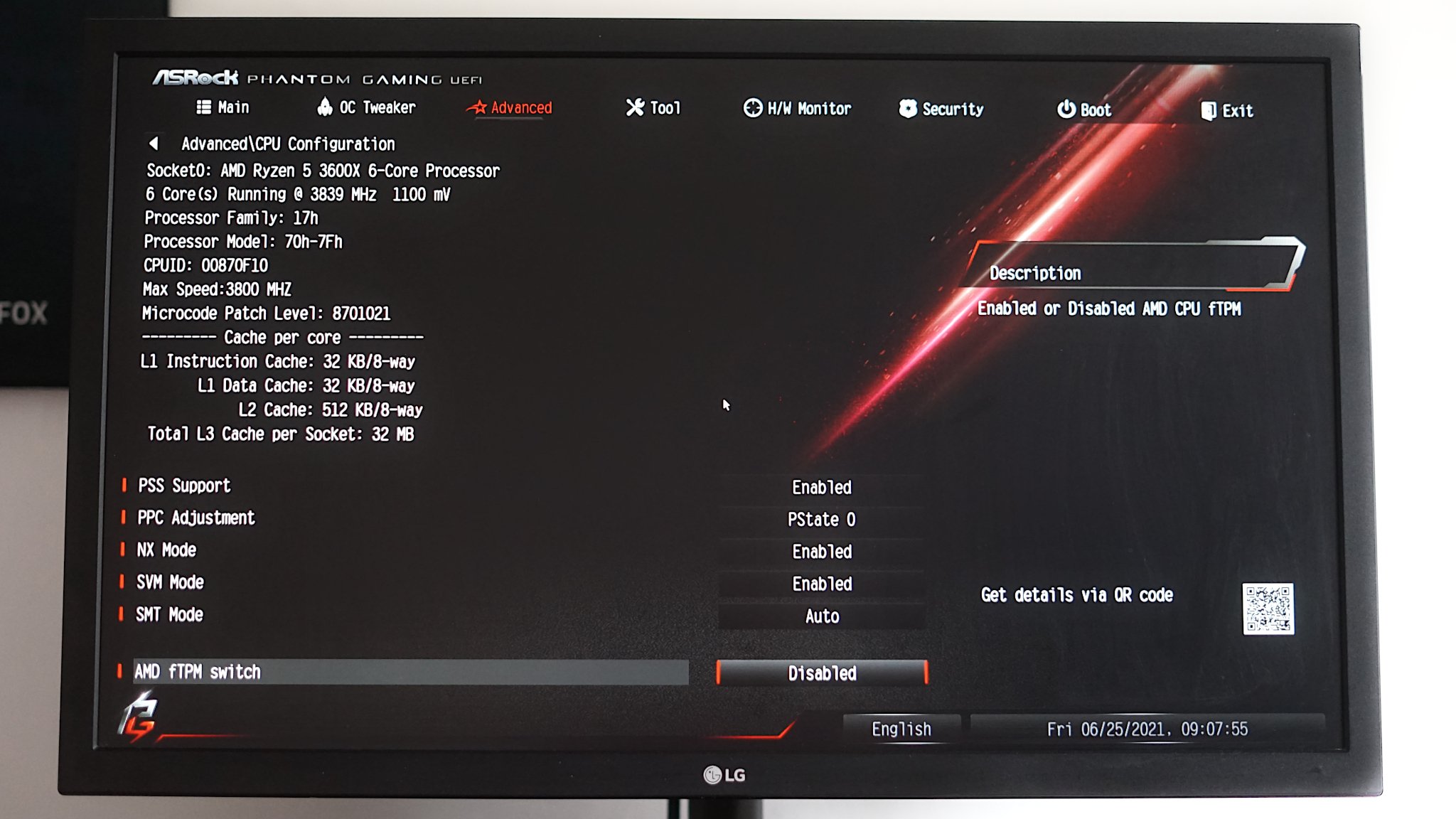
Here's the kicker: you probably don't need a TPM. And you definitely don't need to panic about the Windows 11 upgrade. Microsoft's messaging around the topic has been confusing, but here's a quick outline of what is actually going on.
Firstly, since TPM has been a requirement since 2016 if you're using a recent laptop or desktop PC then you're probably OK. Microsoft does have the PC Health Check app you can run on your machine to check its suitability for Windows 11, but TPM is helping to throw errors in that.
Our full guides on what to do are the places to start, but if you're getting an error you can simply head into your BIOS/UEFI and look for the necessary bits. If you have a physical TPM module it will say so under, most likely, the security tab. If you're relying on your CPU, you'll need to find "fTPM" on AMD machines and "Intel Platform Trust Technology" on Intel PCs. Enabling this is the same as having a physical TPM unit and any related errors in the PC Health Check app should go away.
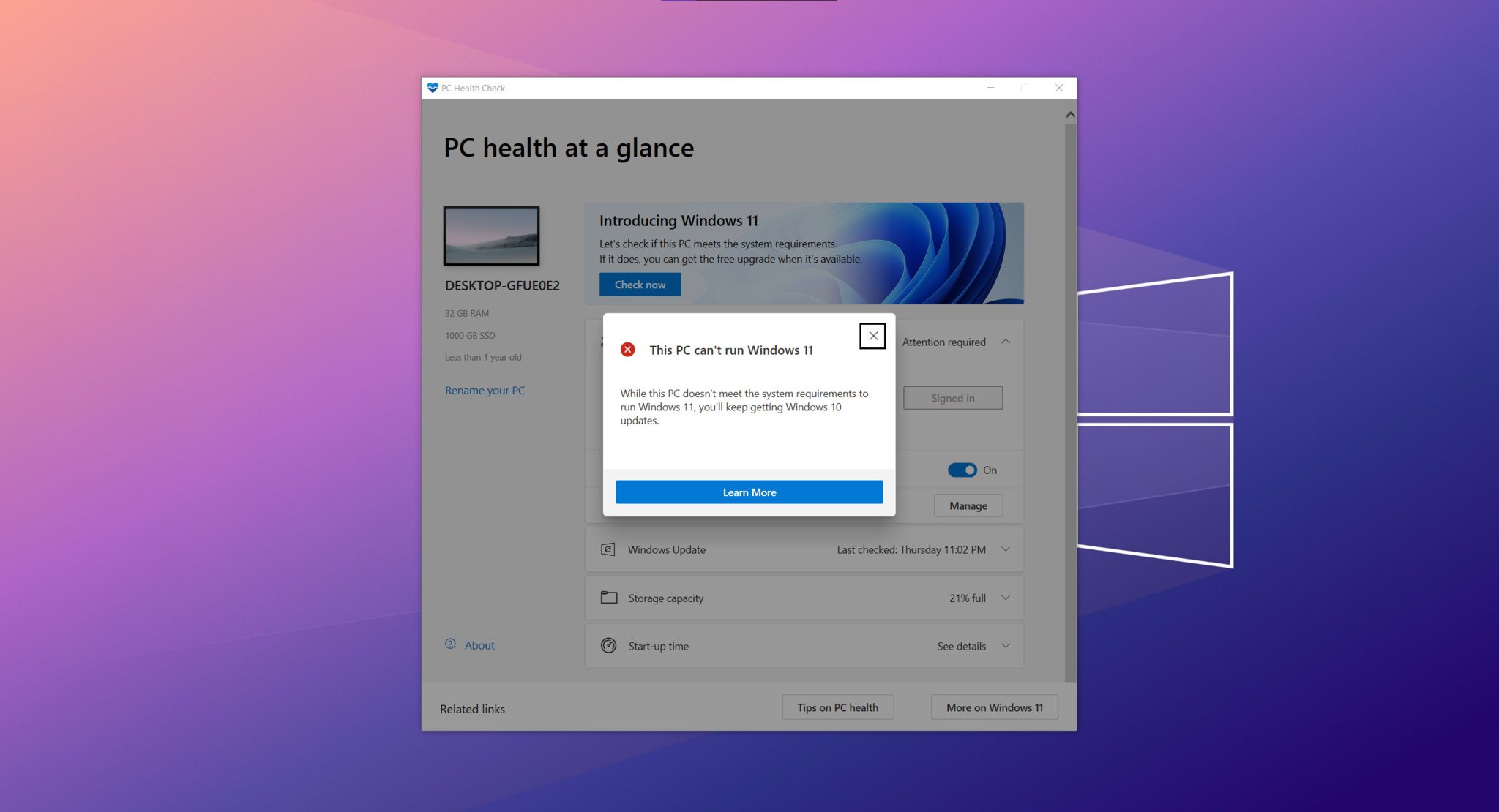
What if you don't have either hardware or firmware solutions? Well, you will need to buy a TPM and fit it into your motherboard. But before you do anything, grab the manual for your motherboard and make sure you have a header to attach one. Chances are if you don't have a TPM already in your laptop then you're out of luck.
All the latest news, reviews, and guides for Windows and Xbox diehards.
Presuming you can attach a TPM, they're not that expensive. But like all of the best graphics cards right now, scalpers and panic buying has created an unnecessary shortage. Do not pay an inflated price on eBay or at any other reseller. These things shouldn't cost more than $30-$40, and since Windows 11 is a way off from being released there's no cause for alarm.

Richard Devine is a Managing Editor at Windows Central with over a decade of experience. A former Project Manager and long-term tech addict, he joined Mobile Nations in 2011 and has been found on Android Central and iMore as well as Windows Central. Currently, you'll find him steering the site's coverage of all manner of PC hardware and reviews. Find him on Mastodon at mstdn.social/@richdevine