These Android apps could really help 'Windows Lite' succeed
Android apps might be supported on some future Windows devices, but which Android apps would make the biggest difference on Windows? We have some thoughts.

All the latest news, reviews, and guides for Windows and Xbox diehards.
You are now subscribed
Your newsletter sign-up was successful
In June, we reported that Microsoft's foldable Surface PC with Windows Core OS will run Android apps. As a result, people on the Internet started discussing how Android apps would fit into the Windows ecosystem. With progressive web apps (PWAs) and web apps becoming the norm, and Windows having some excellent UWP apps already, the "app gap" isn't as big as it used to be. But, there are still some important apps and services that would come to Windows if Android apps gain support.
Here are the top Android apps that I think would help Windows the most.
Surface 'Centaurus' could run Android apps — but would that really help 'Windows Lite' succeed?
Google Maps

The Android version of Google Maps wouldn't help desktop users much. You can browse Google Maps on the web and even force open the PWA if you'd like, but neither of those support turn-by-turn directions. Windows Lite will likely ship on foldable devices and potentially could ship on pocketable devices in the future. Always Connected PCs (ACPCs) are more common now, and a pocketable or foldable Windows device would likely have LTE connectivity that would allow Google Maps to guide people to their destinations.
I'll also throw in an honorable mention here for other Google services like YouTube, Google Photos, and Google docs that could be improved by Android apps but are currently useable on either the web or third-party apps like myTube.
Kindle
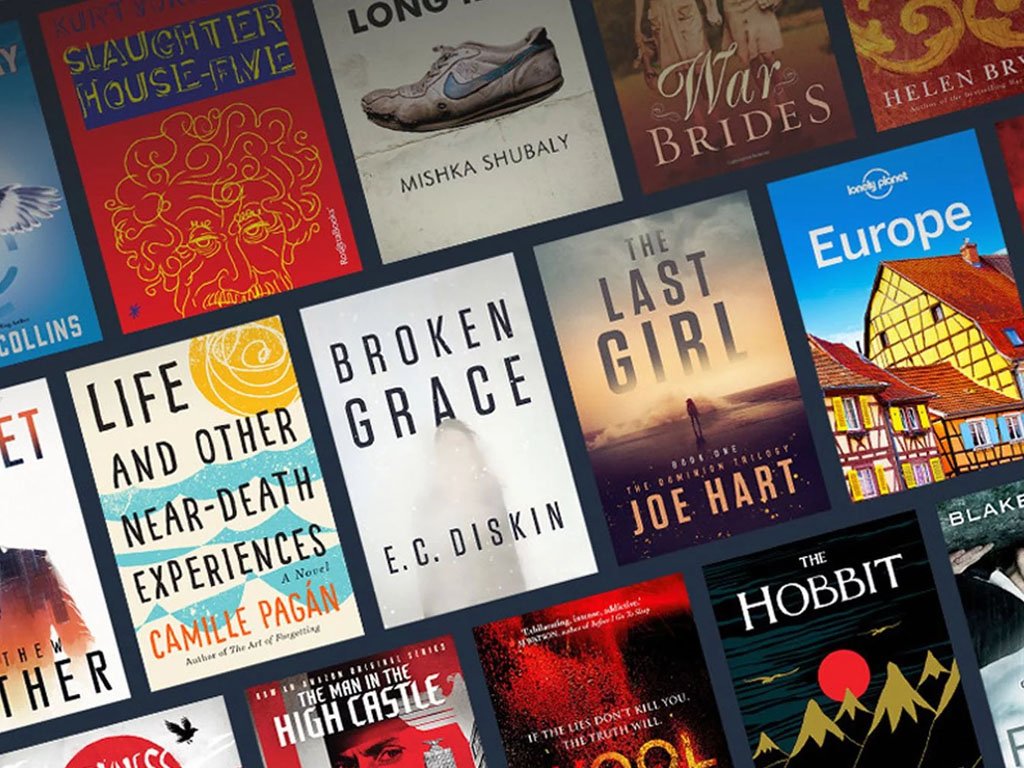
The state of books and ereading on Windows 10 is rather poor. Books purchased through the Microsoft Store are going away, and Amazon pulled its touch-friendly and usable Kindle app years ago, leaving only the mouse-oriented PC version of Kindle on Windows. While technically useable, the desktop version of Kindle is not optimized for touch and would provide a poor experience on any convertible PC that people would use as a tablet. Being able to run the Android version of Kindle would improve touch support, optimize the interface, and generally feel more like a modern e-reader.
There are some e-book options on Windows right now, such as Kobo, but Kindle is king when it comes to digital versions of books, and people don't want to purchase books again just to be able to read them on Windows devices.
All the latest news, reviews, and guides for Windows and Xbox diehards.
Banking apps
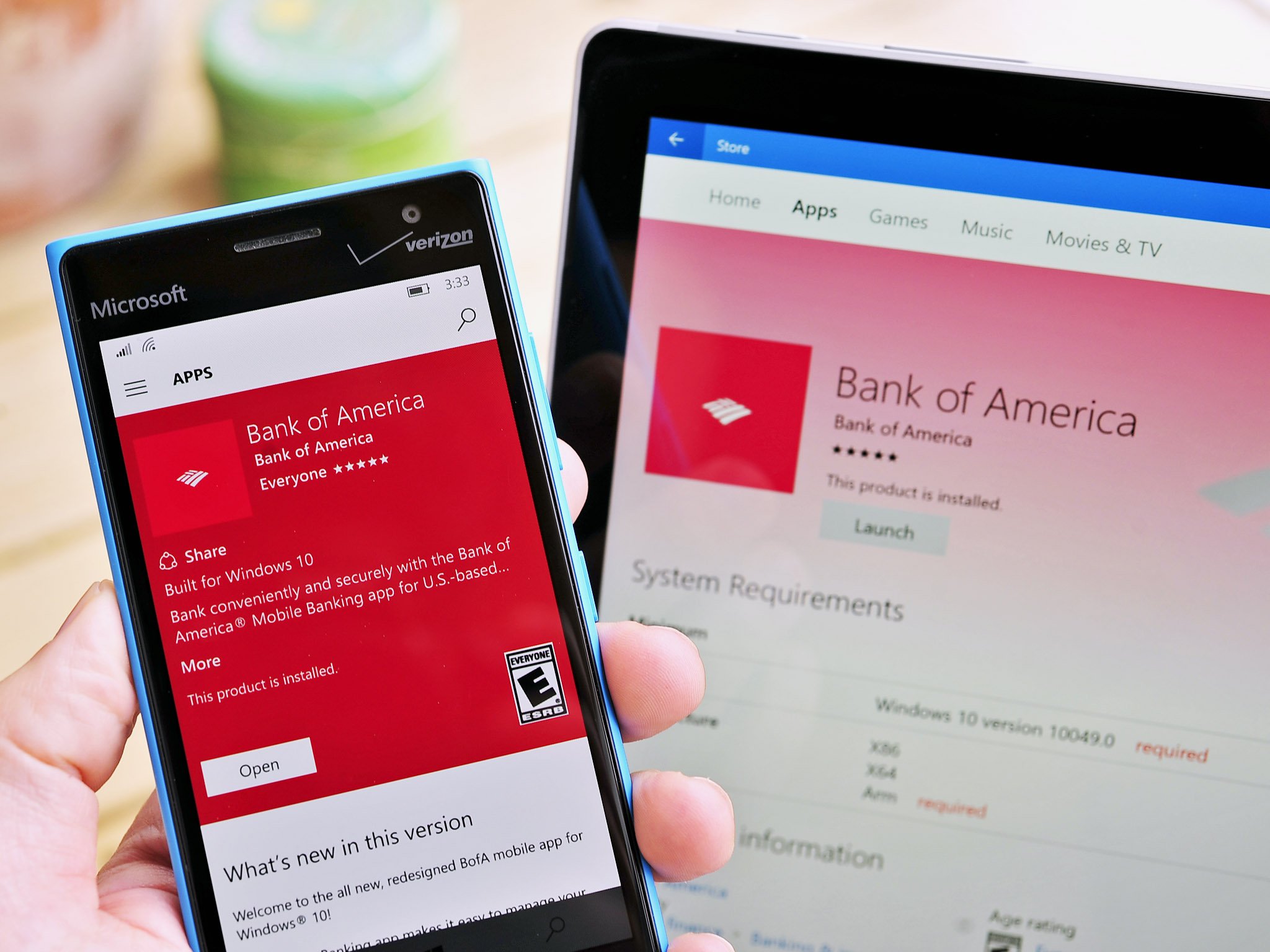
I'm going to leave this section generic for two reasons. First, there are many banks that people like using. I've heard people claim that they'd switch banks over which one supports Windows, but I don't think that's a normal scenario. Most people are going to use the bank they want and then want that bank's app on their devices. Second, there are so few banking apps on Windows that it would take a lot of space to include all of the good banking apps that the Microsoft Store needs.
While you can bank in a browser, features like depositing checks using a camera are often exclusive to apps. Additionally, banking apps often require entering a lot of information, and using the web for banking is geared towards a mouse and keyboard. Finally, if Android apps gained access to biometric security features, you could unlock your banking app on Windows using a fingerprint.
It's worth noting that many banking apps are only built for phones so they might not scale well to tablets or other PCs. But having another option wouldn't hurt.
Amazon Prime Video

While you can watch Amazon Prime Video within a browser, the interface isn't great when compared to Hulu's PWA or Netflix's Windows app. Bringing Amazon Prime Video to Windows Lite makes sense as a lighter device will likely be aimed at general consumers who use their devices for watching media and doing lighter productivity tasks.
Several other video services would also be improved on Windows with Android apps. I think Amazon Prime Video would be the biggest addition, though, because that would mean Windows users had solid options for Netflix, Hulu, Sling, and Amazon Prime.
That one app you're missing ...
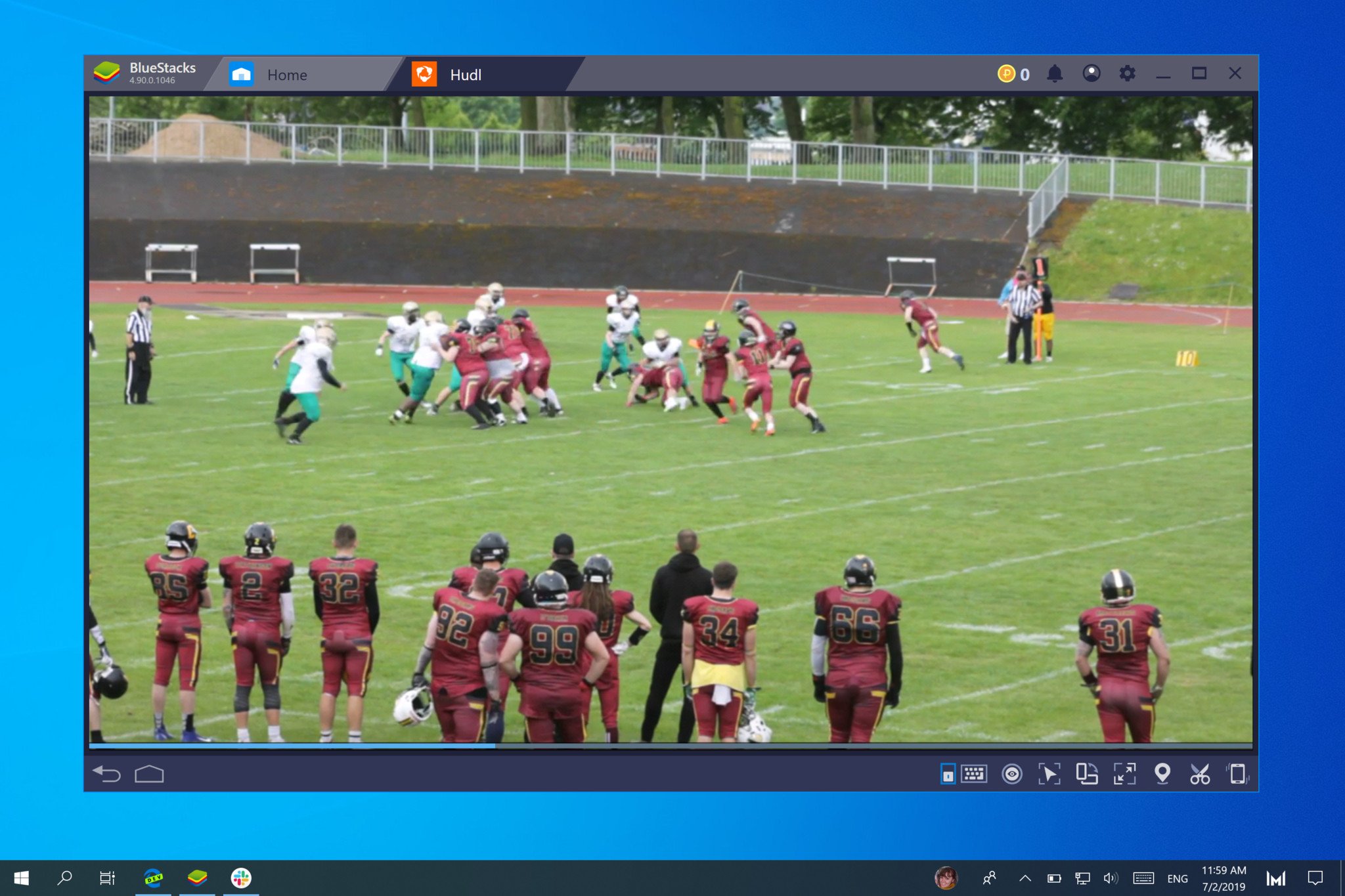
This may seem like a cop-out, but I think one of the ways that Android apps would help Windows users the most is to fill those little gaps that will never be filled with native Windows apps or PWAs. For me, it's Hudl. I use Hudl every week for two American football teams that I coach and one that I play for. We film our games and receive game film of our opponents so we can study and improve. The interface on the web is okay, but it can feel janky and has issues from time to time. I mostly use the web for uploading game footage and adding notes and use a mobile device to watch film. Hudl has an Android app with easy-to-use play controls that are optimized for touch.
For most users, Hudl wouldn't be a notable addition to the Microsoft Store. I also doubt that Hudl will ever update their lackluster Windows app, which I believe is from the Windows 8 days. Android support on Windows would mean that I can use the better version of Hudl without the company having to make another app. There are plenty of apps in a similar category that will likely never ship as Windows apps that people would love to see come through Android app support. For you, it might be PayPal, Tinder, Snapchat, or something else, but there's almost certainly an Android app that you'd use on Windows if it worked well.
On that note, which apps do YOU want?
While some big names have come to Windows through PWAs, web apps, and other ways, there are still some gaps that need to be filled. Even if Android apps come to a version of Windows, there's no guarantee that people will use them. If Android apps did come to a version of Windows, which ones would you want to use the most?
Portable (and affordable) power accessories we love
Each and every one of these charging gadgets will keep your favorite gear and gadgets going for longer, and none of them costs more than $30.

VisionTek 8,000 mAh micro-USB power bank ($13 at Dell)
This compact dual-output powerbank can speedily recharge any and all your devices, thanks to a two-amp "fast charge feature," using its micro-USB out port. Its simple design includes an LED indicator, and it costs about as much as a single ticket to the movies.

Panasonic eneloop AA batteries (From $13 at Dell)
Panasonic's rechargeable batteries are among the best available, and just a couple of them will keep your favorite remote, mice or other peripherals powered up when you need them. They're also eco. And the company's affordable charger fits and charges both AA and AAA batteries at the same time.

Belkin Qi Wireless Charging Pad ($30 at Dell)
This unobtrusive Qi wireless charging pad looks good (and kind of like a UFO …) and easily charges all your Qi-compatible device up to 5W. Its LED indicator lights up when you're charging. And it costs just $30.

Sean Endicott is a news writer and apps editor for Windows Central with 11+ years of experience. A Nottingham Trent journalism graduate, Sean has covered the industry’s arc from the Lumia era to the launch of Windows 11 and generative AI. Having started at Thrifter, he uses his expertise in price tracking to help readers find genuine hardware value.
Beyond tech news, Sean is a UK sports media pioneer. In 2017, he became one of the first to stream via smartphone and is an expert in AP Capture systems. A tech-forward coach, he was named 2024 BAFA Youth Coach of the Year. He is focused on using technology—from AI to Clipchamp—to gain a practical edge.
