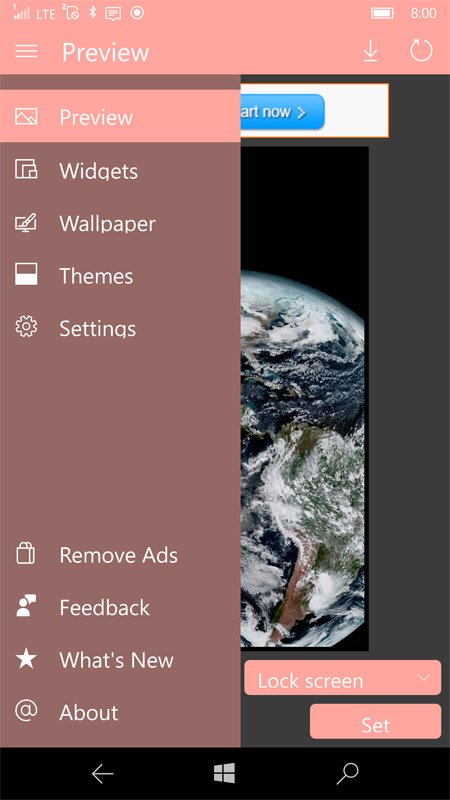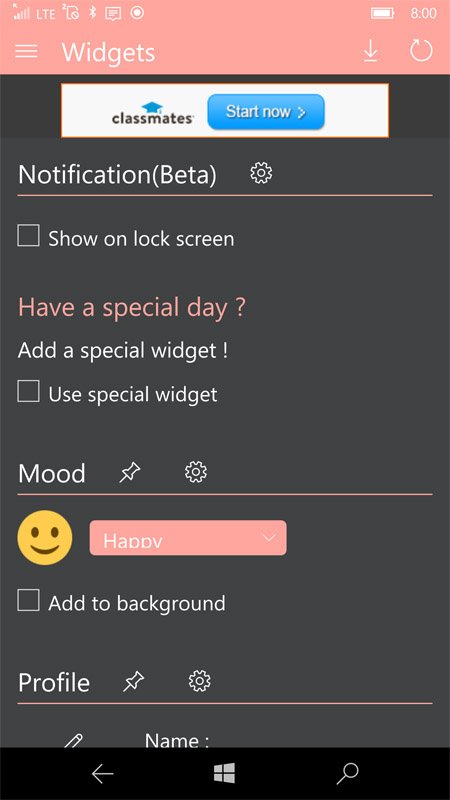Customize your Windows 10 device with Win Screens, today's myAppFree deal
Win Screens is a Windows 10 app that allows you to create custom lock-screen and start-screen wallpapers, along with a host of information widgets. It is also today's myAppFree Deal, allowing you to remove the ads for free, a savings of $1.99.
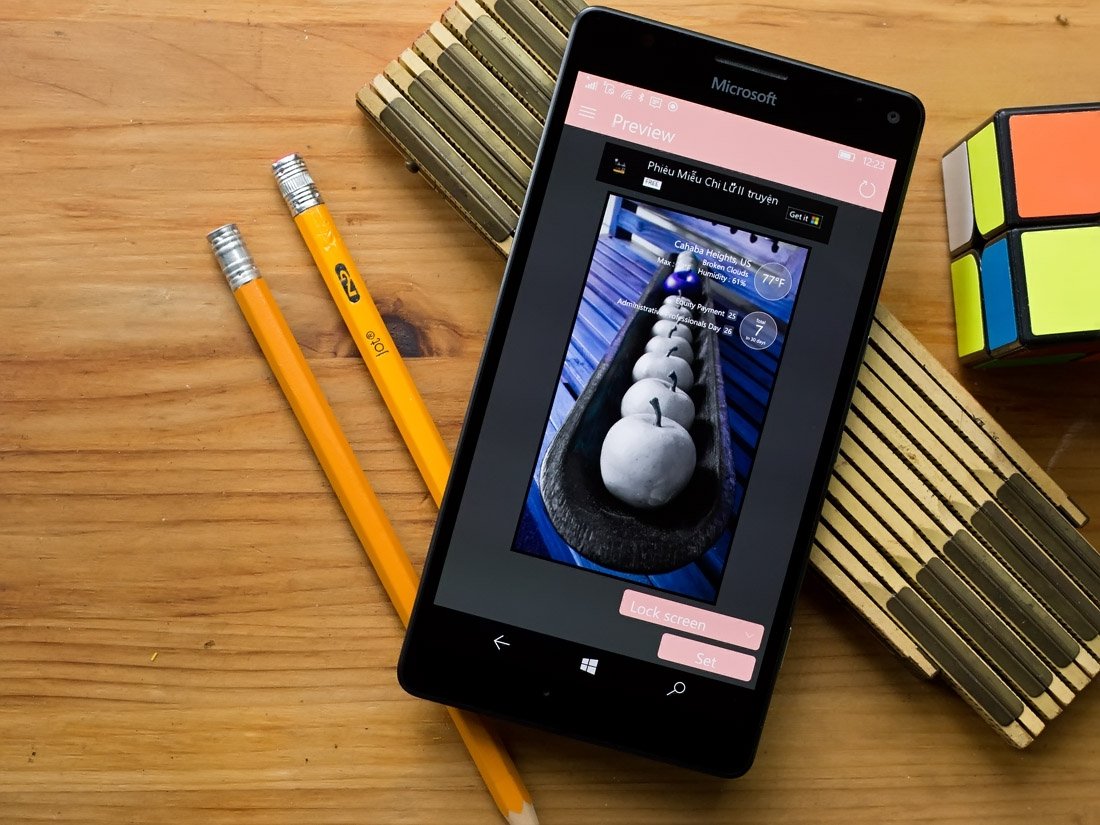
All the latest news, reviews, and guides for Windows and Xbox diehards.
You are now subscribed
Your newsletter sign-up was successful
Available for Windows 10 PC and Mobile, Win Screens is already a free, ad-supported app and with the help of the myAppFree Deal, you can remove those ads for no cost. The deal is available for the next 24 hours, so if you're interested you should act fast. Win Screens offers an easy way to customize your Windows 10 device, and the myAppFree deal helps you save some money.
The layout of Win Screens is simple and to the point. A menu button rests in the upper left corner of the display and reveals your navigation options. A second menu is located in the lower right corner, and it allows you to toggle between customizing the lock-screen image or the Start Screen background wallpaper.
Key features of Win Screens include:
- Wallpaper images can be based on Bing's Image of the Day, a personal image or a range of solid colors.
- Nine effects filters are available, including Blur, Gamma, Luminance, Grayscale, Saturation, Hue Rotation, Color Transform, Motion, and Emboss.
- Notification, mood, personal Information, calendar, weather and notes widgets are available to add to your lock-screen image.
- Four themes are available to customize the appearance of the widgets.
As your custom lock-screen image or background wallpaper is being created, Win Screens has a preview feature to tweak the appearance as needed before setting the layout into place.
The myAppFree deal removes the ad banner that appears throughout the Win Screens app. The deal saves you a few bucks, but it also gives the app a much cleaner appearance. If you are looking for a handy app to customize the appearance of your Windows 10 device, Win Screens is worth a look.
Download Win Screens from the Windows Store
myAppFree
Windows Central is proud to partner with myAppFree to bring you savings on Windows 10 apps and games. myAppFree is a free Windows 10 app and service that highlights special deals for software in the Windows Store. Make sure you download the app to keep track of all the weekly specials.
All the latest news, reviews, and guides for Windows and Xbox diehards.
Windows Central will continue to highlight select Windows 10 titles from myAppFree on a regular basis as a benefit to the Windows Central community. Many of these deals will be available for both Windows 10 Mobile and PC, doubling your savings.

George is a former Reviews Editor at Windows Central, concentrating on Windows 10 PC and Mobile apps. He's been a supporter of the platform since the days of Windows CE and uses his current Windows 10 Mobile phone daily to keep up with life and enjoy a game during downtime.