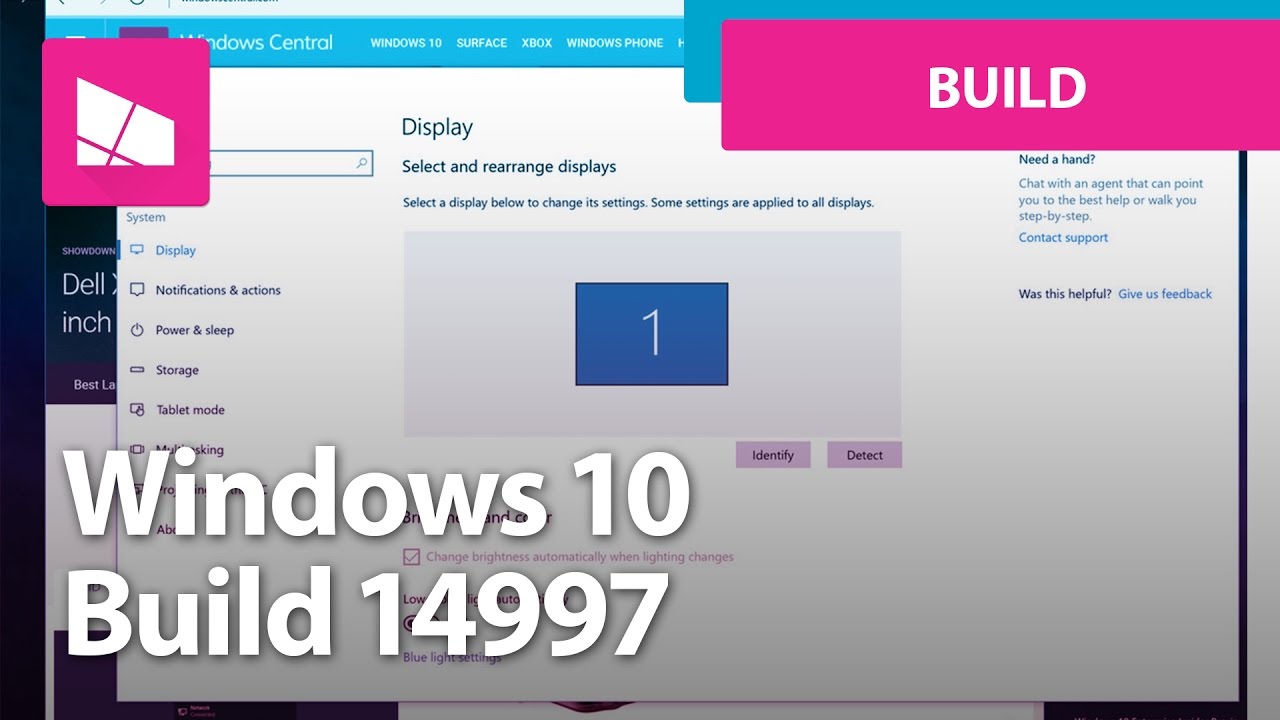Windows 10 build 14997 leaks onto the web with new features and changes
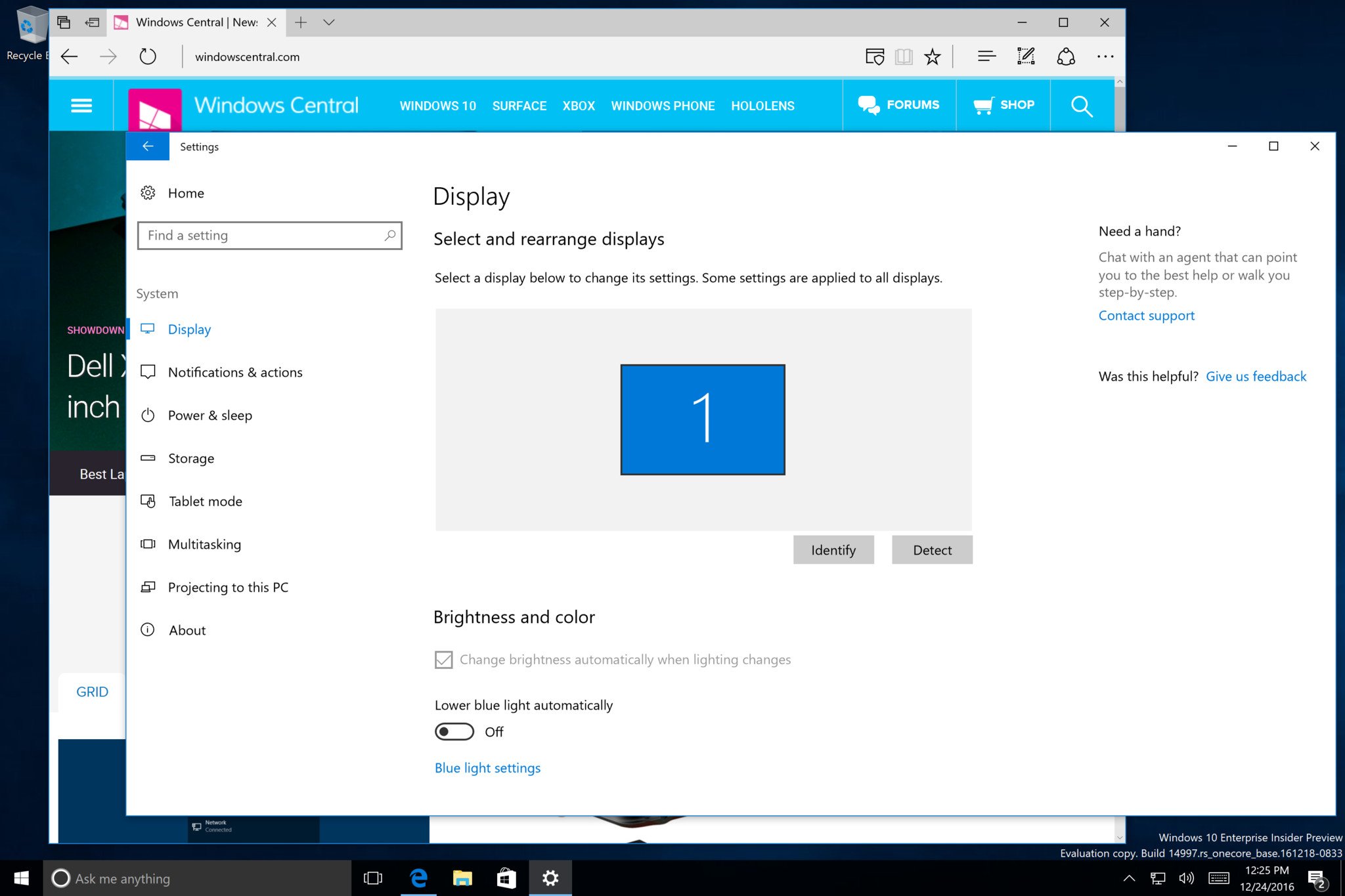
For the last couple of years, around every Christmas when the Windows Insider Program is on a break, an internal Windows 10 build compile always seems to find its way onto the web, giving Insiders an awesome holiday gift and an inside look at what to expect in the new year.
This year is no different, as build 14997 appears to have leaked on the web. This build is particularly interesting, if only because it comes from an internal development branch, "rs_onecore_base". For reference, the builds Insiders receive are from the development branch "rs_prerelease" which is watered down of features.
14997 from this new "rs_onecore_base" branch features a few noteworthy changes, including an updated Settings app, theming support, many improvements to Edge such as tab expansion and tabs saved for later, blue light and a whole lot more.
This build leaked on BetaArchive, and considering this release is an unofficial one -- meaning it won't be released to Insiders officially, we won't be linking directly to the download. Windows Central can confirm the authenticity of this leak, however.
We'll be doing a full hands on video shortly, so stay tuned for that.
All the latest news, reviews, and guides for Windows and Xbox diehards.