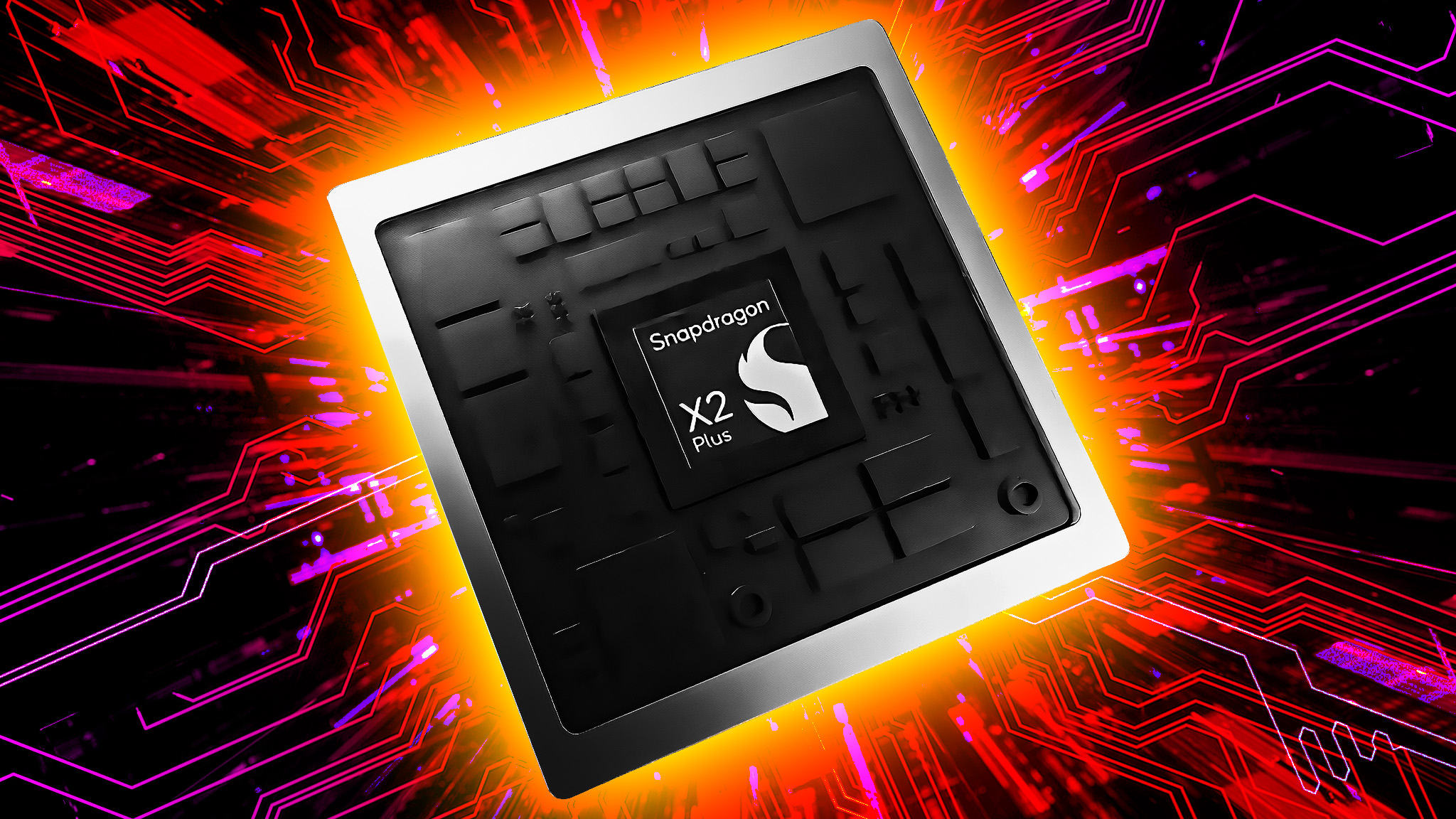Windows 10 build 15048 for desktop and 15047 for Mobile now available in the Fast ring
News
By
Zac Bowden
published
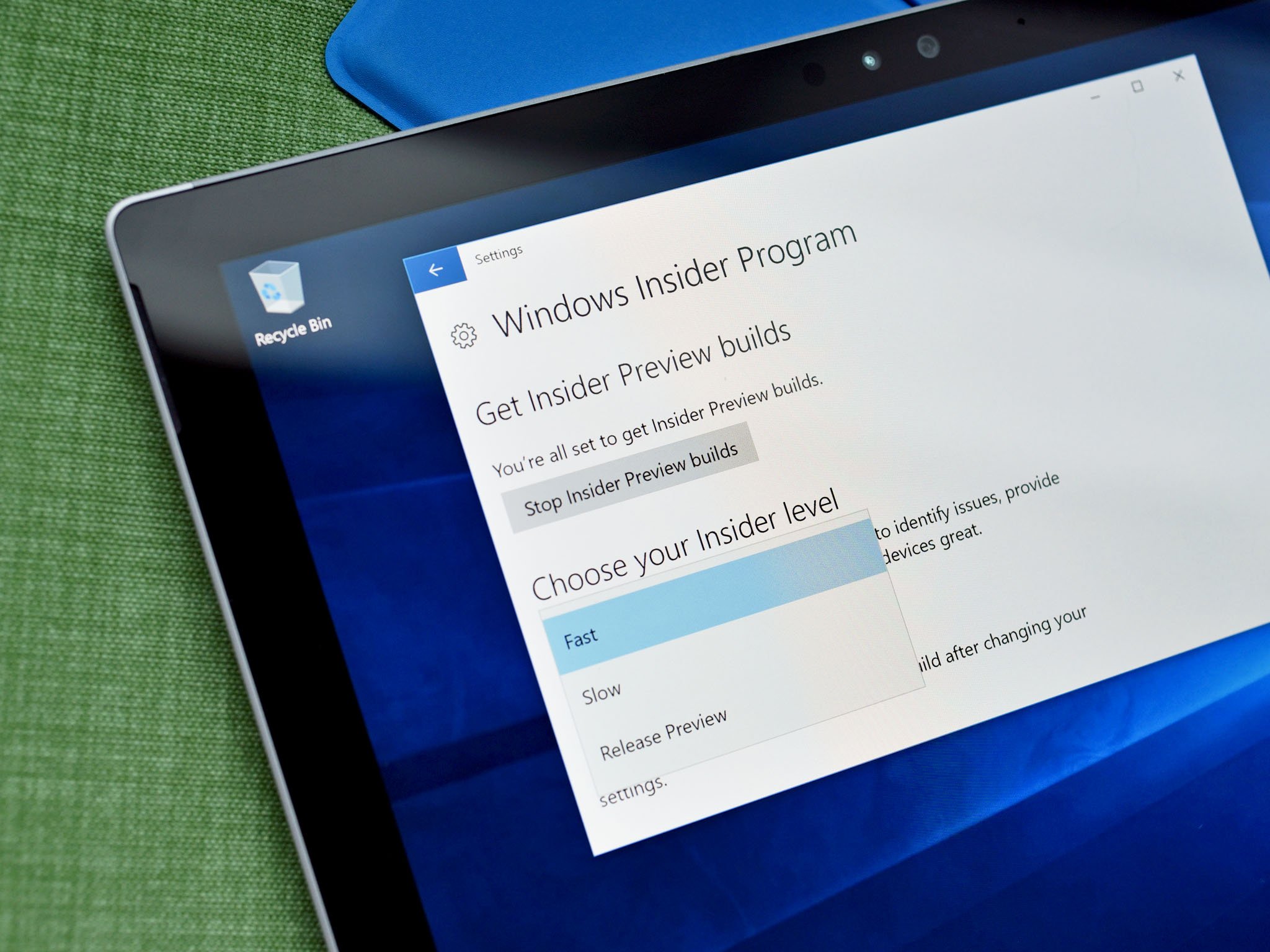
Add us as a preferred source on Google
Microsoft is rolling out another set of Insider Preview builds for both Windows 10 and Windows 10 Mobile, featuring more fixes and under the hood enhancements. Today's builds in question are 15047 for Mobile and 15048 for Desktop.
Today's builds have no new features, which is to be expected considering we're just a couple weeks away from the final build now.
What's fixed for PC?
- We fixed the issue where some UWP apps may unexpectedly appear with their app package name in the title bar as opposed to the app name. A lot of you sent us screenshots of this in the - Feedback Hub and we were able to debug the issue quickly. Thank you!.
- [GAMING] We fixed the issue where some popular games might minimize to the taskbar when launched.
- We fixed an issue where copy and pasting URLs to and from the Microsoft Edge address bar with spaces wouldn't convert spaces into %20.
- We fixed an issue resulting in the LastPass extension for Microsoft Edge sometimes unexpectedly failing to show its autofill buttons on recent builds.
- We fixed a recent issue resulting in unexpected characters sometimes being pasted when pasting into certain websites using Microsoft Edge.
- We fixed an issue where using the mouse wheel to scrolling in Microsoft Edge might not work if the window was made smaller or moved to a different monitor.
- We adjusted Microsoft Edge's "Find on page" logic so that now as you go through the results the webpage should scroll so the found text is more central on the page.
- We fixed an issue for those flighting recent builds on laptops, changing brightness would stop working after the first time the laptop lid had been closed and reopened when the "Lid Close Action" power policy was set to "Do nothing".
- We fixed an issue that could result in not being able to type into search boxes in certain UWP apps.
- We fixed an issue resulting in clicked Cortana search results not opening when typing using the MS Pinyin IME.
- We fixed an issue where cross device notifications from a particular phone might unexpectedly appear in two separate groups in the Action Center.
- We fixed an issue resulting in emails from Outlook 2016 not opening in the foreground after tapping on the corresponding notification.
What's fixed for Mobile?
- Adding a new card / paying with an existing card works again Microsoft Wallet.
- We fixed an issue resulting in the play/pause buttons when watching videos in Microsoft Edge taking two taps to work immediately after opening the video full screen.
- We fixed an issue where the Data Usage page in Settings might be unexpectedly missing info about cellular data usage.
- We fixed an issue resulting in certain characters on the Polish keyboard not working in Continuum when typing in the Microsoft Edge address bar.
- Cortana's background is now black rather than the previous dark grey.
- We fixed an issue where after some time the -word option might stop appear in the candidate pane for words added to the typing dictionary.
- We fixed an issue resulting in task switcher being unexpectedly slower to launch in recent flights.
- We fixed an issue resulting in a flicker on certain devices, such as the Lumia 950, when interacting with the Maps app after rotating the phone into landscape mode.
- We fixed an issue where dragging the position indicator in the video progress slider in Microsoft Edge would back to 0 upon release.
- We fixed an issue resulting in notifications from SIM 2 on dual SIM phones not appearing in the Action Center.
For the full changelog, including known issues, check out the official Windows Blog post.
Get the Windows Central Newsletter
All the latest news, reviews, and guides for Windows and Xbox diehards.

LATEST ARTICLES