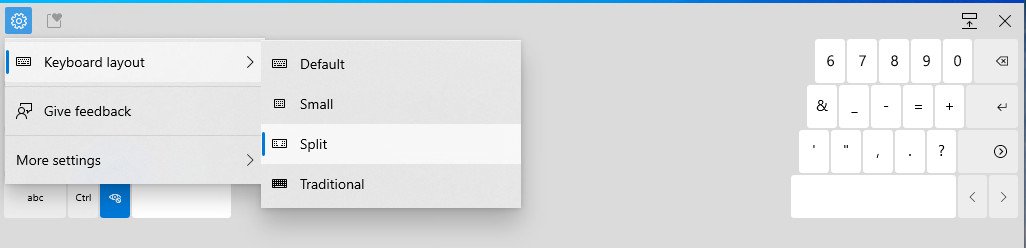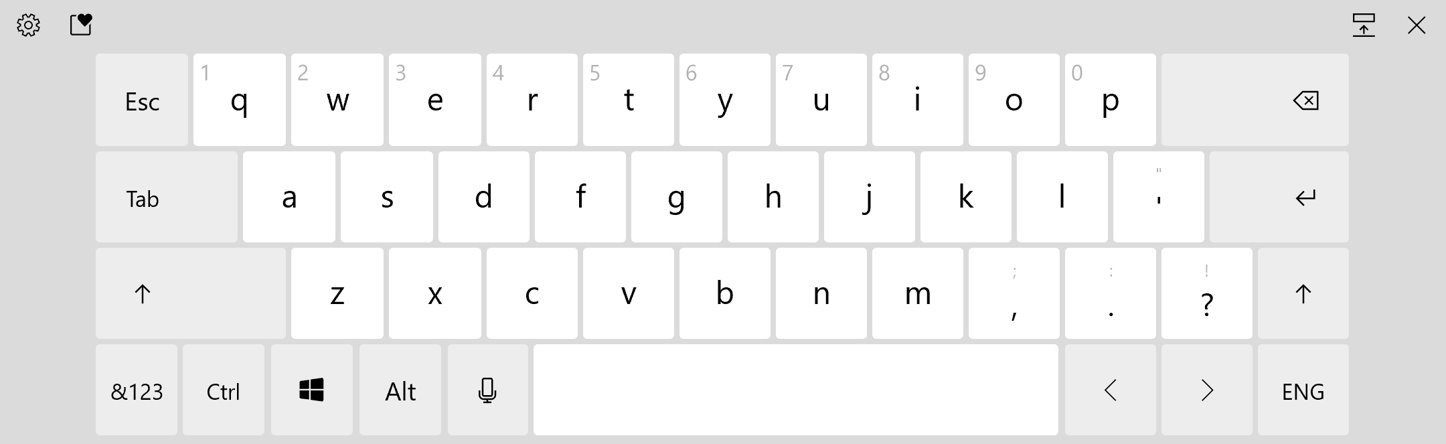Windows 10 Insider build 21301 brings improvements to the touch keyboard
Keyboard and touch improvements are central to the latest Insider build of Windows 10.

All the latest news, reviews, and guides for Windows and Xbox diehards.
You are now subscribed
Your newsletter sign-up was successful
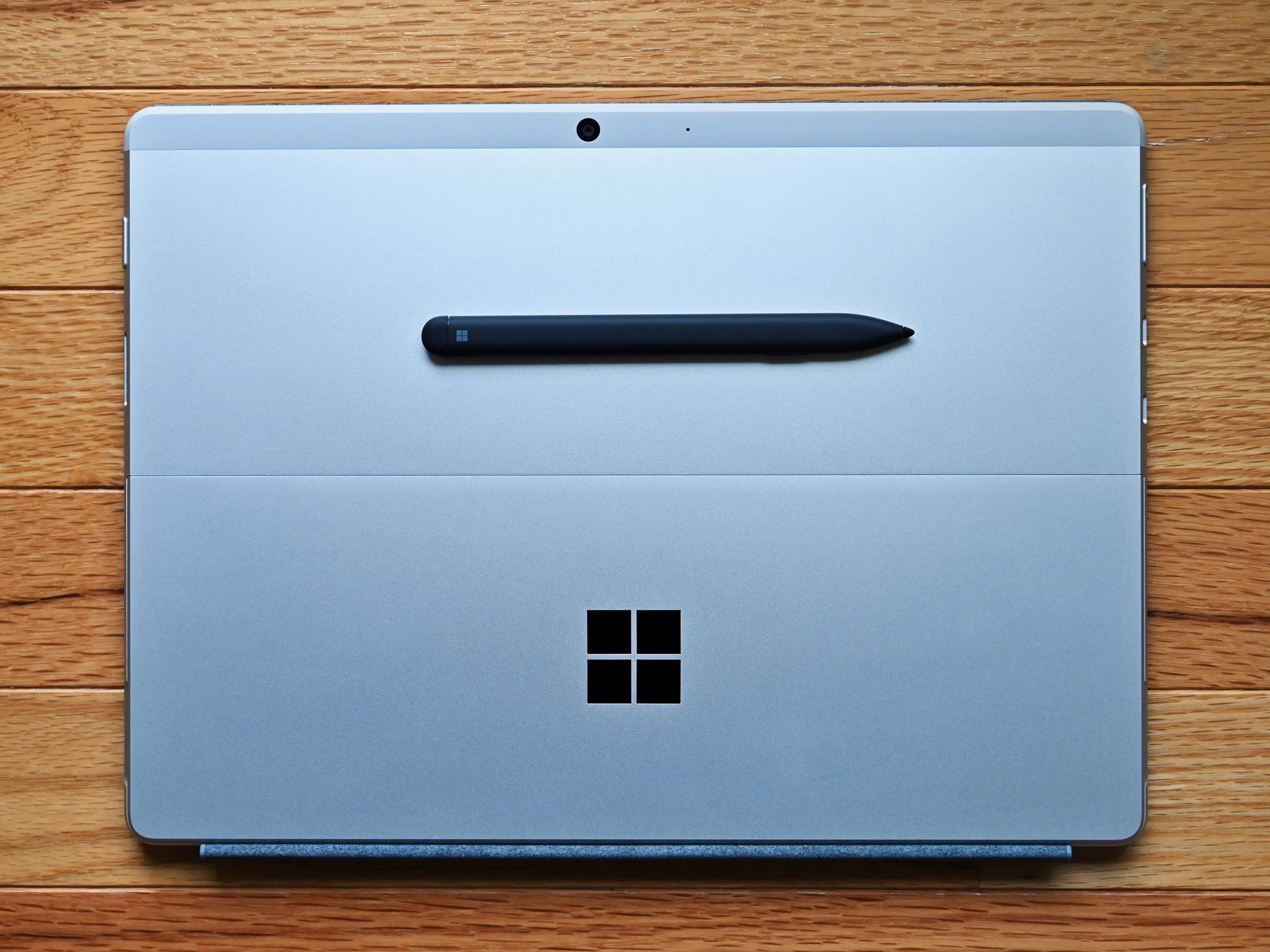
What you need to know
- Windows 10 build 21301 is rolling out to Insiders in the Dev Channel.
- The build includes refinements to the touch keyboard.
- Going forward, all Dev Channel Insiders will receive the same builds.
Windows Insiders on the Dev Channel can now download Windows 10 build 21301. The build includes several improvements and refinements to the touch keyboard, as well as other touch and keyboard-centric improvements.
The build is available to all Insiders in the Dev Channel. Microsoft clarified that going forward all Insiders in the Dev Channel will receive the same builds.
Here's what's new in Windows 10 build 21301, as found on the Windows blog.
Building on the design changes already live in the Dev Channel, Windows Insiders will start to notice some more refinements rolling out for the touch keyboard based on their feedback. Those refinements include:
- When undocking the keyboard, it now switches to the Small keyboard layout, and you can easily move the keyboard around using the gripper region at the top of the keyboard.
- Small and split layouts will now feature an updated symbol's view based on the default layout.
- The settings menu now has a nested structure for improved clarity and less clutter.
- Finally, we have a new password feedback icon to the left of the space bar for when you are in a password field and would like to turn on visual key press feedback on the touch keyboard.
The revamped touch keyboard settings menu allows you to quickly change between keyboard modes, access more settings and give feedback. Some Insiders may also see updates to the default keyboard layout on 12" or larger screens with the keyboard having a more traditional keyboard layout featuring an ESC, Tab, and Windows key and other small tweaks.
The updated default layout now features the Esc, Tab, Windows, and Alt keys. One thing we heard from our customers is that the candidate bar can feel cluttered and hard to quickly process. To reduce the cognitive overload we will be displaying 5 candidates maximum and centering them into position above the keyboard.
Here are the other changes and improvements available in the build:
All the latest news, reviews, and guides for Windows and Xbox diehards.
- We made a change so that when you right click locally saved files displayed in jump lists, in addition to Open you will now have the option to Open File Location.
- We updated our N'Ko keyboard layout to add access to currency and some other symbols by tapping the keys along the top row of your keyboard while holding the Shift key.
- We updated the Touchpad on/off toggle under Settings > Devices > Touchpad such that it no longer requires admin privileges to change.
- We updated our backend dictionaries to help improve spellchecking and text prediction relevance.
You should be able to grab the build now through Windows Update if you are a Dev Channel Insider.

Sean Endicott is a news writer and apps editor for Windows Central with 11+ years of experience. A Nottingham Trent journalism graduate, Sean has covered the industry’s arc from the Lumia era to the launch of Windows 11 and generative AI. Having started at Thrifter, he uses his expertise in price tracking to help readers find genuine hardware value.
Beyond tech news, Sean is a UK sports media pioneer. In 2017, he became one of the first to stream via smartphone and is an expert in AP Capture systems. A tech-forward coach, he was named 2024 BAFA Youth Coach of the Year. He is focused on using technology—from AI to Clipchamp—to gain a practical edge.