Windows 10 build 14915 improves app and update downloads with Delivery Optimization

All the latest news, reviews, and guides for Windows and Xbox diehards.
You are now subscribed
Your newsletter sign-up was successful
The latest Windows 10 preview build 14915 includes some improvements to the operating system's Delivery Optimization feature. It will now allow users who have that feature enabled to update their preview builds, along with regular OS and app updates, from other PCs on a local network along with other PCs on the internet.
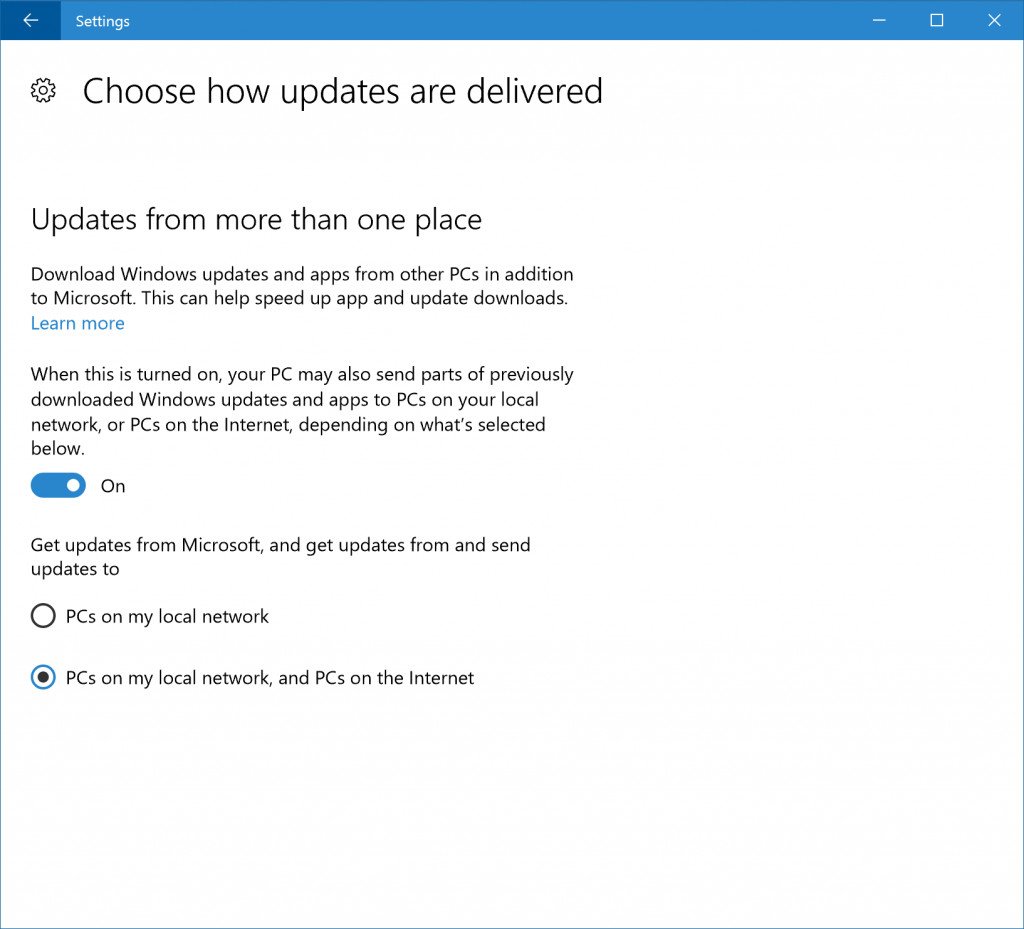
Windows Insider head Dona Sarkar offered more info on this feature in a blog post:
When Delivery Optimization is used on your PC to download apps and OS updates from other PCs on your network or the Internet for the first time, you will see a notification in the Action Center.In addition to downloading apps, app updates and OS updates from the Windows Update servers, Delivery Optimization will look for nearby PCs on your local network or on the Internet that have Delivery Optimization enabled and find the app or OS update you need that may be even closer to your PC. Rather than downloading an entire file from one machine, Delivery Optimization breaks the download into small pieces and uses what is assessed as the fastest, most reliable source for each piece of the file. Delivery Optimization is also mindful of local disk usage, use of cellular networks, battery life, and other network activity. It is also integrated with and builds on the existing security measures in Windows Update and Windows Store to check the authenticity of each file downloaded from other PCs. Particularly for PCs with challenging network conditions, this is designed to provide a better and more reliable download experience.Delivery Optimization is on by default. If you don't wish to use Delivery Optimization, you can turn it off by going to Settings > Update & security > Windows Update > Advanced options and choosing "Choose how updates are delivered". You can also choose instead to use Delivery Optimization only for your local network. And system administrators can use Group Policies or MDM policies to configure these settings as well as manage advanced settings such as extending the definition of a local network beyond the LAN to allow PCs in remote offices to collaborate seamlessly.
Sarkar adds that since Delivery Optimization was added to Windows 10 as part of the November update, Microsoft has seen a 30% to 50% reduction in Internet bandwidth usage from multiple PCs on the same local network with Insider Preview builds and apps updates.
All the latest news, reviews, and guides for Windows and Xbox diehards.

John Callaham was a former contributor for Windows Central, covering Windows Phone, Surface, gaming, and more.
