Windows 10 'Timeline' is truly useful, but its success is uncertain
Timeline is a new feature coming in the next Windows 10 update that lets users resume activities across devices up to 30 days in the past, but its success will rely on what developers support it.
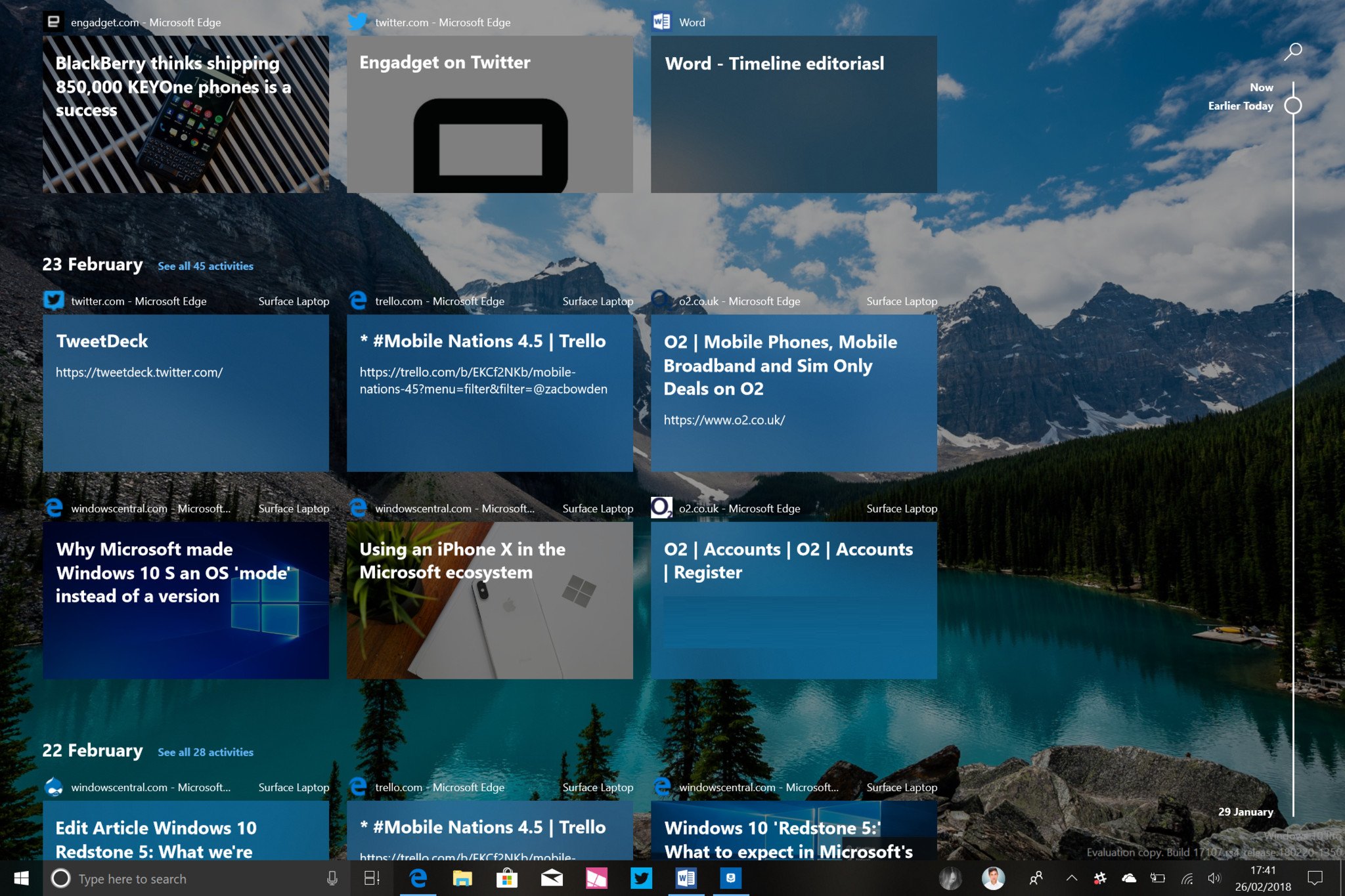
All the latest news, reviews, and guides for Windows and Xbox diehards.
You are now subscribed
Your newsletter sign-up was successful
One of the biggest new features coming in Windows 10 Redstone 4 is a feature called Timeline. Announced last year, Timeline allows users to pick up where they left off within an app up to 30 days in the past, congregating all the work you do on your Windows 10 PC into one convenient timeline for you to look through. It works across devices too, meaning you can resume work you were doing on another device whenever it suits you.
When Timeline was first announced, I wasn't sure anybody would find the feature useful. After all, it's essentially a glorified "recent apps" screen. But now I've had a few weeks to properly play with the Timeline feature, I can't imagine myself going back to a time where Timeline didn't exist. Timeline has changed how I use Windows to open apps and be productive, and this should only improve once Sets is ready for primetime.
Hands on with Windows 10's new Timeline feature
The biggest advantage of Timeline, at least for me, is the ability to resume apps and documents across devices. I use both a Windows 10 desktop PC and a laptop, and being able to resume a document or browsing session that you were partaking in on one device on another is beyond useful. Of course, this scenario is only beneficial to you if you're someone who uses multiple Windows 10 devices.
Shared across devices

For example, just this past week, I was working on a Word document on my Surface Laptop, which I then clumsily left as a friends house. Thanks to the magic of Timeline, however, I was able to open up Task View on my Windows 10 PC at home, and find my Word document in my timeline under "Earlier today." All I had to do was click on the document, and it opened up and put me exactly where I left off on my Surface Laptop. It's incredible.
Now Cortana has technically had the ability to do this for some time, but since Cortana is only available in limited markets, and the fact that the pick up where I left off feature was random and unreliable, Timeline makes the entire syncing activity across devices feature so much more accessible and easy to use. It's so nice being able to see a complete overview of all the tasks you've done over the past 30 days.
The usefulness of Timeline will depend heavily on what apps you use. As someone who uses Edge as their default browser on all devices, along with Office, and other built-in Windows 10 apps, Timeline is incredibly useful to me as it logs my browsing sessions and more. However, if you're someone who uses Google Chrome or Google Docs, and rarely uses any Microsoft software or services, Timeline is kind of useless. At least right now.
All the latest news, reviews, and guides for Windows and Xbox diehards.
Developer support will be key

Third-party developers are more than welcome to build support for Timeline into their apps and services, but will they? My People, a feature that has been available in Windows 10 officially since September last year, is yet to see any real adoption from any big players. This casts doubt over whether any developer will want to support Timeline too.
And that's a real problem because for Timeline to succeed, it needs support from developers. Timelines biggest access point is via web browsing, which is what is logged the most. Being able to open up Timeline and jump back to a webpage you had open a few days ago is really useful, but it only works if you use Edge. And soon, Timeline will incorporate Sets, allowing you to jump back in time and resume entire groups of apps.
If people are going to find Timeline useful, it will very likely need support from the likes of Google's Chrome, Spotify and more. Being able to resume a playlist or track you were listening to last week via Timeline would be incredibly useful. Right now, however, it's only useful if you're all in on the Microsoft ecosystem, which, unfortunately, most people aren't.
Timeline will be arriving with the Windows 10 Redstone 4 update this Spring. Do you think Timeline is a feature you're going to use? Let us know in the comments.

