Windows 10's best Telegram client just got its biggest update yet
Unigram 4.0 brings plenty of new features and makes it easy to optimize the app's storage.
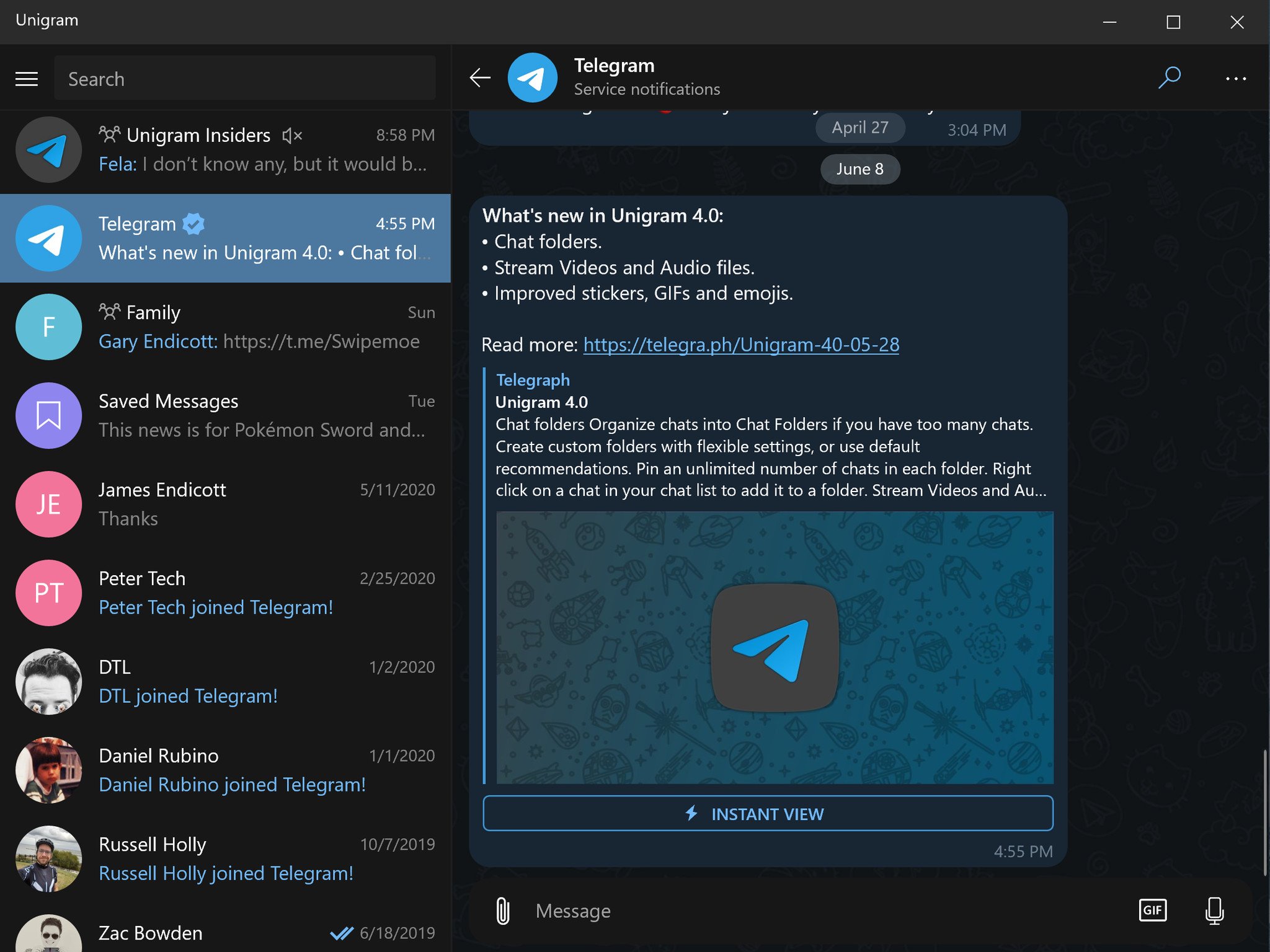
What you need to know
- Telegram client Unigram just received a major update to version 4.0.
- The update brings chat folders, the ability to stream audio and video files, and many other new features.
- The update is rolling out gradually through the Microsoft Store.
Telegram client Unigram received its largest update ever recently. The update pushes the app to version 4.0 and brings chat folders, the ability to stream audio and video files, improvements to sending files and editing media, and many other new features and improvements. The app's storage optimization also received a redesign, which allows you to customize what types of media are stored locally on your device.
Here is the app's complete changelog from Unigram's developer:
Chat folders
- Organize chats into Chat Folders if you have too many chats.
- Create custom folders with flexible settings, or use default recommendations.
- Pin an unlimited number of chats in each folder.
- Right click on a chat in your chat list to add it to a folder.
Stream Videos and Audio files
- You can now play any Videos and Audio files without having to download them.
Improved stickers, GIFs and emojis
- Stickers and GIFs are now animated in the sticker panel and inline bots results.
- Enjoy greatly enhanced loading times for GIFs.
- Quickly find GIFs in emoji-based sections covering the most popular emotions.
- Check the Trending Tab for the top reactions of the day.
- Right click on any GIF in search results to save it to your collection.
- Pinned stickers panel
- Emoji sets have been updated to Unicode 12.1.
- Inline bots got a lot of love as well: all results are now displayed correctly.
Improved files sender and media editor
- New files sender optimized for desktop.
- Choose whether to send your photos and videos as media, files or albums.
- Send uncompressed videos and GIFs.
- New media editor to crop, rotate, flip images and to draw on them.
Improved storage optimization
All the latest news, reviews, and guides for Windows and Xbox diehards.
- Storage optimization screen got a slick redesign and a more polished UX.
The update is rolling out now. To see it, you might have to check for updates through the Microsoft Store. I spoke with the app's developer today and they explained that the update's rollout will gradually increase until Friday when 100 percent of users should see the update. If you manually check for the update, you can grab it now.

Sean Endicott is a tech journalist at Windows Central, specializing in Windows, Microsoft software, AI, and PCs. He's covered major launches, from Windows 10 and 11 to the rise of AI tools like ChatGPT. Sean's journey began with the Lumia 930, leading to strong ties with app developers. Outside writing, he coaches American football, utilizing Microsoft services to manage his team. He studied broadcast journalism at Nottingham Trent University and is active on X @SeanEndicott_ and Threads @sean_endicott_.

