'Windows apps' is the new and simple label for universal Windows 10 software

Microsoft may have settled on a new but simple label to describe its universal apps that will run on all Windows 10 devices. That name? "Windows Apps".
In a presentation last week at the company's WinHEC hardware conference in China, Microsoft displayed a slide which showed that "Windows apps" is the name the company is using to define any app made on the universal app platform. In other words, touch-based apps made for Windows 10 for phones all the way to the big 84-inch Surface Hub device are now simply called "Windows apps"
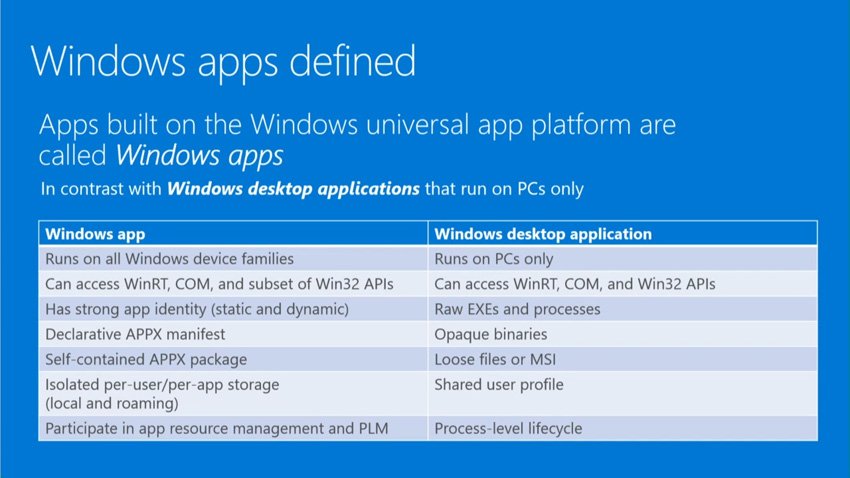
Microsoft is using the label "Windows desktop applications" to describe the standard PC-only apps that have not been designed to be interacted with by a touchscreen. We're talking your standard Office apps and other "old fashioned" PC software products.
These new definitions would also seem to be the final curtain call on the "Metro" and "Modern" labels that have been used to describe apps made for Windows 8 and 8.1. Overall, it should make it easier for both developers and consumers to identify which apps run on Windows 10 devices going forward.
Source: Microsoft; Via: Thurrott.com
All the latest news, reviews, and guides for Windows and Xbox diehards.

John Callaham was a former contributor for Windows Central, covering Windows Phone, Surface, gaming, and more.
