The Windows Central App picks up new animations, navigation menus, and more!

All the latest news, reviews, and guides for Windows and Xbox diehards.
You are now subscribed
Your newsletter sign-up was successful
Today we are pushing out version 1.3.2.0 of the app for Windows Central on Windows 10 and Mobile. It's been a few weeks since our last update, and we've been fine tweaking some of the menus, and smaller refinements.
Here is what to look forward to in the latest update, which should now be live in the Store.
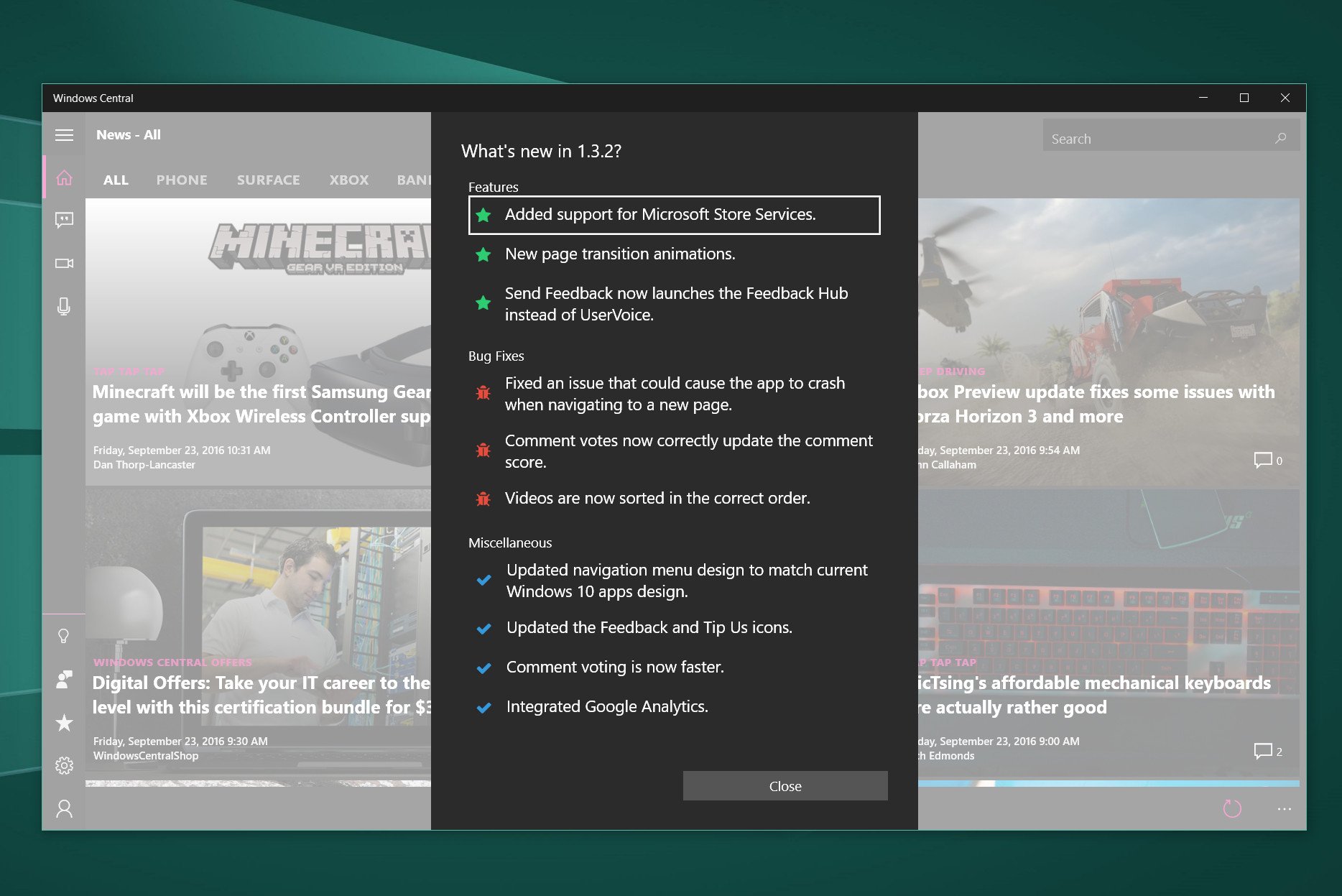
Windows Central App v1.3.2
Features
- Added support for Microsoft Store Services.
- New page transition animations.
- Send Feedback now launches the Feedback Hub instead of UserVoice.
Fixes
- Fixed an issue that could cause the app to crash when navigating to a new page.
- Comment votes now correctly update the comment score.
- Videos are now sorted in the correct order.
Miscellaneous
- Updated navigation menu design to match current Windows 10 apps design.
- Updated the Feedback and Tip Us icons.
- Comment voting is now faster.
- Integrated Google Analytics.
The most visible change will be with the updated Windows 10 style menu design. Our app now more closely aligns with Microsoft's core apps and tones down some of the accent color.
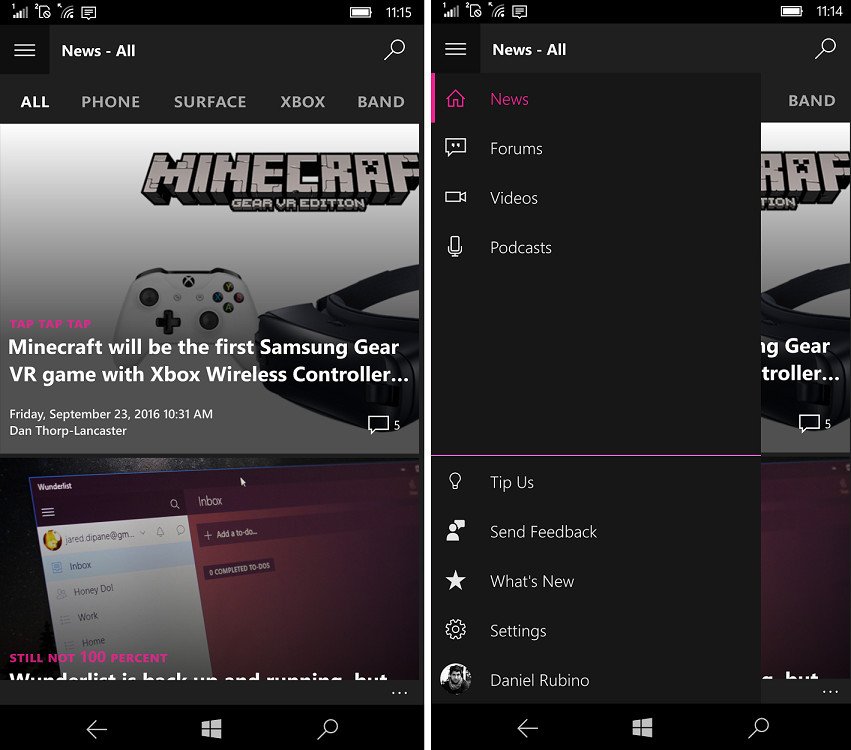
For those curious about the Google Analytics we are using this tool to understand better what parts of the app users are regularly utilizing. Nothing personal is being collected it is just telemetry about which sections of the app people use the most versus the least. The idea here is so we can better direct our resources to improve and expand the parts people use often instead of going by intuition. The tools Microsoft offers developers, unfortunately, do not provide as much detail.
All the latest news, reviews, and guides for Windows and Xbox diehards.
As always, if you are enjoying the app and in particular the fixes and improvements we ask you to leave a review and rating in the Store. Doing so helps raise our app's visibility, which in turns helps our site and community here grow!
Thanks, from the whole Windows Central team!
Download Windows Central from the Store


Daniel Rubino is the Editor-in-Chief of Windows Central. He is also the head reviewer, podcast co-host, and lead analyst. He has been covering Microsoft since 2007, when this site was called WMExperts (and later Windows Phone Central). His interests include Windows, laptops, next-gen computing, and wearable tech. He has reviewed laptops for over 10 years and is particularly fond of Qualcomm processors, new form factors, and thin-and-light PCs. Before all this tech stuff, he worked on a Ph.D. in linguistics studying brain and syntax, performed polysomnographs in NYC, and was a motion-picture operator for 17 years.
