Wunderlist receives substantial update with folder support
The Wunderlist team today announced a new update rolling out across multiple platforms. Users on iOS, Android and Windows Phone will be able to fully utilize folders.
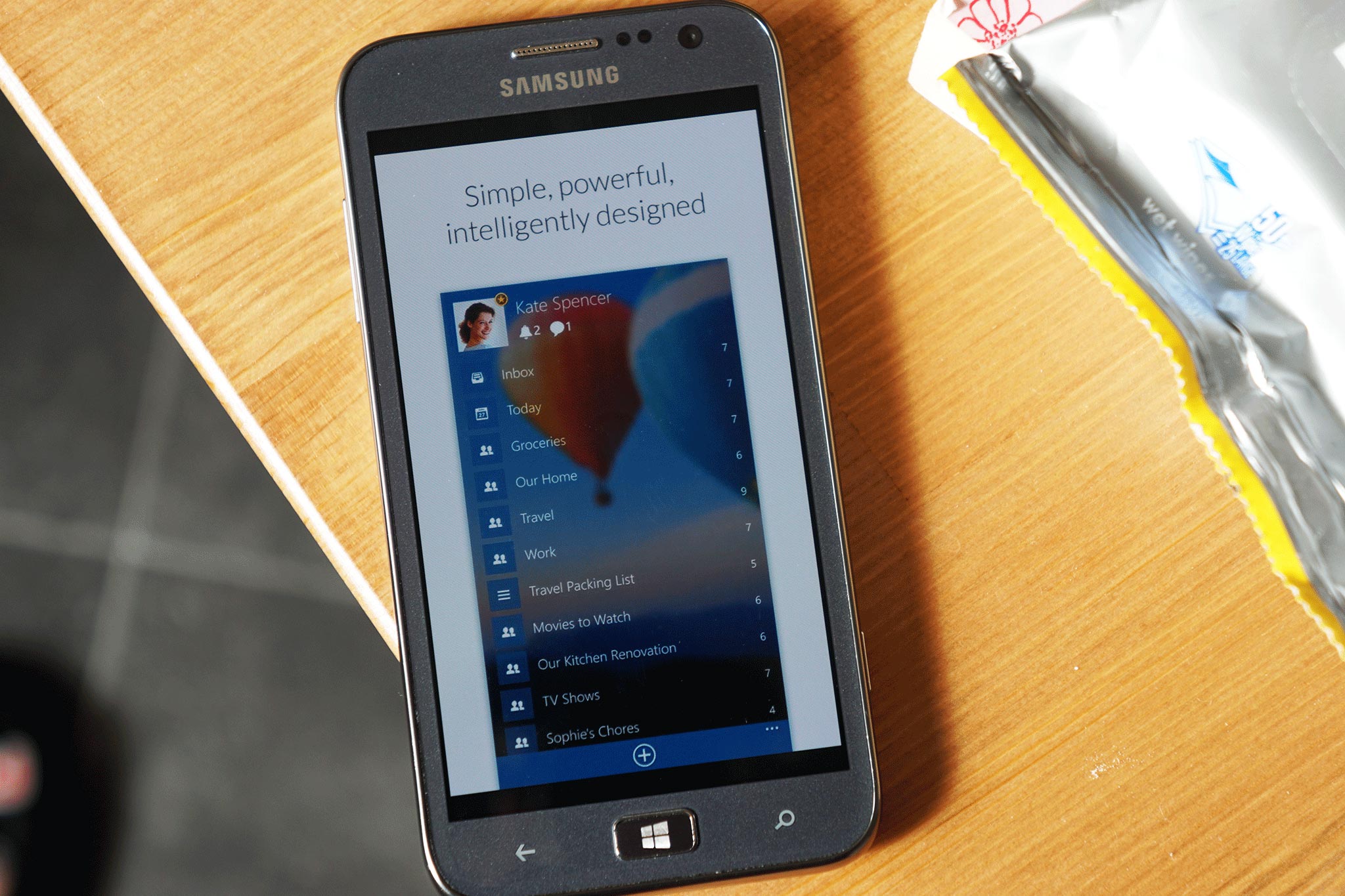
All the latest news, reviews, and guides for Windows and Xbox diehards.
You are now subscribed
Your newsletter sign-up was successful
There's no longer an excuse to get mixed up between lists for work and lists for home and personal stuff. Separate said content into folders and you're good to go. It's easy to create folders too, just drag-and-drop lists onto one another. As well as implementing the above new functionality, the Wunderlist team has also launched a brand new design for the iPhone, Mac and Android. Unfortunately, there's no love for Windows Phone.
The platform will – however – be receiving the same quick add feature that's currently rolling out to iOS. Once the app gets updated on the store, let us know how you get on with the new folders functionality. The new folders feature is also coming to Windows too!
Download Wunderlist for Windows (free)
Download Wunderlist for Windows Phone (free)

All the latest news, reviews, and guides for Windows and Xbox diehards.

Rich Edmonds was formerly a Senior Editor of PC hardware at Windows Central, covering everything related to PC components and NAS. He's been involved in technology for more than a decade and knows a thing or two about the magic inside a PC chassis. You can follow him on Twitter at @RichEdmonds.
