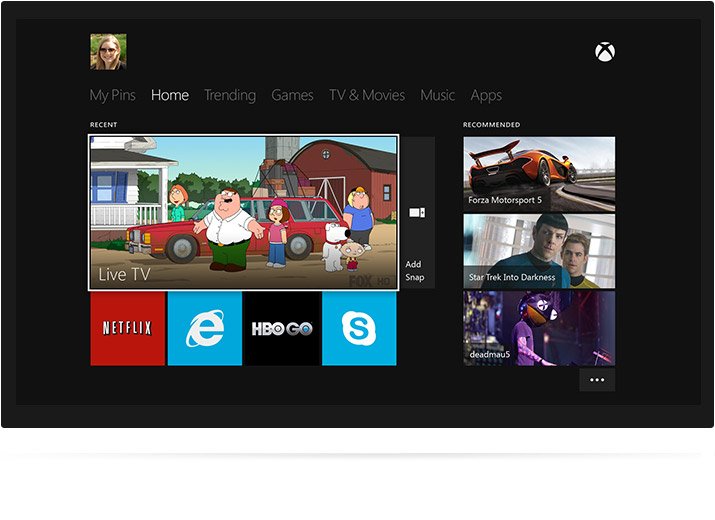All the latest news, reviews, and guides for Windows and Xbox diehards.
You are now subscribed
Your newsletter sign-up was successful
On May 21st, when Microsoft officially announced the Xbox One a lot of questions still remained. Will I be able to sell my games? Share my games? Do I need an internet connection once a day or once a month? These were questions we did not expect answered until E3, but Microsoft has decided to attack these concerns head-on and has shared their plans on all these fronts and more. That leaves E3 to be focused on games (a good call in our book). Details on the Xbox One after the break.
To connect or not to connect
The earliest (and biggest) rumor about the next Xbox has been whether or not it would require a constant internet connection to play games or use. That rumor started months before the official unveil and details remained murky after the event.
It’s not surprise that Microsoft is pushing for online connections with the next Xbox. After all, next generation games will be literally powered by both your Xbox and servers thousands of miles from your home. It’s actually a clever trick to combat the Wii U and PlayStation 4. Your Xbox One will actually get more powerful over time.
The following are examples that Microsoft has listed on their site as benefits for using the cloud:
- Because every Xbox One owner has a broadband connection, developers can create massive, persistent worlds that evolve even when you’re not playing.
- Xbox One is designed to run in a low-powered, connected state. This means your system, games and apps are always current and ready to play—no more waiting for updates.
- Never miss an opportunity to play games with your friends or to catch up with family on Skype. Use Skype in Snap mode to chat while you play games or watch TV. Or enjoy group video Skype calls with people around the world, all from the comfort of your living room.
- After signing in and installing, you can play any of your games from any Xbox One because a digital copy of your game is stored on your console and in the cloud. So, for example, while you are logged in at your friend’s house, you can play your games.
- You’ll be able to buy disc-based games at traditional retailers or online through Xbox Live, on day of release.
Those sound like fairly good reasons for connecting your Xbox One to the internet. However, there are some potential cons to this approach. A persistent connection is apparently not required. However, if you want to game offline you can only do so for 24 hours or one hour from a console that isn’t your own. Offline gaming won’t be possible until you re-establish a connection (you can watch live TV or disc-based movies though). The reason? The Xbox One is designed (and required) to verify if your system, application, or games need updates or if you’ve acquired new games. Additionally checking if you’ve resold, traded in, or shared a game with a friend.
Licensing on the Xbox One
Needing to connect your Xbox One to the internet once in a 24 hour period to game may seem like con to a lot of people, but there are some pluses to this approach. You’ll benefit from this semi-constant connection when playing games. Here’s how licensing will work on the next generation Xbox.
Again from the Microsoft/Xbox One site:
All the latest news, reviews, and guides for Windows and Xbox diehards.
- You’ll be able to buy disc-based games at traditional retailers or online through Xbox Live, on day of release. Discs will continue to be a great way to install your games quickly.
- After signing in and installing, you can play any of your games from any Xbox One because a digital copy of your game is stored on your console and in the cloud. So, for example, while you are logged in at your friend’s house, you can play your games.
- Your friends and family, your guests and acquaintances get unlimited access to all of your games. Anyone can play your games on your console--regardless of whether you are logged in or their relationship to you.
- Xbox One will enable new forms of access for families. Up to ten members of your family can log in and play from your shared games library on any Xbox One. Just like today, a family member can play your copy of Forza Motorsport at a friend’s house. Only now, they will see not just Forza, but all of your shared games. You can always play your games, and any one of your family members can be playing from your shared library at a given time.
- Today, some gamers choose to sell their old disc-based games back for cash and credit. We designed Xbox One so game publishers can enable you to trade in your games at participating retailers. Microsoft does not charge a platform fee to retailers, publishers, or consumers for enabling transfer of these games.
- Xbox One is designed so game publishers can enable you to give your disc-based games to your friends. There are no fees charged as part of these transfers. There are two requirements: you can only give them to people who have been on your friends list for at least 30 days and each game can only be given once.
Something most of us have wanted for a long time is the ability to buy and download games the same day on our Xbox 360s. Now you can with the Xbox One. Whether you get your game through the cloud or a disc you’ll be able to access it anywhere you go through your Microsoft/Xbox account.
Your physical Xbox One will allow up to ten members of your “family” to log in with their accounts and play games you’ve installed.
Now for some cons. Microsoft has implement a system that allows you to sell your disc games to participating retailers. The issue is that publishers can enable or disable this for a specific game. So in some dark dystopian (near) future companies like Activision and EA may say you can resell your copies of Madden, but not Call of Duty. It’s also worth pointing out, that this system only mentions “participating retailers” but not individuals. Does this mean you can’t give your friend Halo 5 for ten bucks? No. You can give a disc-based game to a friend, without fees, so long as they’ve been on your friends list for at least 30 days. This move should stifle direct sales between two individuals. This also dependent on game publishers.
Privacy: Is your Kinect going to listen to your 24 hours a day?
Another concern that the internet had after the unveil of the Xbox One centered on privacy and the Kinect. So Microsoft has given consumers control over their privacy and date. Again, from the Xbox site here is how you can control that data:
- By design, you will determine how responsive and personalized your Xbox One is to you and your family during setup. The system will navigate you through key privacy options, like automatic or manual sign in, privacy settings, and clear notifications about how data is used. When Xbox One is on and you’re simply having a conversation in your living room, your conversation is not being recorded or uploaded.
- If you don’t want the Kinect sensor on while playing games or enjoying your entertainment, you can pause Kinect. To turn off your Xbox One, just say “Xbox Off.” When the system is off, it’s only listening for the single voice command -- “Xbox On,” and you can even turn that feature off too. Some apps and games may require Kinect functionality to operate, so you’ll need to turn it back on for these experiences.
- You can play games or enjoy applications that use data, such as videos, photos, facial expressions, heart rate and more, but this data will not leave your Xbox One without your explicit permission. Here are a few examples of potential future scenarios: A fitness game could measure heart rate data to provide you with improved feedback on your workout, allow you to track your progress, or even measure calories burned. Or a card game could allow you to bluff your virtual opponent using your facial expressions.
- While it’s faster to find what you’re looking for using your voice and gesture commands with Kinect, you can use a controller, your remote controls or your smart devices instead. And you can use all of these devices when Kinect is paused.
A lot of people feared that the Kinect would be able to listen to you when the Xbox One was off. Apparently, when off, the Xbox One is only listening for one command in its low-power state: “Xbox On”. It’s nice to know that you’re in control when the Kinect is on, off or paused. Some games though will require Kinect functionality (again, at the discretion of the game developers/publisher). That’s up to you to play or not play those games.
Holy guacamole Batman! Information overload! Hit up the source links below to read the info. Don’t forget to share your thoughts, questions, and concerns below in the comments. We’ll do our best to answer.
Source: Xbox Connection, Xbox Licensing, Xbox Privacy

Sam Sabri was formerly the Managing Editor for Windows Central, covering Windows Phone, Microsoft Build, and many more topics.