DDR5 RAM is the next big switch for the PC industry with Intel already supporting the next generation of memory with its 12th Gen family of processors. AMD is only just behind, stating the next generation of Ryzen CPUs will follow suit. DDR5 promises exceptional speeds, lower power draw, and a whole host of other improvements.
We're at the start of the launch for DDR5, and it already has an uphill battle against range-topping DDR4 kits when you compare performance in benchmarks and real-world scenarios. Where DDR5 will shine is with further development into speeds beyond 6000MT/s, which is precisely where this XPG Lancer RGB DDR5-6000 kit comes into play.
We reviewed the XPG Lancer DDR5-5200, which was about on par with a handful of premium DDR4 kits. That RAM kit was clocked at 5200MT/s with a latency score of CL38, and the 6000MT/s RGB modules we have today are at CL40. Read on for full details on this fancy-looking RAM, as well as how this affects system performance.

Bottom line: XPG's slightly faster Lancer RGB kit is a little better than the non-RGB 5200MT/s modules, but you're paying a premium for that luxury. If you want some flashy DDR5 RAM, this is a great choice.
Pros
- RGB lighting
- Better value than other DDR5 RAM
- Solid reliability at 6000MT/s
- Ability to overclock further
- Lifetime warranty
Cons
- Expensive
- Requires new motherboard
- Not that much better than top DDR4 RAM
XPG Lancer RGB DDR5-6000 RAM: Price and availability

We're reviewing the XPG Lancer RGB DDR5-6000 32GB RAM kit priced at $500. This is fairly high for memory, but DDR5 comes at a premium without taking speeds into account. Then there's also RGB lighting, which allows this kit to demand quite the price.
If you're not after super-fast DDR5 RAM, it's possible to score a deal on more affordable, but slower, modules. Then there's DDR4, which is more affordable. Take Corsair's excellent Vengeance RAM for example. You can find these kits for as little as $100 and that's for 32GB at 3200MT/s with a latency of just C16 (compared to the C40 of this XPG Lancer kit).
XPG Lancer RGB DDR5-6000 RAM: What's good

ADATA did a solid job with the non-RGB Lancer RAM modules, and the XPG Lancer RGB kits are no different. They're sleek with a premium look and feel. Both heatsinks have XPG branding and a DDR5 badge, just to remind you that you're using the current best thing.
XPG Lancer RGB DDR5-6000 is rapid RAM for your next PC build.
The heatsinks are made of aluminum and are relatively thick, coming in at around 2mm. They make full contact with all eight modules, located on one side of the DIMM. The following side is left bare, which is where DDR5 makes some improvements, increasing the capacity per bank.
All the latest news, reviews, and guides for Windows and Xbox diehards.
New features found on DDR5 include Intel XMP 3.0 support, onboard power module (PMIC) for enhanced efficiency and tighter control, as well as on-die ECC error correction. When using an Intel XMP 3.0 profile, it's easy to boost this 32GB DDR5 kit to 6000MT/s with 40-40-40-75 timings at 1.25V. That's pretty impressive already, aside from the rather high timings.
When testing the RAM kit, we didn't experience any issues, which is expected when using modules from a reputable brand. For performance, most RAM modules at specified speeds will perform about the same, and that goes for DDR4 versus DDR5. The higher latency and faster speeds are an even match for the lower latency and slower speeds of DDR4, which means we're only going to see a marginal upgrade (until we see generational improvements from manufacturers).
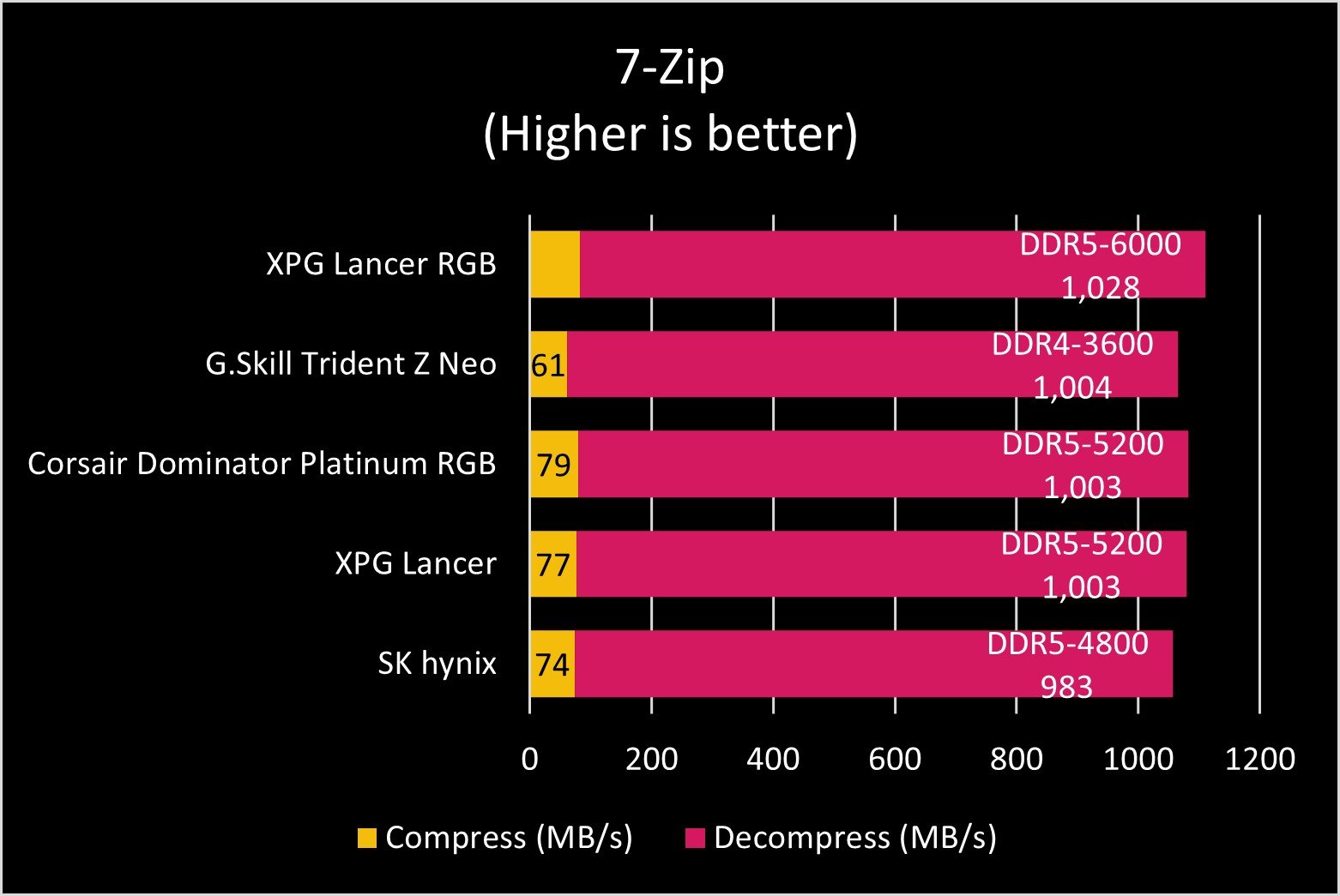
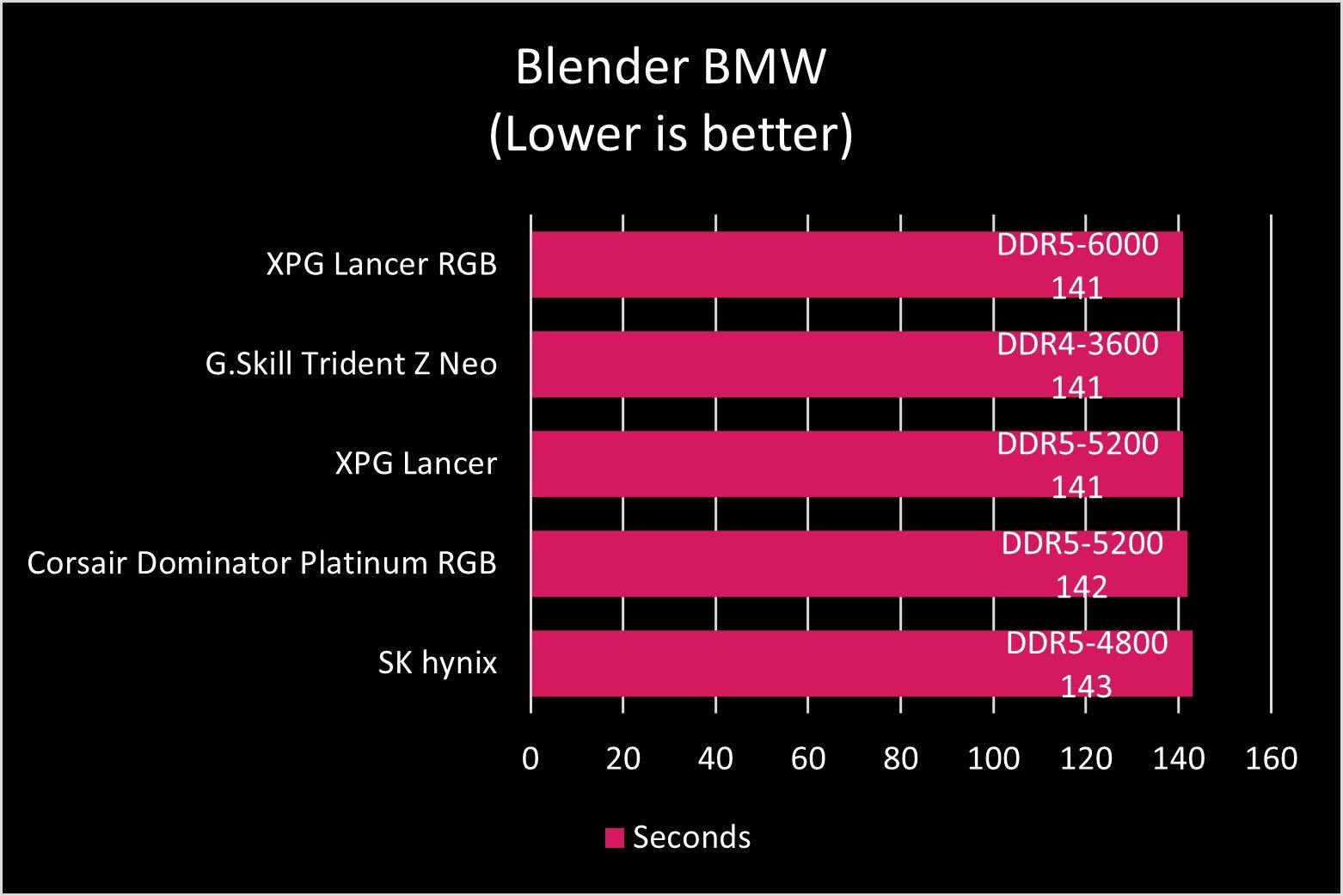
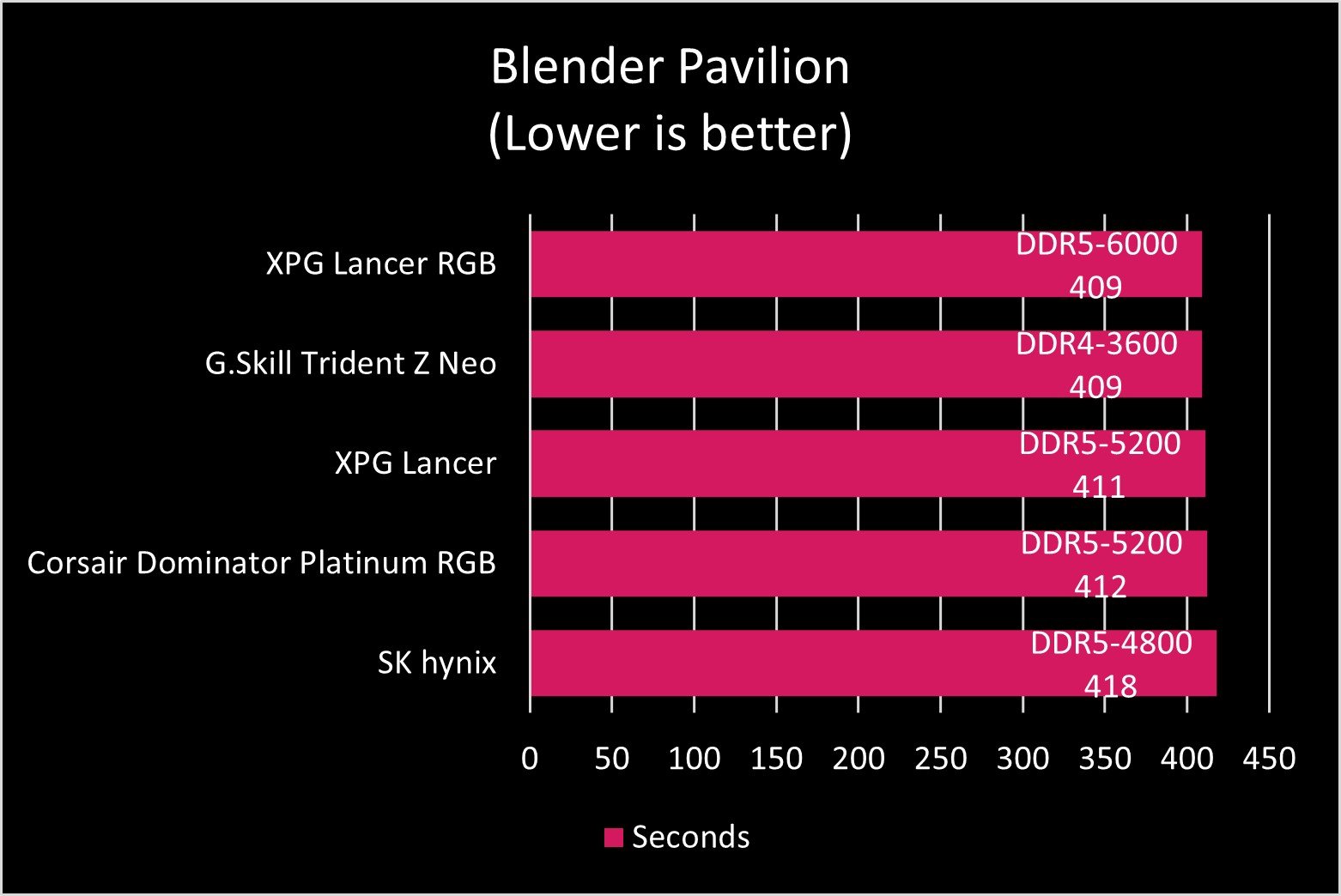
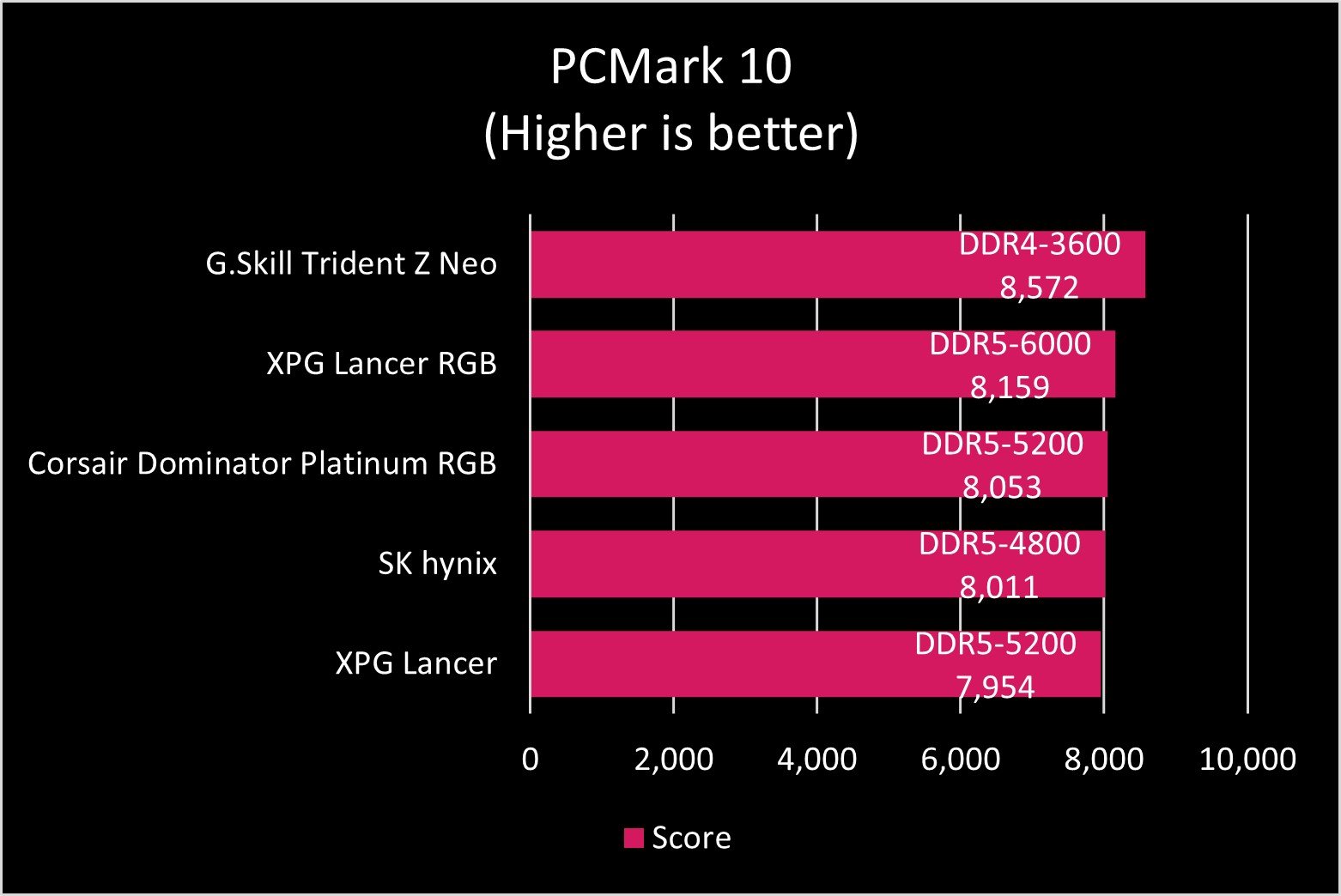

We tested all of these DDR5 RAM kits with a 12th Gen Intel Core i5-12600K processor, which is a great CPU for most gaming and productivity PC builds. The motherboard, an MSI MPG Z690 Carbon WiFi, was also the same. Where our testing differed slightly was with the GPU, which saw the SK hynix DDR5 kit paired with an RTX 3080 instead of the RTX 3060 Ti used with all other DDR5 kits.
This should provide an insight into how the different DDR5 modules perform compared against DDR4 (using the MSI PRO Z690-P motherboard). When it comes to buying RAM, just make sure to choose a reputable brand and buy a kit that has enough capacity for your needs and fits within your budget.
There's not much room for overclocking the DDR5-6000 kit from XPG. I managed to hit 6200MT/s at 1.35V before encountering stability issues. It also required timings to be raised slightly, which almost offset any performance gains.
XPG Lancer RGB DDR5-6000 RAM: What's not good

There's not really much to complain about the XPG Lancer DDR5-6000 RAM kit. I just have a problem with recommending DDR5 over DDR4 if you're building a new PC. Latency is terrible with a C40 rating, but the significantly higher speeds make up for this, which shows in the benchmarks against the C16 DDR4 modules.
Where DDR5 shines is included error-checking, an onboard power regulator module, better-populated banks for higher capacities, support for faster transfer speeds, and it does all this using less power. At launch, the story is similar to DDR3 to DDR4, and you can expect to see some significant improvements further down the road.
If you're happy with the DDR4 modules you already own, there's no need to upgrade and spend a few hundred on a component that won't really bring much in terms of a real-world difference. But if you're starting again with a fresh PC build with a 12th Gen Intel CPU like the Core i5-12600K, this XPG Lancer RGB DDR5-6000 kit really shines if the motherboard you're eyeing supports it.
XPG Lancer RGB DDR5-6000 RAM: Competition

ADATA, much like other RAM brands right now, is taking advantage of the latest offerings from Intel and AMD. With desktop processors now supporting DDR5 RAM, these companies are able to improve transfer speeds and other features. ADATA is using the Lancer family to push forward in the newer generation.
We reviewed the GeIL Polaris RGB SYNC DDR5 RAM kit with 32GB of RAM on the Intel Core i9-12900K processor and it was excellent, allowing the CPU to set new records compared to previous Intel processors. The XPG Lancer kit we reviewed today didn't disappoint and would certainly give GeIL a run for its money.
There are other options too. When it comes to picking the best RAM for your PC, it really comes down to cost, design, and rated speeds. Enabling an XMP profile is easy with the latest motherboards.
XPG Lancer RGB DDR5-6000 RAM: Should you buy it?

You should buy this if ...
- You want the best from 12th Gen Intel
- You plan on buying a new motherboard and RAM
- You want to have additional headroom for even faster RAM
- You don't mind adopting the tech early (and paying more for the luxury)
You shouldn't buy this if ...
- You want the best value RAM for your PC
- You don't want to use other high-end PC components
- You don't already have a motherboard that supports DDR5
This XPG Lancer RGB DDR5-6000 RAM kit is brilliant and is like all other DDR5 launch kits. Speeds are well up there with the best DDR5 launch kits available right now, providing a substantial jump from DDR4. If you're building a new PC from scratch and are using a motherboard with support for DDR5, this is a great kit to use.
But if you're already using DDR4, I'd argue you continue to do so and just buy a new DDR4 motherboard if you want to use a new Intel or AMD processor. It's going to take time for us to see considerable upgrades in DDR5 performance over DDR4. Give it a few more years, and they'll also be slightly more affordable.
DDR5 is the way to go for new PC builds with 12th Gen Intel and future AMD Ryzen CPUs, so long as you're happy with a slight boost in real-world use. 3200MT/s used to be the sweet spot for DDR4 RAM in a dual-channel configuration, but now we're seeing speeds of up to 7,000MT/s with DDR5, further enhancing the performance of your PC.

Rich Edmonds was formerly a Senior Editor of PC hardware at Windows Central, covering everything related to PC components and NAS. He's been involved in technology for more than a decade and knows a thing or two about the magic inside a PC chassis. You can follow him on Twitter at @RichEdmonds.

