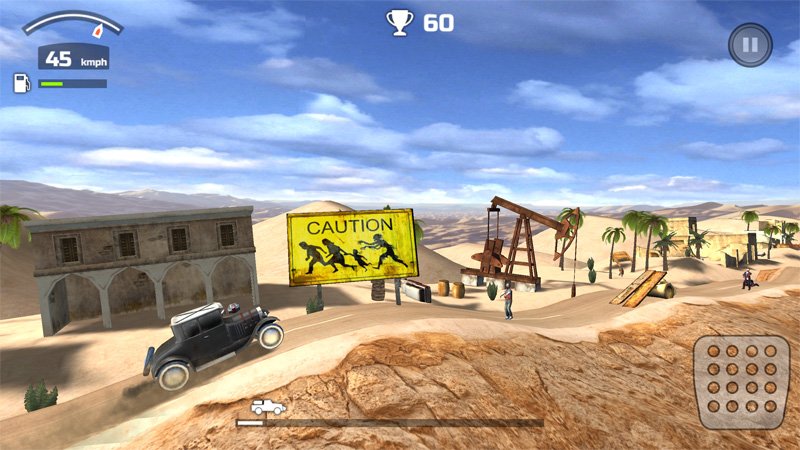Your only defense is your car, and any gadgets you can afford to install.
Available for Windows 10 PC and Mobile, Zombie Derby 2 builds upon the original version with eight new vehicles to upgrade and plenty of zombies to slay. The free Windows 10 game offers responsive, on-screen and tilt controls, detailed and colorful graphics and challenging gameplay. It is a fun game to spend a little down time with and awaken the zombie slayer.

The primary menu for Zombie Derby 2 is rather modest with options to jump into gameplay, access the game's settings, view the online leaderboard and achievements, as well as accessing the developer's Facebook and Twitter pages. Settings cover the basics (sound and music settings) and offer options for graphic quality to allow the game to run smoothly on lower spec devices.
There is a tutorial level with Zombie Derby 2 that does a good job of covering the basic game controls. On-screen controls handle acceleration, weapons fire and nitrous oxide deployment. Tilt controls handle your vehicle's balance while in mid-air. There is the option to use on-screen buttons to control the vehicle's balance, but the tilt controls feel more natural especially when played from a tablet or phone.
The tutorial places you behind a gruesome farm tractor that is equipped with machine guns, nitrous oxide, a plow and the harvester blades. Once you complete the tutorial, you revert to an old Model T that lacks any weaponry beyond the front grill. You can use the credits earned during gameplay to upgrade your vehicles with machine guns, plows, nitrous jets. You can also increase the fuel capacity, strengthen the tire and add decals for customization. Many of the accessories you add to your vehicle can be upgraded with respect to capacity. There are also seven additional vehicles that become available for purchase as you advance through the Windows 10 game. Vehicles range in style from a tank to a Volkswagen Van to a Humvee.

Gameplay is spread out across multiple levels, each with the goal of traveling down a lengthy stretch of road, destroying zombies, demolishing barricades and avoiding roadway hazards such as land mines. You also have the challenge of keeping your wheels down as your vehicle becomes airborne.
You begin Zombie Derby 2 with a very small fuel capacity that makes it impossible to complete a level in one attempt. You still try to travel as far as possible and destroy as many zombies as possible to earn credits. You then use those credits to increase your fuel capacity and improve your vehicles defensive and offensive abilities. Eventually, you need increase your vehicle's resources to reach the finish line and advance to the next level.
All the latest news, reviews, and guides for Windows and Xbox diehards.
The gaming experience with Zombie Derby 2 is fun. There is an odd sense of satisfaction as you plow through brain-hungry zombies with your vehicle. You need to milk the on-screen accelerator to make the most of your fuel and conserve weapons fire to destroy blockades that would otherwise slow your momentum. Just be careful to avoid decreasing your speed too much, or the zombies can try to overtake your vehicle.
There are bonus points to earn for stunts and some zombies brandish bombs that can harm your vehicle. The game ends when you run out of fuel, crash your car, hit a land mine, reach the finish line, or the zombies rip your ride apart. If you do not reach the finish line for a level, remember to increase your fuel capacity with your credits. Adding a plow to the front of your vehicle is neat, but fuel gets you a little further down the road.
I liked the demolition derby approach to zombie hunting and, overall, I found Zombie Derby 2 to be an entertaining addition to the zombie apocalypse styled Windows 10 games. You should definitely give it a look.
Download Zombie Derby 2 from the Windows Store

George is a former Reviews Editor at Windows Central, concentrating on Windows 10 PC and Mobile apps. He's been a supporter of the platform since the days of Windows CE and uses his current Windows 10 Mobile phone daily to keep up with life and enjoy a game during downtime.