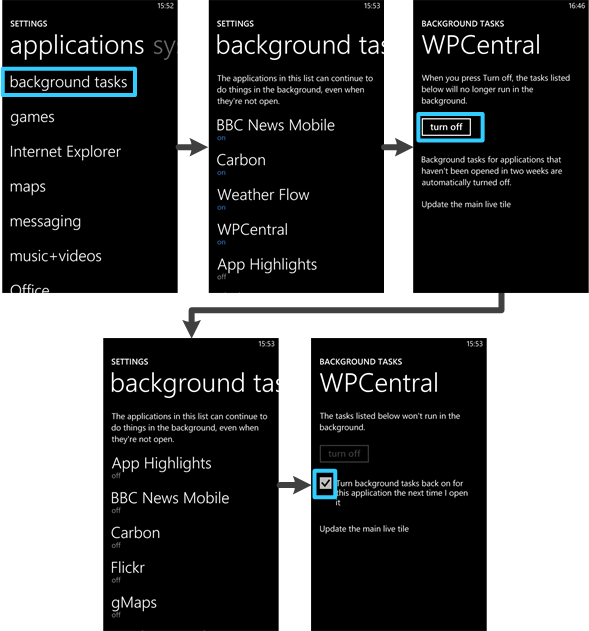Fixing problems with Background Tasks in Windows Phone

Recently here at Windows Phone Central we've received a few help requests through our app from users whose live tiles all appear to have stopped updating, including our own. Previously there have been bugs in our app that would cause its tile to fail, but when all live tiles on a device that rely on Background tasks get stuck, there's a bigger problem.
Up until this point I have been unable to reproduce the issue myself so I've been struggling to assist those of you asking us for a solution. In a stroke of luck though my Lumia 800's tiles recently stopped updating at all (excluding those updated through push notifications), and after a simple restart of the phone didn't help I have a solution to share with you all.
It seems there is a bug in Windows Phone which silently disables all of your background tasks, leaving them in a state where the phone's settings screen believes they're all still active. This wouldn't normally be a problem as most developers have figured out that the safest bet is to re-register any background tasks each time an app is started to work around the rather temperamental task scheduler on the operating system. However, with this bug the phone appears to accept re-registration from an app, but actually completely ignores the request.
Luckily, whilst the fix is a bit of a pain, it is simple to perform.
- Open your phone's setting screen and chose "background tasks"
- Tap on each of the apps which report that tasks are "on", and tap the "turn off" button
- You should have all of the apps on your phone now with background tasks off
- Edit: Restart your phone! I've had this issue now with WP8 and a restart at this point was needed
- Now tap through each one that you want enabled, and tap the checkbox allowing them to be re-enabled
- Go back to start and launch each of the apps, allowing a couple of seconds for them to register their tasks
For those of you who prefer information at a glance, I've visualized the steps below.
These steps appear to fix the problem, although I cannot guarantee for how long. I've confirmed that this affects multiple apps (the excellent BBC News Mobile and Weather Flow to name just two high quality apps) so I hope that someone in Microsoft is aware of the issue and will ensure this will be fixed in a future update.
In the meantime if you've got your own solution, or find that these steps don't work for you, let us know in the comments! We have a superb community here who may have a solution for you.
All the latest news, reviews, and guides for Windows and Xbox diehards.

Jay is a Former Contributor for Windows Central.