Groove Music updated with layout tweaks and more on desktop and mobile
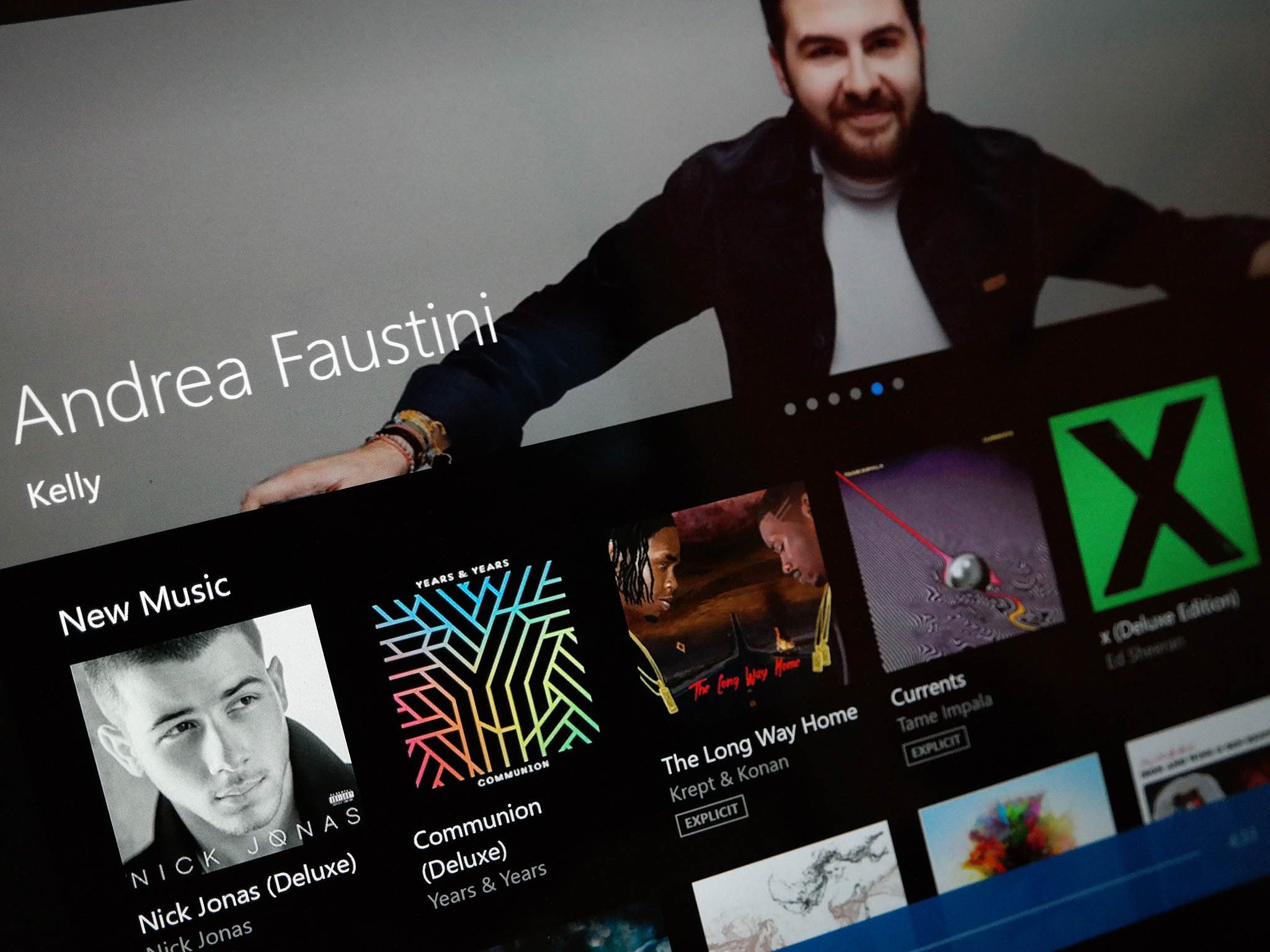
The Groove Music app has snagged a new update on both Windows 10 and Windows 10 Mobile today, bringing it up to version 3.6.1382.0. This latest release brings small tweak to the hamburger menu on desktop, while the mobile version has picked up some slight layout and navigation tweaks along with, puzzlingly, the ability to search for artists. Here's the full breakdown:
For desktop:
- The app remembers the state of the hamburger across sessions (i.e. if you collapse it, it will stay collapsed across sessions).
For mobile:
- You can now search for Artists within the app.
- Fans reported that album art didn't properly show album art for FLAC files. We fixed that.
- Added a manual sync option to Settings.
- Select/unselect all now available when in selection mode.
- New layout in the album detail page banner to allow you to read more of the details for your favorite albums.
- Now you can navigate to the album page from the context menu for songs.
- The modules in Explore and artist detail pages load from top to bottom to make the experience smoother.
The mention of artist search in the mobile app is a bit puzzling, as you could do that before the update and we haven't managed to spot any significant differences in this new version. Still, you can grab the latest update along with all of its tweaks at the Windows Store link below.
Download Groove Music from the Windows Store
Source: Microsoft
All the latest news, reviews, and guides for Windows and Xbox diehards.

Dan Thorp-Lancaster is the former Editor-in-Chief of Windows Central. He began working with Windows Central, Android Central, and iMore as a news writer in 2014 and is obsessed with tech of all sorts. You can follow Dan on Twitter @DthorpL and Instagram @heyitsdtl.
