Review: Windows Live for Windows Phone

One of the things that have made Google’s Android platform such a strong player in the mobile space is the simple fact that Google has so many popular services. Google’s ability to tightly integrate these services into the Android experience is one of the things that is so appealing. Microsoft may have the numbers, but Google has everything neatly and seamlessly on Android, where Windows Mobile does not.
Think about it. Where Google has Google Search, Gmail and Google Talk; Microsoft has Bing, Hotmail/Live Mail, and Messenger. Though the similarities between the two giants are well documented, the way that they have approached the integration of their services into their mobile platforms couldn’t be more different. While Google makes use of their services bordering on mandatory (you have to have an account to even use an Android device), Microsoft has chosen to take a much more low key approach through Windows Live for Windows Phone.
Windows Live for Windows Phone hasn’t received much face time; but is worth a quick look, which is waiting on the other side of the break.
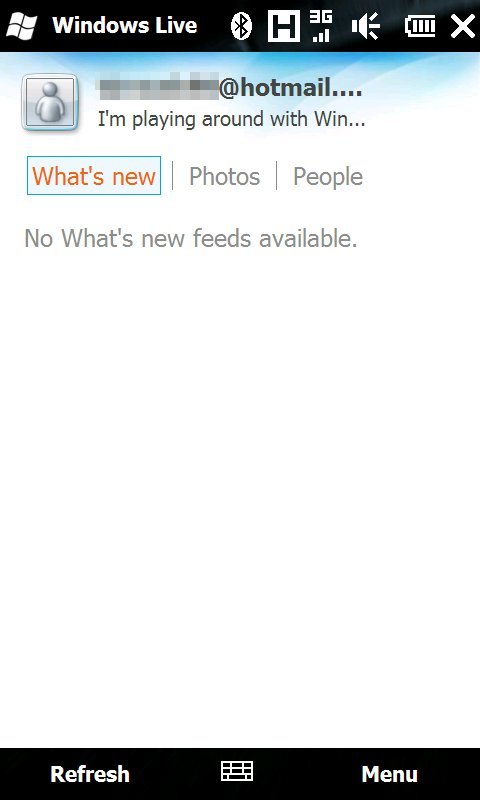
Concept
The idea behind Windows Live for Windows Phone is to give you access to some of the free services that Microsoft offers. Hotmail/Live Mail and Live Messenger are the primary services that Windows Live for Windows Phones offers you, as well as Bing Search and some of the social media aspects of Live Blogs.


Usability
Windows Live for Windows Phone balances the navigation between buttons and menus. At times, navigating between different features becomes a little disjointed; but it begins to make more sense once you get a feel for the applications that are included.
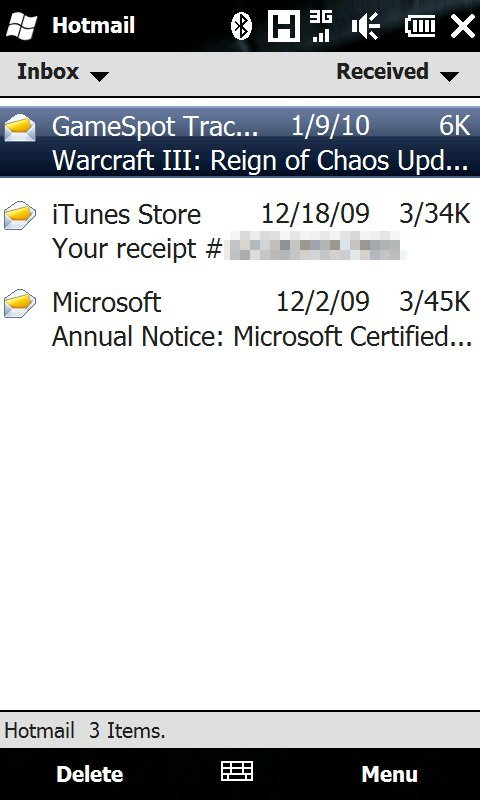
Value Added
The primary benefit to using Windows Live for Windows Phone is if you have a Live Mail account. Using this application, your gain push functionality and this is integrated seamlessly into Outlook Mobile without it hijacking your Exchange Connection. Contacts can be synchronized to and from your account, making management and backup of your contacts simple.
Secondly, Live Messenger support gives you access to your contacts using Instant Messaging; which is often one of the most effective methods of carrying on a conversation while mobile.
Get the Windows Central Newsletter
All the latest news, reviews, and guides for Windows and Xbox diehards.
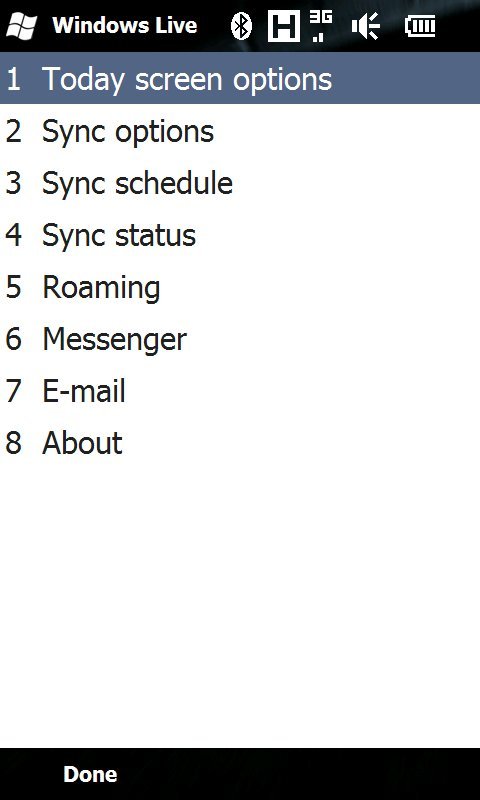
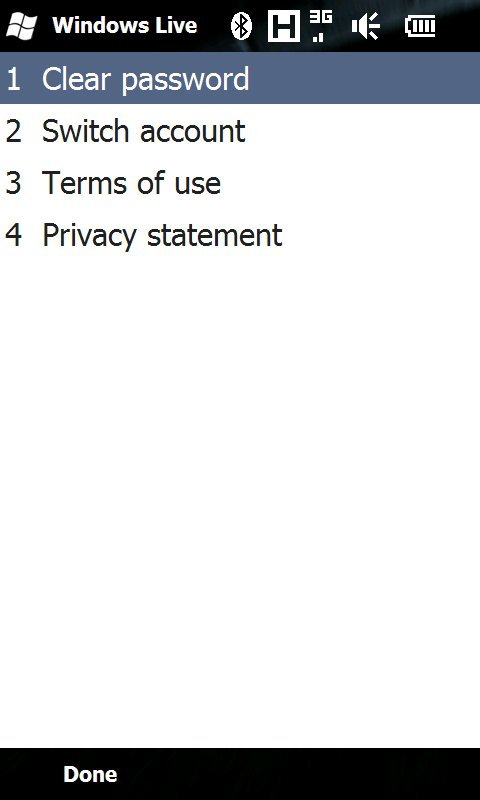
Conclusion
There are definitely parts of Windows Live for Windows Phone that make a lot of sense, especially if you already use Microsoft’s Live services heavily. To be brutally honest though, much of this application seems like an afterthought. I do appreciate that Microsoft has given us a mobile platform that gives us an enormous amount of choice in what services we use, but I would love to see tighter integration with Microsoft’s products and services.
I see this area (integration with services) as an area in which Microsoft is beginning to make a much larger push. In the next year or so I would expect things like Xbox, Zune, Exchange, Bing, and Live to all be greatly improved and integrated into the OS itself. Until then, visit the Windows Live for Windows Phone page to download the latest version.
Phil is the father of two beautiful girls and is the Dad behind Modern Dad. Before that he spent seven years at the helm of Android Central. Before that he spent a decade in a newsroom of a two-time Pulitzer Prize-finalist newspaper. Before that — well, we don't talk much about those days. Subscribe to the Modern Dad newsletter!

