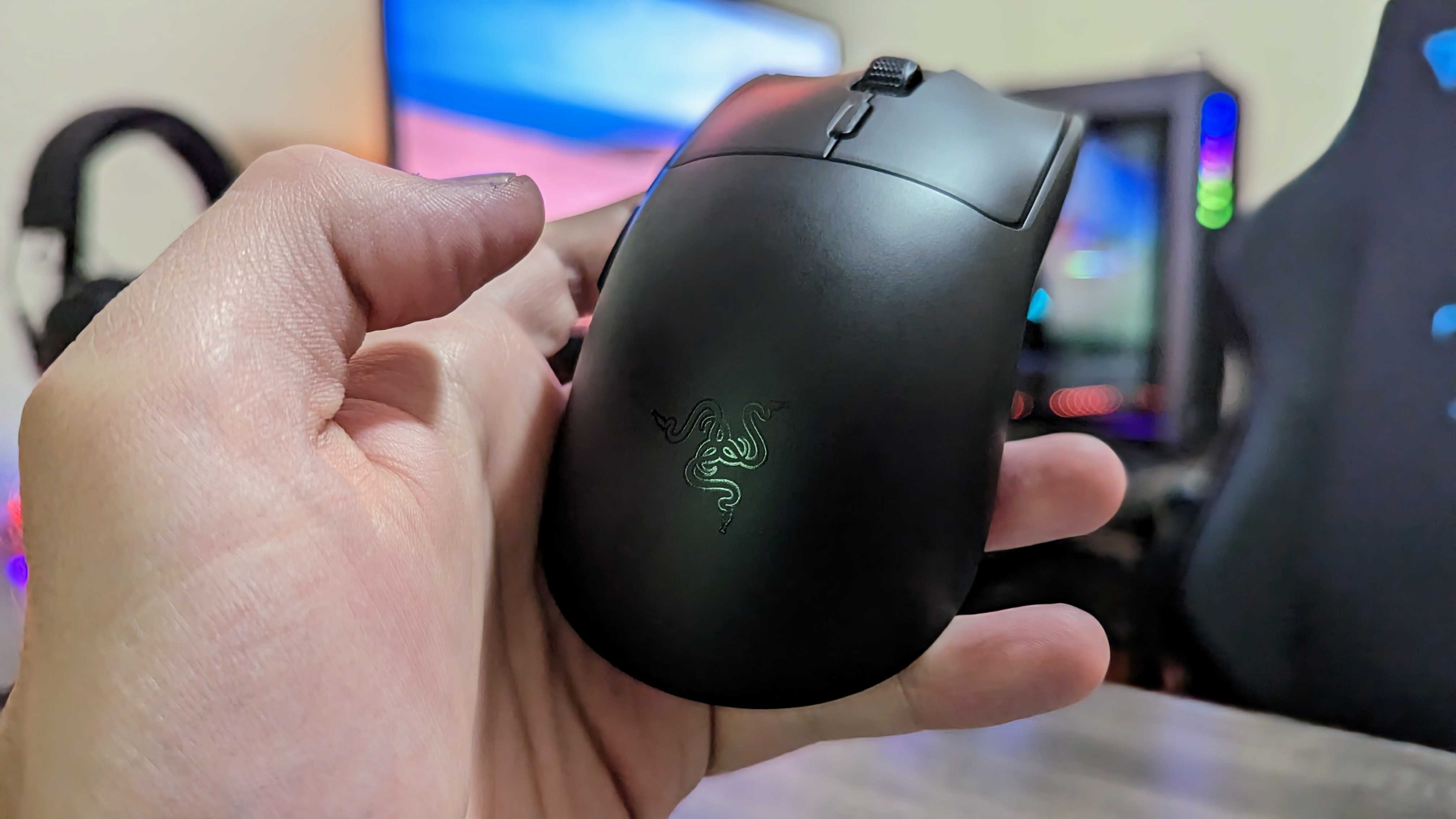Why you should consider getting a Surface 2 this week

This week, the Surface 2 is getting its price chopped by $100 officially, and even more if you opt for an official refurbished one. With Microsoft's sale, it brings the 32 GB version down to $349, and the refurbed at a very affordable $279 (while supplies last). Even the LTE-enabled style is discounted by $100, and it comes with 64 GB of internal storage.
So, with all the focus and hype on the Surface Pro 3, why should you even consider getting a Surface 2? Glad you asked because I have a few reasons.

As some of you may know, I tend to have a rather larger collection of Windows and Windows Phone devices. Let us call it a fortunate side effect of my job title. As such, I am perhaps in a good position to tell you the pros and cons of the Surface 2, especially compared to other options. First, let me share with you my top tablet/hybrid devices, in no particular order:
- Surface 2 with LTE (64 GB)
- Surface Pro 3 Core i7 (256 GB)
- Lenovo ThinkPad 8 (64 GB)
- Dell XPS 15 Touchscreen Laptop (512 GB)
I use all of these devices partially because I can, but mostly because I like them a lot. The question you may be wondering is why I would even bother with the Surface 2 with all of those other 'Pro' devices. So here is why yesterday, when I spent the day in Boston, I grabbed by Surface 2 over all the others.
Size
At 10.6-inches, the Surface 2 is also ideally thin at just 0.35-inches (8.9 mm). It is just 1.5 pounds, making it even lighter than the Surface Pro 3. Even with the keyboard, you can toss this into a tiny shoulder bag, barely noticing it as you take it everywhere.
The Surface 2 is not ideal for long hours of working (although you could if you wanted to) but it is great for quick emails, surfing the internet, Twitter, watching a movie, or working on that term paper anywhere, anytime.
It is fast
This may surprise some people, especially if you had the first generation Surface RT, but the Surface 2 is remarkably speedy. Although a 1.7GHz quad-core Nvidia Tegra 4 chipset (with 2 GB of RAM) does not sound mind-blowing, when it comes to running Modern apps and the 8.1 operating system, the Surface 2 is fantastic. Games like Total Defense 3D run smooth on the Surface 2 with no stutter or lag.
All the latest news, reviews, and guides for Windows and Xbox diehards.
I say all of that as someone who runs a Core i7 Surface Pro 3, too.
Battery life
Rated at 10 hours, give or take, the Surface 2 is one of those devices that lasts you all day. I wish it had better standby time, akin to how a Surface Pro 3 goes into a deep sleep after a few hours, but as long as you remember to toss it on the wall charger when you get home at night, the Surface 2 is a fun all day tablet.
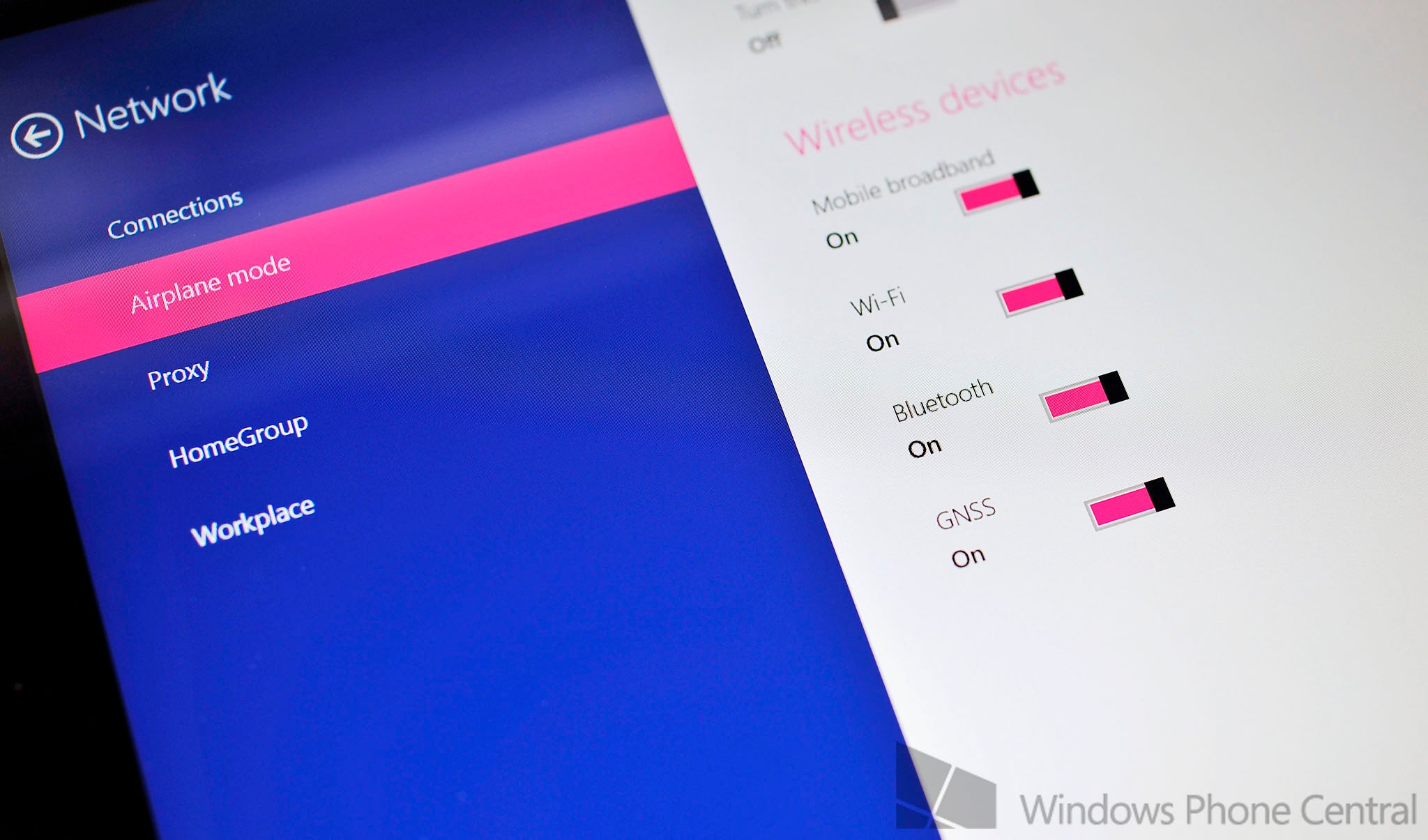
Optional 4G LTE connectivity
As someone who owns an AT&T 4G LTE hotspot (Unite Pro), I understand the benefits of having one over LTE being built in to the tablet. Nevertheless, as someone who also owns a Surface 2 with LTE, I enjoy even more having it "always on" without having to remember a second device and its battery.
Look, options are good, and given the choice to have LTE built in or not, I will take the LTE route any day. You can read my earlier thoughts on the LTE version in this article for more details.
Great display
In 2014, 1920 x 1080 is hardly ground breaking. On the Surface 2, it is ideal at 10.6-inches. The Surface 2's display is certainly an improvement over the original Surface RT, as this screen has colors that are more vibrant and Modern apps appear sharp. Since the hardware is not overwhelmed by an HD+ display, apps and games remain fluid.

Odds and ends
Other items we can check off for the Surface 2 include
- Built in Office for students or business folks
- Type Cover to make it a laptop-like device (additional purchase required)
- A better kickstand with two angles
- Better than average stereo speakers
- USB 3.0 port
Who the Surface 2 is for
Students are obviously whom Microsoft is aiming for with this sale, and I do not think that audience is off the mark. Taking a Surface 2 to class for notes, writing papers and having it all the time is certainly enticing if you are spending the day campus. Throw in Skype and Office, and you have a neat little productivity tool.
I would also say this is great for people who do not plan to get a Surface Pro 3. Whether it is price, the lack of justification for Microsoft's latest hardware or wanting to wait for the Surface Pro 4, the Surface Pro 3 has numerous dings against it for many people who would like it. More so, if you already have a solid home PC and a workhorse laptop, which makes the Surface Pro 3 difficult to defend for some people.
Here is how I use the Surface 2:
- My couch device – We all love to surf and look up things on the internet during TV or down time. The Surface 2 and its smaller size is ideal for this task
- Day trips – If it is a weekday and I know I have work to do, I grab my Surface Pro 3. If it is the weekend, and I do not expect to be writing but want a connected tablet, the Surface 2 is more fun due its size and weight. Most people do not have that luxury, but then again, many people do not have my job and its requirements either.
- Gaming – No, you cannot play PC games on the Surface 2, but for those who like casual gaming and the Modern versions found in the Windows Store, the Surface 2 is a ton of fun
- Writing – The Surface 2 is a fantastic word processor, and great for the coffee shop
Why you should NOT buy the Surface 2
Okay, with all my fawning over the Surface 2, should everyone get one? Not necessarily. For one, the Surface 2 cannot run desktop apps like a PC. You are strictly limited to the Windows Store for apps and games, or using Internet Explorer. Depending on what you plan to use this device for, that may or may not be a deal breaker.
Speaking of, you had better enjoy Internet Explorer 11 as you cannot install Chrome or Firefox (but hey, enabling that ad blocking and IE11 blazes for page loads).
If you do not like using a 10.6-inch display, the Surface 2 can be tough to work on for hours at time. In an ideal world, 15.6-inch displays on a laptop are perfect. The Surface 2's 10.6-inch may be too small for some.
If you are waiting for the next version, you may want to pass. There are rumors of a Surface 3 for the fall, although there is nothing substantial at this point to back up this claim. Presumably, the Surface 3 would be a 12-inch variant of the Pro version but without the Core processor or full Windows. Counter argument: if you are always waiting for the next generation because it is better, you will either always be waiting or broke.
There is no stylus or smart pen. If you want to draw, doodle, or take notes, you are limited to your finger or a Touch cover.
There is also a real question about what Windows 9 aka 'Threshold' means for RT devices. Is RT going away? Is it merging with Windows Phone? What does that mean for current hardware, as flashing a new OS is not exactly an 'update' in the traditional sense. It is hard to believe Microsoft would screw over Surface 2 owners by cutting support for the Windows RT, but stranger things have happened.

Take away
My Surface 2 with LTE is one of my favorite devices. Not just in my current collection, but my favorite hardware in the last few years.
Whether it is the new silver color, its thin profile or all the improvements over the first generation, the Surface 2 is a fun device. Justifying the cost is always difficult, but if you $279 to spare, dipping your toe in the Surface 2 world is well worth it. Microsoft's subsequent firmware and OS updates have only made this hardware better over the last few months, and even with my Surface Pro 3 right next to it, I still grab my Surface 2 more often than you would think.
What is your take? Share your reasons why someone should (or should not) grab a Surface 2 this week. Go!

Daniel Rubino is the Editor-in-chief of Windows Central. He is also the head reviewer, podcast co-host, and analyst. He has been covering Microsoft since 2007 when this site was called WMExperts (and later Windows Phone Central). His interests include Windows, laptops, next-gen computing, and wearable tech. He has reviewed laptops for over 10 years and is particularly fond of 2-in-1 convertibles, Arm64 processors, new form factors, and thin-and-light PCs. Before all this tech stuff, he worked on a Ph.D. in linguistics, performed polysomnographs in NYC, and was a motion-picture operator for 17 years.