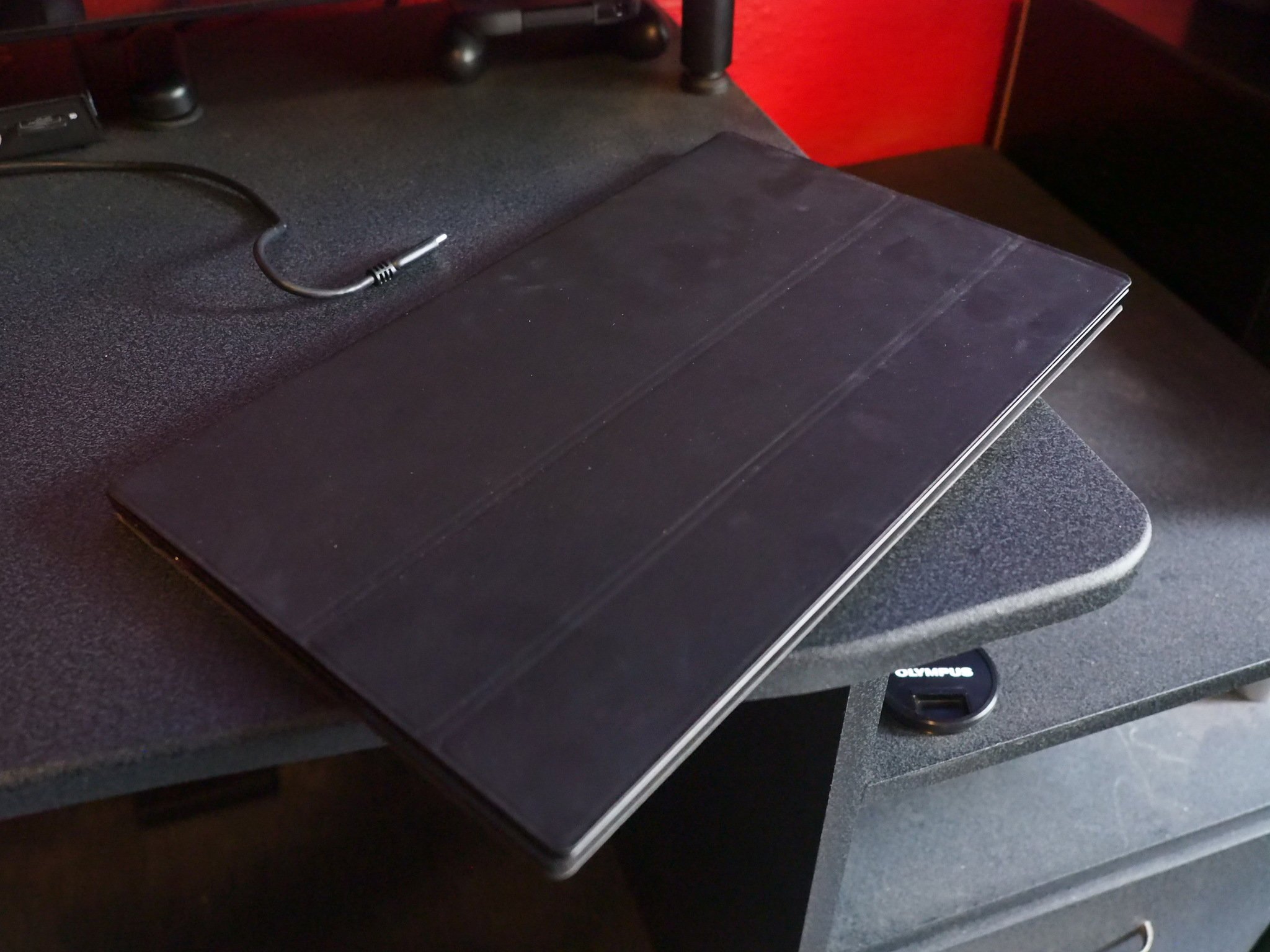Portable monitors are growing in popularity, particularly as more and more of us are switching to a work-from-home lifestyle. Beyond that, mobility, in general, is growing. The power on our smartphones is reaching beyond budget-priced laptops, albeit without the screen real estate needed to be truly productive.
We also have services like Microsoft's Project xCloud on Xbox Game Pass expanding to Android, again, without the screen space to get fully immersed, especially in games with gameplay designed for TVs.
Say hi to the Lepow Z1 portable monitor, a versatile solution that works with consoles, PCs, smartphone desktop solutions like Samsung DeX, and more.

$200Bottom line: The Lepow Z1 portable monitor is a bright and convenient portable monitor for those who want to take their productivity on the road.
Pros
- Great for Samsung DeX and Project xCloud
- Bright and punchy display with decent viewing angles
- Lightweight with an attractive design
Cons
- No VESA screw mount option
- The sleeve is fiddly and easily marked
What you'll love about Lepow Z1 portable monitor
| Category | Spec |
|---|---|
| Model | Z1-Gamut (2020) |
| Weight | 1.7 lbs. |
| Screen Type | IPS, 15.6 inch, 16:9, 1920 x 1080, 60 Hz |
| Touch support | No |
| Colors | 16.7M, 6800K temperature, 1000:1 contrast |
| Ports | Mini HDMI, USB-C (Video and power), USB-C (Power), 3.5 mm audio |
| Audio | Dual Stereo built-in, 3.5mm jack |
| VESA mount | No |
| Included | Mini HDMI, USB-C cable, leatherette stand/sleeve combo, portable monitor |
The Lepow Z1 2020 monitor is a convenient and versatile solution for those who want more screen real estate on the go. When used in conjunction with Samsung DeX's portable desktop mode, a simple USB-C connection gave me an instant laptop, powered from my phone, complete with a trackpad. As a portable monitor, it's probably not going to compete with the best computer monitors that are designed for desk-use. Still, you get added portability, which may be crucial for your workflow.
The Lepow Z1 2020 beats the previous model with superior color reproduction. You're probably not going to be using this to do any color-accurate graphics. Still, for general use, gaming, and media, the colors pop, with excellent backlighting brightness and decent viewing angles. The matte display also reduces glare, which is ideal in conditions where you can't potentially control the lighting when you're working remotely or in a coffee shop, and so on.
The connections supported by the Z1 are excellent, with mini-HDMI, USB-C to USB-A power for devices that don't support USB-C power, and another port that combines both USB-C power and data, for modern devices and smartphones. The monitor also has surprisingly decent speakers, which are a little on the quiet side. Still, if you're working remotely, you'll probably want to use the included 3.5mm jack for audio anyway.
The monitor includes a range of configurability, letting you switch between USB-C and HDMI data on the fly, color and brightness adjustments, volume control, and much more, using compact controls on the side of the device.
All the latest news, reviews, and guides for Windows and Xbox diehards.
Speaking of design, the Lepow Z1 is an impressive-looking device, as portable monitors go, with an attractive metallic edge around the bezels. It also comes with a PU leather-style sleeve, which magnetizes to the back of the device. The interior is a suede-style material that is soft against the IPS display and has grooves and additional magnets to support different viewing angles. You can fold the sleeve in on itself to reduce its footprint, flip it in reverse and use it as a vertical kickstand, or remove it entirely.
The Lepow Z1 does exactly what it says it does and does it well. Like most portable monitors, though, there are a few ergonomic hurdles that I wish Lepow (or other manufacturers) would solve.
What you'll dislike about the Lepow Z1 portable monitor
Source: Windows Central
The Lepow Z1 is a great solution, but the overall execution feels a little basic. The sleeve is fiddly, and the magnets aren't that powerful. I found that it fell off often when I was trying to manipulate it into a specific position. Additionally, it's very smudge-prone. The suede-style material picks up smudges and dust incredibly easily. The same goes for the exterior cover, which picks up fingerprints very easily as well.
Portable monitors are all about versatility, which is why I find it strange that Lepow wasn't able to include standard VESA mount screw sockets. That limits its versatility to the cover. In portrait mode, the cover takes up a huge amount of space, which isn't ideal for a coder or social media user who might want to use the display in portrait mode.
The Lepow Z1 feels like a great monitor that just so happens to be portable. Still, the company should look at innovating further when it comes to its portability and ergonomic features in future revisions.
Should you buy the Lepow Z1 portable monitor?
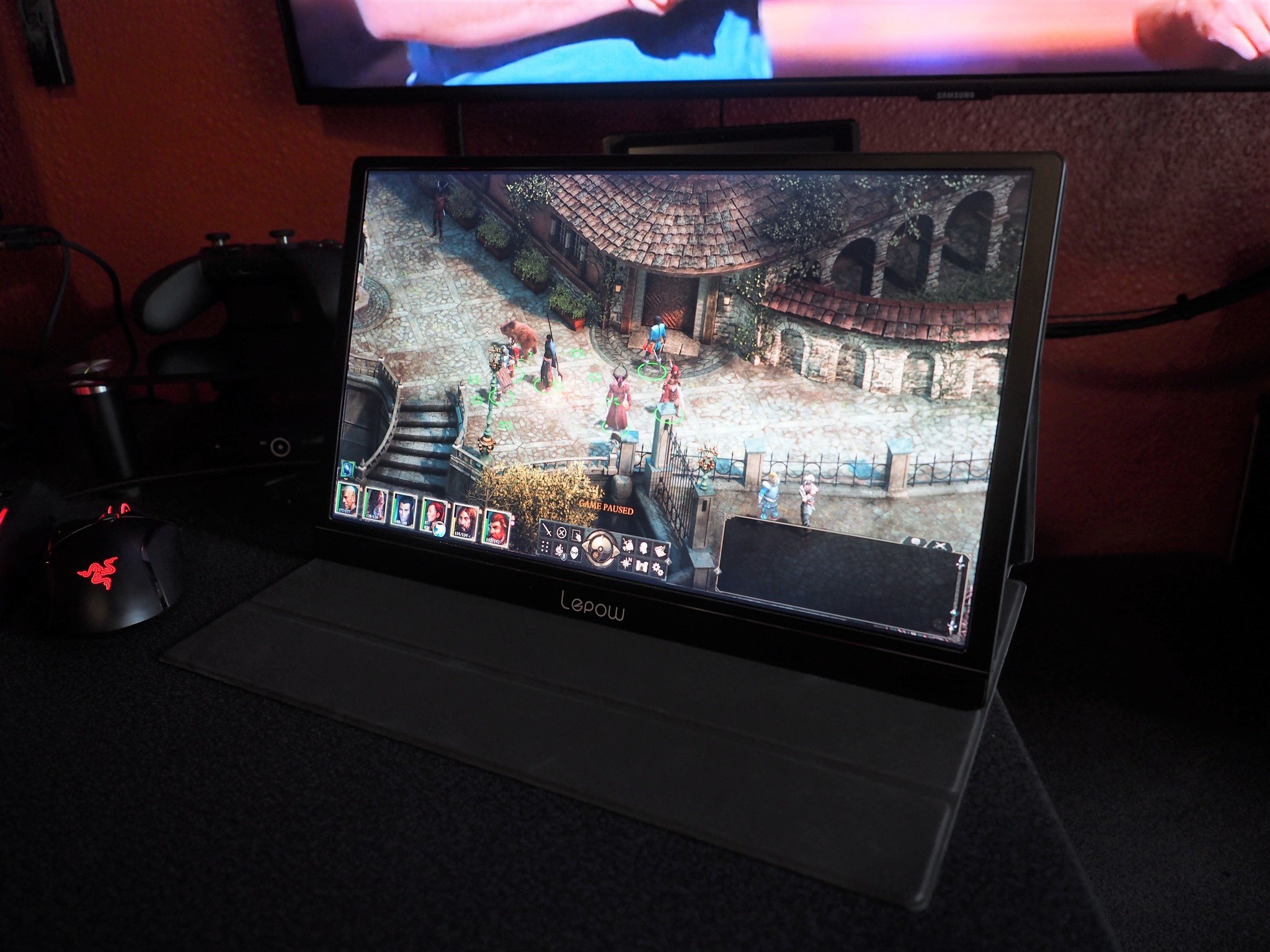
If you need an external display, you could do much worse than the Lepow Z1. The colors and contrast ratio are great, the lightweight design is attractive with slim bezels, and the controls and options are well-designed.
I couldn't help but wonder why there's no VESA mount option, and I feel like the folding magnetic sleeve as a mount is a half-hearted solution, but overall it's a great product, and well worth your interest if you're in the market.

Jez Corden is the Executive Editor at Windows Central, focusing primarily on all things Xbox and gaming. Jez is known for breaking exclusive news and analysis as relates to the Microsoft ecosystem — while being powered by tea. Follow on X.com/JezCorden and tune in to the XB2 Podcast, all about, you guessed it, Xbox!