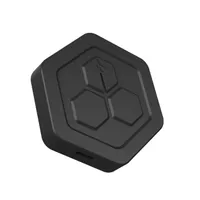Windows Central Verdict
Honeycomb Aeronautical's award-winning Alpha Flight Controls is updated and compatible with Xbox, and is one of the absolute best options for flight sim players when combined with the equally great Bravo Throttle Quadrant.
Pros
- +
Great build quality, design, and switch actions
- +
Rock solid panel and clamp mounting system
- +
Incredibly easy to set up and use, especially on Xbox
- +
Comparatively competitive pricing for this level of hardware
Cons
- -
Still not quite "all-in-one," needing a nearby controller
- -
Requires separate Xbox Hub for the optional Bravo Throttle Quadrant on Xbox Series X|S
Why you can trust Windows Central
I'm a newcomer to the fantastical world of flight simulators and its related hardware and accessories, and I'm grateful that my first foray with a dedicated flight sim setup was with Honeycomb Aeronautical. Also a relatively new entry in the space, Honeycomb Aeronautical is quickly establishing itself as one of the best manufacturers of flight simulator yokes, throttles, and other accessories.
Honeycomb's critically acclaimed Alpha Flight Controls yoke and switch panel was recently updated with Xbox Series X|S compatibility, a refreshed design, and various quality-of-life improvements in a new "XPC" variant. I've been testing the Alpha Flight Controls XPC alongside the company's Bravo Throttle Quadrant to gauge if this is a worthwhile investment for flight sim afficionados, specifically for Microsoft Flight Simulator. I'm happy to report that the Honeycomb Aeronautical Alpha Flight Controls XPC and Bravo Throttle Quadrant deliver everything you expect and more at this price point, especially if you play on Xbox.
Disclaimer: This review was made possible by review units provided by Honeycomb Aeronautical. The company did not see the contents of the review before publishing.
Pricing and availability

Honeycomb Aeronautical has a global distribution network that means the Alpha Flight Controls XPC and Bravo Throttle Quadrant are already available across the Americas, Europe, and parts of Asia such as India, China, Japan, and Thailand. Both products are available directly from Honeycomb, of course, but they're also available through a variety of third-party retailers. The Alpha Flight Controls XPC hasn't quite landed at Best Buy in the USA, though, as it's still a recent release. Honeycomb Aeronautical advised Windows Central that this will change in the near future, however, which is good news for those who would prefer to shop at Best Buy.
The Alpha Flight Controls XPC retails for USD $349.99, which may seem like a steep price for a video game peripheral. However, in the wider world of flight sim accessories, Honeycomb's yoke offering is surprisingly value-driven given the quality and feature set you're getting. This is more expensive than the previous Alpha Flight Controls, which retails for $279.99, but the newer model is much improved with Xbox Series X|S compatibility, a refreshed design, better yoke and switch actions, and superior long-term durability.
The Bravo Throttle Quadrant, on the other hand, retails for $279.99. You can often find it at much lower prices at third-party retailers, though, given that it is a couple years old at this point. I've seen it for as low as $219.99, making it a much more enticing additional purchase to accompany your new Alpha Flight Controls XPC. If you're playing on Xbox, though, be sure to pick up the Honeycomb Aeronautical Xbox Hub, which retails for $39.99, and is necessary to connect other peripherals like the Bravo Throttle Quadrant to the Alpha Flight Controls XPC (and therefore to your Xbox).
Altogether, the bundle of accessories I reviewed from Honeycomb Aeronautical retails for approximately $670, a decent chunk of cash that will net you a premium, nearly all-inclusive flight sim setup perfect for spending hours lost in Microsoft Flight Simulator on Xbox and PC. There are more affordable alternatives out there, even on Xbox, but there are also much more expensive products that may not even offer the same features and build quality Honeycomb has packed into the Alpha Flight Controls XPC and Bravo Throttle Quadrant.
All the latest news, reviews, and guides for Windows and Xbox diehards.
Mounting and setup

The moment you begin unboxing Honeycomb Aeronautical's array of flight simulation gear, you know you're dealing with premium products. The Alpha Flight Controls XPC and Bravo Throttle Quadrant are securely and lovingly packed into easy-to-open boxes, and it's easy to pull everything out and immediately understand where everything goes. Even if you get a little lost, the included instruction manuals are simple to read.
Setting up Honeycomb's flight yoke and throttle quadrant is just as effortless. On the back of the Alpha Flight Controls XPC, which acts as the "hub" for your flight sim setup, you'll only find four notable ports or controls: an "LED" button, a "USB-C" Type-C port, a "Hub" Type-C port, and a "PC / Xbox" switch. It wouldn't be unreasonable if you already understood exactly what each of these things do.
The "LED" button simply controls the brightness of, or turns off, the red backlighting of the switch panel, which is purely cosmetic and doesn't add much in the way of functionality. The "USB-C" labeled port takes a single USB Type-C to Type-A cable and connects directly to your Xbox Series X|S or Windows PC. The "Hub" port connects the Honeycomb Aeronautical Xbox Hub to your Alpha Flight Controls XPC, which allows you to connect the Bravo Throttle Quadrant, Charlie Rudder Pedals, or even some third-party accessories from Logitech and other companies to your Xbox. Finally, the "PC / Xbox" switch needs to be flicked to the corresponding side depending on the platform you're using.
The setup process couldn't be simpler for Xbox players.
As you can imagine, this is all very easy to set up. The Alpha Flight Controls XPC plugs directly into your Xbox and immediately works with no further effort (as long as the input switch is set correctly), and your related flight sim accessories like the Bravo Throttle Quadrant connect instantly via the Xbox Hub — one cable to your Xbox, and everything else connects to the Xbox Hub and the Alpha Controls XPC. For Microsoft Flight Simulator, no driver or firmware installations are necessary, meaning you don't need a Windows PC to get started on Xbox. If you plan on playing other flight sim games on PC, you may need to install additional drivers, but the process couldn't be simpler for console players.
There's also a simple ethernet cable that connects the yoke of the Alpha Flight Controls XPC to the base unit, and it's quietly tucked away behind and underneath the yoke so that it doesn't interfere with your flights.

Before you can worry about the cables and other related setup, though, you first need to mount the Alpha Flight Controls XPC and Bravo Throttle Quadrant to your desk or another surface. Fortunately, there's more good news here. Both products come with a universal panel mounting system, which features an incredibly grippy sticky pad that clings to practically any surface. For added stability, you can also use optional clamps that further secure your flight sim gear to your desk or table. In my testing, this mounting system is absolutely rock solid, with no hint of movement or give, even if you elect (or are unable) to use the clamps with your setup.
Connecting the Alpha Flight Controls XPC or Bravo Throttle Quadrant to this mounting system is painless. There's a simple metal protrusion in the middle of the mounting panel that hooks into the products, and then simple screw-based stoppers at the rear pushes everything together. No tools of any kind are necessary, and once everything was set up, I was never afraid that things would fall apart — even considering how front heavy both the flight yoke and throttle quadrant are. Kudos to Honeycomb for developing a mounting system that feels as if it would work for almost any user and any setup, with no need for complicated instructions or tools.
Hardware and design

Installing the Alpha Flight Controls XPC and Bravo Throttle Quadrant hardly takes any time at all, giving you ample opportunity to appreciate the stellar build quality and hardware design on offer here. Honeycomb Aeronautical knocked it out of the park in this aspect, as well, with both products boasting a perfectly-matched design language that oozes quality.
Both the flight yoke and throttle quadrant feature a squared-off panel supported by a rounded rear unit, all constructed out of high-quality, unyielding, soft-touch, matte black plastic. A series of tasteful screws can be seen along the top of the square front plate; the Alpha Flight Controls XPC and Bravo Throttle Quadrant feel like cohesive, well-built products. There is a lot of plastic on display here, but it doesn't feel cheap. The yoke is formed out of the same soft-touch plastic, making it very comfortable to hold, while the yoke shaft is constructed from solid steel.
Honeycomb Aeronautical has delivered stellar build quality and hardware design.
The Alpha Flight Controls XPC will look immediately familiar to anyone who has used or owned the previous PC-only version, but there is a redesigned front panel that looks cleaner, more completely integrates the controls into the design, and spreads the LED lighting across the entire panel. The Bravo Throttle Quadrant that I've been testing alongside it is the same as it has always been.
I'll go into more detail on the actual controls below, but suffice to say it's almost just as positive there. Honeycomb's Alpha Flight Controls XPC and Bravo Throttle Quadrant are hardly affordable entries in the flight sim accessory space, but both products still manage to punch above their weight when it comes to their build quality. I have no concerns about the long-term durability of the duo, especially since Honeycomb switched to new hall effect sensors for the yoke that boast improved sensitivity, reduced input lag and no detent (any gap between movement and the feeling of an action in hardware), and superior durability over the older non-XPC Alpha Flight Controls model.
Yoke, switches, and controls

Build quality means little if the actual experience of using the Alpha Flight Controls XPC and Bravo Throttle Quadrant is terrible, but Honeycomb Aeronautical is intent on making no mistakes with its flight sim products. Both of the products I tested are positively resplendent with immensely satisfying, click-y controls, switches, and buttons, giving players an authentic experience that is easily customizable to their needs.
The Alpha Flight Controls XPC features the yoke with various buttons on either handle, including an 8-way joystick to manipulate the camera, two-way rockers for elevator and rudder trim controls, and other miscellaneous single buttons that accomplish a variety of tasks. There's a panel of lovely switches built directly into the unit, with color-coded and labeled switches for avionics and master controls, and a separate array of switches for various aircraft lights. There's also a five-stage, spring-loaded ignition switch. Just the Alpha Flight Controls XPC on its own would pair well with an accompanying keyboard or controller, but the optional Bravo Throttle Quadrant gives you a near-complete flight sim experience with a bevy of additional controls.
The throttle quadrant features the expected levers to control throttle, propellers, and fuel mixture for up to four-engine aircraft (it also comes with two sets of interchangeable levers in the box, with more available to buy from Honeycomb!), a row of unlabeled, customizable switches on the panel, a series of controls for autopilot and navigation, a wheel to tweak elevator trim, and more. All of these controls feel great, too, and I found myself constantly messing with the Alpha Flight Controls XPC and Bravo Throttle Quadrant switches even when I wasn't playing the game, just because of how satisfying they are to click.

I do have a handful of concerns and complaints, however. For one, the yoke on my unit ever so slightly leans to the left. I don't believe this in any way affected my experience (I didn't notice my aircraft pulling to the left constantly), but I still want to note it. Also, the interchangeable levers for the Bravo Throttle Quadrant are constructed of noticeably flimsier, glossy plastic, and I honestly didn't love how they felt under hand or how much they gave with pressure.
Also, while the pitch controls on the yoke (pulling or pushing into the Alpha Flight Controls XPC) felt great, the 180-degrees yoke rotation lacks any kind of tension. I understand that this comes down to preference for many flight sim players, but I personally expected and wanted there to be some kind of resistance when controlling the ailerons rather than an almost frictionless action. At least the yoke does appear to be spring-loaded, so it does always return to its default, neutral position when you release it.
There's a plethora of fantastic controls and switches here, but it's not all perfect.
The same sentiment partially extends to the levers of the Bravo Throttle Quadrant. While they necessarily do possess tension (and obviously retain their position when released), it didn't feel as satisfying as I expected to increase or decrease the throttle of my aircraft. Fortunately, these are mild complaints that may be totally personal on my part. Overall, the Alpha Flight Controls XPC and Bravo Throttle Quadrant from Honeycomb Aeronautical are packed with great-feeling controls that mirror the fantastic build quality I observed in the rest of the hardware.
It's worth mentioning, however, that even the two of these products together still don't represent a true "all-in-one" solution. Even if you were to buy the optional Charlie Rudder Pedals to complete your Honeycomb collection, you would still need to keep your controller nearby. The Alpha Flight Controls XPC is clearly designed for Xbox and Windows PCs, with dedicated "Xbox," "Menu," "View," and "Share" buttons — all taken directly from an Xbox controller. This is great, but, sadly, the rest of the controller appears to be missing.
Honeycomb has vaguely labeled the two-way rockers on the handles of the yoke as being Xbox's ABXY, LB, and RB buttons, but they don't function in this way. Each of these controls has a specific purpose (controlling elevator and rudder trim), and even outside of flights do not take on the functions of those buttons. Even if they did, you would still be missing a dedicated navigation joystick and triggers. What does this mean for actually playing Microsoft Flight Simulator?

I had to have my controller nearby to navigate all Microsoft Flight Simulator menus, including the in-flight cursor menu, because Honeycomb's flight sim gear does not feature a usable joystick for this purpose, nor does its supposed "A," "B", "LB", or "RB" buttons actually work as those buttons. I also needed to keep a controller nearby for the rudder controls assigned to the left and right triggers when preparing to take off or for making minor adjustments mid-flight, as there was no comparable control on either the Alpha Flight Controls XPC or Bravo Throttle Quadrant (and even if there was, I couldn't figure out a way to split the rudder controls from the axis input Microsoft Flight Simulator wanted, like a joystick, to left and right inputs, as in a two-way rocker or two separate buttons).
Finally, I also needed my controller for braking, oddly enough. For some reason, the braking control isn't assigned to any button on the Alpha Flight Controls XPC, relegated simply to "X" on your controller, and reassigning this specific control to the redundant autopilot button on the yoke did... nothing. I was able to customize and tweak other controls to my heart's desire, but Microsoft Flight Simulator really didn't want me to brake using the Alpha Flight Controls XPC.
At the end of the day, I really didn't mind keeping my controller nearby when soaring through the skies, but it's an undeniable weakness of Honeycomb's solution, especially if you plan to primarily use these products with your Xbox Series X or Series S. There isn't much competition for Honeycomb on Xbox at the moment, but the one major competitor that comes to mind (which I'll detail more below) still does a little better here.
Game support

The Alpha Flight Controls XPC is designed for Microsoft Flight Simulator on Xbox and Windows PCs, and the Bravo Throttle Quadrant isn't much different. In my testing, both products are wonderful for Microsoft Flight Simulator — aside from the grievances aired above — and will make any flight sim afficionado happy. Officially, both products also support other games and software like X-Plane 11 on PC, although additional drivers may be necessary to achieve full compatibility, and it should work with the limited number of Xbox games that support yoke input, such as Star Wars: Squadrons.
That being said, if you're not intending to use the Alpha Flight Controls XPC and Bravo Throttle Quadrant in Microsoft Flight Simulator (or a similar simulator on PC), then you may be better served by one of the best HOTAS systems, which provide throttle, yaw, and pitch controls via a joystick-centric system rather than a yoke. Honeycomb Aeronautical is focused on delivering an immersive, realistic flight sim experience, and has designed the Alpha Flight Controls XPC and Bravo Throttle Quadrant around this objective. This means these products may not be as suited for more game-y titles like the aforementioned Star Wars: Squadrons.
Competition

If you're playing on Windows PC, there's a wealth of established brands and excellent flight sim products from which to choose, including Windows Central's favorite flight simulator yokes. Still, Honeycomb's offerings go toe-to-toe with the very best in this space, with build quality and tactile controls that bely the surprisingly reasonable price tag. No, the Alpha Flight Controls XPC and Bravo Throttle Quadrant are not affordable by any means, but in the broader context of flight sim gear, players are getting a lot of bang for their buck.
On Xbox, though, your options are even more limited. There's the Turtle Beach VelocityOne Flight, an all-in-one yoke and throttle quadrant solution that brings plenty of controls, customizable lights, and fantastic Xbox support to the table, for less than the cost of purchasing the Honeycomb Aeronautical Alpha Flight Controls XPC, Bravo Throttle Quadrant, and Xbox Hub bundle of peripherals. Still, Honeycomb's offering delivers far superior build quality and arguably more attractive design, and a carefully constructed control setup that may appeal more to flight sim afficionados.
Alternatively, you can always consider a HOTAS like the Thrustmaster TCA Captain Pack Airbus Edition, which is also compatible with Xbox Series X|S and Windows PCs, vastly undercuts the price of the Honeycomb Aeronautical setup I reviewed, and delivers almost everything you need for a complete flight sim experience. Of course, those who are willing to pay the premium for the Alpha Flight Controls XPC and Bravo Throttle Quadrant are also getting a more immersive, complete flight sim experience than practically any HOTAS can offer, making it more ideal for games like Microsoft Flight Simulator.
Should you buy?

You should buy this if ...
- You want a premium flight yoke and throttle quadrant for Xbox and PC
- You're willing to sacrifice slightly better Xbox controller integration for best-in-class build quality and design
- You play a lot of Microsoft Flight Simulator and want an industry-leading setup built for it
- You want a setup that's easy to install and use, especially on Xbox
You should not buy this if ...
- You play a lot of games besides Microsoft Flight Simulator
- You would benefit more from a HOTAS joystick and throttle system
- You're operating on a tight budget
Honeycomb Aeronautics is a relatively new member of the passionate, tight-knit flight simulator community, but every product from the company is designed and built with care and attention to detail. The Alpha Flight Controls XPC is no different, delivering a refreshed design with impeccable build quality, thoughtful updates that directly respond to user feedback from the previous iteration, and fantastic support across Xbox Series X|S and Windows PCs in Microsoft Flight Simulator. This is a big step forward to solving one of Microsoft Flight Simulator's biggest problems, which is poor accessory support on Xbox.
It's also unbelievably easy to mount, set up, and play with the Alpha Flight Controls XPC, especially on Xbox. If you want to invest in the equally-great Bravo Throttle Quadrant (or the Charlie Rudder Pedals, which I did not have to review), it's just as simple to get started via the straightforward Xbox Hub. There's very little not to love with these products, especially when you consider the quality you're getting for the price. Of course, that doesn't make the Alpha Flight Controls XPC or Bravo Throttle Quadrant any cheaper — these are premium peripherals, so potential buyers who have a strict budget may be better served by a more affordable solution or even a HOTAS.
If you do invest in the Honeycomb Aeronautical Alpha Flight Controls XPC, Bravo Throttle Quadrant, and Xbox Hub, I'm confident that you'll be receiving a wonderful product built to last and guaranteed to give you hours of joy in Microsoft Flight Simulator and other flight sim titles. I couldn't have asked for a better product to begin my foray into flight simulation gear, especially since it allowed me to effortlessly play on my Xbox Series X, where I play the majority of my games. Taking to the skies in Microsoft Flight Simulator is almost too easy with Honeycomb Aeronautical.

Honeycomb has done it again with the iterative Alpha Flight Controls XPC, which brings various improvements and a fresh front panel design alongside fantastic Xbox Series X|S and Microsoft Flight Simulator support. This is a high-quality product that still manages to punch above its weight for the price.

The Bravo Throttle Quadrant isn't as new and exciting as the Alpha Flight Controls XPC, but it's still a brilliant product that pairs perfectly with the aforementioned yoke, especially if you play on Xbox. Just be sure to pick up the Xbox Hub, which is necessary to connect more gear to the Alpha Flight Controls XPC.
Honeycomb Aeronautical Xbox Hub
There's nothing fancy about Honeycomb's Xbox Hub, but that's exactly what you want from this kind of product. It's dead easy to use, allowing you to connect the Bravo Throttle Quadrant, Charlie Rudder Pedals, and compatible Logitech products to the Alpha Flight Controls XPC and your Xbox Series X|S.
Buy from: Honeycomb Aeronautical

Zachary Boddy (They / Them) is a Staff Writer for Windows Central, primarily focused on covering the latest news in tech and gaming, the best Xbox and PC games, and the most interesting Windows and Xbox hardware. They have been gaming and writing for most of their life starting with the original Xbox, and started out as a freelancer for Windows Central and its sister sites in 2019. Now a full-fledged Staff Writer, Zachary has expanded from only writing about all things Minecraft to covering practically everything on which Windows Central is an expert, especially when it comes to Microsoft.