Achieve It! – A goal management Windows Phone App is today's AdDuplex HERO App

All the latest news, reviews, and guides for Windows and Xbox diehards.
You are now subscribed
Your newsletter sign-up was successful
Achieve It! is an interesting Windows Phone app designed to help you achieve your goals by tracking your progress and offering reminders and Live Tile support to help keep you on track. The app has the ability to not only manage single day events, but also long term goals or goals tasks that only occur on certain days of the week. Achieve It! also comes in as today's AdDuplex HERO App.
The HERO Apps program is a promotional campaign for Windows Phone and Windows developers on the AdDuplex Network and partners AdDuplex with myAppFree, AppDeals, PluralSight and Windows Central to deliver a host of benefits to the top apps and games each month. Our role in the HERO App campaign is to offer a little exposure to these titles by sharing them with you, our readers, and today we shine the spotlight on Achieve It!
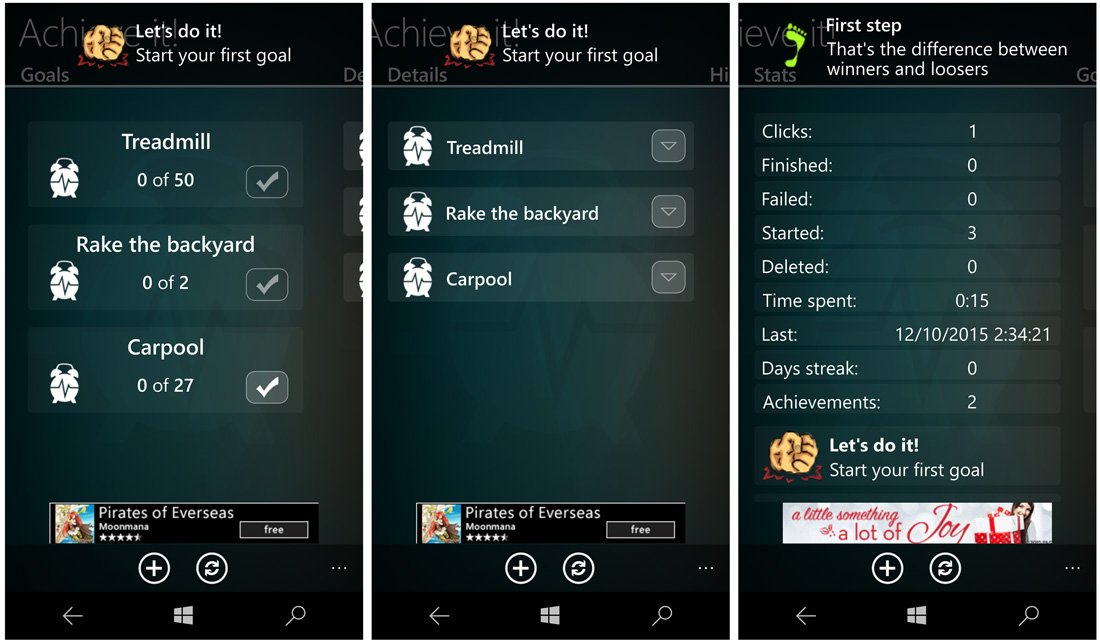
The layout with Achieve It! is not very complicated. The main pages include:
- A page that lists all your goals
- A page where you can expand each goal to see the details
- A history page that will display completed goals
- A stats page that details your activity history including time spent on a goal
Settings are accessible from the three-dot menu at the bottom of the main pages and offers you the option to turn on/off the app's notifications and achievements, select your language support and choose one of three app backgrounds.
Creating a goal starts with tapping the + button at the bottom of the main pages. In creating a goal, you will have a title and description fields to complete, a start and end date to set, creating a notification for the goal and choosing the mode.
Mode options include:
- Daily: These are activities you will do every day until the goal is complete
- Weekdays: Here you can choose specific days of the week to perform your task
- Counting: These goals require you to do something a number of times with no date limits
In creating a goal, your title and description are required but the start date, end date and notifications are optional.
All the latest news, reviews, and guides for Windows and Xbox diehards.
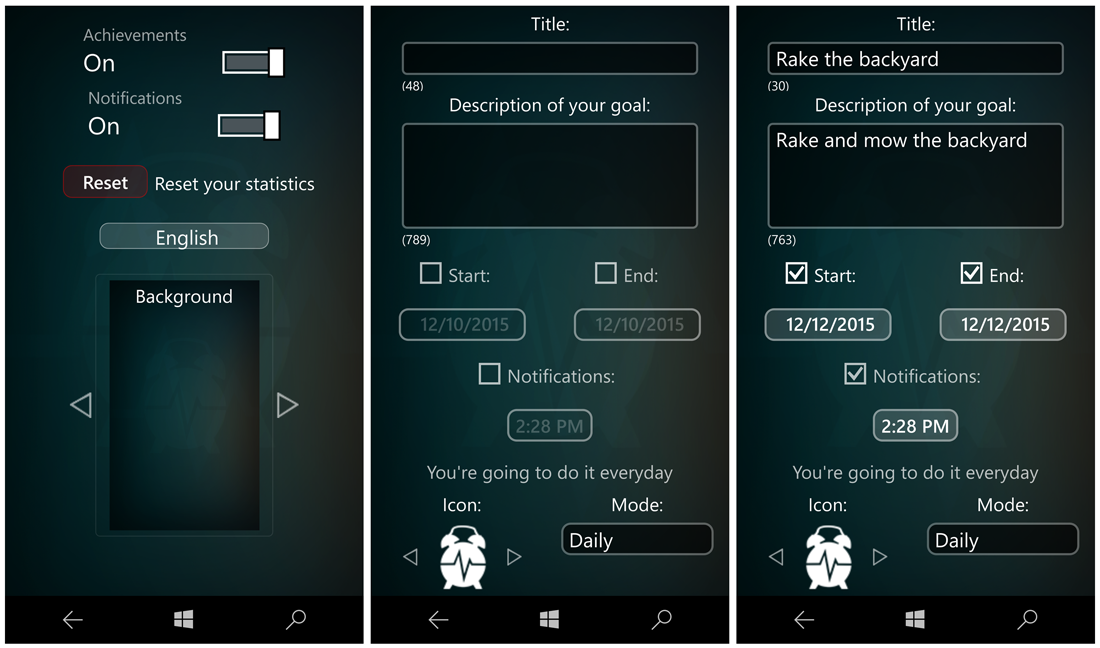
From the goals page, you can check off on a task as they are completed, record the time spent on the goal and add an optional note.
In tinkering with Achieve It! for a short time, it comes across as a capable Windows Phone app for tracking goals or tasks. I don't know if this is an app that will appeal to everyone, but I can see it coming in handy for those looking to manage their goals or tasks.
For example, if you want to work towards losing weight over the next six months, you can create a weekday goal with reminders. As you workout each day you can document the time spent on the task and note what you did or your weight loss.
Achieve It! is a free, ad-supported Windows Phone app and you can opt out of the ad-support with a $2.49 in-app purchase. If you have given Achieve It! a try, let us know what you think of things in the comments below.
Download Achieve It! from the Windows Phone Store (Free)

AdDuplex HERO Promotion
AdDuplex is a fantastic resource for the cross-promotion of Windows Phone and Windows apps. AdDuplex has launched a new program designed to help developers promote their apps even further with free access to various tools and resources from AdDuplex.
The HERO Apps promotion partners AdDuplex with Windows Central, myAppFree, AppDeals and PluralSight to provide additional benefits to the top apps every month that include:
- Vouchers to advertise on AdDuplex
- One month subscription to Pluralsight Plus
- A featured campaign with myAppFree
- A featured campaign with AppDeals
- A review here on Windows Central
If you are a Windows or Windows Phone developer, you can sign up for the HERO Apps program here at AdDuplex's website. To participate in the program, you will need to apply within thirty days after your app or game has launched on the AdDuplex network.
Windows Central is already partnered with the myAppFree campaign and is proud to be partnering up with AdDuplex with the HERO Apps program. It is another excellent opportunity to help promote both the Windows Phone and Windows platform.
Keep in mind that the HERO Apps are different than what you find with the myAppFree deals. The HERO Apps are free, ad-supported titles that often have the option to remove the ad-support via in-app purchases. The myAppFree deal delivers a paid app or game at a discounted price or for free.

George is a former Reviews Editor at Windows Central, concentrating on Windows 10 PC and Mobile apps. He's been a supporter of the platform since the days of Windows CE and uses his current Windows 10 Mobile phone daily to keep up with life and enjoy a game during downtime.
