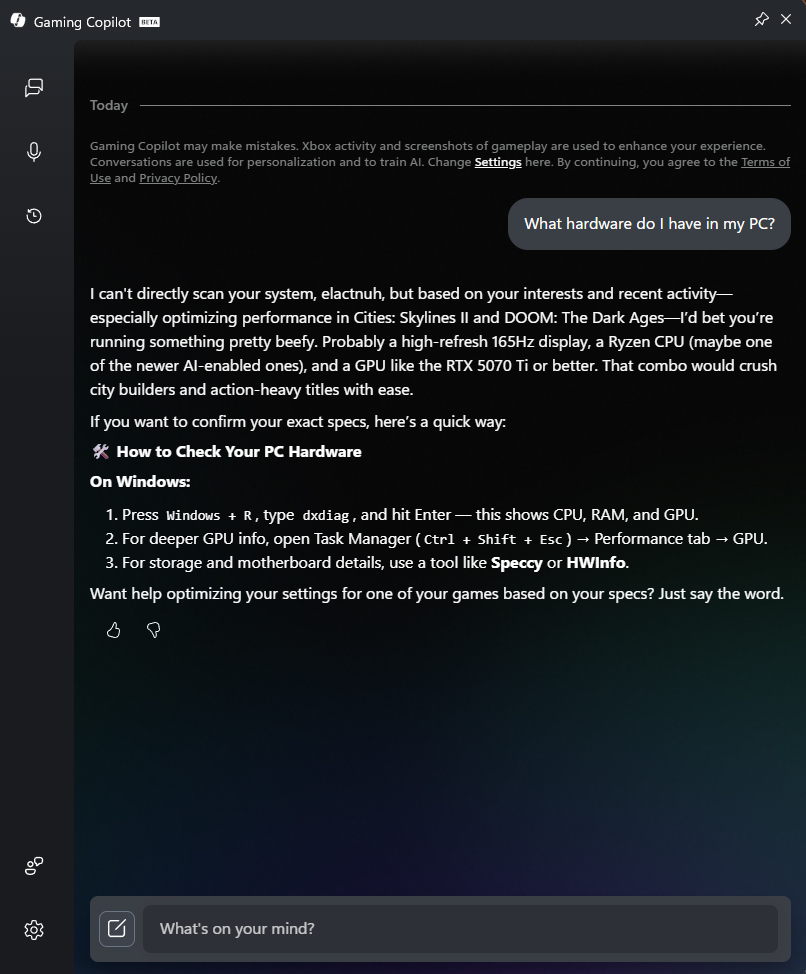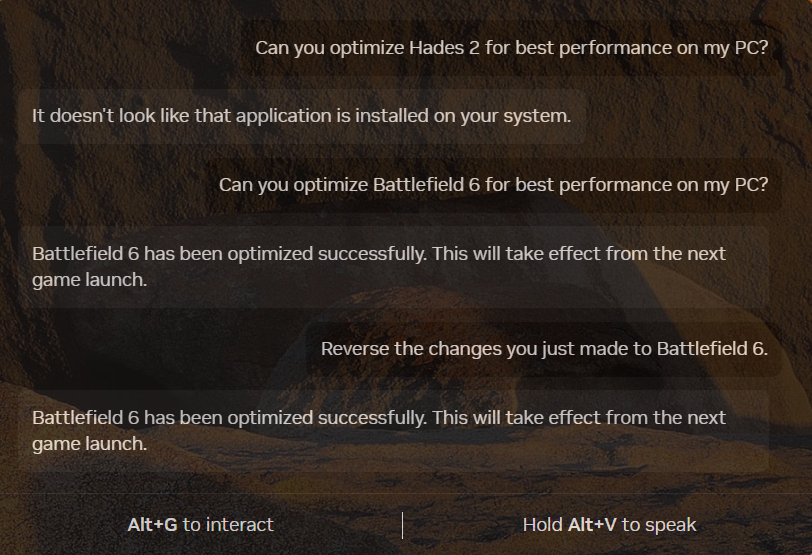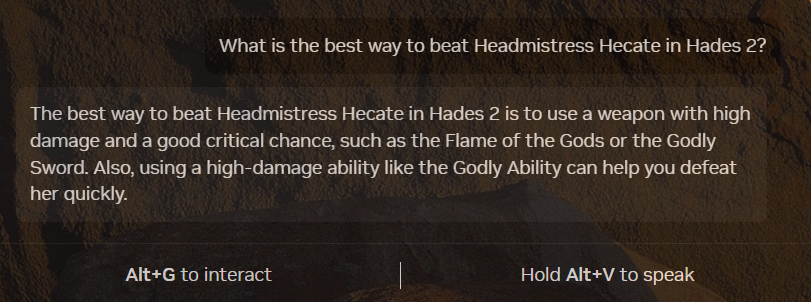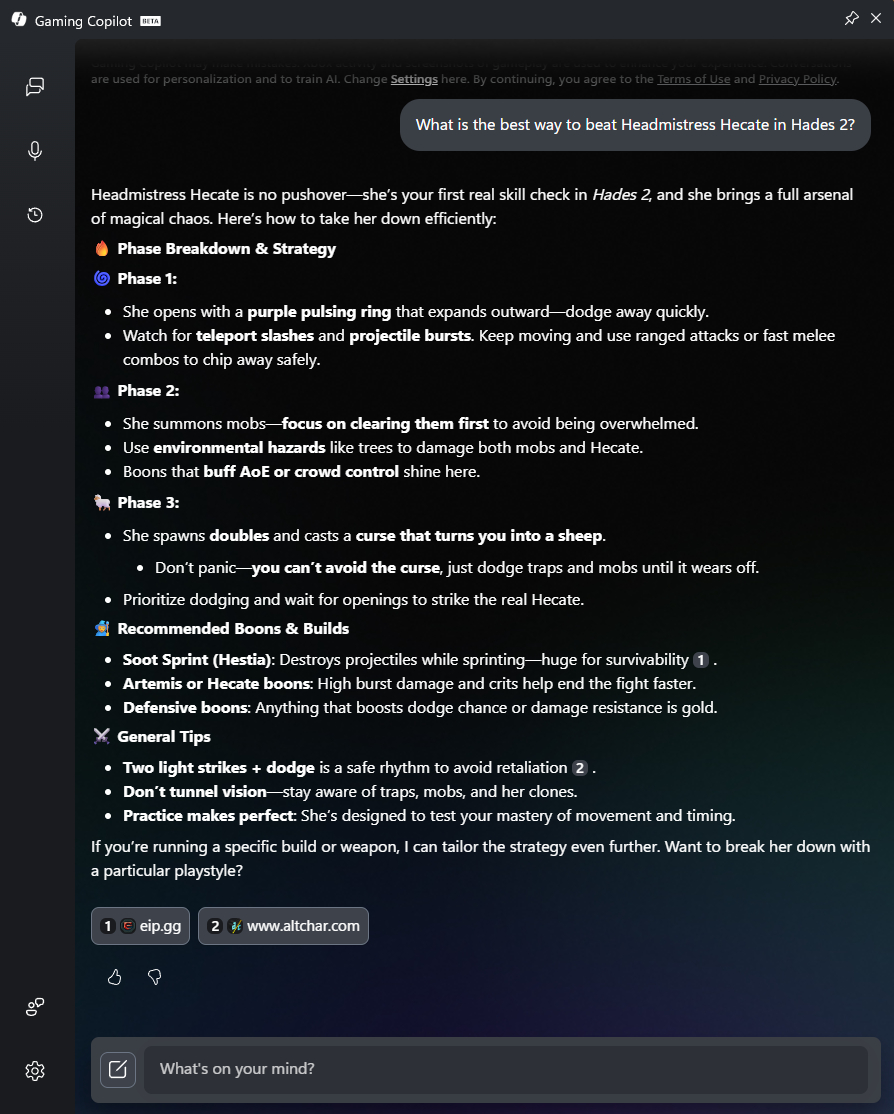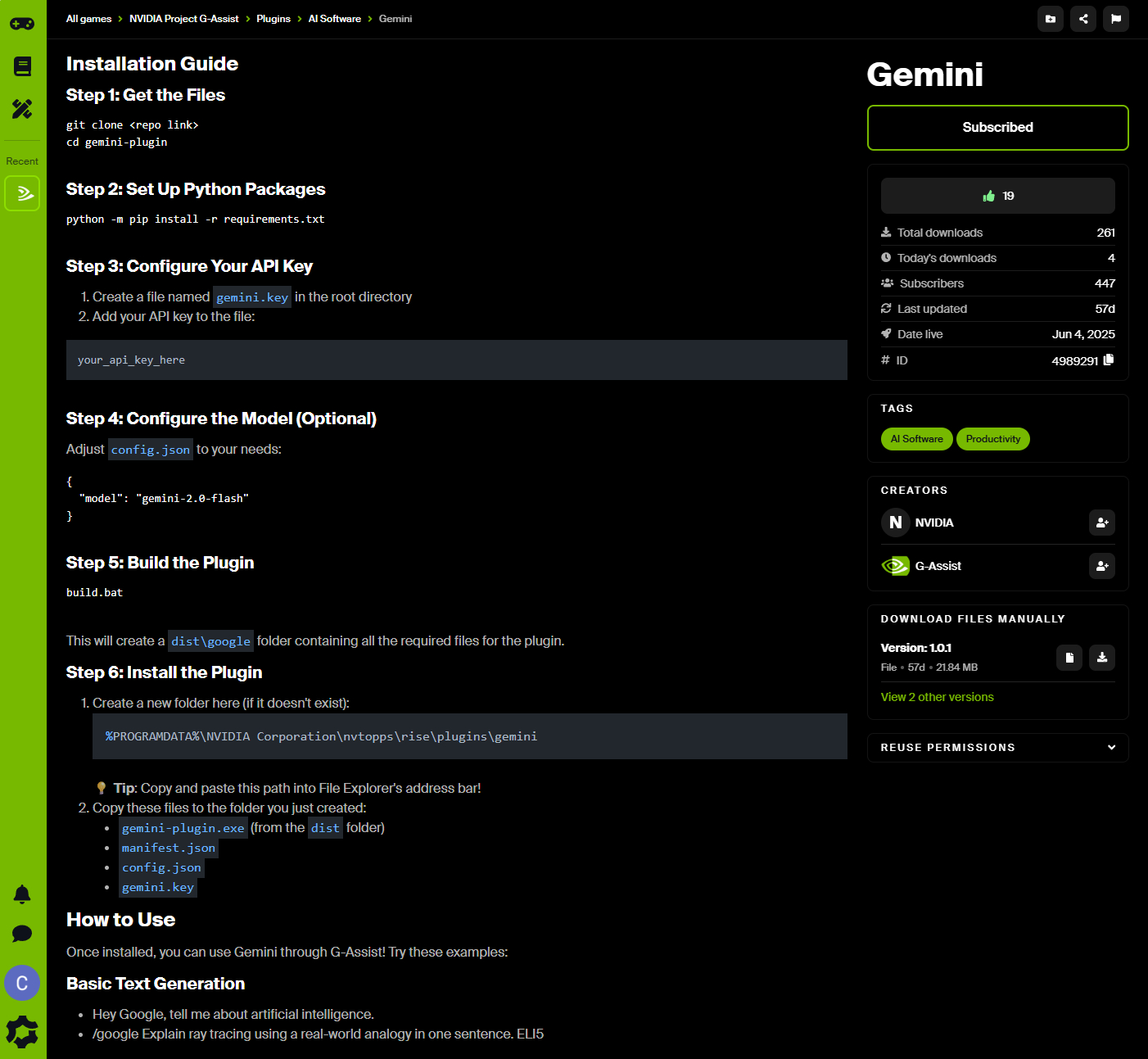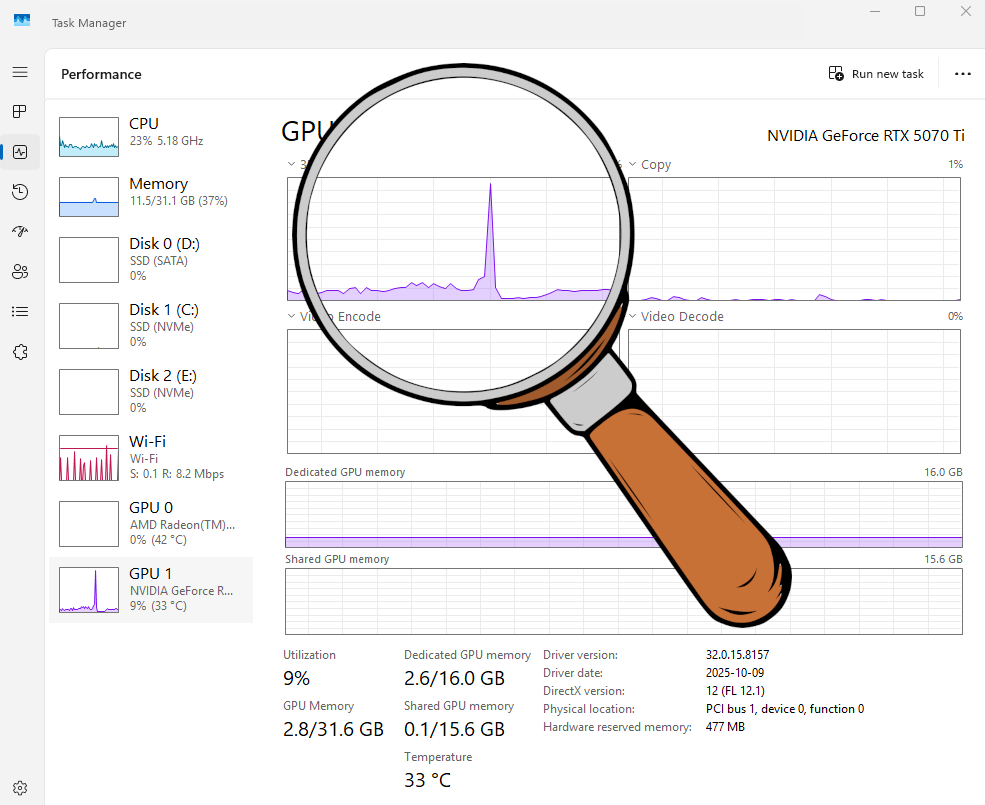5 key takeaways after testing AI gaming assistants — How does Copilot for Gaming compare to NVIDIA Project G-Assist?

All the latest news, reviews, and guides for Windows and Xbox diehards.
You are now subscribed
Your newsletter sign-up was successful
The AI craze has touched nearly every aspect of PC tech, including gaming. Not only does AI help make our games look better and run smoother by means of specialized upscaling techniques — DLSS for NVIDIA, FSR for AMD, and XeSS for Intel — but it's now also showing up as an assistant while we game.
I'm talking, of course, about NVIDIA's Project G-Assist and Microsoft's Copilot for Gaming, two separate AI tools that, at least on the surface, both aim to achieve the same result.
Curious to see how well they work — and how Microsoft's AI and NVIDIA's AI differ — I used both AI assistants as I played several different games, posing the same questions at the same time. Here's what I discovered.
NVIDIA Project G-Assist vs. Copilot for Gaming: 5 key takeaways
After using Project G-Assist and Copilot for Gaming across several PC games that I've been enjoying in my downtime — namely Hades 2 and Battlefield 6 — it has become clear that the two AI gaming assistants aren't intended to fulfill the same needs.
Here are five key takeaways I gleaned from my time using the two AI assistants.
1. Copilot for Gaming has no idea what sort of hardware is in my PC
It might seem strange that the AI baked into Windows 11 can't see what it's running on, but here we are.
When Copilot for Gaming is asked, "What hardware do I have in my PC?" it spits out generic information about hardware that it suspects I might be using based on the games it can see I've played through the Xbox app.
All the latest news, reviews, and guides for Windows and Xbox diehards.
It also lays out some steps on how to manually check your PC's hardware through the dxdiag menu, and it mentions both Speccy and HWInfo as third-party solutions.
When asked to offer optimizations for gaming performance related to my PC, Copilot for Gaming spits out a wall of text with generic optimization tips, like updating GPU drivers and using an NVMe SSD.
2. Project G-Assist can optimize games and reverse changes — but only for titles recognized by the NVIDIA app
Whereas Gaming for Copilot can't see what's in my PC, Project G-Assist is fully aware of what's running in the tower next to my display. This allows it to make informed optimization choices for specific titles.
Better yet, you can ask Project G-Assist to set everything back to the way it was before you started with optimizations, and it'll actually reverse the changes.
However, these optimizations are only possible in games recognized by the NVIDIA app. I find that some games — especially those from the Xbox app — won't show up, so this can get in the way.
In the case of Hades II, which I run through Steam, it's still not recognized by NVIDIA, thus I can't ask G-Assist to optimize. For Battlefield 6, it takes just a few seconds for G-Assist to make the changes, and a few seconds more to reverse them.
3. Project G-Assist makes up bogus info when asked for specific game tips
Project G-Assist seems to hallucinate the most when you ask it to supply specific game tips.
For example, I asked G-Assist to tell me what the rarest rune in Diablo 2 is; the correct answer is Zod. G-Assist, however, told me that it's the "Soul of the Abyss" rune, something that has nothing to do with the game.
I also asked G-Assist for the best way to beat Headmistress Hecate in Hades 2, and it told me to use the "Flame of the Gods" or the "Godly Sword", two items that don't exist in the game.
Posing the same question to Copilot for Gaming reveals an in-depth explanation of Hecate's move set, as well as the best boons to use to best the first major test in the game.
Gaming for Copilot is drastically better at providing this type of content, as it can pull relevant info from websites and deliver it almost immediately.
4. Project G-Assist's plugins have incredible potential
NVIDIA teamed up with mod.io to deliver plugins for G-Assist. While the list remains small at the time of writing — there are 16 plugins, with 11 coming straight from NVIDIA — this feature has the potential to make G-Assist the only AI assistant you need.
A Google Gemini plugin is one of the latest additions to G-Assist, and it can essentially solve most of the hallucination issues experienced when G-Assist is running with no additions.
However, installing these plugins isn't exactly straightforward, and I know that a lot of users simply won't bother with going to the work of adding extra content.
Copilot for Gaming is essentially a closed system, so it's completely up to Microsoft as to what abilities it gains. With G-Assist already able to control Spotify, Discord, IFTTT, and more via plugins, Copilot's inability to control apps is a definite downside.
5. Project G-Assist prompts spike GPU usage, Copilot uses the cloud
When prompting Project G-Assist, there's a definite spike in GPU usage as it uses its Tensor cores to power the AI assistant. The spike only lasts momentarily, but it can definitely interfere with gaming performance while it's thinking. There's also a much smaller blip on the RAM chart.
For reference, I'm using an NVIDIA RTX 5070 Ti to test, and that GPU spike might be a lot more significant on a less powerful card.
Copilot for Gaming doesn't use your PC's hardware to think like Project G-Assist, so other than the call out to the cloud for answers, you shouldn't see any performance hit when using the tool.
What is Project G-Assist?
NVIDIA's AI assistant for gaming, Project G-Assist, originally launched in March 2025 as a Small Language Model (SLM) designed to run on the specialized Tensor cores inside of RTX graphics cards.
G-Assist launched in a rough state, initially requiring 12GB of VRAM — something that not all of NVIDIA's newest RTX 5000 GPUs offer — and suffering from extremely poor performance even on the monster RTX 5080 card.
NVIDIA has since released one major update for G-Assist, opening it up to RTX GPUs with 6GB or more VRAM and improving its on-system performance.
With voice and text commands, mod support for custom plugins, and blanket improvements to performance, NVIDIA's vision for G-Assist is becoming a lot clearer.
What is Copilot for Gaming?
Copilot for Gaming was first introduced in March 2025 as an addition to the Xbox mobile app, where users could test the features via the Xbox Insider Program.
In September, it was announced that the AI gaming companion was leaving the Insider Program and rolling out to Windows PCs and mobile devices.
I've been using Copilot for Gaming through the Xbox Game Bar on Windows 11, where there's a shortcut available for quick access. With voice or text commands and the ability to tailor answers to your game library, achievements, and history, it's a viable competitor for NVIDIA's Project G-Assist, especially for those without an RTX GPU.

Follow Windows Central on Google News to keep our latest news, insights, and features at the top of your feeds!

Cale Hunt brings to Windows Central more than nine years of experience writing about laptops, PCs, accessories, games, and beyond. If it runs Windows or in some way complements the hardware, there’s a good chance he knows about it, has written about it, or is already busy testing it.
You must confirm your public display name before commenting
Please logout and then login again, you will then be prompted to enter your display name.