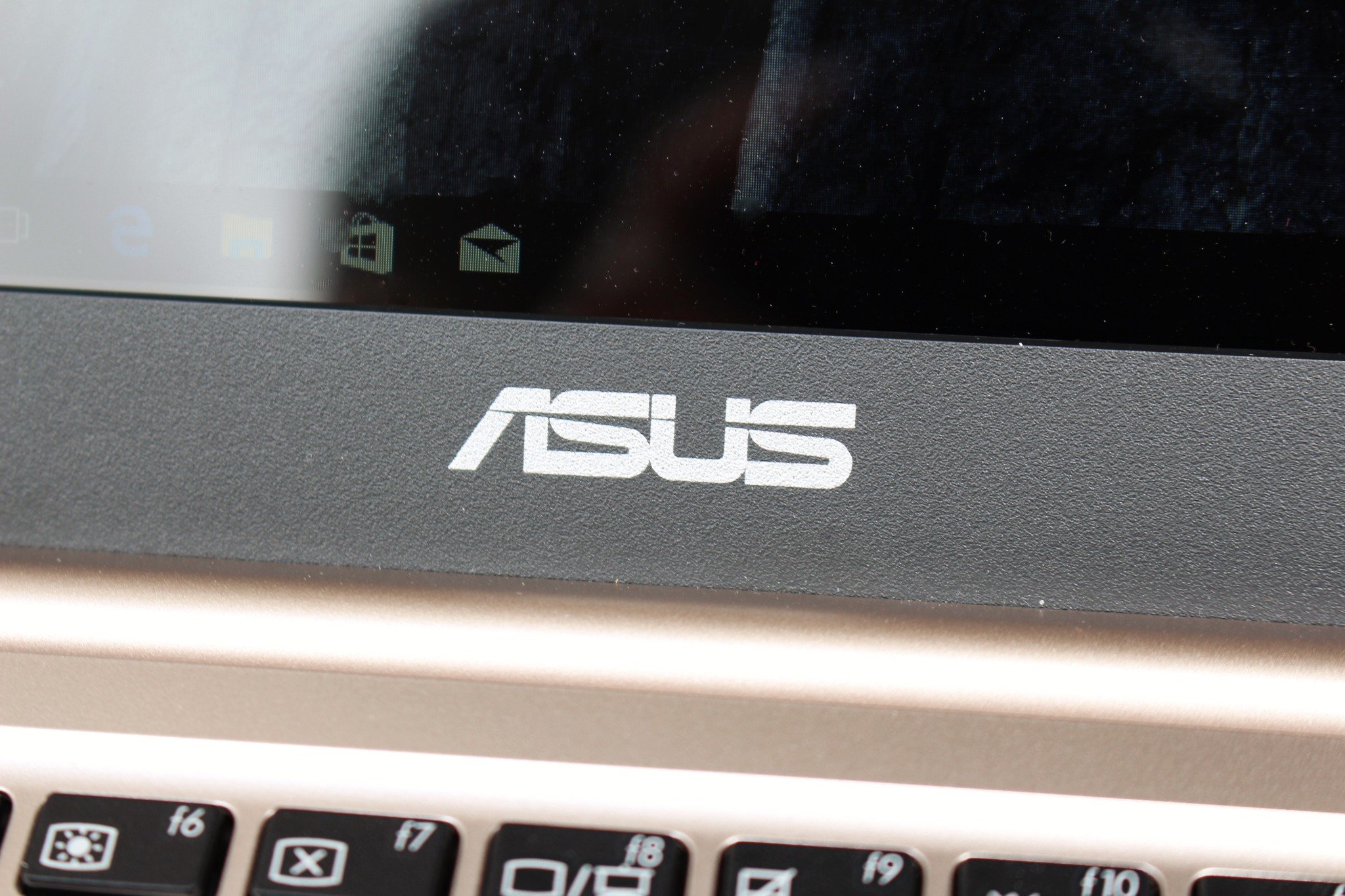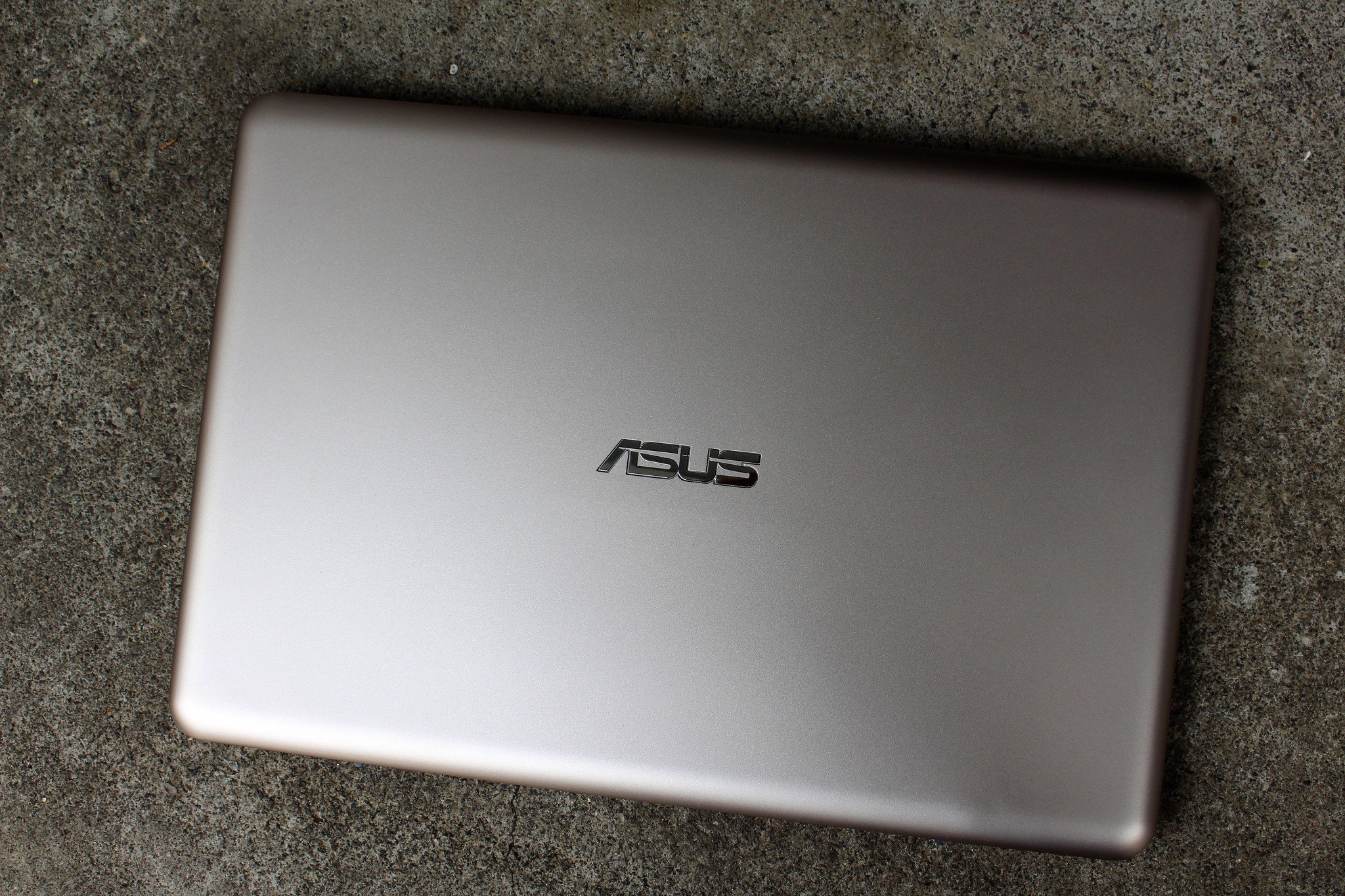
I love low-cost devices, if only because I love seeing how hardware makers cut corners to keep prices down. Selling a laptop for $200 is something that simply wasn't possible up until a few years ago, and while not all low-cost devices are great, some hardware makers do it better than others. Today, I'm reviewing the ASUS E200HA, a low-cost laptop offering from ASUS that looks the part. But does it play the part?
More often than not, a low-cost device will have to cut corners in some capacity. This usually means hardware makers will skimp out on the design, or the display, or the speakers, or specs, or a combination of all those things. It's rare to see a device conquer all those things. The ASUS E200HA may be the first low-cost Windows 10 laptop I've reviewed that comes so close.
Asus E200HA tech specs

| Category | Specification |
|---|---|
| Display | 11.6-inches |
| Display resolution | 1366 x 768 |
| Software | Windows 10 Home 64-bit |
| Processor | Intel Atom x5-Z8350 1.44GHz |
| Storage | 32GB (expandable via microSD) |
| Memory | 2GB or 4GB |
| Front camera | VGA Resolution |
| Ports | Mini HDMI, microSD, 3.5mm headphone jack, USB 2.0, USB 3.0, DC charging port |
| Battery | Two cells 38 Whrs polymer battery |
ASUS E200HA design
Let's kick off with what I consider to be one of the more important factors to any device: design. The ASUS E200HA is one hell of a looker. The device comes in three colors, including white, gold and navy blue. We have the gold option for review, and as you can see in our images, it isn't blindingly gold. I'd describe it as more of a gold-silver color than pure gold.

I'm okay with this color configuration. It doesn't attract too much attention, which I think really compliments this device. If you want a bit of flair, I would choose the navy blue option over the gold or white options. The device is entirely plastic, but thanks to the color configuration I have, it looks metal from a distance.
Opening the laptop up, we're welcomed with an 11-inch 1366 x 768 display, along with a keyboard with black keys and impressively large trackpad. The design of this laptop reminds me of the space gray MacBook. Black keys and black screen bezels compliment the color of my review model really well. I like the design a lot.
The bezels are not outrageously huge, which is all that matters on a device launching in 2017. When closed, the E200HA is super slim and thin. It feels somewhat sturdy, and if you push force onto the top of the laptop you will notice it flex, but when carrying it around it feels very sturdy, which makes the laptop feel a little premium.
All the latest news, reviews, and guides for Windows and Xbox diehards.
It's a classy, professional looking laptop that can also be spiced up with the navy blue option. If you were to show this to your average Joe, they'd assume this laptop is far more expensive than it actually is.
ASUS E200HA display
I am not a fan of the popular 1366 x 768 resolution most commonly found on low-cost devices. The E200HA is rocking exactly that resolution, on a display that's mediocre at best. This is a low-cost laptop, so it wouldn't be fair to expect an incredible display. I'll admit, 1366 x 768 at 11-inches isn't all that bad. There are no odd DPI scaling issues, and the screen is small enough to not be put off by pixel city when viewed at a normal distance for a laptop.
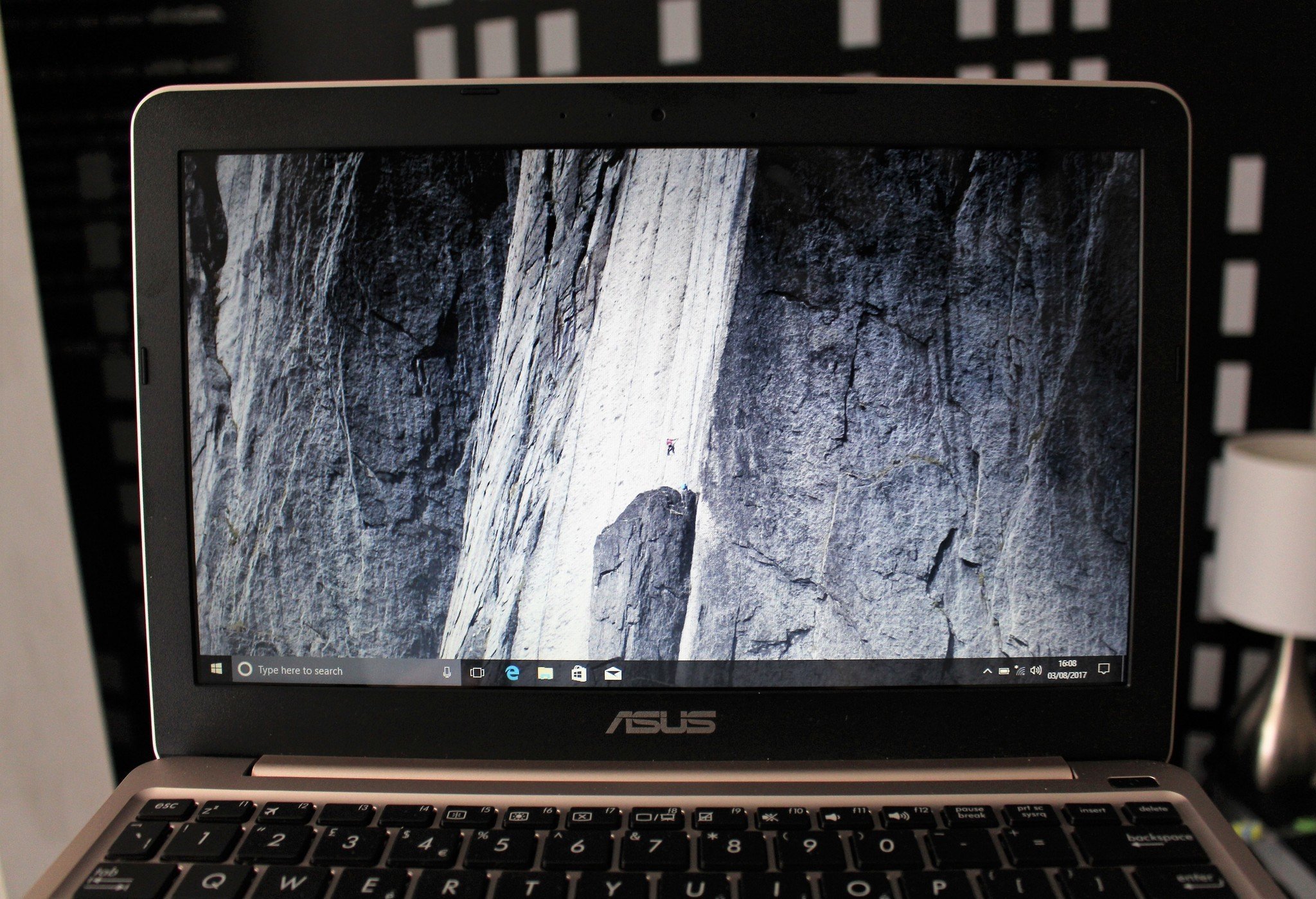
The screen has terrible viewing angles, however. There's pretty much only one position where the screen has an acceptable viewing angle, and that's when you're looking directly at it from the center. If you're sitting even slightly to the side, colors start looking blown out, and the screen itself will become unusable. This is a common trait for most low-cost laptops, but I wish ASUS had used a slightly better screen technology for this device.
Another common trait with low-cost laptops is a "murky display," which the E200HA has. It's not incredibly noticeable, but it's there if you're looking for it. The screen just looks slightly murky, as if there's a thin film over it. Colors are pretty bland, too.
The display gets relatively bright for indoor use. You won't be able to use this outside in the sun, however, so if you're someone who uses their devices on the go, keep that in mind. I wish ASUS had either upped the resolution slightly or used a slightly better display technology for better viewing angles and less murky-ness.
Best Cheap Laptops
ASUS E200HA ports
The ASUS E200HA is rocking a pretty healthy selection of ports. On the left, you have one USB 3.0 port, a Micro HDMI port, a microSD card slot and a power DC input port. On the right, you have a USB 2.0 port and a 3.5mm headphone jack. The inclusion of a microSD card is a treat, especially considering the E200HA comes bundled with just 32GB of internal storage. I definitely recommend expanding your storage with a microSD card.

The microSD card will sit flush in the device, too; it won't stick out like on some other devices. The inclusion of a USB 3.0 port is also nice to see, as it allows for faster transfers across flash drives. I'm also pretty happy to see a Micro HDMI port, as it means hooking up to an external monitor is super simple.
I'm not a huge fan of the seemingly proprietary DC power connector, however. It's not Micro USB. I'm assuming it's an ASUS-specific power connector, but that means if you damage or lose your charger, you'll have to hunt down an ASUS-specific charger.
ASUS E200HA performance and battery
Unfortunately, considering this is a low-cost device, you're not getting high-end specs. Like most sub-$200 devices, the ASUS E200HA sports an Intel Atom x5-Z8350 CPU, with my specific model featuring 2GB of RAM. You can get the E200HA with 4GB of RAM if you look hard enough, which I would definitely recommend over the 2GB option.

With 2GB of RAM, you can at most multitask a few lightweight Windows Store applications at any one time. In my case, I'll have Edge open with a few tabs at most, and Word and Groove Music open at the same time. If you try to push it any harder than that, you'll start feeling the hit. If you go for the 4GB model, you can actually get more mileage out of your multitasking. For example, you could have several programs open at once, including Edge with several tabs, email, Groove Music, Word and a few other apps. In any case, the E200HA is not a powerhouse, but it's not designed to be. This device is for casual users, who use their laptops for light word processing and browsing the web. It's not for editing photos or videos.
And that's always an important point to make with these low-cost devices. On a device with an Intel Atom processor and 2GB RAM, this laptop is aimed primarily at students who do lots of word processing and media consumption. That explains why the device comes with a free year of Office 365, too.
Battery life is pretty good. I can get through a work day just fine with the ASUS E200HA, with the screen at medium brightness. The proprietary charger is also pretty compact, so if you do need it, you can take it with you. The charger actually charges the laptop pretty quickly.
ASUS E200HA keyboard, trackpad, and speakers
The keyboard and trackpad are arguably some of the most important factors to any laptop. In almost all cases, the keyboard or trackpad on a low-cost laptop is sub par at best. In the case of the ASUS E200HA, that's only half true.

We'll start with the keyboard, which is almost good. It's clicky, and it's relatively well-sized width wise. But the keys are slightly shorter than on a normal keyboard, which means my fingers are slightly displaced when typing letters on all the different rows. Because of this, I really dislike this keyboard. Everything else about the keyboard is great, including key travel and feel of the keys.
On the positive side, the trackpad on this thing is surprisingly great. It's nice and large, which is a rarity on sub-$200 devices, and it actually feels nice to use as well. It's not using Precision drivers, naturally, but ASUS's own Smart Gesture software is an alternative that's up for the challenge. You can definitely feel some oddities when scrolling with two fingers, but apart from that, the trackpad works great.

The speakers are also okay. In most cases, low-cost devices skimp out on the speakers, hard. But in this case, ASUS put in a decent set of stereo speakers that get nice and loud. If I had to complain about one thing, it'd be about the fact that they're down-facing. Apart from that, they're more than good enough for a $200 PC.
ASUS E200HA review: Conclusion
The ASUS E200HA might be my new favorite low-cost Windows 10 laptop. That crown was previously owned by the HP Stream 11 x360, which is a 2-in-1 with a touchscreen. I'm not all that fussed about having a touch-screen on low-cost devices, and I think the E200HA is a great laptop for the price you pay.
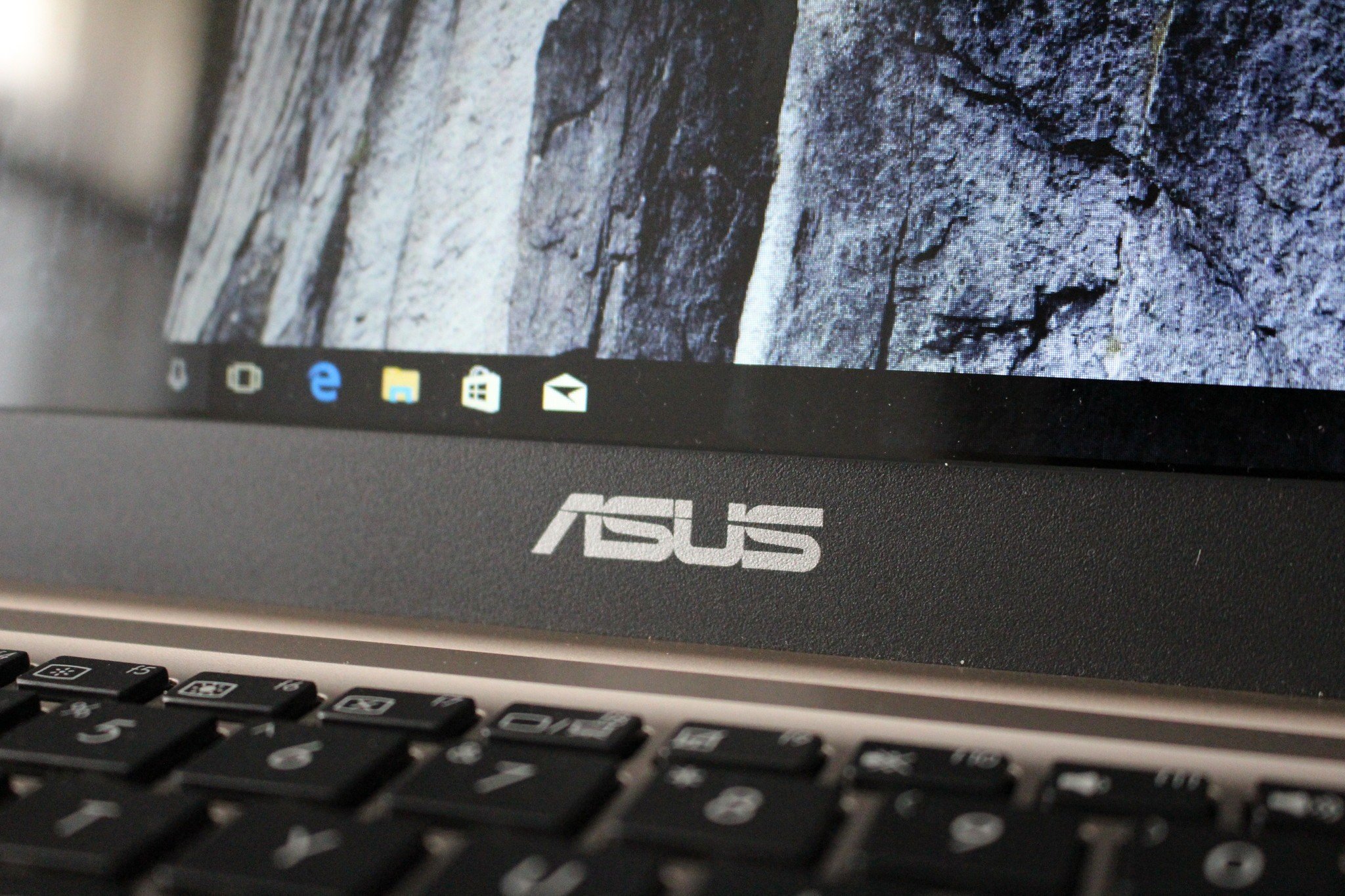
If I had to change one thing it'd be the keyboard. Give me a slightly bigger keyboard, and this is the perfect low-cost Windows 10 laptop. It already has a 4GB option, which I'd say is a must-have. The Intel Atom chip is more than enough for the kind of people who this laptop is aimed at, and while the display isn't great, it isn't unusable.
So in short, the E200HA is a great low-cost laptop. For $200, you're getting your money's worth. This laptop is great for students and people who use their laptops for casual and light use. It's small, slim, light and stylish, too.
Pros:
- Great design.
- Small form factor.
- Good trackpad.
- Quiet and cool.
- Good speakers.
Cons:
- Bad display.
- Oddly sized keyboard.