ASUS launches a new ZenBook that can actually go to space
ASUS bets big on OLED for its 2022 ZenBook lineup. And outer space.

All the latest news, reviews, and guides for Windows and Xbox diehards.
You are now subscribed
Your newsletter sign-up was successful
What you need to know
- All 2022 ASUS ZenBook laptops will have an OLED display.
- This includes the new for CES ZenBook 14 and 14X Space Edition.
- A mix of Intel and AMD hardware across the range.
ASUS is kicking off 2022 in style at CES with some big new reveals and some big features for its entire ZenBook range throughout the year. Beginning with the new ZenBook 14 OLED and the ZenBook 14X OLED Space Edition, all 2022 ASUS ZenBook laptops will have an OLED display, and they're all going to be 100% DCI-P3 and Pantone validated.
The displays are the biggest deal, but far from the only thing ASUS is committing to for its new laptops this year. Sound gets similarly impressive treatment with all 2022 ZenBooks coming with Dolby Atmos support and speakers tuned by Harman/Kardon. All ZenBooks will also have Windows Hello support, either through facial recognition or fingerprint, and they're committing to making webcams less terrible with a suite of software that includes eye tracking, 3D noise reduction, motion tracking, and integrated background blur.

Along with a new design language and a logo for the ZenBook range that looks somewhat like it belongs on Captain Picard's uniform, ASUS is also ensuring that its laptop keyboards are some of the best in the business. The new ErgoSense keyboard and touchpad combination will provide a more desktop-like experience, with 19.05mm key spacing. Keycaps will be dished and keys will have longer travel, too. Mechanical keyboards these are not, but ASUS is trying to push its laptop keyboards closer to the sort of thing you might use on a desktop, and for that they deserve credit.
All this begins with two new ZenBook laptops revealed at CES 2022, the ZenBook 14 and the ZenBook 14X OLED Space Edition. Yes, Apple might have the M1, but ASUS has a laptop that can officially go to space.
Here's a quick spec breakdown of each.
ASUS ZenBook 14 OLED
| Category | ASUS ZenBook 14 OLED |
|---|---|
| Display | 14-inch OLED 16:10, 2880x1800 100% DCI-P3, Pantone validated 90% Screen-to-body ratio |
| Processor | Up to Intel Core i7 1260 Up to AMD Ryzen 7 5825U |
| Memory | Up to 16GB LPDDR5 (Intel) Up to 16GB LPDDR4X (AMD) |
| Security | Windows Hello |
| Connectivity | Intel Wi-Fi (Intel versions) Mediatek Wi-Fi (AMD) |
| Ports | Thunderbolt 4 (Intel only) USB 3.2, Type-C (DisplayPort over Type-C also) |
| Audio | harman/kardon tuned speakers Dolby Atmos |
| Battery | 75Wh Type-C w/fast charge Up to 100W charging over USB-C |
| Colors | Aqua, Blue (Intel) Jade Black (AMD) |
ASUS ZenBook 14X OLED Space Edition
| Category | ASUS ZenBook 14X OLED Space Edition |
|---|---|
| Display | 14-inch OLED 16:10, 2880x1800 100% DCI-P3, Pantone validated 90% Screen-to-body ratio |
| Processor | Up to Intel Core i9-12900H |
| Memory | Up to 32GB LPDDR5 |
| Storage | 1TB PCIe 4.0 SSD |
| Security | Windows Hello |
| Connectivity | Wi-Fi 6E |
| Ports | Thunderbolt 4, USB 3.2, Type-C (DisplayPort over Type-C also) |
| Audio | harman/kardon tuned speakers Dolby Atmos |
| Battery | 63Wh Type-C w/ fast charge Up to 100W charging over USB-C |
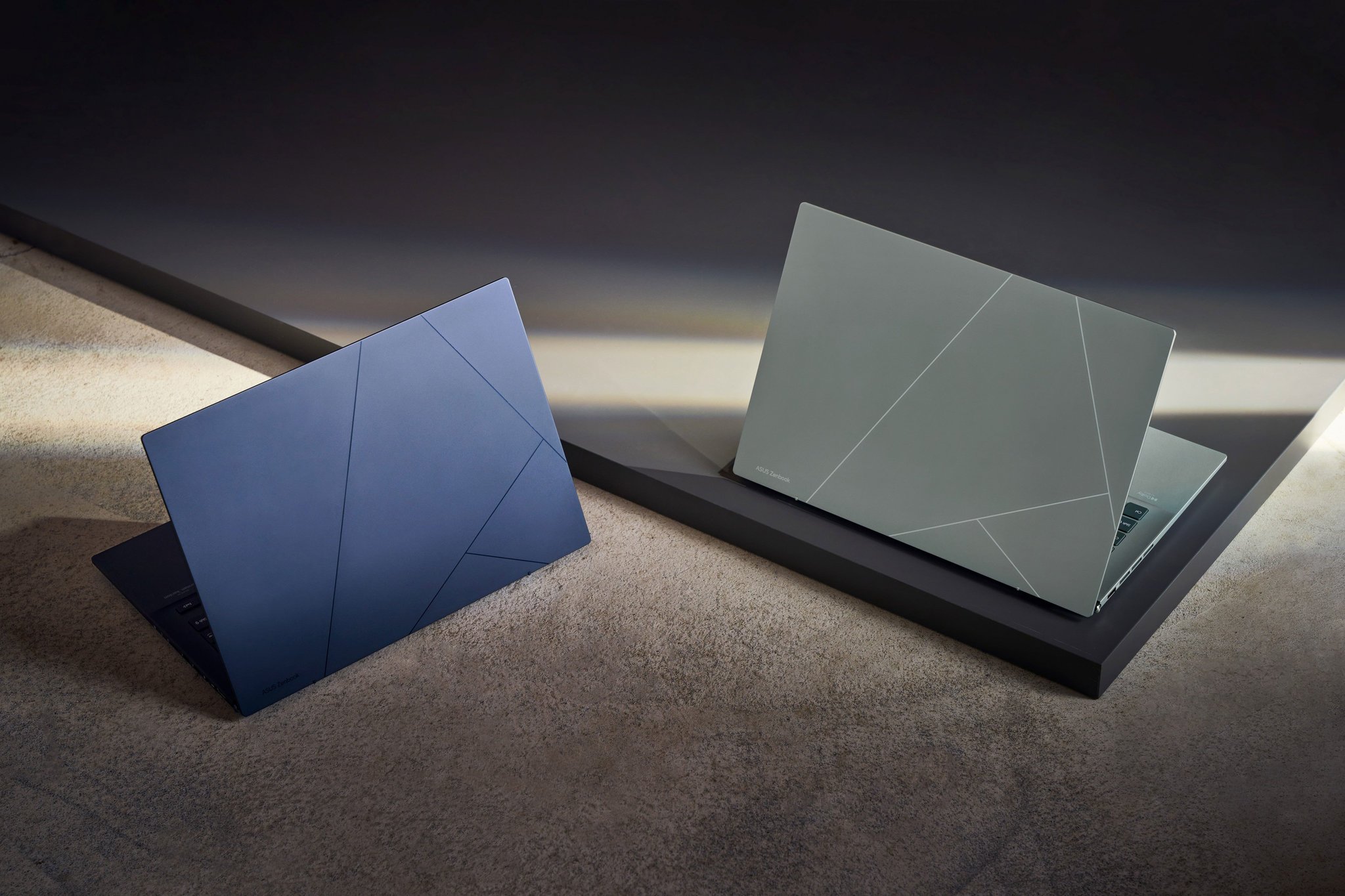
The ZenBook 14 OLED is a nice laptop, but it's hard not to think it's put in the shade a little by the ZenBook 14X OLED Space Edition. Not only is it about the same size as the regular version, it's got a pretty serious bump in some of the specs for not a lot of extra cash. ASUS expects it to be $100 - $200 more than the regular ZenBook 14 OLED, which is a great deal considering the Intel 12th Gen H-Series processor, double RAM, and the fact it is literally tough enough to go to space.
OK, you probably aren't shopping for space-ready laptops, but what a flex it is down the local Starbucks. The ZenBook 14X OLED Space Edition is certified to the US Space Systems Command Standard and is being launched to commemorate ASUS sending the first laptop to the old Mir space station.
All the latest news, reviews, and guides for Windows and Xbox diehards.
Additionally, on this version, the IceCool dual-fan cooling system allows for the TDP to be boosted from 35W to 45W in performance mode, and there's a small monochrome OLED display panel on the lid for a little extra razzle-dazzle. Needless to say, I want one of these.
Keep an eye out for both in the coming months.

Richard Devine is the Managing Editor at Windows Central with over a decade of experience. A former Project Manager and long-term tech addict, he joined Mobile Nations in 2011 and has been found in the past on Android Central as well as Windows Central. Currently, you'll find him steering the site's coverage of all manner of PC hardware and reviews. Find him on Mastodon at mstdn.social/@richdevine
