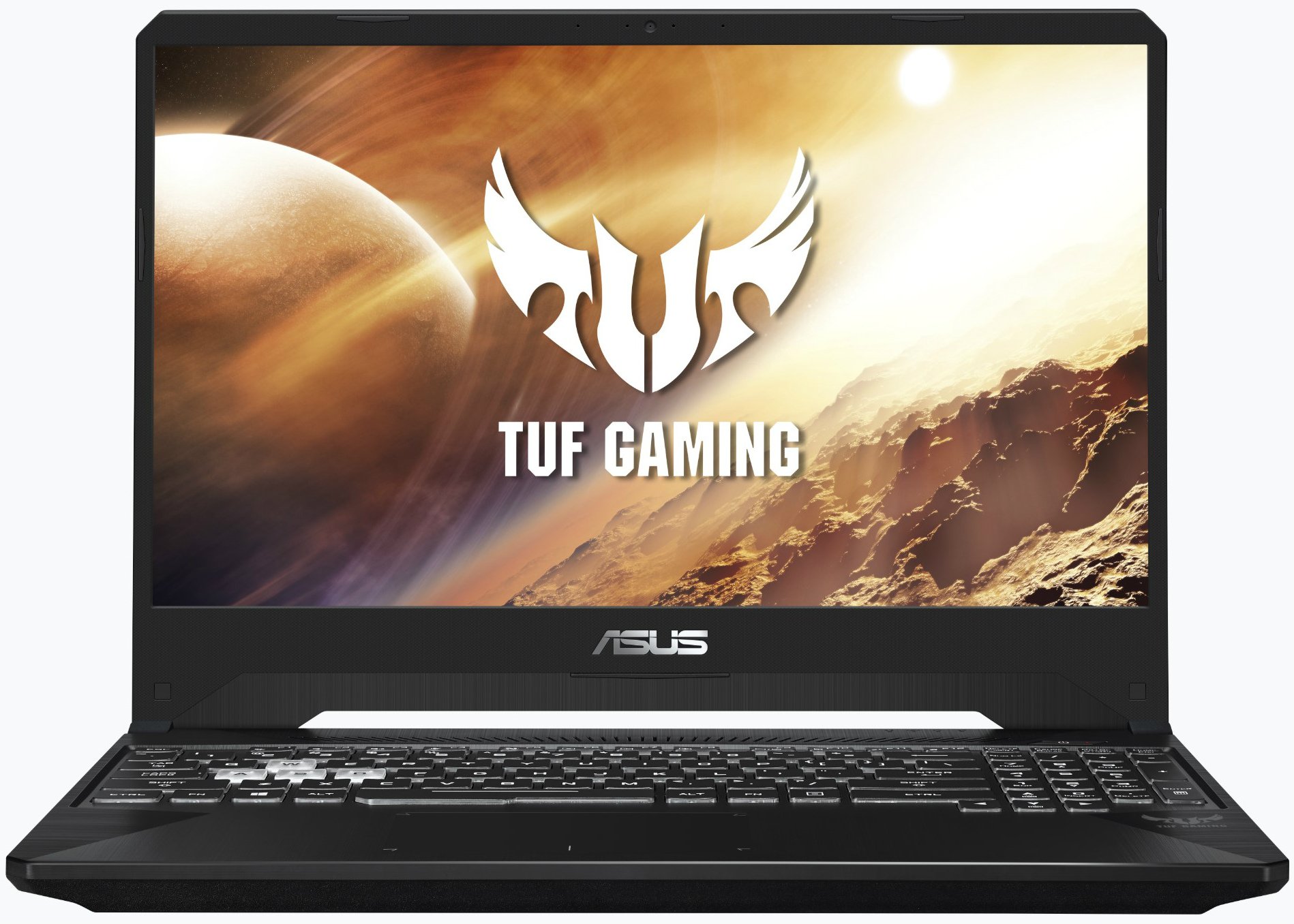ASUS revamps gaming laptop lineup with 9th Gen Intel chips, new NVIDIA graphics
That's a whole lot of laptops.
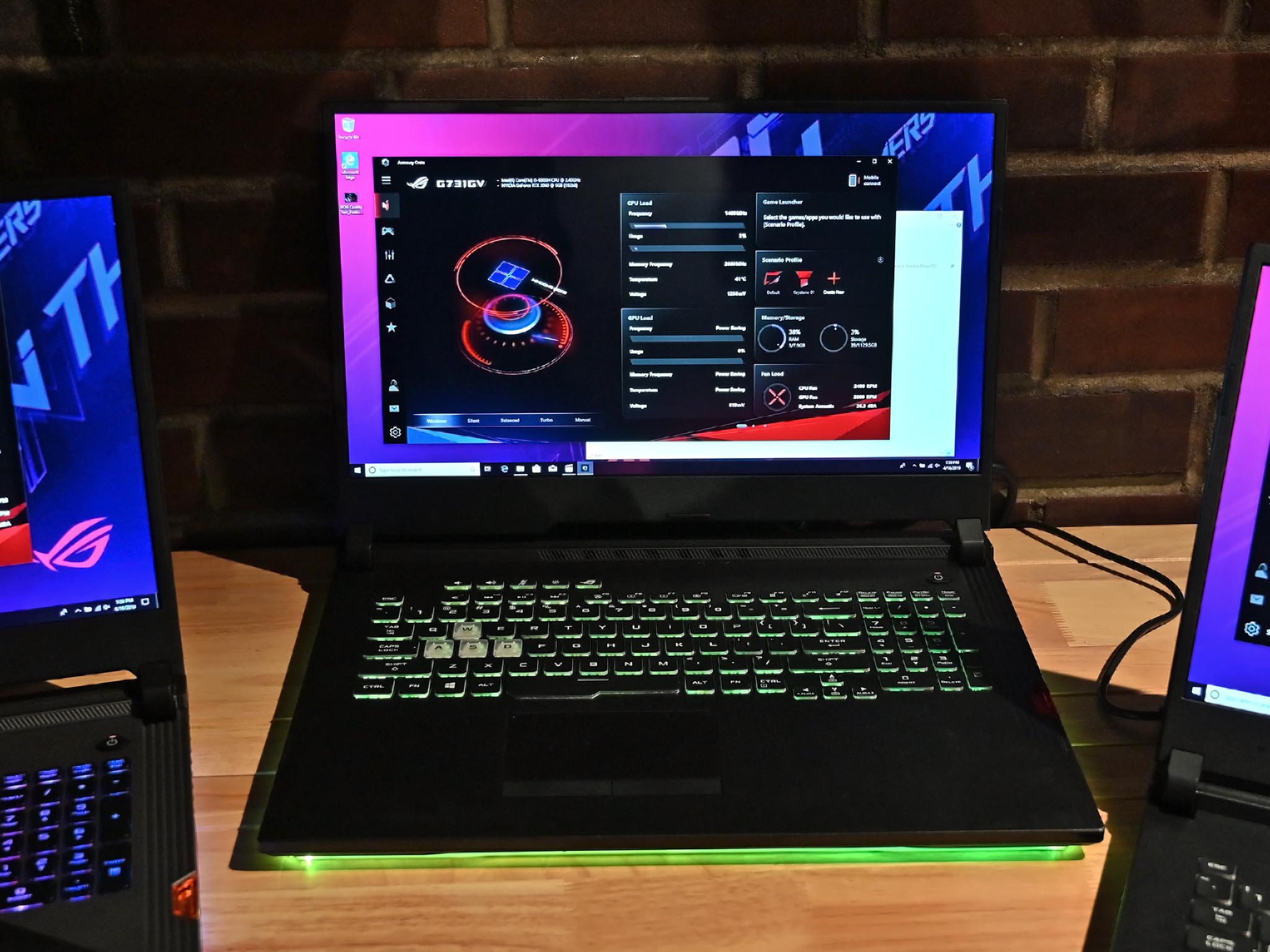
ASUS today unveiled a huge overhaul of its entire ROG gaming laptop lineup, incorporating Intel's newest 9th Gen notebook chips, along with NVIDIA's latest graphics chips, and more. There are also some new AMD-powered models on offer and some redesigns to take note of.

At the top of the range are the Zephyrus laptops, which are split into S, M, and G models. Each comes in at 15 inches, with differing specs based on your tastes. The Zephyrus S and M come with Intel's 9th Gen Core i7 CPU, along with up to NVIDIA RTX 2070 graphics on the S and RTX 2060 or GTX 1660 Ti graphics on the M. For the Zephyrus G, ASUS has opted for AMD's Ryzen 7 3750H CPU and NVIDIA GTX 1660 Ti graphics.
The top-end S model comes with a speedy 240Hz display, while the M and G are available with either 240Hz or 144Hz panels. ASUS has also incorporated RGB lighting effects, as you'd expect with any gaming-focused product. It has baked in some cooling tech to try to maintain a balance between noise and optimal thermals as well.

Next up is the Strix line, with the Strix Hero III and Strix SCAR III. ASUS said it worked with the BMW Designworks Group to redesign these esports laptops, which are available in 15-inch or 17-inch sizes with hinges that disappear when the laptops are closed.
On the inside, both laptops can be equipped with up to a 9th Gen Intel Core i9 processor, along with up to NVIDIA GeForce RTX 2070 graphics. Display panels with 240Hz and 144Hz options are available here, with the higher coming in the 15-inch variants and the lower on the 17-inch versions.
Inspired by its work with BMW, ASUS is also including a unique NFC fob called the ROG Keystone that can be used to store profiles for lighting settings and even encrypted files. The designs for the laptops also include wrap-around light bars for a little extra RGB fun. You can also get up to 32GB of RAM in either model, and ASUS has made it easy to make upgrades as you see fit with standard phillips-head screws to get inside.

Finally, there's the 17-inch Strix G, which is meant to be an affordable entry point for the Strix line. With a "low-profile" design, the Strix G can be equipped with up to a 9th Gen Intel Core i7 processor and up to NVIDIA GeForce RTX 2070 graphics with a 144Hz display. There's also a four-zone RGB lighting setup, an "upgraded video encoder" for streaming setups, and up to 32GB of RAM.
All the latest news, reviews, and guides for Windows and Xbox diehards.
As if all of that weren't enough, ASUS' TUF family is also seeing a refresh, with 15 and 17-inch options and Ryzen 5 and 7 processors. You'll also be able to grab up to an NVIDIA 1660 Ti GPU. The TUF family is separate from ASUS' ROG line and is meant to provide more affordable access to its gaming lineup.
Availability
The Zephyrus S line is expected to go up for preorder today with prices starting at $2,100 in three models, with others expected to go on preorder in June. Other Zephyrus S configurations are expected to be available starting in June, while the Zephyrus S is expected for preorder in May starting at $1,900. The Zephyrus G, meanwhile, is also expected to go on preorder today with a starting price of $1,100.
As for the Strix Line, the Strix Scar III and Hero III are expected to hit preorder in June starting at $1,699, while the Strix G is expected in May starting at $999.
Finally, the TUF line is available for preorder starting today with prices starting at $899, depending on your configuration.
Cheap PC accessories we love
Take a gander at these awesome PC accessories, all of which will enhance your Windows experience.

Anker 4 port USB 3.0 hub ($10 at Amazon)
Whether on a desktop or laptop PC, you always need more ports to connect things to. This hub gives you an additional four USB 3.0 Type A ports.

Ikea Fixa Cable Management System ($11 at Amazon)
This IKEA cable management kit is your ticket to a clean setup. It's simple and functional.

NZXT Puck ($20 at Amazon)
This clever little accessory has powerful magnets on the rear to make it stick to any of the metal panels on your PC case or anything else. It's great for hanging accessories like headsets.

Dan Thorp-Lancaster is the former Editor-in-Chief of Windows Central. He began working with Windows Central, Android Central, and iMore as a news writer in 2014 and is obsessed with tech of all sorts. You can follow Dan on Twitter @DthorpL and Instagram @heyitsdtl.