Back 4 Blood: Tips and tricks for Nightmare difficulty
Nightmare difficulty is brutal, but you can conquer it with these strategies.
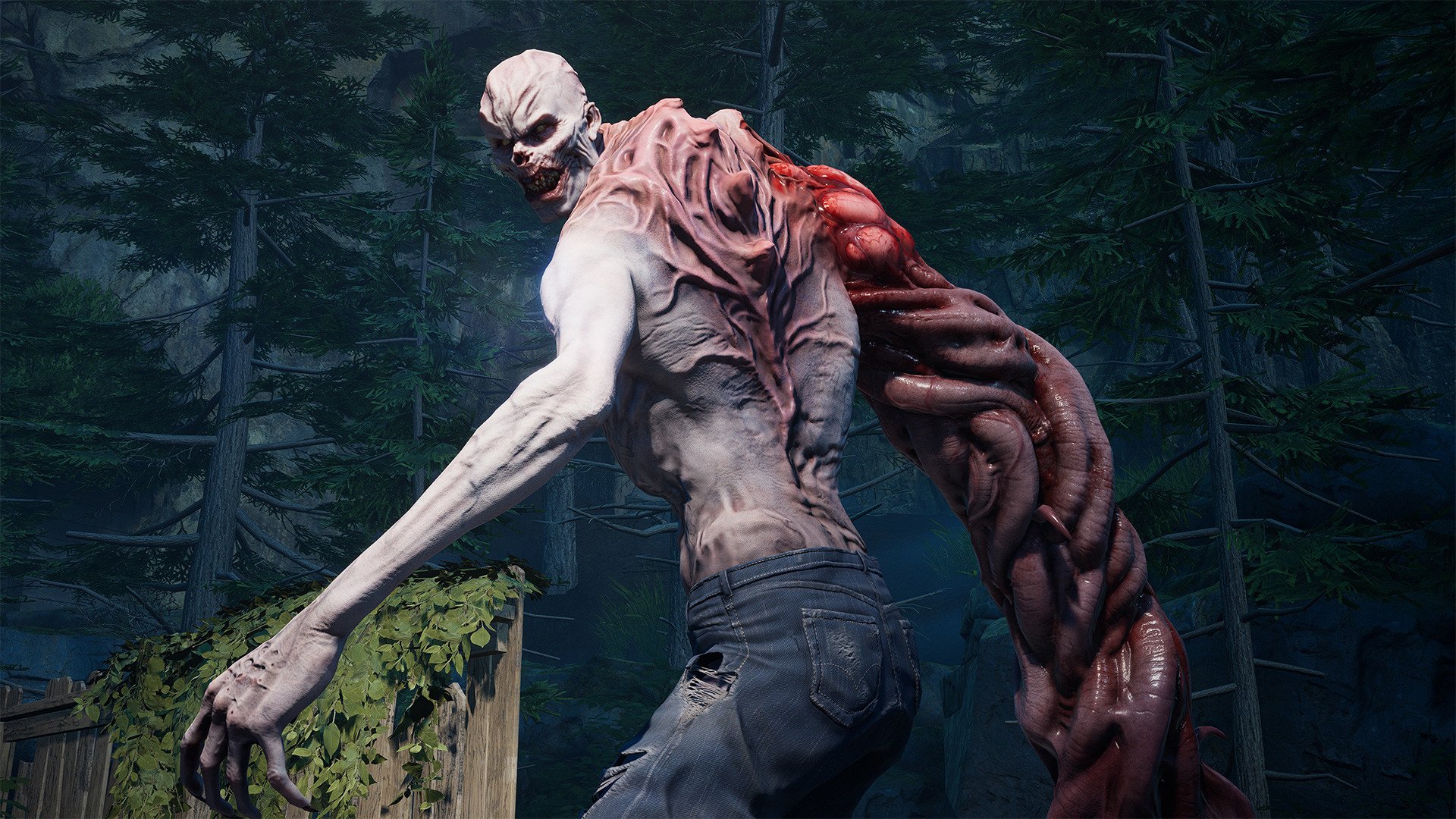
All the latest news, reviews, and guides for Windows and Xbox diehards.
You are now subscribed
Your newsletter sign-up was successful
For skilled Back 4 Blood players looking for a challenge, Nightmare difficulty is the ultimate test of your abilities. In this mode, the Ridden hordes have more health and do more damage, you and your allies have less health, special infected and hordes spawn more frequently, and weapons, ammo, and other supplies are harder to find. The AI Director also plays more Corruption Cards than it does in the Recruit and Veteran difficulties, forcing you to adapt to several gameplay twists that make progressing through each level more difficult.
If you're planning on trying to tackle a Nightmare run, we've prepared a guide with some tips and tricks that will help you and your buddies get through it alive. You're still going to have a hard time completing levels on Nightmare no matter what, but with these strategies, you'll have a significantly better chance to succeed.
Memorize level layouts
Before even attempting a campaign on Nightmare difficulty, you should make an effort to play through the levels on Recruit or Veteran difficulty and learn their layouts. Take note of what you have to do and where you have to go to get through each area. Also, figure out where the best places to stand are in each combat arena so that you can kite the Ridden and make it as difficult as possible for them to reach you (generally, these are high-ground positions).
By memorizing this information ahead of time, you won't need to spend any time figuring it out in your Nightmare runs. This is incredibly helpful, as the AI Director is aggressive in Nightmare and will frequently spawn more and more Ridden the longer it takes for you to progress.
Use voice chat to communicate
In Nightmare, calling out imminent threats like special infected and zombie hordes is crucial, and it's also incredibly helpful to make callouts about weapons, ammo, and other supplies as well. Therefore, it's highly recommended to use voice chat while playing Nightmare so that you can communicate information like this quickly and clearly. It's also recommended to play the mode with your friends rather than random players in matchmaking so that everyone will be more comfortable with communication.
If you're not comfortable with using voice chat or can't because you don't have a working microphone, you should at least use Back 4 Blood's pinging feature. With this, you can highlight a specific enemy or item you find so that your teammates are made aware of it. You can ping something by pressing Q on PC, LB on Xbox, and L1 on PlayStation.
Have the team use different weapons
Because of how scarce ammo is in Nightmare, it's generally best to have your team use as diverse of a weapon loadout as possible. Not only does this allow you to get the benefits of each weapon type while also allowing you to cover for each other's weaknesses, but you can also share ammo with each other when you need to.
All the latest news, reviews, and guides for Windows and Xbox diehards.
For example, if I'm using an assault rifle and a teammate is using a shotgun, I can give them any shotgun ammo I find without worrying about my own ammo reserves since I'm not using that weapon type. If we were both using assault rifles, we wouldn't be able to comfortably share ammo with each other because we both need the same ammo type. Since you're likely going to run low on ammo a few times in each level, being able to share ammo like this is very helpful.
Search each area thoroughly
Your team should search each area thoroughly to see if you can find supply crates, weapon drops, and piles of Copper. These supplies are rarer than usual in Nightmare, so it's imperative that you take anything you find. Finding an ammo cache and a box of medical supplies in a side room can often be the difference between getting through a level and getting overwhelmed by the horde, so keep your eyes peeled.
It's also recommended that at least one player on your team purchases a tool kit from the safe room vendor at the start of each level, as many levels have rooms that can only be unlocked with one of these kits. There's usually a big cache of helpful supplies inside, so using your tool kit on these doors is absolutely worth it. Sometimes you'll also find minigun cases that need a tool kit as well, and unlocking them will give you access to a mounted minigun turret you can use to mow down the Ridden.
Use specialized card loadouts
Finally, you'll have a much better chance of succeeding in Nightmare if you use a well-made and specialized deck of cards. The stat boosts and bonuses you get from your player cards are the one advantage you have in Nightmare, so using a deck filled with good cards is important.
For example, one of the best ways to kill special infected quickly is to use a deck that has cards for extra accuracy, damage, and bonus damage for hitting a special infected's weak spot. Paired with a burst damage weapon like a sniper rifle or a shotgun, these three cards alone can turn you into a deadly special infected hunter. Players that want to take on the role of keeping the team healed should use cards that give the team damage resistance buffs and improve the effectiveness of healing items. Want to take on hordes more effectively? Use cards that give you more ammo and a faster reload speed, or alternatively, make a melee build that gives you a small stamina and health boost with each melee kill.
If you don't have many cards yet, unlock cards from supply lines by finishing runs on lower difficulties and earning supply points to use. Then attempt Nightmare once you've got a nice collection of cards to use and you've created a powerful deck.
Final thoughts
Back 4 Blood's Nightmare mode is brutal, but by communicating effectively, memorizing level layouts, searching each area carefully, and using a diverse and effective arsenal, you'll be able to get through it alive. Also, remember that you can always attempt Nightmare later once you've spent time mastering the game and getting comfortable with its mechanics. If you're a new player, you shouldn't jump into Nightmare until you've mastered the basics and can play through levels on Recruit and Veteran without issues. Check out our Back 4 Blood beginner's guide for helpful information and advice.
Back 4 Blood is available now on Xbox Series X, Xbox Series S, Xbox One, PS5, PS4, and Windows PCs for $60. It's one of the best Xbox shooters available right now if you enjoy co-op shooter games.
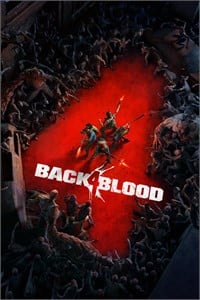
Ready to slay some zombies?
Back 4 Blood is a brand-new cooperative zombie-slaying first-person shooter title from Turtle Rock Studios, the creators of the critically acclaimed Left 4 Dead titles. For Left 4 Dead veterans, Nightmare mode is the ultimate test of skill and coordination.

Brendan Lowry is a Windows Central writer and Oakland University graduate with a burning passion for video games, of which he's been an avid fan since childhood. He's been writing for Team WC since the summer of 2017, and you'll find him doing news, editorials, reviews, and general coverage on everything gaming, Xbox, and Windows PC. His favorite game of all time is probably NieR: Automata, though Elden Ring, Fallout: New Vegas, and Team Fortress 2 are in the running, too. When he's not writing or gaming, there's a good chance he's either watching an interesting new movie or TV show or actually going outside for once. Follow him on X (Twitter).





