Best NAS hard drives 2024: Reliable storage for Synology, QNAP, ASUSTOR, and TerraMaster
The best NAS drives for Synology and other NAS solutions compared.
All the latest news, reviews, and guides for Windows and Xbox diehards.
You are now subscribed
Your newsletter sign-up was successful
Choosing the best hard drives for your network-attached storage (NAS) is incredibly important. Whether you're picking up one of the best NAS units from Synology, QNAP, ASUSTOR, or TerraMaster, good quality storage is an essential addition. Without it, your NAS performance won't be up to scratch and your experience will be hampered.
Western Digital and Seagate are the two giants for storage, and both companies offer an almost identical offering specifically designed with servers in mind. This makes it easy to select the right drive(s) for your NAS. You can find the best HDD for Synology NAS or you can even equip one with an SSD if you're looking for something a little faster.
We all know storage is one of the few things that seems to always be going on sale and a lot of the drives on our list are experiencing sales right now, so make sure to shop around for the best deal to fit your needs. Not sure exactly what you need? Make sure to check our 4 essential tips to help you buy a NAS.
The quick list

The best overall
A fast, reliable NAS HDD that can be run 24/7 without fuss and is available in a range of capacities from 1TB up to 16TB. Above 6TB the drives run at 7,200 RPM, too. This is the one to get.
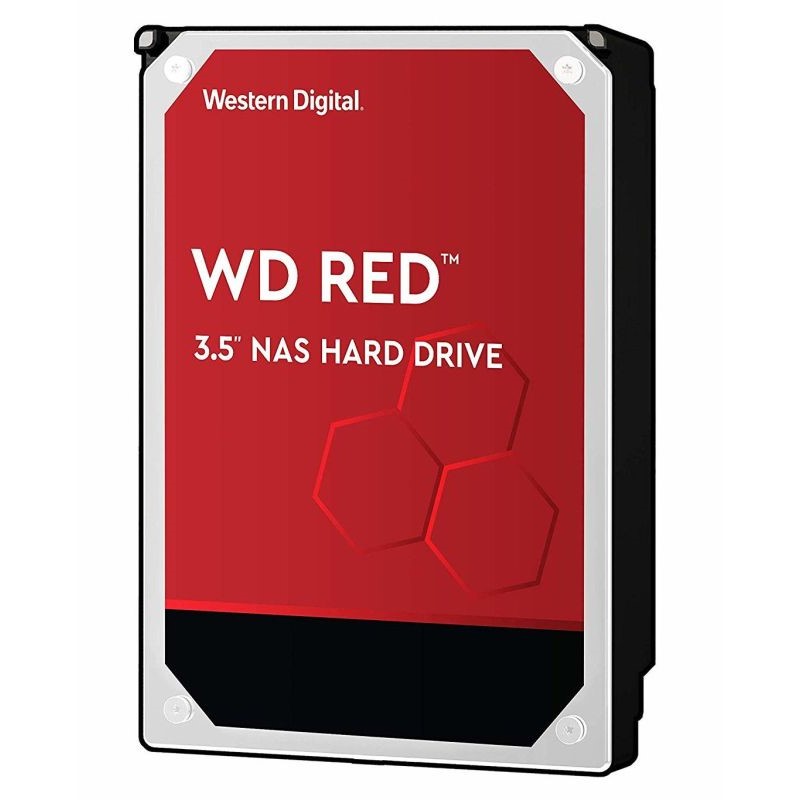
The best runner-up
A close runner-up, the WD Red drives are fast and reliable and up to 14TB in capacity. WD has its own software to maintain consistent performance, though you don't get a mounting bracket included.
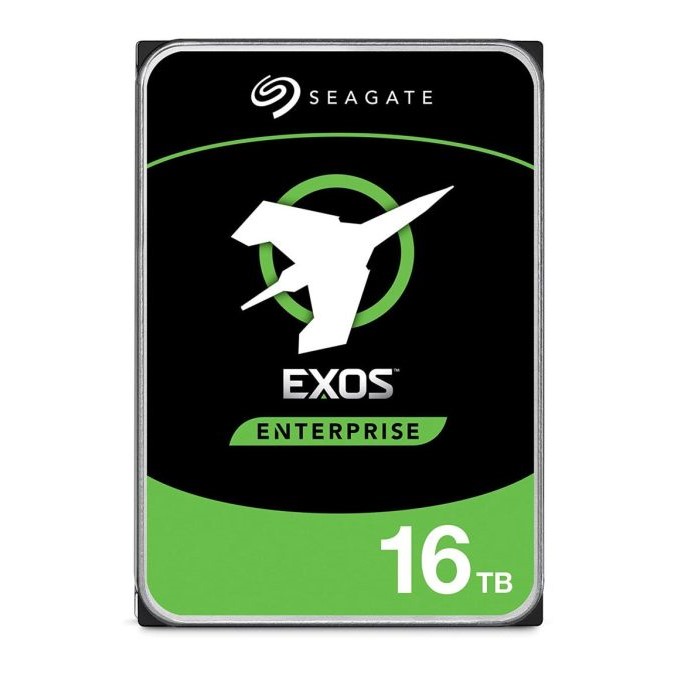
The best high capacity
If you need serious storage capacity then go right to the Exos which goes up to 18TB per drive. They're enterprise focused, so ultra reliable and boast up to 550TB per year workload and a long warranty.
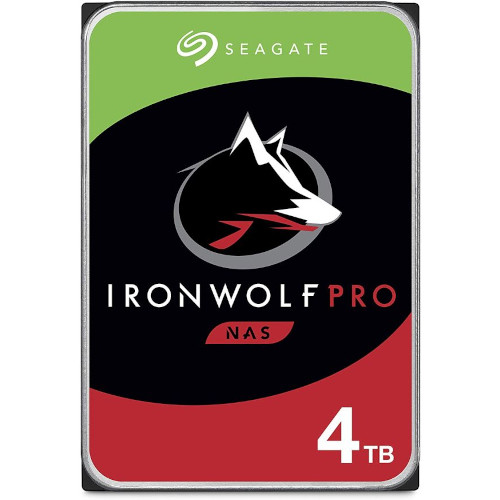
The best for professionals
Seagate's Pro NAS drives all spin at 7,200 RPM and can handle high sustained and burst data transfer speeds. Toss in a 300TB a year workload and a long warranty and your business has performance and peace of mind.
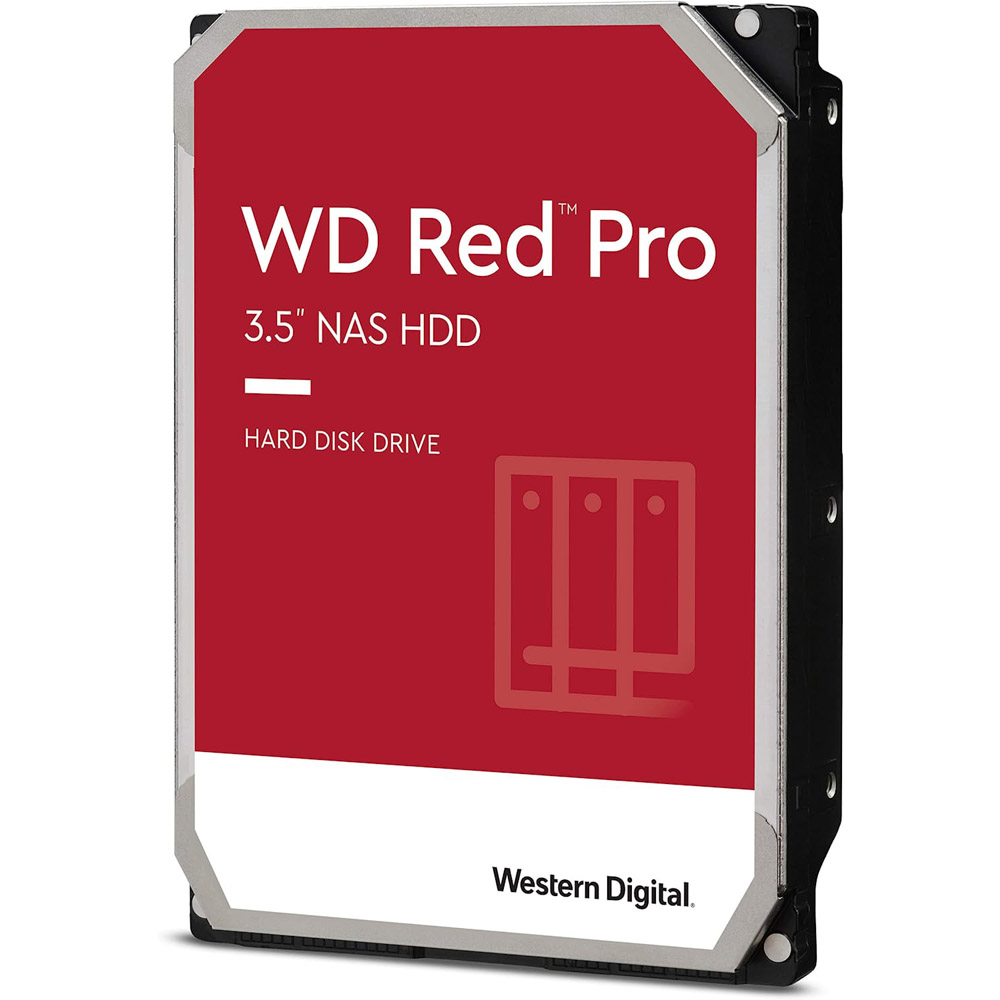
The best value for professionals
Similar in performance to the Seagate professional drives, the WD Red Pro is a fine alternative with a little added value thanks to the up to 20TB capacity per drive. Use up to 28 of these and you've got some serious storage.
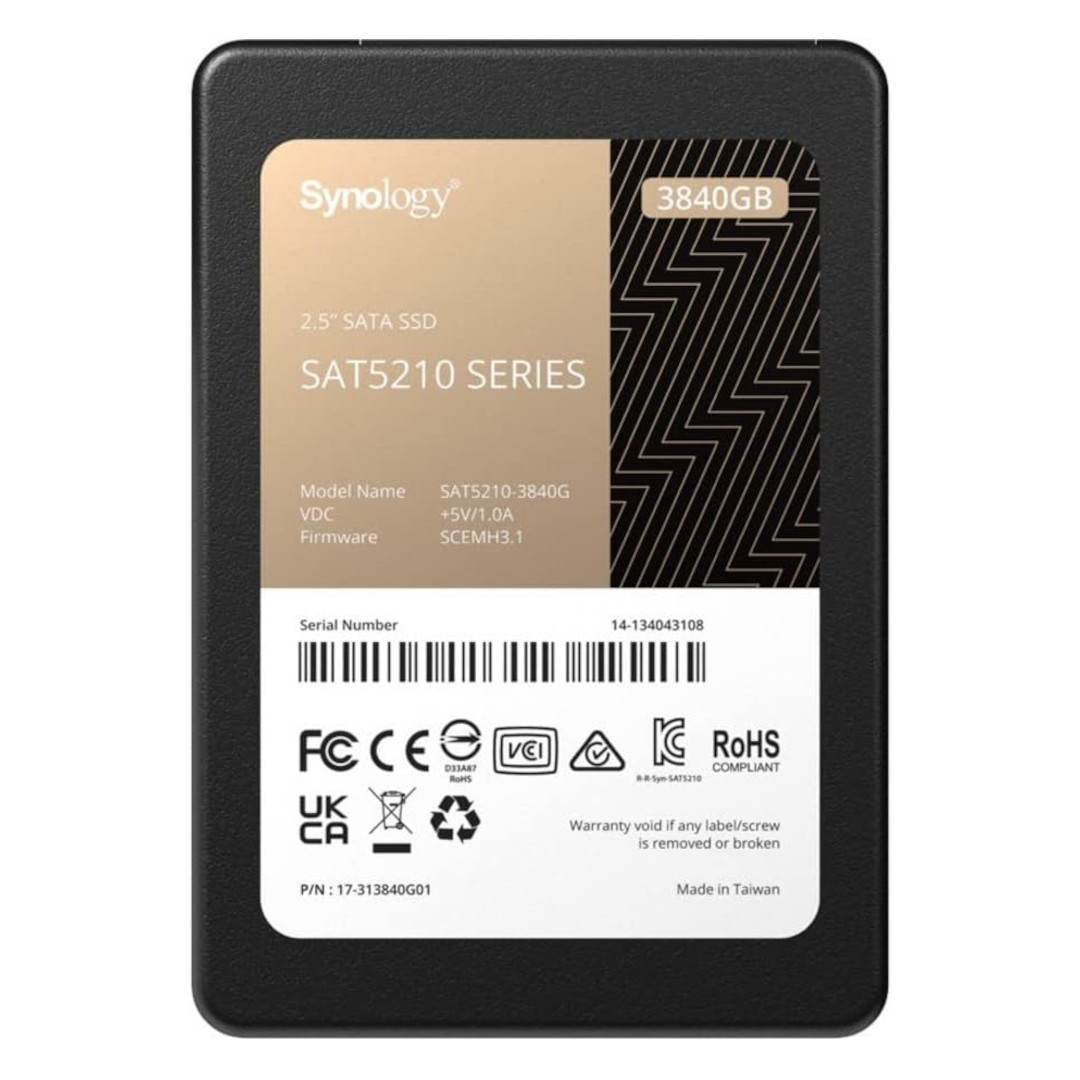
The best SSD
SSDs in a NAS still isn't that common but there are obvious performance benefits if you're ok with the added cost. But you'll want to grab this dedicated NAS SSD to make sure you're doing it right.
Best overall

1. Seagate IronWolf
Specifications
Reasons to buy
Reasons to avoid
The Seagate IronWolf series is the company's solution for NAS setups, rivaling the Western Digital Red, but with faster speeds available. Like AgileArray, similar technology is implemented to offer enhanced performance and reliability over desktop drives, and these units can be installed in boxes that support up to eight bays. IronWolf Pro is the next step up with slightly more expensive drives but increased supported bays, workload rates, and a limited warranty.
Most importantly, these drives can be run 24/7 without shutdown. The IronWolf family of NAS hard drives come in 1TB, 2TB, 3TB, 4TB, 6TB, 8TB, 10TB, 12TB, 14TB,16TB, and a recently add versions and with three-year warranties. Do note that only configurations of 4TB and above sport rotational vibration sensors. The 6TB and above models run at 7,200 RPM.
| Hard drive | Max bays | Speed | Workload | Warranty | Price | $ per GB |
|---|---|---|---|---|---|---|
| Seagate IronWolf 1TB | 8 | 180MB/s | 180TB/yr | 3 years | $55 | $0.06 |
| Seagate IronWolf 2TB | 8 | 180MB/s | 180TB/yr | 3 years | $80 | $0.04 |
| Seagate IronWolf 3TB | 8 | 180MB/s | 180TB/yr | 3 years | $95 | $0.03 |
| Seagate IronWolf 4TB | 8 | 180MB/s | 180TB/yr | 3 years | $83 | $0.03 |
| Seagate IronWolf 6TB | 8 | 180MB/s | 180TB/yr | 3 years | $139 | $0.02 |
| Seagate IronWolf 8TB | 8 | 180MB/s | 180TB/yr | 3 years | $185 | $0.03 |
| Seagate IronWolf 10TB | 8 | 180MB/s | 180TB/yr | 3 years | $220 | $0.03 |
| Seagate IronWolf 12TB | 8 | 180MB/s | 180TB/yr | 3 years | $230 | $0.03 |
| Seagate IronWolf 14TB | 8 | 240MB/s | 180TB/yr | 3 years | $443 | $0.03 |
| Seagate IronWolf 18TB | 8 | 260MB/s | 180TB/yr | 3 years | $529 | $0.03 |
Runner-up

2. Western Digital Red Plus
Specifications
Reasons to buy
Reasons to avoid
Much like Seagate, WD has been making storage solutions for PCs for many years, and it offers reliable drives for any NAS. As with the Seagate drives, I recommend at least 4TB. WD's Red Plus hard drives are manufactured for NAS use and can be deployed in systems that support up to eight bays.
Backed by three-year limited warranties and a powerful brand in the storage market, WD drives are well known to be of top quality, and they last a long time. Red isn't the fastest hard drive series on the market, but using them in a RAID formation can make up for this. This particular series of drives comes in 1TB, 2TB, 3TB, 4TB, 6TB, 8TB, 10TB, 12TB, and 14TB versions.
Each drive comes with the company's NASware 3.0 for enhanced reliability and performance. It's also worth noting that WD doesn't ship any mounting brackets or screws with these drives. What makes WD drives appealing is that every capacity option has vibration protection, but if you need faster speeds (drives that run at 7,200 RPM), you will need to fork out more for the higher capacities or Red Pro series.
| Hard drive | Max bays | Speed | Workload | Warranty | Price | $ per GB |
|---|---|---|---|---|---|---|
| Western Digital Red Plus 1TB | 8 | 150MB/s | 180TB/yr | 3 years | $50 | $0.06 |
| Western Digital Red Plus 2TB | 8 | 175MB/s | 180TB/yr | 3 years | $60 | $0.04 |
| Western Digital Red Plus 3TB | 8 | 175MB/s | 180TB/yr | 3 years | $65 | $0.03 |
| Western Digital Red Plus 4TB | 8 | 175MB/s | 180TB/yr | 3 years | $70 | $0.03 |
| Western Digital Red Plus 6TB | 8 | 175MB/s | 180TB/yr | 3 years | $110 | $0.02 |
| Western Digital Red Plus 8TB | 8 | 210MB/s | 180TB/yr | 3 years | $209 | $0.03 |
| Western Digital Red Plus 10TB | 8 | 215MB/s | 180TB/yr | 3 years | $200 | $0.03 |
| Western Digital Red Plus 12TB | 8 | 196MB/s | 180TB/yr | 3 years | $225 | $0.04 |
| Western Digital Red Plus 14TB | 8 | 210MB/s | 180TB/yr | 3 years | $314 | $0.03 |
Best high capacity
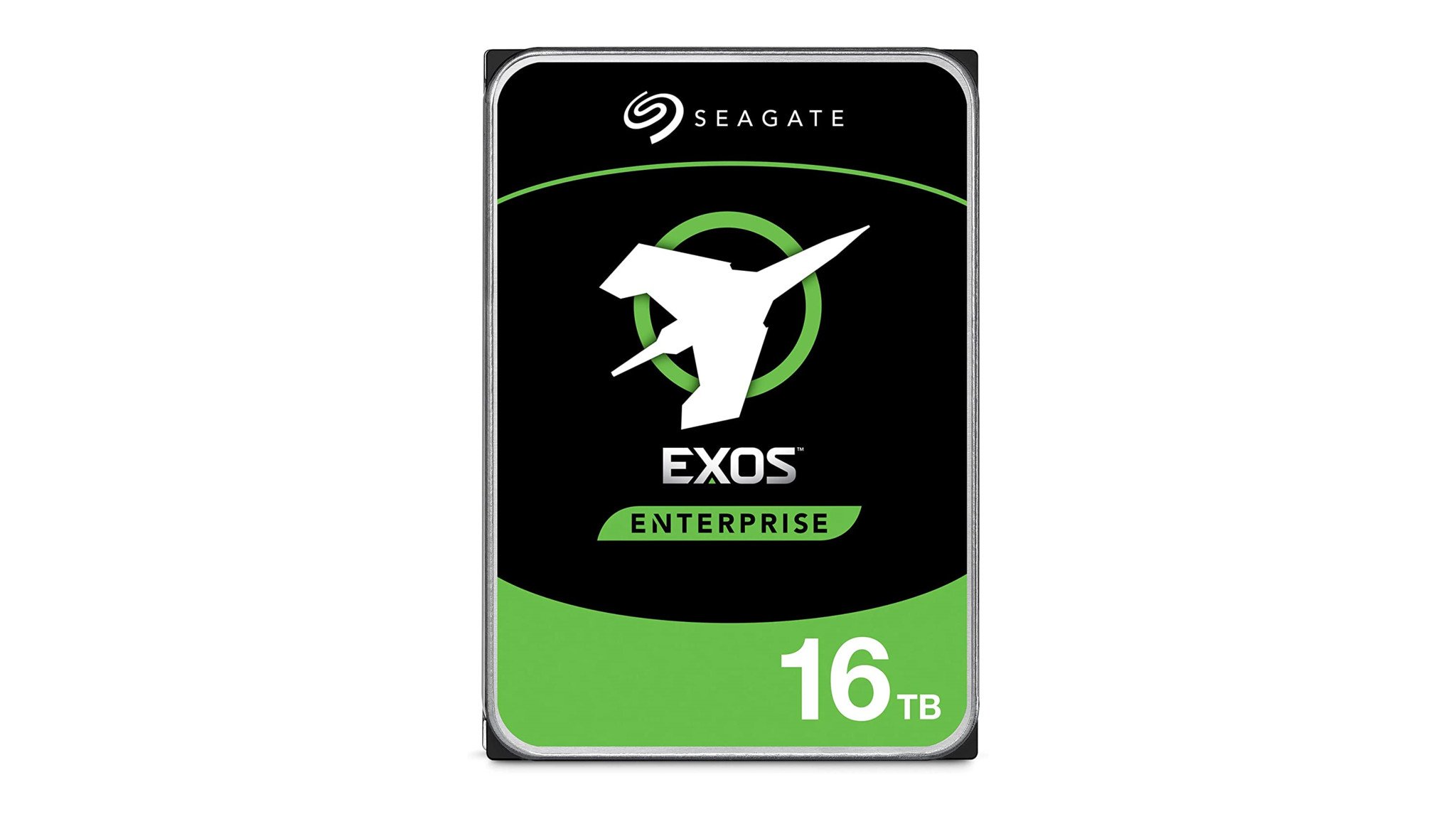
3. Seagate Exos
Specifications
Reasons to buy
Reasons to avoid
Seagate's Exos series is the company's enterprise range of hard drives. They're designed with helium inside for enhanced performance and reliability. The improved caching is great for big data applications, including Chia farming.
The 7E2 series takes you from 1TB up to 10TB, which is where the X16, X18, and X20 families take over. The X20 can go all the way up to 20TB, which is more than enough for most home or small NAS enclosure setups. These drives come with a workload rate of 550TB per year and have a warranty of five years.
| Hard drive | Max bays | Speed | Workload | Warranty | Price | $ per GB |
|---|---|---|---|---|---|---|
| Seagate Exos 7E2 1TB | ~ | 194MB/s | 550TB/yr | 5 years | $70 | $0.09 |
| Seagate Exos 7E2 2TB | ~ | 194MB/s | 550TB/yr | 5 years | $145 | $0.06 |
| Seagate Exos 7E8 4TB | ~ | 215MB/s | 550TB/yr | 5 years | $149 | $0.03 |
| Seagate Exos 7E8 6TB | ~ | 226MB/s | 550TB/yr | 5 years | $130 | $0.03 |
| Seagate Exos 7E8 8TB | ~ | 249MB/s | 550TB/yr | 5 years | $175 | $0.03 |
| Seagate Exos 7E8 10TB | ~ | 249MB/s | 550TB/yr | 5 years | $280 | $0.03 |
| Seagate Exos X16 12TB | ~ | 261MB/s | 550TB/yr | 5 years | $250 | $0.03 |
| Seagate Exos X16 14TB | ~ | 261MB/s | 550TB/yr | 5 years | $222 | $0.02 |
| Seagate Exos X16 16TB | ~ | 261MB/s | 550TB/yr | 5 years | $263 | $0.03 |
| Seagate Exos X18 18TB | ~ | 270MB/s | 550TB/yr | 5 years | $297 | $0.02 |
| Seagate Exos X20 20TB | ~ | 285MB/s | 550TB/yr | 5 years | https://www.newegg.com/seagate-exos-x20-st20000nm007d-20tb/p/N82E16822185011?Item=9SIA994J072095 | $0.02 |
Best for professionals

4. Seagate IronWolf Pro
Specifications
Reasons to buy
Reasons to avoid
If you want the best of what Seagate has to offer in terms of NAS storage, have a look at the IronWolf Pro series. All the Pro drives spin at 7,200 RPM and can handle 250MB/s of sustained data transfer, with bursts of around 6Gb/s.
There's also an extended five-year warranty and a 300TB per year workload limit. The Pro line of Seagate IronWolf drives also supports up to 24 bays.
| Hard drive | Max bays | Speed | Workload | Warranty | Price | $ per GB |
|---|---|---|---|---|---|---|
| Seagate IronWolf Pro 4TB | 24 | 214MB/s | 300TB/yr | 5 years | $120 | $0.03 |
| Seagate IronWolf Pro 8TB | 24 | 214MB/s | 300TB/yr | 5 years | $230 | $0.03 |
| Seagate IronWolf Pro 10TB | 24 | 214MB/s | 300TB/yr | 5 years | $270 | $0.03 |
| Seagate IronWolf Pro 12TB | 24 | 250MB/s | 300TB/yr | 5 years | $290 | $0.03 |
| Seagate IronWolf Pro 14TB | 24 | 250MB/s | 300TB/yr | 5 years | $336 | $0.03 |
| Seagate IronWolf Pro 16TB | 24 | 250MB/s | 300TB/yr | 5 years | $300 | $0.03 |
| Seagate IronWolf Pro 18TB | 24 | 260MB/s | 300TB/yr | 5 years | $350 | $0.03 |
Best value for professionals
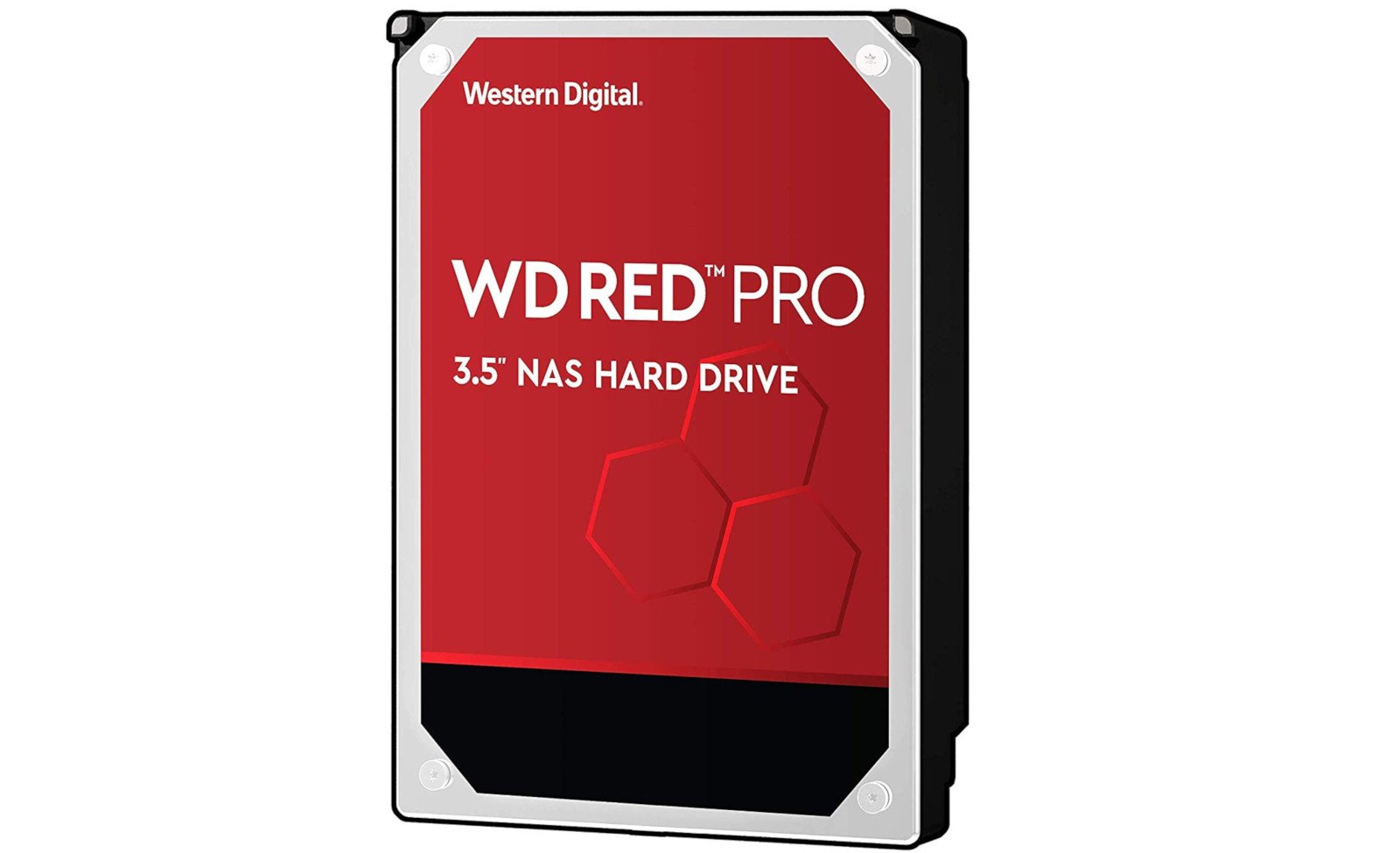
5. Western Digital Red Pro
Specifications
Reasons to buy
Reasons to avoid
Western Digital's Red Pro range of drives is specifically designed for use with network storage. With support for up to a 300TB per year workload rate, these drives are reliable and capable with 7200 PRM motors. Other handy features you'd also find in Seagate's IronWolf Pro range include error recovery and anti-vibration tech.
They're backed by a five-year warranty and will be right at home inside an enclosure with up to 24 drive bays.
| Hard drive | Max bays | Speed | Workload | Warranty | Price | $ per GB |
|---|---|---|---|---|---|---|
| Western Digital Red Pro 2TB | 24 | 164MB/s | 300TB/yr | 5 years | $85 | $0.05 |
| Western Digital Red Pro 4TB | 24 | 217MB/s | 300TB/yr | 5 years | $110 | $0.03 |
| Western Digital Red Pro 6TB | 24 | 238MB/s | 300TB/yr | 5 years | $180 | $0.03 |
| Western Digital Red Pro 8TB | 24 | 235MB/s | 300TB/yr | 5 years | $225 | $0.04 |
| Western Digital Red Pro 10TB | 24 | 265MB/s | 300TB/yr | 5 years | $286 | $0.03 |
| Western Digital Red Pro 12TB | 24 | 240MB/s | 300TB/yr | 5 years | $308 | $0.03 |
| Western Digital Red Pro 14TB | 24 | 255MB/s | 300TB/yr | 5 years | $360 | $0.04 |
| Western Digital Red Pro 16TB | 24 | 259MB/s | 300TB/yr | 5 years | $375 | $0.04 |
| Western Digital Red Pro 18TB | 24 | 272MB/s | 300TB/yr | 5 years | $428 | $0.04 |
| Western Digital Red Pro 20TB | 24 | 272MB/s | 300TB/yr | 5 years | $400 | $0.04 |
Best SSD

6. Synology SAT5200
Specifications
Reasons to buy
Reasons to avoid
Need even more performance for your NAS? You'll need an SSD. It's possible to use 2.5-inch drives that can be purchased from anywhere, but if you want something truly special for your server, I'd recommend looking at the Synology SAT5200.
This range of SSD storage makes use of the 6GB/s SATA interface for read and write speeds of 530MB/s and 500MB/s, respectively.
Be warned the prices on these might give some sticker shock and while you can use any SSD you want; this one is the top-of-the-line best option if you want reliability and an awesome warranty.
Choosing the best NAS hard drives
Whether you go with Seagate, Western Digital, or another brand, it's always a good idea to pick up a hard drive designed for NAS use. All of the drives mentioned here fit that bill. While you can technically use a traditional desktop-class drive, I'd recommend against doing so. Desktop-class hard drives aren't designed to be operating continuously, and they're not backed by extended warranties, nor do they come with advanced protective features you find on NAS drives.
Seagate comes out slightly on top since Western Digital doesn't offer any 7,200 RPM drives unless you pay more for the Red Pro series. Everything else is pretty much identical between the two storage families. This extra speed found in higher capacity drives from Seagate means increased access speeds, which is essential for storing and loading files on your server — looking for hard drives to install into your NAS? Go with the Seagate IronWolf.
If you need even more performance, go with Seagate IronWolf Pro, which will provide 7,200 RPM motors that can allow for up to 250MB/s of sustained data transfer, with bursts of around 6Gb/s. Then you've got SSDs like Synology's SAT5200 range for ultimate performance. We've gone into detail on how to pick the right NAS to work with your Plex media server, and these drives will fit the bill perfectly.
All the latest news, reviews, and guides for Windows and Xbox diehards.

Rich Edmonds was formerly a Senior Editor of PC hardware at Windows Central, covering everything related to PC components and NAS. He's been involved in technology for more than a decade and knows a thing or two about the magic inside a PC chassis. You can follow him on Twitter at @RichEdmonds.
- Richard DevineManaging Editor

