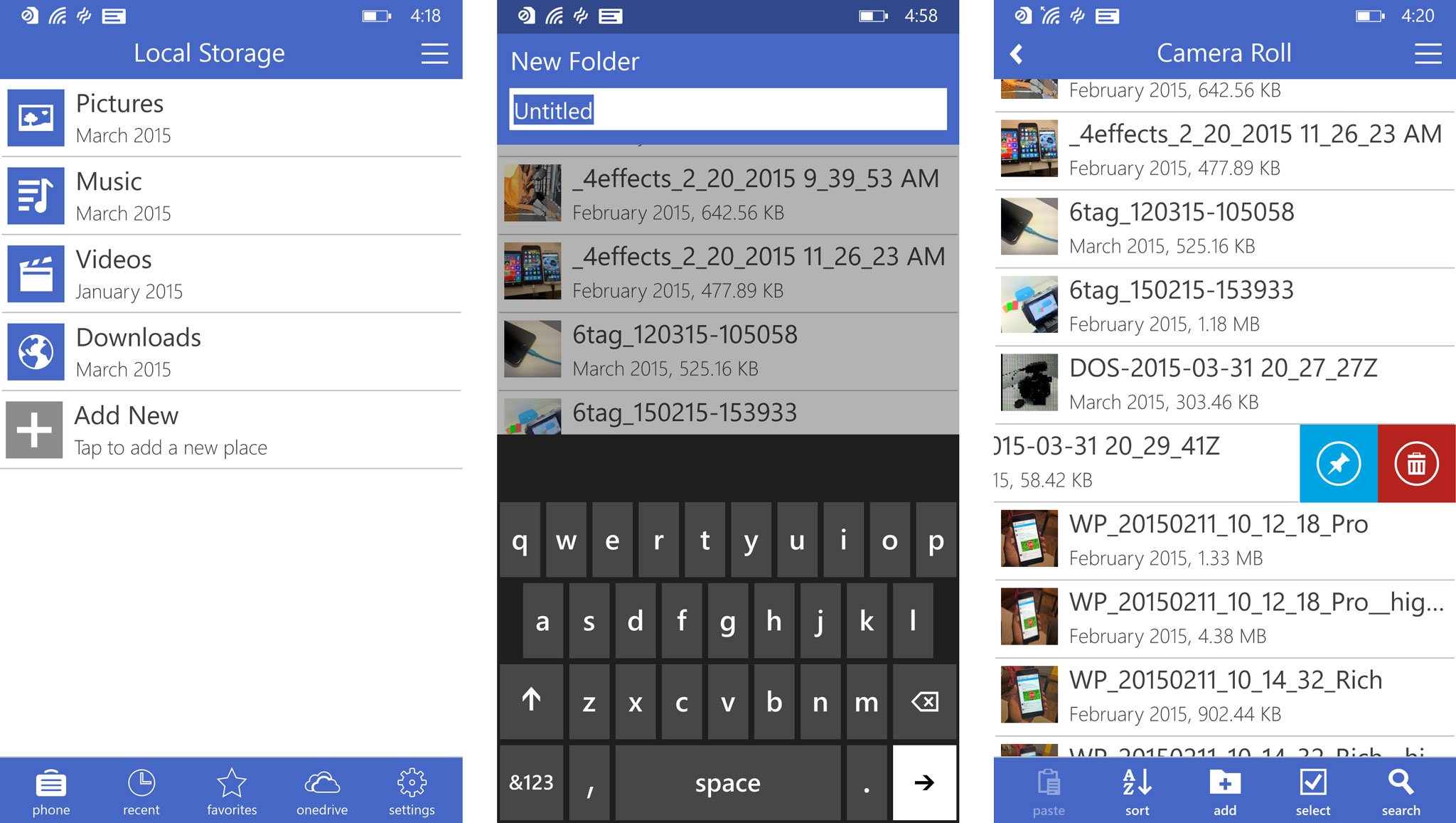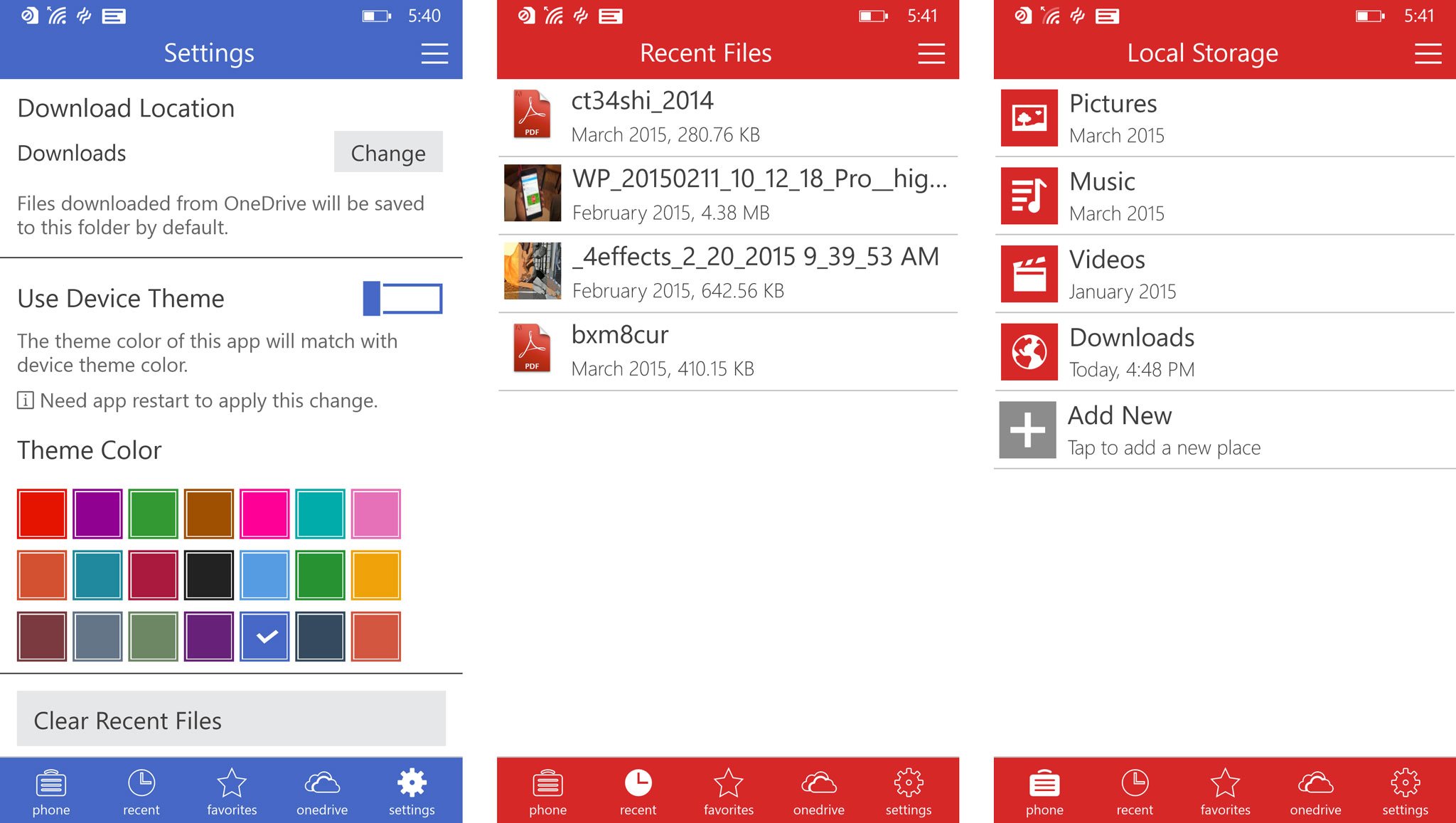Briefcase, a customizable file manager for Windows Phone
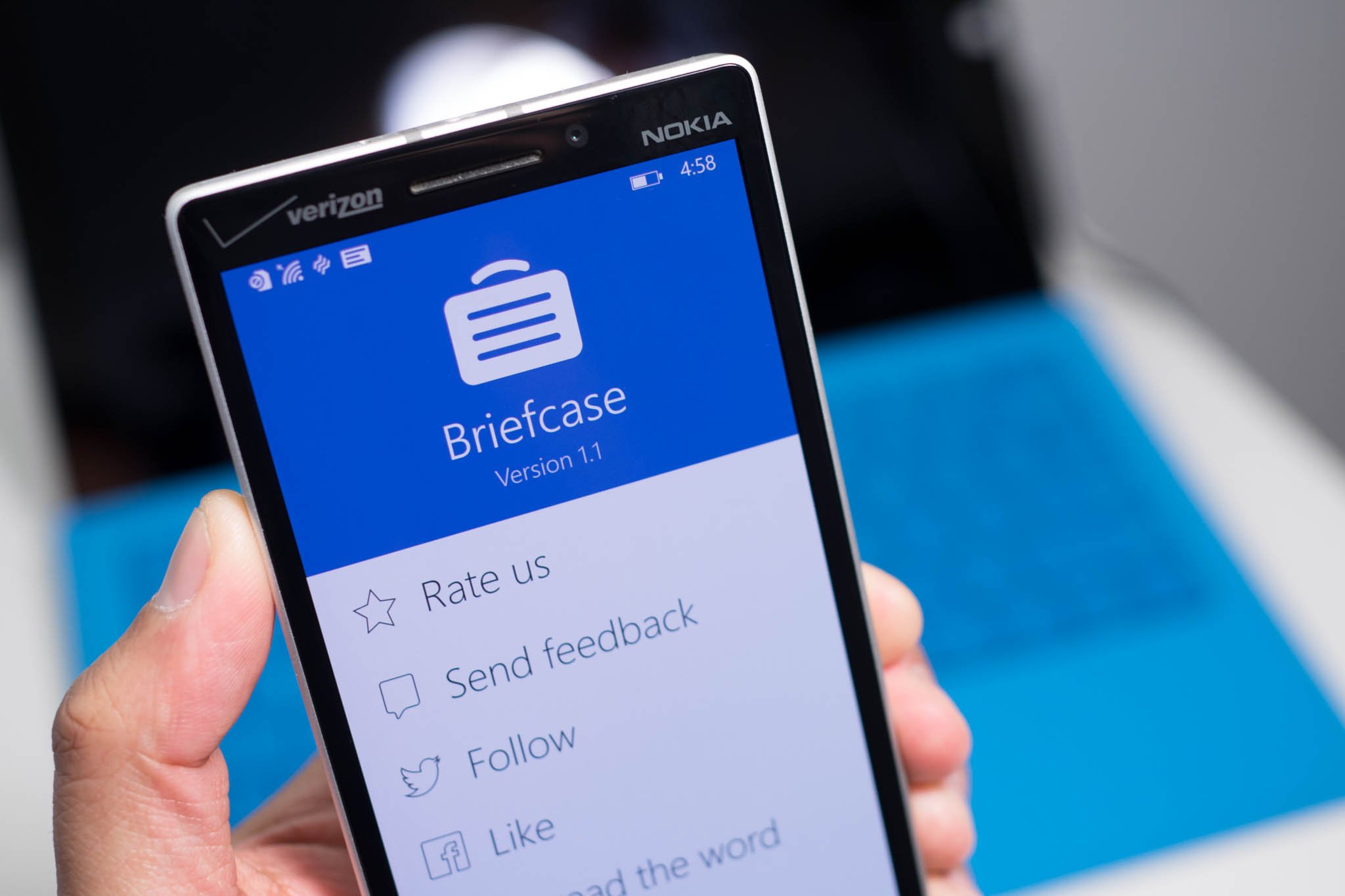
Microsoft already has an official file manager, called Files, but there are third-party apps you can check out. A newcomer is called Briefcase. It can manage both local and OneDrive files. It has your typical cut, move, copy and paste functions, and provide other features that you might like over the official offering from Microsoft.
Here's a video from the developers:
Briefcase features:
- Typical clipboard operations.
- Compress files and extract them.
- Pin your favorite files or folders to device start screen.
- Customize the app with your favorite color or match to device theme.
- Batch uploads or downloads from OneDrive.
- Offline access to all your OneDrive files.
- Quick options via long press.
When you open Briefcase, the main screen displays folders from your local storage. You can add new folders by tapping the 'Add New' button. Tapping a folder or file opens them, while long-pressing gives you the options to pin to the Start screen or delete.
At the bottom of the main screen, you have a toolbar that gives you access to recent files, favorites, OneDrive files and settings. You'll need to give the app permission to access your OneDrive files before you can access them.
An interesting feature is the ability to compress files, but there's a problem with it. Selecting more than one file is not allowed, therefore defeating the purpose.
Briefcase comes in a default blue color theme, but you can change this. The settings page lets you choose a different color or match with your device's theme. The app needs to restart for the change to take effect.
Briefcase is a free download from the Windows Phone Store. We still prefer using the official apps, but we all have different tastes. You might like this one.
All the latest news, reviews, and guides for Windows and Xbox diehards.
Will this be your default file manager app or do you prefer something else? Let us know in the comments!