When Brydge offered me a review sample for its forthcoming SPX+ Bluetooth keyboard, I was a bit baffled. Why would you want this over the standard Surface Pro X Keyboard or Surface Pro X Signature Keyboard with Slim Pen Bundle?
My fellow writers pointed out that it turns Surface Pro X into a proper laptop. That refreshed my memory: not everyone loves the Surface Pro 2-in-1 design. Some find it uncomfortable or unwieldy to use in the lap. I am not one of those people, but I see how some could feel that way.
Brydge's new SPX+ keyboard uses Bluetooth 5.0 and an innovative hinge design to make Surface Pro X more like a Surface Laptop. It succeeds, too, with only a few minor considerations that keep it from being perfect. Here is what you need to know and why you may want this rather expensive accessory.

Bottom line: The Brydge SPX+ is not cheap, but its quality, excellent design, and ability to transform Surface Pro X into a new form factor is impressive. Excellent Bluetooth, battery life, trackpad, and typing, make it an easy transition so long as you don't mind the added weight.
Pros
- Transforms Pro X into a laptop
- Excellent design, sturdy
- Good Bluetooth and typing
- Wireless Precision Touchpad
- Battery lasts a long time (Type-C)
Cons
- Expensive
- Loses pen silo
- Adds bulk and weight
Making a Pro X laptop
Brydge SPX+: What I like

The SPX+ for Surface Pro X is one of many Bluetooth keyboards that Brydge makes, including ones for Surface Pro and Surface Go.
The design is simple and to the point. You get a black keyboard in the box with a Type-C cable (no adapter) for recharging the SPX+. Type-C usage here instead of micro USB is very welcomed.
On top, you get a full-sized keyboard that very much looks like the standard Surface one. There is the addition of Bluetooth and dedicated Settings keys. On the bottom, there are rubber feet on all four corners to prevent sliding on a hard surface. The edges nicely taper, sweeping up and away from the bottom. Typing is similar between this keyboard and the official Surface one making, adaptation effortless.
All the latest news, reviews, and guides for Windows and Xbox diehards.
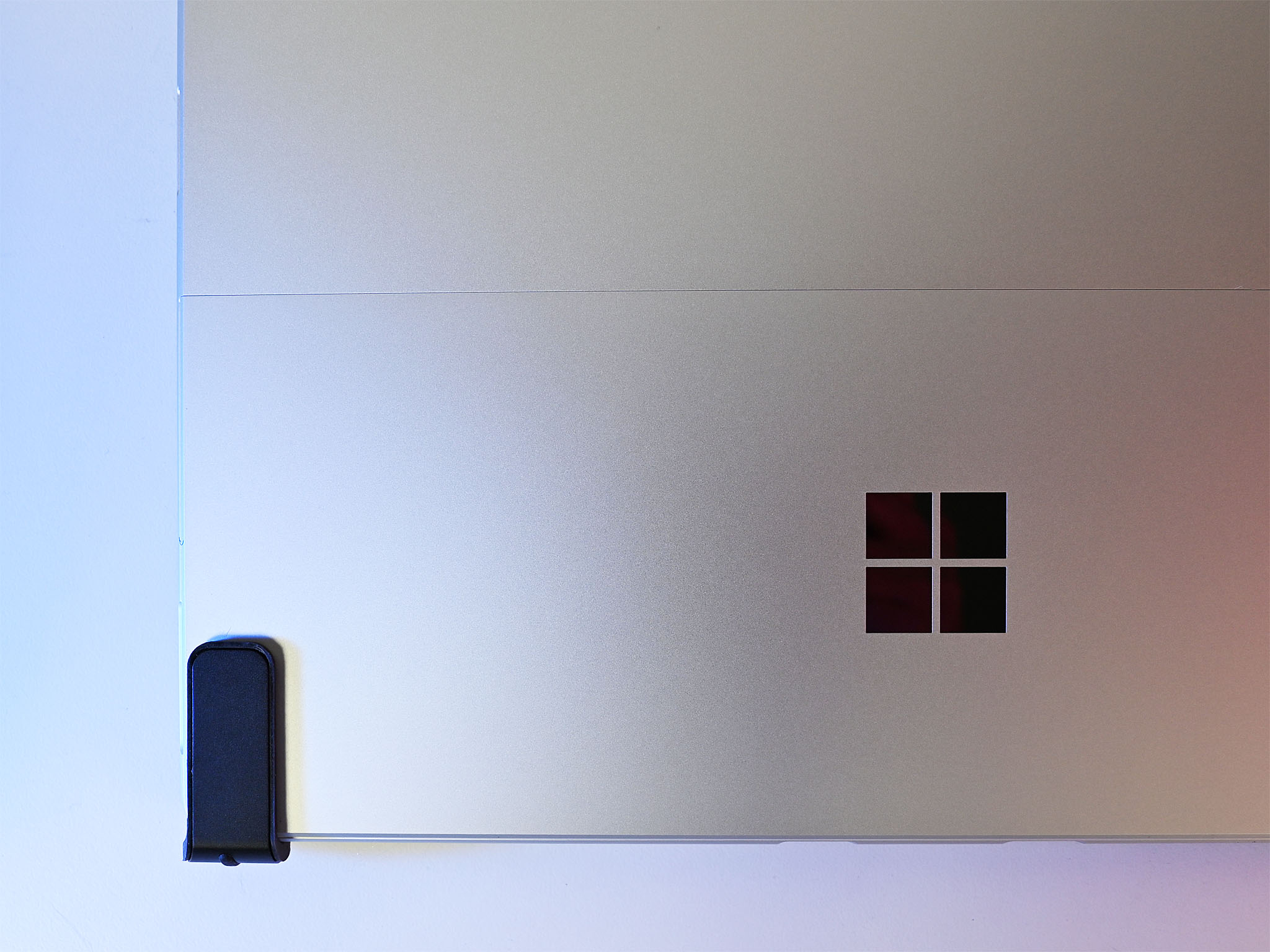
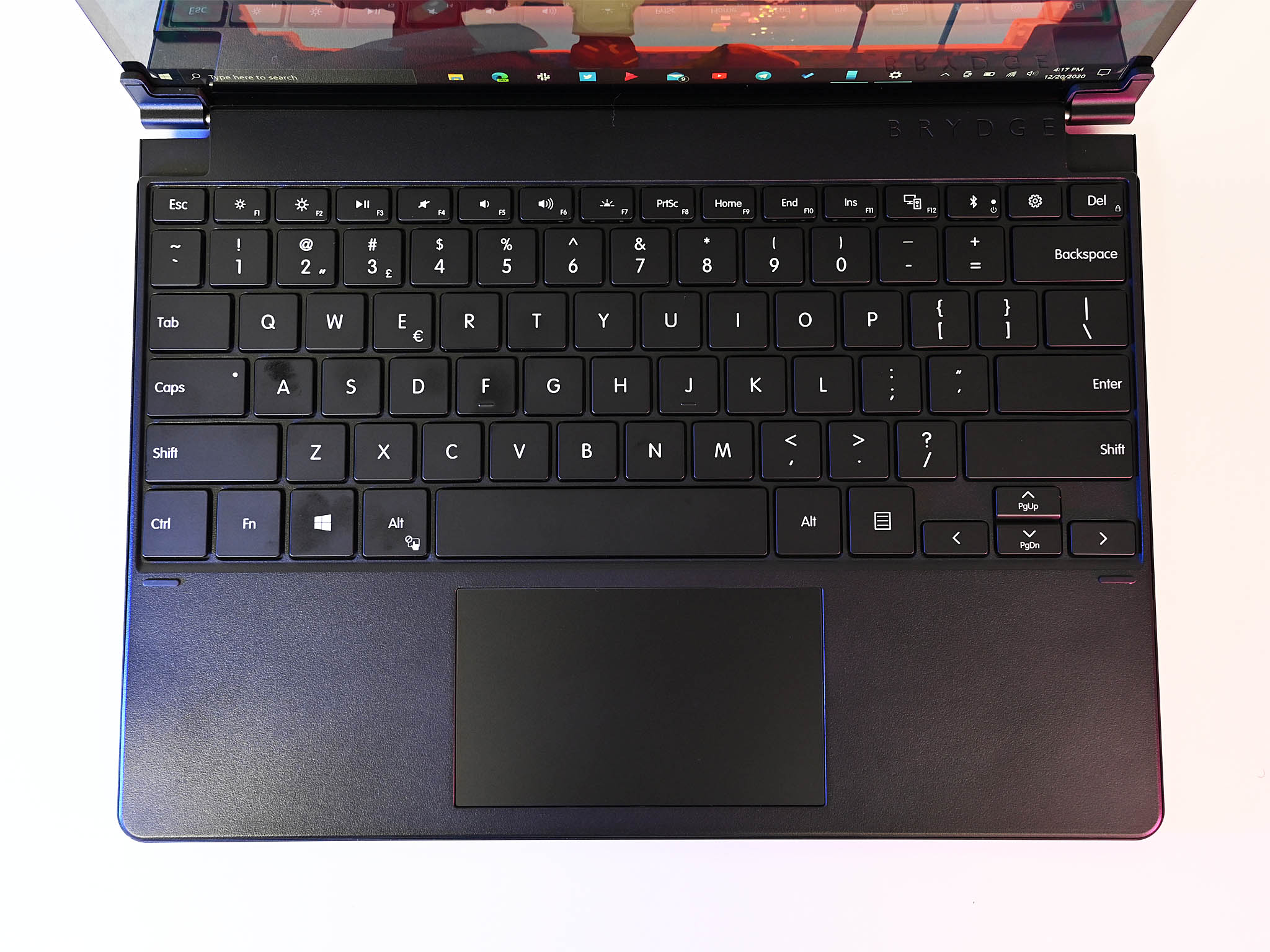


Setup is quick and straightforward. Slide the Surface Pro X into the two hinge areas that grab each side. Next, hold the SPX+'s Bluetooth key to go into pairing mode. Windows recognizes it instantly, and you pair and go. The SPX+ uses Bluetooth 5.0, which is ideal. When you close the Pro X with SPX+, both devices go into sleep mode. Opening them up and hitting any SPX+ key wakes both, and you are instantly reconnected.
The SPX+ offers 180-degree posturing as well. You can use it as a laptop at 90 degrees or lay it completely flat. It is balanced, too, meaning if you open Surface Pro X to 110 degrees, the unit doesn't teeter over. The hinges are stiff, in the right way, and robust. You will need two hands for opening, however.

Once set up, the whole kit feels durable and sturdy. The SPX+ nicely mirrors the size, shape, and weight of Surface Pro X giving the combo a feeling of equilibrium.
The battery is particularly good even with the backlit keys (three-stage). Brydge rates it at 40 hours of usage with the keyboard backlight on the entire time or six-months at two-hours of use per day with no backlight. Over the last week of on and off usage, I did not get below 50 percent battery (which can be checked under Bluetooth connections). Type-C charging makes topping off the power a breeze.


In theory, you may get more battery life out of Surface Pro X since you are not also powering a Surface Type Cover (backlight, connection) any longer. I did not measure that, and I assume it would be minimal (maybe an extra 30 minutes?), but it is a small perk.
Let's talk about typing and trackpad performance. Characteristically, this is where things get dicey as Bluetooth is … Bluetooth. But the SPX+ worked very well. I never had an issue with reconnection, and it all felt very native. That was improved upon by the Microsoft Precision Touchpad. Brydge calls this "the world's first Bluetooth precision touchpad" and even has a patent on it. While it is not as good as a wired/native solution, it is a particularly excellent trackpad. It is smooth, the gestures all worked, and accuracy was precise. You can initially tell that that movement is off by a millisecond, but your brain adapts after some use.
A beefy Pro X
Brydge SPX+: What I don't like

The weight of SPX+ is not insignificant. On its own, the SPX+ comes in at 670 grams (1.4lbs). The Surface Signature Type Cover with Surface Slim Pen, by comparison, weighs just 297 grams (0.64lbs). When combined with Surface Pro X, the total weight is 1.45kg (3.2lbs). That's full laptop territory.
The hulking weight is due to the inclusion of a large battery and the aluminum bottom and keyboard frame. The top of the SPX+ is plastic and does not feel as high quality, but Brydge likely did this to lower the overall weight. I'll also add that, for Surface Pro X to not topple over when pushed past 90 degrees, you need the bottom keyboard to act as a counterweight. This keyboard does that very well, which, again, explains the load.

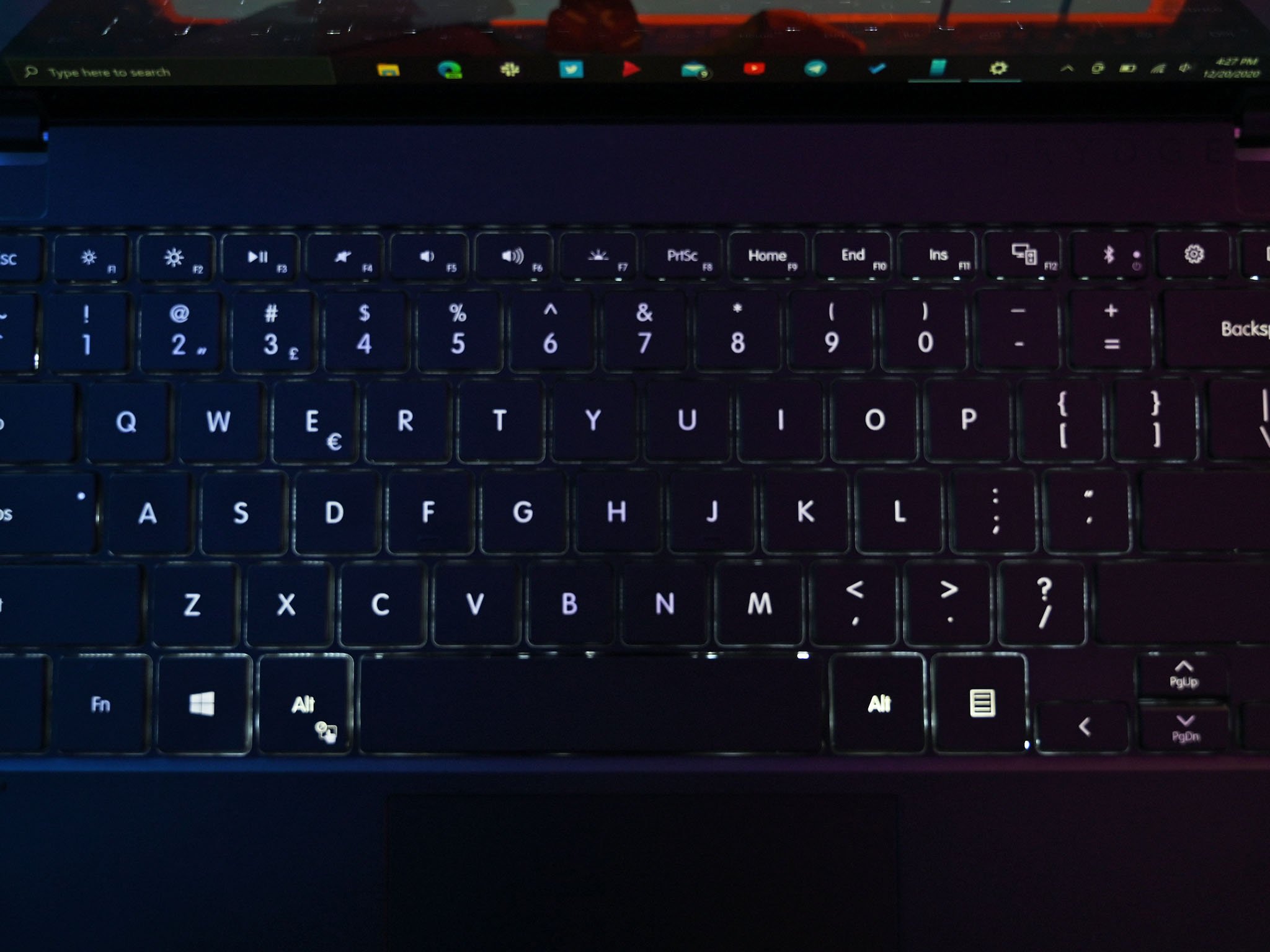
Obviously, with this design, you lose the ability to store the Surface Slim Pen. That's a shame, as it removes one of Surface Pro X's significant benefits. You can still use any Surface Pen, but you'll have to find another way to pack it. On the other hand, if you want to convert Surface Pro X from a 2-in-1 to a laptop, you may not care about pen storage anyway.
Brydge's wireless Bluetooth Precision touchpad is genius, but you can still tell there is a smidge of latency. You get used to it, and this is the best Bluetooth trackpad I have ever used. But if you switch between computers a lot, you will notice the slight difference.
Although you get three-stage backlighting for the keys, it's adequate but not mind-blowingly bright or consistent.
The SPX+ is also not cheap. Microsoft's Surface Pro X Keyboard (without pen) is $139 but often drops to $103. The SPX+, which is metal, Bluetooth, and has a large battery, is $160. I think the price is fair for the product, but it is not the cheapest solution.
Brydge SPX+: Should you buy?

Who it's for
- You want Surface Pro X but wish it were a laptop
- You don't prioritize pen and inking
- You don't mind a heavier device
- You want Surface Pro X more "lap-able"
Who it isn't for
- You like Surface Pro X light and flexible
- You need a way to store Surface Slim Pen
- You want the cheapest Surface Pro X setup
I was skeptical of enjoying SPX+. After all, it is heavier and bulkier, plus I was happy with the official Type Cover. But after using it just for a few hours, I began to like it a lot. Every time I turned it on, it just worked. The quality of typing, trackpad, and overall feel are also notable.

I still feel the top deck could use a little more polish to make it feel higher-end and more lavish, but that is not a showstopper either, as the product works as intended. The battery life is excellent and having a Type-C port means it is simple to recharge. Being Bluetooth, this also means you can detach SPX+ and use it at a distance, which could be useful for some.
If, however, you like the current Surface Pro X design as a 2-in-1 and like the official covers, there is not a whole lot here to sway you to switch. The SPX+ is only for those who want that old-school laptop feel or have issues using a Type Cover in their lap. If you are one of those people, I say go and get the Brydge SPX+ as it succeeds where it intends.
For more ideas, check our best Surface Pro X accessories for additional recommendations.

Bottom line: Refreshed for late 2020 is the new Surface Pro X with the SQ2 processor. A faster CPU, more powerful GPU, improved battery life, x64 app emulation in November (Insiders), and now in platinum, there is a lot to like here. You can even now pick multiple colors for the Signature Keyboard with Slim Pen Bundle. Preorder now; get it for October 13th.

Daniel Rubino is the Editor-in-Chief of Windows Central. He is also the head reviewer, podcast co-host, and lead analyst. He has been covering Microsoft since 2007, when this site was called WMExperts (and later Windows Phone Central). His interests include Windows, laptops, next-gen computing, and wearable tech. He has reviewed laptops for over 10 years and is particularly fond of Qualcomm processors, new form factors, and thin-and-light PCs. Before all this tech stuff, he worked on a Ph.D. in linguistics studying brain and syntax, performed polysomnographs in NYC, and was a motion-picture operator for 17 years.

