Building an affordable NAS
Building your own Network Attached Storage doesn't have to be an expensive endeavor. We're going to run a through a few affordable options.
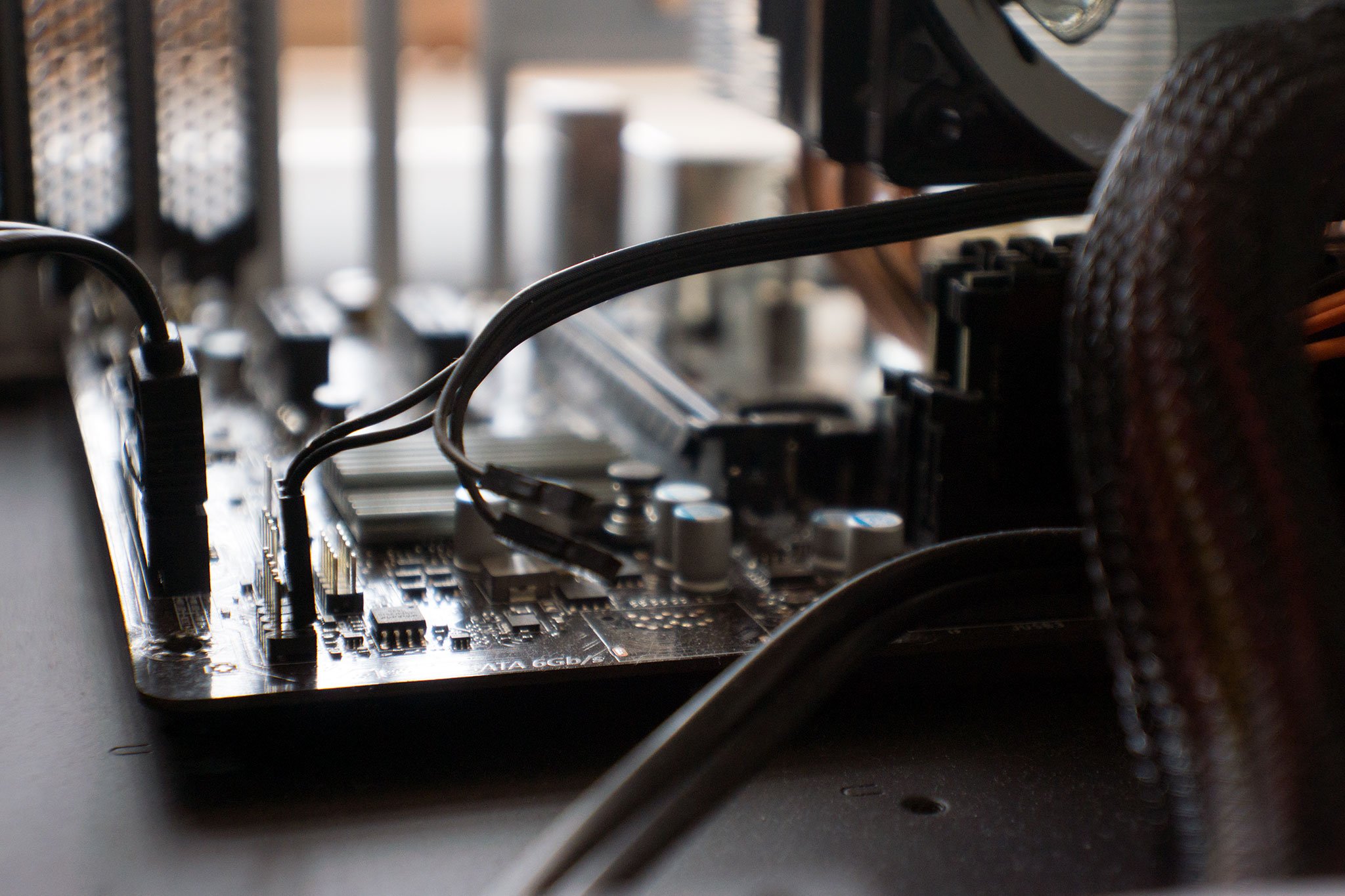
All the latest news, reviews, and guides for Windows and Xbox diehards.
You are now subscribed
Your newsletter sign-up was successful
The best part about a Network Attached Storage device is it's essentially a PC and that means you don't necessarily need to pick up a pre-built unit to take advantage of the functionality offered by such a solution. By putting together various components and a cheap, compact PC case means you can save some pennies and create a NAS that can be easily upgraded at a later date.
Before we go into affordable choices for a home NAS project, we've already taken a look at the best NAS solutions available for purchase, some beyond $200, and these are a perfect option for those without knowledge and experience of putting a PC together or do not wish to get cracking. We recommend taking a gander if you're not interested in building your own.
If you'd prefer to take on the challenge, here are a few examples of builds that will work just fine as home NAS solutions.
Under $400
Our first configuration includes a capable CPU that's more than powerful for storing media and streaming files and content to multiple devices around the home or office.
| Component | Ideal Pick | Price |
|---|---|---|
| Case | Fractal Design Core 500 | $59.99 |
| PSU | EVGA 500 W1 | $35.98 |
| Motherboard | Asrock H110M | $46.99 |
| CPU | Intel Celeron G3930 (2.90GHz) | $43.59 |
| CPU Cooler | Cryorig C7 CR-C7A | $29.99 |
| RAM | Kingston HyperX FURY 8GB | $37.99 |
| Storage | Kingston 120GB A400, WD Red 2TB | $97.98 |
| Total | Row 7 - Cell 1 | $352.51 |
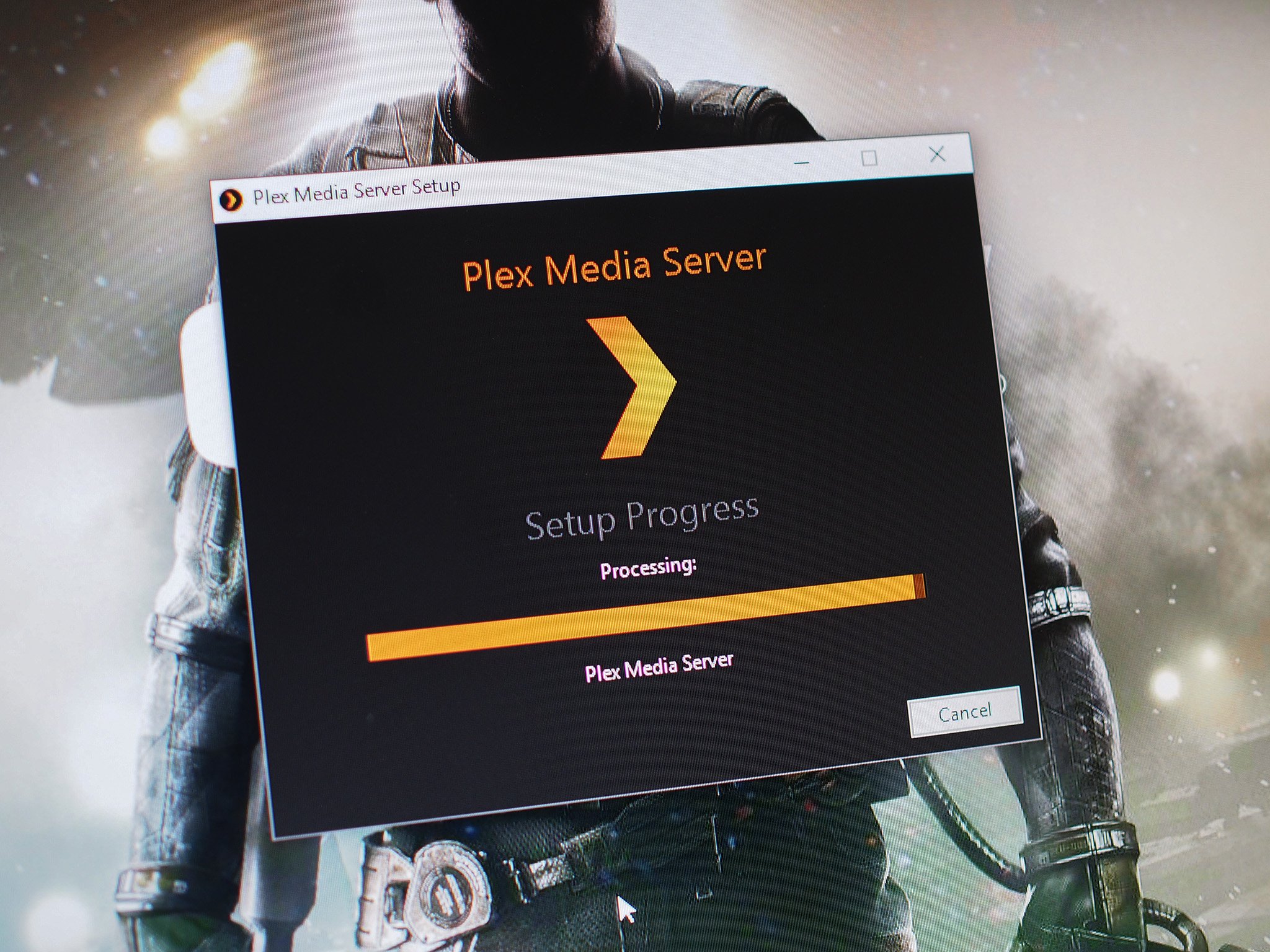
Under $600
Bumping the RAM up to 16GB and replacing the Intel Celeron CPU with a newer Core i3-7100 will unlock more power and allow for advanced transcoding.
| Component | Ideal Pick | Price |
|---|---|---|
| Case | Fractal Design Core 500 | $59.99 |
| PSU | EVGA 500 W1 | $35.98 |
| Motherboard | Asrock H110M | $46.99 |
| CPU | Intel Core i3-7100 (3.90GHz) | $119.99 |
| CPU Cooler | Cryorig C7 CR-C7A | $29.99 |
| RAM | Kingston HyperX FURY 16GB | $119.99 |
| Storage | Kingston 120GB A400, WD Red 2TB | $97.98 |
| Total | Row 7 - Cell 1 | $510.91 |
Choice is yours
Cases like Fractal Design's Core 500 allow for extensive upgrades and powerful components. While this case, in particular, can only house an ITX motherboard, it's possible to install a GPU and a larger cooler. It's even possible to throw in a 280mm radiator. Up to three 3.5-inch hard drives can be installed, alongside three 2.5-inch SSDs. There's plenty of room for upgrades.
Have your own configuration you wish to purchase and share with everyone? Let us know what components you've selected for a NAS unit in the comments!
All the latest news, reviews, and guides for Windows and Xbox diehards.

Rich Edmonds was formerly a Senior Editor of PC hardware at Windows Central, covering everything related to PC components and NAS. He's been involved in technology for more than a decade and knows a thing or two about the magic inside a PC chassis. You can follow him on Twitter at @RichEdmonds.
