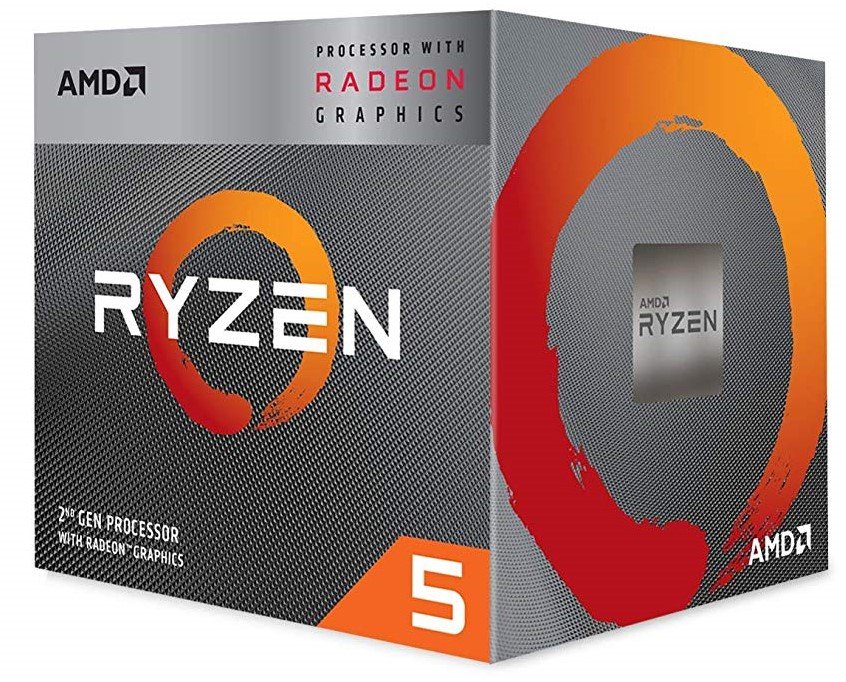Can you use the AMD Ryzen 5 3400G for streaming?

All the latest news, reviews, and guides for Windows and Xbox diehards.
You are now subscribed
Your newsletter sign-up was successful

Can you use the AMD Ryzen 5 3400G for streaming?
Plenty of CPU power
Anyone considering building a streaming rig with a Ryzen 5 3400G is predominantly looking at it for two reasons: The price and the fact you don't need a dedicated GPU just to be able to get a video output, and neither are bad reasons to consider one. Ryzen CPUs are known for their performance in demanding, multi-core applications, and the 3400G has four Zen+ cores paired with 11 Vega GPU cores.
The GPU, as we've seen in our review, is actually handy when it comes to gaming, but aside from allowing you to see Windows 10 on your monitor, there's not much else you're going to be using it for in a streaming PC.
For encoding video we're looking at the four CPU cores with eight hardware threads. All Ryzen CPUs come unlocked, if you like to tinker, and best results are had when paired with some high-speed memory, like the 16GB of Corsair Vengeance DDR4 clocked at 2933MHz on our test bench.
Video encoding can be done with both a CPU or a GPU, but with the 3400G you want to put those Ryzen cores to work because they're really capable.
Best settings to stream with
When streaming, it's not just the hardware you have to consider but your own upload speed. Nevertheless, you should be able to get a good looking stream from the Ryzen 5 3400G.
Twitch recommends a maximum bitrate of 6000 kbps at 1080p, Mixer will support up to 10000 kbps and other services will have differing values. For the purposes of this test, we targeted 6500 kbps at 900p and 60FPS. Paired with a keyframe interval of 2 and a faster CPU preset, the results are both a good looking stream and enough overhead on your system resources so that you're not gobbling everything available to you with the encode. There are also no dropped frames.
The 3400G is perfectly capable of going up to 1080p at similar bitrates if you wish, albeit you need to drop down to the very fast preset. The important part is keeping the CPU preset to faster or lower. Going further up than this yields minimal increases in quality at the expense of a much higher draw on system resources. Streamlabs OBS never went above 60% CPU usage in testing for prolonged periods, which is absolutely fine.
All the latest news, reviews, and guides for Windows and Xbox diehards.
Great for console streamers or a dedicated stream PC
The only reason the 3400G wouldn't make any sense in a streaming rig is if you intend to use it in the same PC you're playing games on.
A chip like this isn't strong enough to power both games and a good quality stream, but if you're streaming console games or putting this in a secondary PC, then it'll work like a charm. Single PC streamers will need to look higher up, towards the Ryzen 7, Ryzen 9 or maybe even Threadripper, and all of these are much more expensive.
What's also great is if you're building a dedicated streaming PC with a 3400G, you don't need a graphics card, so you can put together a really small build. And if you do need a GPU upgrade, check out our best graphics card picks.

Richard Devine is the Managing Editor at Windows Central with over a decade of experience. A former Project Manager and long-term tech addict, he joined Mobile Nations in 2011 and has been found in the past on Android Central as well as Windows Central. Currently, you'll find him steering the site's coverage of all manner of PC hardware and reviews. Find him on Mastodon at mstdn.social/@richdevine