
All the latest news, reviews, and guides for Windows and Xbox diehards.
You are now subscribed
Your newsletter sign-up was successful
Chinese laptop manufacturer CHUWI puts out some impressive budget laptops — including the LapBook 12.3, Hi13, and LapBook 14.1 — but none of these that we've reviewed has hit the rock-bottom price of $200 that the HeroBook 14.1 commands. I used this laptop for about a week, and I admit I didn't start out with very high hopes. While some of my worries were founded, the HeroBook is undoubtedly still a steal at this price, and it's a device I think I'll continue using for general productivity work.
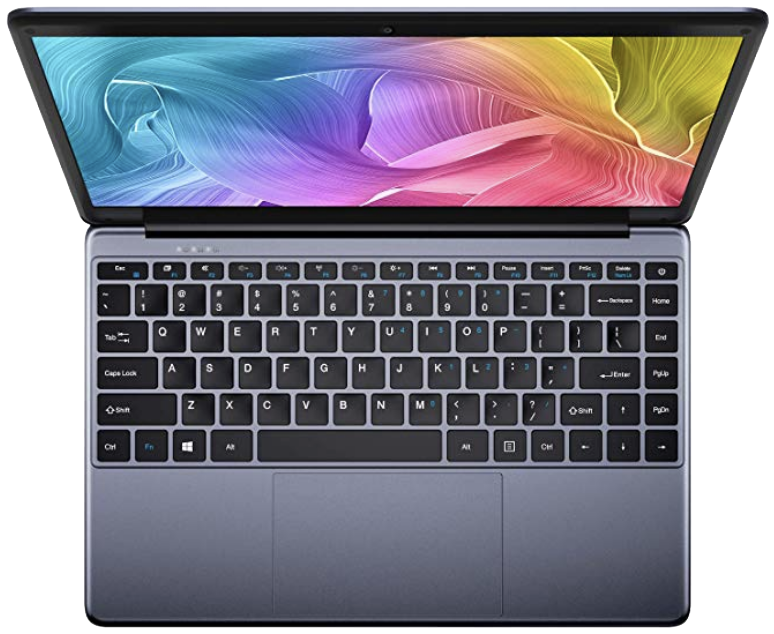
$200Bottom line: The HeroBook lacks some common features we've grown accustomed to, but for $200 it's a great way to get your hands on a 14-inch notebook for general productivity work.
Pros
- Very attractive price
- Huge Precision touchpad
- 1080p IPS display
- All-day battery life
- Solid design
Cons
- Slow eMMC storage
- Display has some light bleed
- 802.11n Wi-Fi (no 5GHz)
- No keyboard backlight
CHUWI HeroBook 14.1 tech specs
CHUWI supplied Windows Central with a review unit of the HeroBook 14.1 with an Intel Atom x5-E8000, 4GB of RAM, and 64GB of eMMC storage. There's only one configuration available, and it costs $200. No, that's not a typo.
| Category | Spec |
|---|---|
| OS | Windows 10 Home |
| Processor | Intel Atom x5-E8000 Four cores Up to 2.0 GHz |
| RAM | 4GB DDR3 RAM |
| Graphics | Intel HD 400 |
| Storage | 64GB eMMC |
| Display | 14.1 inches 1920x1080 (FHD) IPS, matte, non-touch |
| Ports | Two USB-A 3.0 Micro HDMI MicroSD reader 3.5mm audio |
| Audio | Four internal speakers |
| Wireless | Realtek RTL8723B 802.11n Bluetooth enabled |
| Camera | Front-facing 0.3MP |
| Keyboard | No backlight |
| Touchpad | Precision |
| Battery | 38 Wh |
| Dimensions | 13.07 inches x 8.42 inches x 0.83 inches (332mm x 214mm x 21.3mm) |
| Weight | 3.2 pounds (1.48kg) |
CHUWI HeroBook 14.1 design


The CHUWI HeroBook 14.1 gives a great first impression. It has a silver chassis that might be mistaken for an aluminum alloy — it's, in reality, some sort of plastic — and a simple logo emblazoned on the corner of the lid. The laptop is thin, it has a compact footprint, and though it weighs more than a lot of other similarly sized laptops, it's not heavy enough to become uncomfortable when you're on the move.
A single hinge runs along the majority of the back edge, and it allows for the lid to be opened with one hand, a feature generally only seen on premium devices. The lid spreads back to about 110 degrees, revealing the enormous touchpad and wide keyboard that runs from side to side. There's a bit of venting along the inside edge where the hinge is set, but there are no fans in this laptop. It runs quiet and stays cool thanks to a CPU with a low thermal design point (TDP).
CHUWI's HeroBook is a great way to add a 14-inch notebook to your arsenal on the cheap.
When flipping the laptop over, you'll see two small holes on either side that must be for the speakers, though it's hard to tell where exactly sound is coming from. Audio will allow you to hear whatever it is you're watching or playing, but a lot of the time I resorted to headphones as the sound is hollow and a tad tinny at higher volumes.
A 3.5mm audio jack on the right side is joined by a microSD card reader (expandable up to 128GB) and a USB-A 3.0 port. On the left side is another USB-A 3.0, a barrel AC charging hookup, and Mini HDMI. Inclusion of USB-C would have pushed this laptop over the top, but in any case, the selection provides enough for a couple of external accessories without the need for an expansion hub. Since the laptop ships with just 64GB of eMMC storage, the microSD card reader is a convenient bridge until you add an M.2 SATA solid-state drive (SSD) through the easy-access panel in the bottom of the laptop.
Above the display is a front-facing 0.3MP webcam for video conferencing and stills. It's understandably not going to offer a high-definition picture, but it gets the job done if you don't have anything else around. No IR camera or fingerprint reader for Windows Hello is included here, which is no surprise because of the going price.
All the latest news, reviews, and guides for Windows and Xbox diehards.
Overall the HeroBook 14.1 could easily be mistaken for a laptop that costs far more than $200. Its edges are clean, and there aren't any plastic burrs, the hinge is smooth and allows the lid to be opened with one hand, and it's relatively thin for easy portability. For most people, it won't be the appearance of the laptop that keeps them away.
CHUWI HeroBook 14.1 display


Displays in budget laptops usually get the worst of the quality cuts, but the HeroBook's 14.1-inch non-touch display really doesn't disappoint. It has a 1920x1080 (FHD) resolution, the bezel isn't noticeably large and is balanced, and it has a matte finish that does a great job of cutting down on glare when working in well-lit spaces. It likewise has an IPS panel for excellent viewing angles.
Coming from reviewing some pro-grade ThinkPad workstations, color and contrast seemed a bit dull, but only compared to a laptop that costs thousands. After a day of use, going back and forth to the HeroBook from my regular Ultrabook didn't seem like much of a change. It gets bright enough for most usage scenarios other than outdoors on a sunny day, and the non-touch aspect helps up battery life. I did see a bit of light bleed along the bottom edge of the display while it was booting up with a black screen, but it's not noticeable thereafter.
I tested color reproduction with a Spyder 5 Pro and got back 65 percent sRGB and 49 percent AdobeRGB, both results at the low end of the spectrum. For general productivity work, which the internal hardware is also geared for, the display won't disappoint.
CHUWI HeroBook 14.1 keyboard and touchpad
One of the first things I noticed on the HeroBook was the enormous touchpad that takes up a lot of the space below the keyboard. CHUWI has gone with Precision drivers, and altogether it provides an enjoyable pointing experience. There's about a half-inch along the top of the touchpad and a small area in the middle where you can't physically click — it's hinged somewhere in there — but the rest is good to go. It tracks well, it's easy to perform all Windows 10 gestures thanks to the size, and it's smooth to touch.
The keyboard stretches from edge to edge, providing plenty of room for large keys with ample spacing between and comfortable travel. I typed a lot of words, and once I was used to the size, I had no issues other than the clack of the keys is a bit noisy in an otherwise quiet room. There's no backlight for working in the dark, and the blue Fn labels are hard to see in dim light, but otherwise, it's a decent keyboard even for those who type many words per day. A small addition is a number pad doubling up on the right-side keys, which can be accessed with the Fn key.
CHUWI HeroBook 14.1 performance and battery
The HeroBook has a 5W Intel Atom x5-E8000 CPU with a max clock of 2.0GHz and 4GB of RAM. It's not going to fare well with intensive work, and gaming isn't an option, though it treated me well for relatively heavy web browsing with apps running in the background.
Thanks to the low-wattage CPU, battery life is phenomenal despite coming in at 38 Wh. With a full charge — it doesn't take long to get back to full when plugged in thanks to fast-charge capabilities — I saw between nine and ten hours of general use at about 60 percent screen brightness and a balanced power plan. You should be able to leave for the day and not worry about toting along with the AC adapter, although it is small and easy to tuck away in a backpack or messenger.
A sticky point for me is the eMMC storage, which is quite slow and fills up fast. With Windows 10 and some benchmarking software installed, there's only 22GB left to use for my files and apps. Luckily, the microSD card reader can boost storage up to about 128GB, providing a relatively cheap way to pad space. There's also a panel on the bottom of the laptop that provides quick access to an M.2 SATA SSD slot for further expansion. Considering the $200 starting price, you can add a quality SSD and still be ahead in savings compared to a lot of other 14-inch notebooks out there.
Another thing to note is the Realtek network adapter, which is 802.11n. There's no 5GHz radio option here, which might be a problem for those who are used to the superior speeds. Using the laptop for a week, I didn't notice any dropped signals and I got great reception even far from my router, so at least the 2.4GHz radio is solid.
CPU
Geekbench 4.0 Benchmarks (Higher is better)
| Device | CPU | Single core | Multi core |
|---|---|---|---|
| CHUWI HeroBook 14.1 | Atom x5-E8000 | 884 | 2,417 |
| Surface Go | Pentium Gold | 2,078 | 3,934 |
| Galaxy Book2 (ARM) | SD850 | 2,262 | 7,405 |
| HP Envy x2 (ARM) | SD835 | 2,111 | 6,314 |
| Surface 3 | Atom x7 | 1,078 | 2,777 |
GPU
Geekbench 4.0 OpenCL (higher is better)
| Device | Score |
|---|---|
| CHUWI HeroBook 14.1 | 4,007 |
| Surface Go | 16,490 |
| Surface 3 | 8,055 |
PCMark
PCMark Home Conventional 3.0
| Device | Score |
|---|---|
| CHUWI HeroBook 14.1 | 1,066 |
| LG gram 14 2-in-1 | 3,452 |
| Lenovo Yoga C930 | 3,506 |
SSD
CrystalDiskMark (Higher is better)
| Device | Read | Write |
|---|---|---|
| CHUWI HeroBook 14.1 | 148.2 MB/s | 87.63 MB/s |
| Surface Go (eMMC) | 260 MB/s | 145 MB/s |
| Surface Go (SSD) | 1,185 MB/s | 133 MB/s |
| Galaxy Book2 | 722 MB/s | 33 MB/s |
| Surface 3 | 149 MB/s | 33 MB/s |
Considering the storage expansion options, CHUWI offers with the HeroBook, the plodding eMMC storage that comes stock with every model isn't as big of a deal.
Should you buy CHUWI's HeroBook 14.1?
CHUWI's HeroBook is a great way to add a 14-inch notebook to your arsenal on the cheap, but only if you don't need strong performance and are comfortable adding more storage after purchase. There are some corners cut to keep the price down, like no keyboard backlight, no 5GHz Wi-Fi option, some light bleed in the display, and slow and small eMMC storage, but overall it's a reliable laptop for general productivity work.
The 1080p IPS display doesn't have great color reproduction, but it has a matte finish that cuts down on glare. The touchpad is enormous, and the keyboard is excellent for long days of typing, and battery life should last a full day without needing a charge. And then there's the price. Considering all this is available for $200, the cons are a lot easier to live with. Even if you figure in the cost of adding some extra storage, you're still getting a lot of laptop for your money.

Cale Hunt brings to Windows Central more than nine years of experience writing about laptops, PCs, accessories, games, and beyond. If it runs Windows or in some way complements the hardware, there’s a good chance he knows about it, has written about it, or is already busy testing it.




