Cortana looks great on Microsoft Launcher, but challenges and competition remain
Microsoft has made it easier than ever to use Cortana on Android devices, but how much does that matter?

All the latest news, reviews, and guides for Windows and Xbox diehards.
You are now subscribed
Your newsletter sign-up was successful
Microsoft's presence on the Android platform continues to grow. There are dozens of apps available in the Play Store from Microsoft, many of which are at the top of their respective categories such as Office, Microsoft Launcher, and Swiftkey. But Microsoft is trying to bring their digital assistant, Cortana, to the forefront and compete against the likes of Google Assistant, Alexa, and Siri. They've made it easier than ever to access Cortana by integrating it with the beta version of Microsoft Launcher.
Cortana was already available on Android through an app, but this integration with the popular Microsoft Launcher brings a new design and the likelihood that people unfamiliar with the assistant will try it out.
Because the integration is in beta, it isn't fair to do a full review, but I'll go through the concepts behind the integration, what it does well, and how it can improve.
In addition to browsing through features and the look of the integration, I also tried using Cortana over the weekend much more than usual and compared it against Google Assistant and, to a lesser extent, Alexa. When I wanted to perform a task, I would ask both Cortana and Google Assistant to find out which assistant handled it better.
Easy access

Since Cortana was already available on Android, one of the biggest things that the integration of Cortana and Microsoft Launcher brings is quick and easy access to the assistant. You can get to it by either pressing the microphone button on the search bar on the home screen or within your cards section after swiping from the left. You can also have a card dedicated to Cortana in this section that lists some examples of what you can ask Cortana to do.
This might seem like it doesn't save much time, after all, you can setup Cortana as your default digital assistant on Android devices and can set your phone to summon it with a long press of home, pressing a button, or squeezing your phone, depending on what hardware you have. But I don't think this integration is aimed at people who already know about and use Cortana on Android. Sure, it makes it easier and makes it so you have one less app to manage, but I think a big reason for this integration is to attract users who like Microsoft Launcher but haven't jumped on board with Cortana.
All the latest news, reviews, and guides for Windows and Xbox diehards.
Microsoft Launcher delivers a beautiful Android experience
Microsoft Launcher is very popular and respected among users outside of the circles of Windows Phone converts and Microsoft aficionados. Bringing Cortana aboard makes it more natural for these users to convert to Cortana and also makes it very simple for people who already like Cortana.
Using Cortana also allows you to stay within the Microsoft ecosystem. You can schedule things through Outlook, add to-do list items in Wunderlist or to your Microsoft account, and can avoid using Google, which is important to some users.
Sleek new look
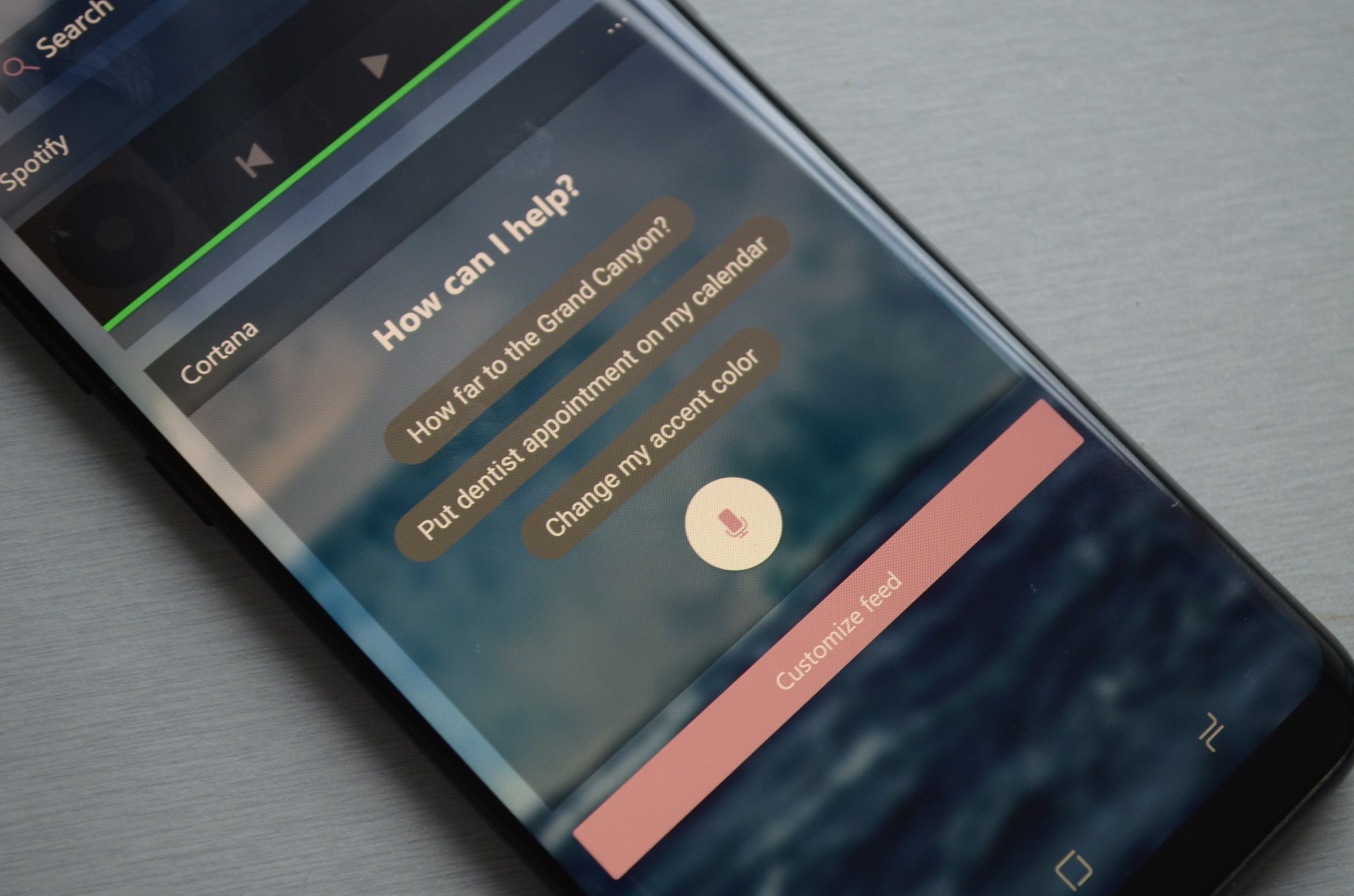
The integration of Cortana into Microsoft Launcher also comes with a new look. Personally, I like the look, but I also agree with our Executive Editor Daniel Rubino that Microsoft needs to unify the look of the many versions of Cortana.
When you summon Cortana within the launcher, it pops up on the bottom of the screen with a prompt that says "You can ask me like this." This pop up is an overlay over the rest of your home screen which makes Cortana feel like part of the launcher, rather than just a shortcut to an app. This creates a smooth flow of access. The design is simple, yet shows you how to use the assistant. You can also hit a keyboard icon to enter requests with text rather than voice.
Stiff competition

Cortana may have a big part in Microsoft's plans for the future, but it's facing stiff competition now from giants in the industry. Google Assistant has thousands and thousands of third-party integrations. Alexa is coming to more and more devices, including Amazon's own Echo Dot which saw massive success over the holiday period. Many people are already choosing which assistant works for them and selecting the hardware to match. Once a consumer buys a set of Google Home speakers or puts an Alexa device in every room of their house, the chances of them even trying Cortana are likely minuscule.
In my testing this weekend I was taken aback at how much Google Assistant can do. People use digital assistants differently, but for me, Google Assistant tackled my smart devices, messaging needs, and other requests better than Cortana.
Cortana varies quite a bit between regions, one of its biggest faults, and for me, the UK version of Cortana just doesn't do what I need it to. Asking it to play an artist on Spotify yields music video results. It can't integrate with Whatsapp to send dictated messages. These are two major ways that I would use a digital assistant and easily did using Google Assistant. Some of these issues could be credited to the Cortana integration with Microsoft Launcher being in beta, but I tried the same requests on the app version of Cortana and got similar results.
This could just be region related. I know many coworkers and people who use Cortana on a number of devices, including asking her to play music on the Harman Kardon Invoke. So this might be something that is easily fixable but Microsoft needs to make feature parity a priority for Cortana on all devices, regardless of what country they're in.
A promising start, with obstacles
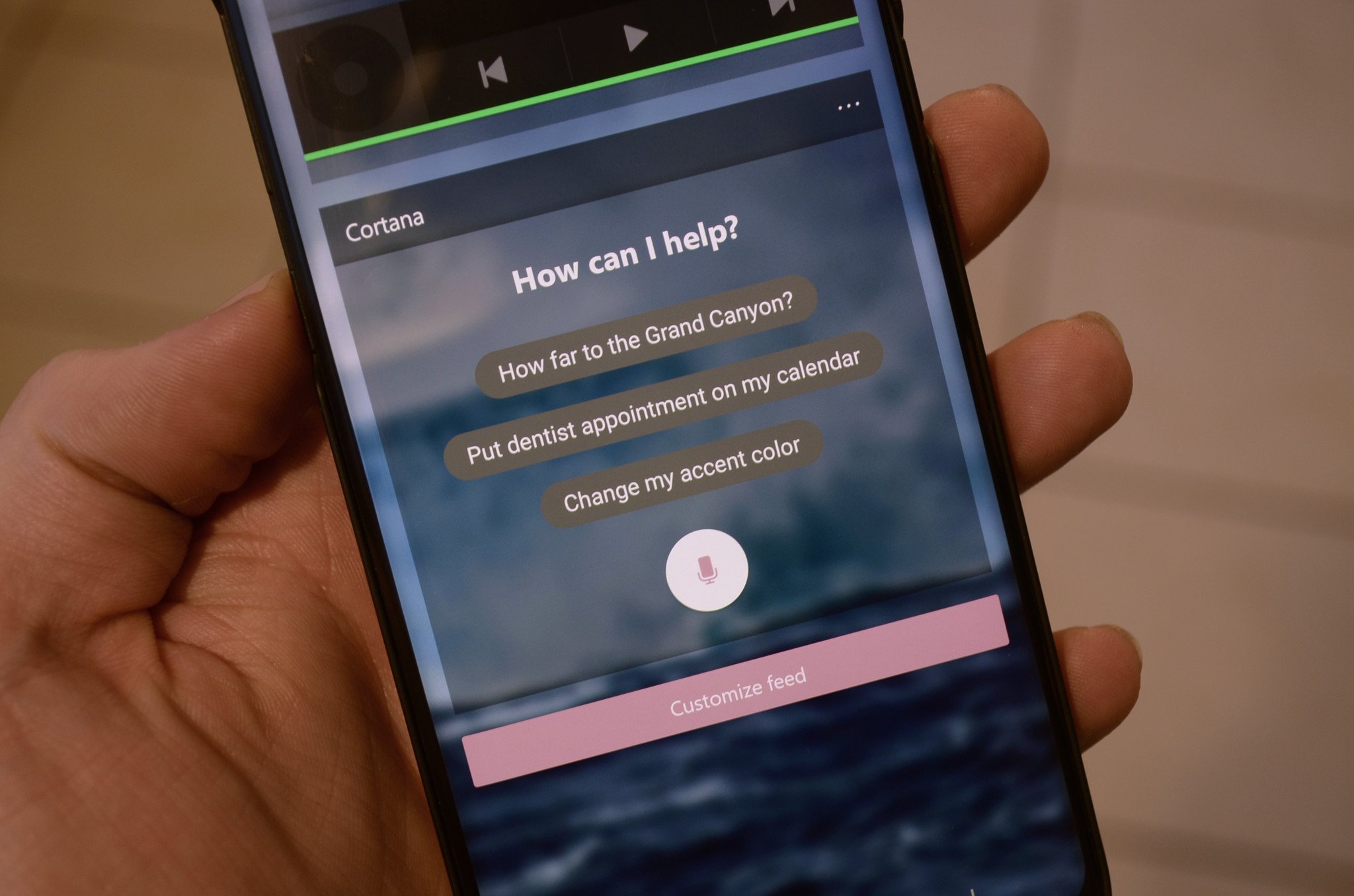
Using Cortana through Microsft Launcher over the weekend gave me mixed feelings. On the one hand, I love the look, feel, and easy access that the integration provides. But on the other hand, unless Cortana as an assistant improves, I predict that many people will happily use Google Assistant or Alexa with no issues.
By integrating Cortana into a popular Android launcher, I think Microsoft might be able to lure some people to try the assistant and depending on their needs, convince them to use it, especially if those users are in the United States.
The development team behind Microsoft Launcher has done a great job of making an attractive launcher that integrates Microsoft services. Now, the teams behind the integrated services need to make sure they step up and retain the users that are pointed in their direction.

Sean Endicott is a news writer and apps editor for Windows Central with 11+ years of experience. A Nottingham Trent journalism graduate, Sean has covered the industry’s arc from the Lumia era to the launch of Windows 11 and generative AI. Having started at Thrifter, he uses his expertise in price tracking to help readers find genuine hardware value.
Beyond tech news, Sean is a UK sports media pioneer. In 2017, he became one of the first to stream via smartphone and is an expert in AP Capture systems. A tech-forward coach, he was named 2024 BAFA Youth Coach of the Year. He is focused on using technology—from AI to Clipchamp—to gain a practical edge.
