Count Crunch's Candy Curse begins a week full of Halloween deals from myAppFree

All the latest news, reviews, and guides for Windows and Xbox diehards.
You are now subscribed
Your newsletter sign-up was successful
In celebration of Halloween, myAppFree has a few treats up its sleeve by promoting Halloween themed titles from the Windows Phone and Windows 10 Store. Each day the savings will be on a spooktacular app or game and we begin the week with Count Crunch's Candy Curse.
Count Crunch has only been out for about a week and is a platform game where you play the role of Skeleton Boy, a neighborhood kid who accidentally releases a host of candy stuffed monsters, cursed by Count Crunch, into the neighborhood. Skeleton Boy has to battle the monsters through three neighborhoods, eventually reach the Count's castle.
Available from both the Windows Phone and Windows 10 Store, the game is normally priced at $1.99 with no trial version, through the myAppFree deal you can pick up Count Crunch Candy Curse free over the next twenty-four hours. If you have read our review of Count Crunch's Candy Curse and been on the fence about picking up Count Crunch, now is your time to save a couple bucks.
Count Crunch opens up with a short video detailing the game's backstory. From there, you will find a city map detailing the ten levels of play that are spread out across three worlds or neighborhoods. These neighborhoods include Spooky Suburbia, Ghoulish Gourd and Creepy Cemetery. You will ultimately face Count Crunch in the final level, which is set in his castle.
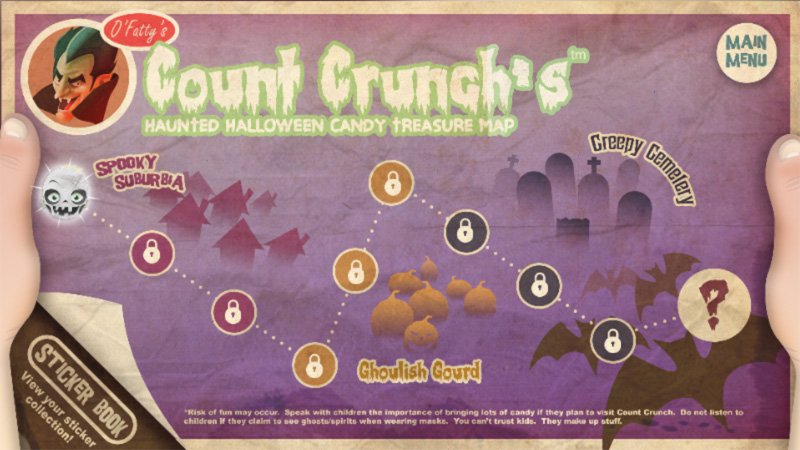
Each level will have plenty of monsters to defeat with your magic glow stick and candy to collect. As Skeleton Boy collects candy, he will advance in experience and unlock abilities. For example, one of the early experience levels will unlock a double jump ability to let Skeleton Boy reach some of the upper sections of the platform easier.
You will also find an assortment of power-ups and side-missions to help other children who are out trick or treating. In addition to these side-missions, as you transition from one neighborhood to the next you will have to battle Count Crunch. Defeating Count Crunch in the various neighborhood settings will eventually drive him back to his castle for the final level.

Gaming controls are your basic on-screen buttons for movement, jumping and firing your magic glow stick. The platforms are somewhat maze-like in that getting to the exit portal isn't always a direct route. You will find yourself moving left to go right, up to go down.
All the latest news, reviews, and guides for Windows and Xbox diehards.
Overall, we found Count Crunch's Candy Curse to be an enjoyable platform game to pass the time with. The game normally runs $1.99 and lacks a trial version. However, through the myAppFree Deal you can pick up Count Crunch's Candy Curse free over the next twenty-four hours. Keep in mind, due to the various time zones involved, it may take a little time before the deal shows up in the Store or the myAppFree app.
- Download Count Crunch's Candy Curse from the Windows 10 Store
- Download Count Crunch's Candy Curse from the Windows Phone Store

myAppFree Halloween Extravaganza
Throughout the week leading up to Halloween, myAppFree will offer the same fantastic deals it always does but this week it will focus on Halloween themed titles, titles such as Count Crunch's Candy Curse, Zombie Madness II and Decay the Mare.
And don't forget to check in on Tuesday for the Deal of the Week, which will also feature a mysterious adventure across Celtic lands. It should be a solid week of savings on some nice titles from the Windows Phone and Windows 10 Store. The best way to keep track of it all is to download and follow all the deals from the myAppFree app.
myAppFree
Windows Central is proud to be partnering up with myAppFree to bring you savings on Windows Phone apps and games. myAppFree is a free Windows Phone app and service that highlights special deals for software in the Windows Phone and Windows Stores. Make sure you download their app to keep track of all the specials they run weekly, as you'll never know what you may find.
Windows Central will continue to highlight select Windows Phone and Windows 8 titles, such as Count Crunch's Candy Curse, from myAppFree on a regular basis as a benefit to the Windows Central community. Many of these deals will be for universal apps so you'll double your savings.
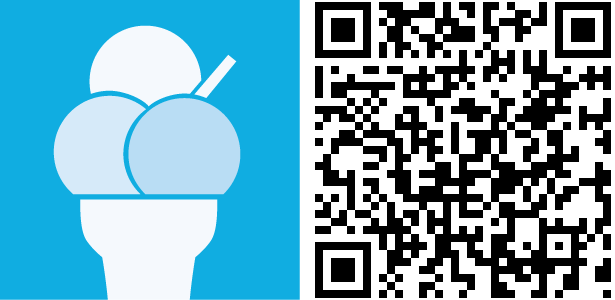

George is a former Reviews Editor at Windows Central, concentrating on Windows 10 PC and Mobile apps. He's been a supporter of the platform since the days of Windows CE and uses his current Windows 10 Mobile phone daily to keep up with life and enjoy a game during downtime.
