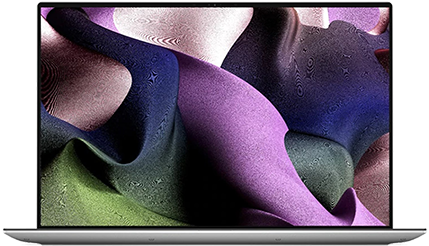Dell XPS 15 touchscreen vs non-touchscreen: Which should you buy?

All the latest news, reviews, and guides for Windows and Xbox diehards.
You are now subscribed
Your newsletter sign-up was successful
Dell XPS 15 touchscreen vs non-touchscreen: Which should you buy?
Touch adds more to the price
It shouldn't be any surprise, but having the XPS 15 with a touchscreen will cost you more than if you go for one without it. The standard choice is the 1080p non-touch display, but Dell also offers 4K displays that have touch, and while some models are offered with it as standard, it can be added to others for an extra cost.
The quality of Dell's displays is excellent, whichever you go for, with exceptional brightness and color reproduction across the board. However, even the touch models don't officially support a digital pen, so you're not gaining a whole lot of functionality by being able to jab at your laptop screen with your fingers.
The added downside is that there isn't a 1080p touch option anyway, so you'll be forced to pay almost $300 extra for a high-resolution panel you may not even want.
Windows 10 isn't great with touch
Windows 10 isn't the most touch-optimized operating system, with both Store and traditional desktop apps, for the most part, better used with a keyboard and mouse pointer. It's manageable, but it's really not a particularly great experience, and without inking support, touch loses a lot of its main appeal.
Most people who buy a Dell XPS 15 laptop will spend more time using the trackpad or an external mouse, which means there's an excellent opportunity to save some money and ditch the touchscreen. The savings outweigh the small use the touchscreen will likely have for most.
All the latest news, reviews, and guides for Windows and Xbox diehards.

Richard Devine is the Managing Editor at Windows Central with over a decade of experience. A former Project Manager and long-term tech addict, he joined Mobile Nations in 2011 and has been found in the past on Android Central as well as Windows Central. Currently, you'll find him steering the site's coverage of all manner of PC hardware and reviews. Find him on Mastodon at mstdn.social/@richdevine