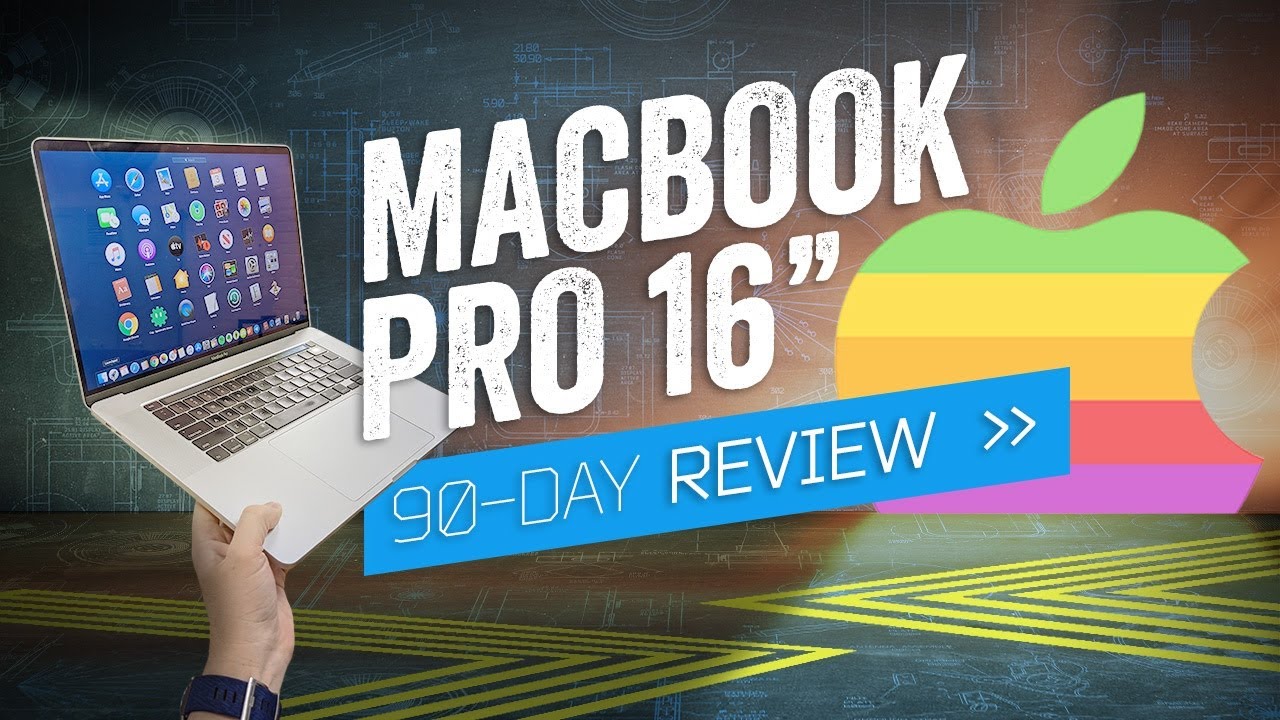Dell XPS 17 vs MacBook Pro 16: Which is a better buy?

All the latest news, reviews, and guides for Windows and Xbox diehards.
You are now subscribed
Your newsletter sign-up was successful

Big and impressive
Dell's biggest XPS laptop is also its most powerful while ensuring an entry-level model is still massively more affordable than Apple's MacBook Pro. It's big, but still incredibly portable, and with a range of specs to suit differing needs and budgets.
Pros
- More affordable entry point
- Dedicated NVIDIA graphics options
- Great displays
- Huge battery
- Compact form factor
Cons
- Only integrated graphics on entry model
- No Core i9 until later in 2020

For Apple fans
The MacBook Pro is packed with hardware to excite, but all that comes at a high price. It's obviously attached to some of Apple's killer apps like Final Cut, but on a hardware level, it doesn't outclass the higher-end XPS 17.
Pros
- Stunning Retina Display
- Dedicated graphics options
- 6-core and 8-core CPUs
- Access to apps like Final Cut and Logic Pro
Cons
- Massively more expensive entry point
- No legacy ports
Both of these laptops will appeal to folks looking for a portable machine with a larger display, and the XPS 17 is probably the best choice for most people. But there's always a strong case for the MacBook Pro, so long as your wallet stretches that far.
Dell XPS 17 vs MacBook Pro 16 tech specs


| Category | Dell XPS 17 | MacBook Pro 16-inch |
|---|---|---|
| Operating System | Windows 10 | macOS |
| Display | 17-inch 4K UHD+; InfinityEdge touch; HDR400 + Dolby Vision, 500 nits; 94% DCI-P3; anti-reflective 17-inch FHD+; InfinityEdge; Dolby Vision, 500 nits; 100% sRGB minimum; anti-glare | 16-inch 3072x1920 Retina Display |
| Processor | Up to 10th Gen Intel Core i9-10885H | Intel Core i7 6-core Intel Core i9 8-core |
| Graphics | Up to NVIDIA GeForce RTX 2060 (Max-Q Design), 6GB, GDDR6 | Intel UHD 630 AMD Radeon Pro 5300M 4GB AMD Radeon Pro 5500M 4GB AMD Radeon Pro 5500M 8GB |
| Memory | Up to 64GB DDR4 2933MHz | 16GB/32GB/64GB |
| Storage | 256GB PCIe 3 x4 SSD 512GB PCIe 3 x4 SSD 1TB PCIe 3 x4 SSD 2TB PCIe 3 x4 SSD | Up to 8TB SSD |
| Ports | 4x Thunderbolt 3 (power delivery + DisplayPort) 1x Full size SD card reader 1x 3.5mm headphone.microphone jack 1x USB-C to USB-A 3.0 & HDMI 2.0 adapter included | 4 x USB-C Thunderbolt 3, 3.5mm headphone jack |
| Battery | 56WHr or 97WHr | Up to 11 hours |
A 17-inch powerhouse
Is there a better family of Ultrabooks than Dell's XPS lineup right now? You'd be hard pushed to find such a thing, and the XPS 17 is, at its core, everything good about the XPS 13 and XPS 15, just, bigger.
Despite having a massive 17-inch display either in Full HD or 4K resolutions, the XPS 17 is a pretty compact laptop, coming in around the size that a 15-inch notebook might have been a year or two ago. The display has super skinny bezels, which helps keep the bulk to a minimum.
The base XPS 17 is $1,000 less than any MacBook Pro 16
But with the added size over the other XPS laptops comes additional room for hardware. The XPS 17 has options for Intel's latest 10th Gen Core i9 processor (albeit this isn't ready just yet) and NVIDIAs RTX 2060 Max-Q GPU, making it the most powerful XPS laptop yet.
There is a good amount of flexibility in the range, too. If you want the best color reproduction, there's a DCI-P3 4K display, but even the Full HD has 100% sRGB, making the XPS 17 a good choice for creators. There's also the option of a massive 97Wh battery, almost the largest you're allowed to fly with.
It's well priced, too, with an affordable entry point and a $1,900 asking price on the first of the dedicated GPUs, the NVIDIA GTX 1650 Ti. Even here, the XPS 17 significantly undercuts the MacBook Pro, and while the highest spec models do cost more than the base prices for the MacBook Pro 16, you're getting more hardware inside for your money.
The case for the MacBook Pro
The case for buying a MacBook Pro partly hinges around Apple's software and ecosystem. If it's something you're already invested in, then switching away might not be for you, and no Windows laptop will likely sway your decision. For example, the existence of software like Final Cut Pro may well still be reason enough to get a Mac. This is still Apple's killer feature, and if you're an existing user of the company's suite of applications, then you're probably going to want a new MacBook Pro.
All the latest news, reviews, and guides for Windows and Xbox diehards.
Software like Final Cut Pro and Logic Pro are still the MacBook Pro's killer feature.
The Radeon Pro 5300M and 5500M are both excellent, extremely capable GPUs, and Apple's optimizations to its own software make it a dream pairing. For CPU and GPU intensive workloads, the MacBook Pro is still an excellent laptop.
There are compromises, though, not least the price premium. The MacBook Pro 16 starts at a whopping $1,000 more than the entry-level XPS 13. You could buy a budget gaming laptop with the difference!
You're also 100% all-in on either USB-C and Thunderbolt 3 with the MacBook Pro, or you're a fan of buying dongles to use your old accessories. It's a small thing, but it's essential to a lot of people they can use their existing equipment with a new laptop.
The bottom line
So which of these big laptops is the best one for you? Only you can decide, but we can make some recommendations.
The easiest to consider is the MacBook Pro. It costs more to even buy one than the lower-spec XPS 17 variants, and even compared to the highest end, it doesn't have any wow factor in the hardware. The reason to get the MacBook Pro really over any Windows laptop is always the same: Apple's software.
Apps like Final Cut Pro are system sellers, and if it's something you use or want to use, nothing on Windows will come close. If you're not attached to Apple's ecosystem, then you'll undoubtedly get more mileage for your money from the XPS 17.
Dell's latest is a big, beautiful laptop with either an affordable entry point or the option to have masses of performance. Unless you really need something only a Mac can offer, it's probably the one to get.

Richard Devine is the Managing Editor at Windows Central with over a decade of experience. A former Project Manager and long-term tech addict, he joined Mobile Nations in 2011 and has been found in the past on Android Central as well as Windows Central. Currently, you'll find him steering the site's coverage of all manner of PC hardware and reviews. Find him on Mastodon at mstdn.social/@richdevine